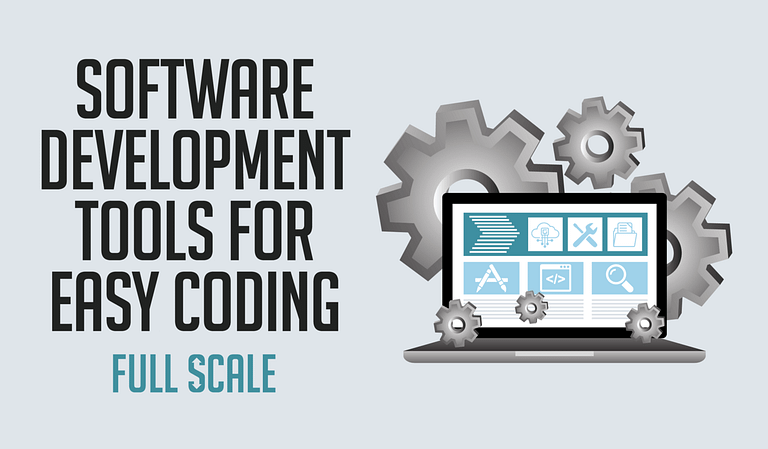Last Updated on 2025-03-02
Do you want to be efficient with your job as a developer? Here’s a rundown of the popular software development tools to help you stay on top of your work and maximize efficiency within your team.
Software developers have a way of doing specific tasks which may be too intricate to collaborate. Thus, they use multiple tools to speed up their work. Coding, software testing, and deployment are just a few tasks that will benefit much from using the right software development tools.
With all the development tools available today, which of them should you choose? It may take a bit of trial and error to know which ones are the best. This is especially true if you’re a newbie in the software world. Fortunately, we’ve filtered the best tools that support the daily activities of a developer.
Best Software Development Tools for Developers
Here is a list of the best software development tools recommend to developers to help them stay efficient.
Integrated Development Environment
IDE (Integrated Development Environment) is a software application that allows users to write and test code.
Essentially, it combines all the basic developer tools into one GUI (graphical user interface). Think of IDE as a developer’s dedicated workstation; it’s where they have access to relevant tools for their tasks. We trimmed down some of the best IDE options that support different programming languages. These are:
Microsoft Visual Studio
Microsoft Visual Studio is an all-in-one IDE for coding, debugging, testing, and deploying applications for any platform. It’s part of Microsoft’s suite of cloud products popular among small to midsize companies.
With Microsoft Visual Studio, a developer can build an entire toolset from initial design to final deployment. Here are some of its best-in-class features:
- Code editor comes with enhanced IntelliSense (a code-completion feature) for C++ programs
- Easy Git integration when building and cloning repositories, resolving merge conflicts within the Visual Studio
- Simplified local development using common emulators
- Seamless collaboration without leaving the editor
- Includes support for Kubernetes in the Microsoft Azure capabilities
AWS Cloud9
As a cloud-based IDE, AWS Cloud9 lets you write, run, and debug code with only a browser. It has all-inclusive tools for common programming languages such as PHP, JavaScript, Python, and others.
You can work on any projects from your home or office as long as you have an Internet connection. With Cloud9 IDE, you can expect the following:
- Share development environment with team members with just a few clicks
- Run your IDE on a managed Amazon EC2 (a cloud-computing platform) or any Linux servers that use SSH (Secure Shell)
- Easily write, run, and debug serverless applications with pre-installed SDKs, libraries, plug-ins
- Direct access to AWS services such as the managed Amazon EC2 instance.
Application Performance Monitoring
Nowadays, modern technology has made our lives easier. However, the downside to tech innovation is the reality that applications have become more complex. Hence, there is a need for monitoring the application performance to achieve greater user satisfaction.
Application Performance Monitoring (APM) is a process of monitoring the performance and availability of software applications. APM ensures that the services it provides to customers parallel the level of defined standards. Monitoring servers is important! Things as simple as a Linux disk running out of space can take down a whole application.
Additionally, it pinpoints the issues relevant to the application performance. With APM, one can track critical metrics such as load time, application response time, etc. There are tons of APM tools out there, but the two options we recommend are:
Stackify Prefix (by Netreo)
Senior developers turn to Stackify Prefix as a solution for optimal application performance. Prefix’s tracing and profiling features allow developers to search for hidden exceptions, web requests, slow SQL queries, and others. In addition, it runs in the background while the developer writes their code.
Here’s why many users love Prefix:
- Designed to work seamlessly with your stack using different languages on Windows, Linux, and macOS
- Prefix identifies underperforming SQL queries and other bottlenecks
- Effortlessly blend all logs and easily locate issues
- Its code profiling and tracing improve visibility on poor dependencies, which are useful on legacy code, hidden exceptions, and framework sections.
Site 24×7
As Zoho’s proprietary AI-powered APM tool, Site 24×7 enables the DevOps team to monitor application performance on physical, virtual, and cloud servers. With Site24x7 APM Insight, you can refine the application behavior in real-time. On top of that, it traces errors and exceptions in various application architectures.
These are some of the benefits you’ll get with Site 24×7:
- Monitor critical metrics of applications that access a wide range of services on Microsoft Azure and AWS
- Assess your application’s health as it runs on multiple platforms such as Ruby, Node.js, PHP, and .NET
- Improve user experience by resolving issues as they arise; you’ll receive real-time performance report about your mobile apps
- Access and view application logs, product info, performance issues within the same console
- Prevent potential problems with AI-powered alerts that detect unusual behavior or spikes in the application performance.
Debugging
Even with today’s advanced technologies, there is no escaping bugs infiltrating our applications. Luckily, most developers are always two steps ahead when this scenario happens.
They use debugging tools to combat computer bugs (errors). These debugging tools, or simply debuggers, are computer programs that test and debug a target program.
More importantly, it saves companies a lot of time and pain from dealing with bugs. Now here are the recommended debugging tools you can use:
Chrome DevTools
Another software development tool to add to your arsenal is the Chrome DevTools. Basically, it is a set of web developer tools built right within the Chrome browser. DevTools allow you to edit pages and diagnose problems quickly so you can build better and faster websites.
Moreover, it has many extensions and plugins that a developer may need, such as visualization for web design and debugging. Here’s a basic tutorial on debugging a JavaScript error in DevTools.
ReSharper
ReSharper is Jet Brain’s code quality analysis and debugging tool that serves as a Visual Studio extension. Essentially, it analyzes code quality for VB.NET, ASP.NET MVC, C#, TypeScript, XAML, XML, CSS, and HTML.
As a debugger, ReSharper supports its users by:
- Warning them if there are issues with their code
- Providing quick-fix solutions to solve issues quickly
- Searching any code in a solution instantly, no matter how big the solution is
- Changing the code base safely through automated code refactoring
- Equipping them with various code editing helpers, which include the IntelliSense extension
- Create common coding standards using language-specific settings.
Software Testing
Generally, a software product or service goes through a battery of tests during and after the development. It’s to ensure that the software follows strict standards before releasing it to its target users.
With Agile transforming the role of a software tester, numerous software testing tools have emerged to strengthen the software testing process.
Since each team is different, it’s important to choose your software testing tools carefully. Here are two of the recommended software testing tools to use:
Selenium
As one of the oldest developer tools on the block, Selenium has been a go-to solution for application testing and automation since 2004. In fact, most companies choose Selenium because it is compatible with multiple programming languages. What’s great is that it’s open-source and can be integrated with other testing frameworks.
The Selenium Webdriver is an automation framework designed to process regression automation tests. Additionally, this feature scales and distributes scripts across various platforms.
If you want to run and distribute tests across several machines while managing different environments from a central point, the Selenium Grid is the one for you. It’s also great to run tests against a wide array of browsers or operating systems.
Katalon Studio
Katalon Studio is a comprehensive test automation tool that works on mobile or web environments. It performs tests on various devices, operating systems, and browsers. Additionally, Katalon operates both on the cloud and on-premise infrastructures.
Aside from these things, Katalon Studio is great for software testing because:
- beginners can quickly learn how to perform the codeless test creations
- It runs on top of Selenium and Appium; enhancing the tools, object repository, browser plugins, etc.
- It integrates natively with other popular tools like Jira, Slack, Kobiton, qTest, etc.
- Its free subscription is enough for low-code test creation with an option to upgrade to the premium plans—Studio Enterprise and Runtime Engine.
Version Control
Version control (or source control) is a method that keeps track of the changes in software code. Essentially, it helps developers compare different code versions and return to the previous version if needed. When multiple people are working on or changing the code, then version control tools are definitely a must.
Software developers use version control systems to track and monitor changes done in software projects. Moreover, it allows team members to collaborate simultaneously on the same files while isolating their individual work. Below are some examples of version control tools that your development team should use.
GitHub
In a nutshell, GitHub is a version control system that hosts all Git software projects. It provides an open-source repository or a “home” where teams can create or rewind changes on their code. In addition, it offers access controls and collaboration features like task management for each project.
Here’s a summary of the things you can do on GitHub:
- Search for integration tools on GitHub MarketPlace to improve your development process
- Perform code reviews available on a private cloud (GitHub Enterprise) or through on-premise deployment
- Teams can collaborate efficiently using the code review tools before implementing the changes
- GitHub boasts of an active community where members can ask and answer questions and spark conversations about their development contributions
- Automate workflows through GitHub events like merge, issue creation, and release.
Beanstalk
Another popular version control system to consider is Beanstalk. It provides users a browser or cloud-based environment to write, review, and deploy code. Moreover, it offers a high-performance Subversion Hosting to help developers keep track of their software iterations.
With Beanstalk, you can:
- Integrate it with email or messaging platforms to help members collaborate more efficiently
- Take advantage of its robust security features (password protection, encryption, and two-factor authentication)
- Configure the deployment environment to distribute code to multiple servers simultaneously
- Scale the features depending on team size and set up branch-level permissions for team members.
Task Management
Among the software development tools that will help you manage your work are the project management tools. They are tools that allow teams to plan projects, process tasks, and coordinate with each other conveniently.
Basically, it’s a one-stop-shop to keep team members productive with managing their projects. From a simple to-do list to sophisticated software, project management platforms have various features to manage projects for businesses of all types and sizes.
These two are some of the popular task management tools that you’ll find beneficial:
Monday.com
Who hates Mondays? Some of us do. But, with Monday.com, there’s no reason to dread this particular day of the week. It’s a feature-packed software that will supercharge your project management skills to the next level.
Touted as a WorkOS, Monday is an all-inclusive visual platform to help team members keep track of their work. These are some of the features that Monday brings to the table:
- Easy to set up, no coding necessary
- Highly intuitive and visual so you can create the best workflow in minutes
- Customize your data the way you want to view it; viewing options include Kanban, Timeline, Calendar, Gantt, Map, Form, etc.
- With just a few clicks you can integrate your favorite apps like Google Docs, Slack, Jira, and others.
- Organize all files in one place; upload, and drag and drop files, all in the same place.
Trello
Trello features a simple interface based on a Kanban system. It’s an ideal tool for individuals and teams to manage projects and view their progress. Rather than monitoring progress based only on due dates, Trello offers more flexibility and customization.
With Trello, you can:
- Manage projects and workflows effortlessly using boards and cards
- Attach images, files, links, task due dates (premium accounts), and many more
- Start at free tier – add unlimited users, lists, and cards for up to up to 10 boards per team or workspace
- Upgrade to paid plans to get unlimited boards and more features
- Integrate other apps on Trello using the Power-Up feature
Make Coding Easy with Software Development Tools
As you can see, this list covers different software development tools used in the development process. From coding to project management, these tools will help you become a better programmer and maximize your efficiency at work.
Aside from the benefits these software tools bring, you need highly skilled people to use them. Here at Full Scale, we hire top-tier software developers to match our clients’ business needs. From screening to onboarding, we remove the headache from the standard, tedious recruitment process.
If you need a software expert to mobilize your next project, you’ve come to the right place. Get your FREE consultation with Full Scale and start building your remote development team today!

Matt Watson is a serial tech entrepreneur who has started four companies and had a nine-figure exit. He was the founder and CTO of VinSolutions, the #1 CRM software used in today’s automotive industry. He has over twenty years of experience working as a tech CTO and building cutting-edge SaaS solutions.
As the CEO of Full Scale, he has helped over 100 tech companies build their software services and development teams. Full Scale specializes in helping tech companies grow by augmenting their in-house teams with software development talent from the Philippines.
Matt hosts Startup Hustle, a top podcast about entrepreneurship with over 6 million downloads. He has a wealth of knowledge about startups and business from his personal experience and from interviewing hundreds of other entrepreneurs.