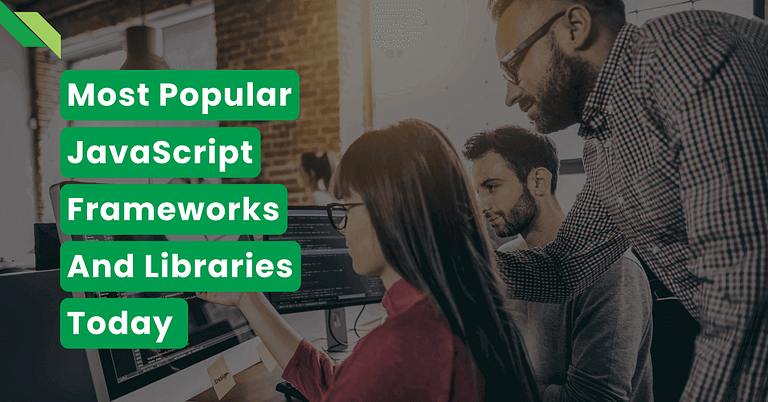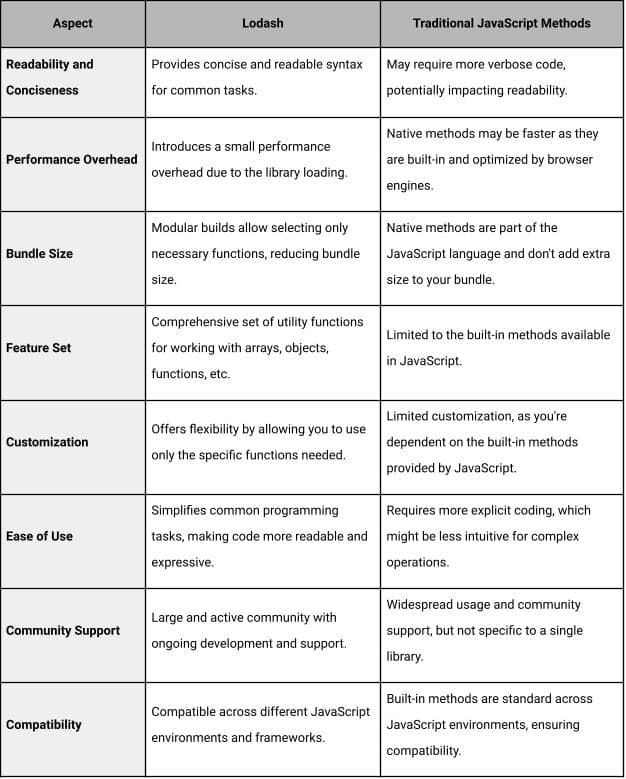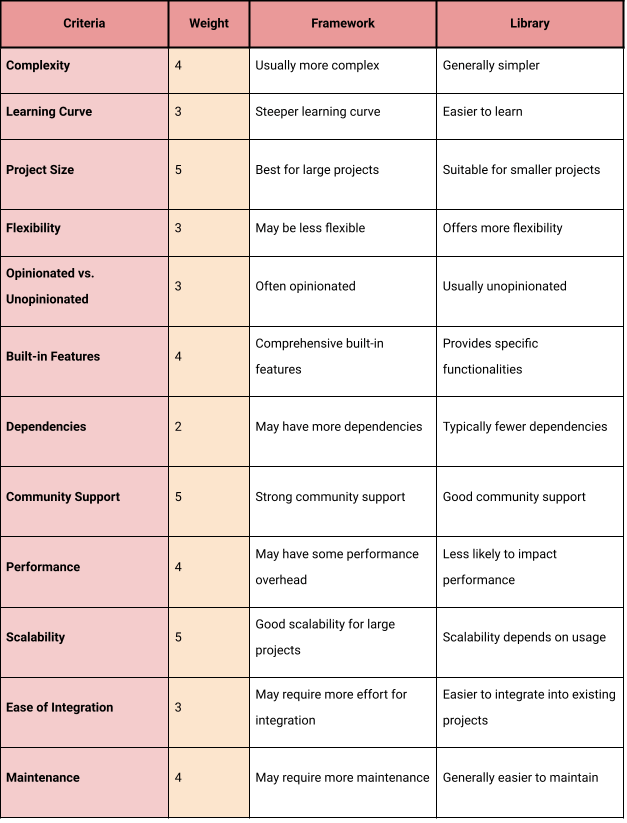Last Updated on 2025-03-02
JavaScript is the language that powers interactive experiences online. In web development, staying up-to-date with the latest trends is crucial. This article explores popular JavaScript frameworks and libraries for creating cutting-edge web applications. Join us on a journey through the coding universe to master the tools for crafting compelling online experiences.
Introduction to Today’s Popular JavaScript Frameworks and Libraries
Before we enumerate the most popular JavaScript frameworks and libraries, let us first get to know JavaScript. How did it become popular? What is the definition of frameworks and libraries?
The Rise of JavaScript in Web Development
JavaScript’s ascent in the world of web development has been nothing short of meteoric. Once a simple scripting language for embellishing web pages with dynamic features, it now powers complex applications across the web.
The growth of AJAX enabled more responsive interfaces, while jQuery made JavaScript ubiquitous on the client side. But the advent of Node.js truly turned the tide, allowing JavaScript to rule both client and server-side development.
Understanding the Distinction: Frameworks vs Libraries
Understanding the difference between frameworks and libraries in JavaScript is crucial for developers to make informed decisions during project development. Simply put, a library includes a set of functions that you, as a developer, can call upon to perform a task in a program. It’s akin to various tools in your toolbox; you pick the right one and use it wherever necessary.
On the other hand, frameworks define your project’s entire architecture. They provide a structured foundation upon which to build your application. In other words, when you use a framework, your code is inserted into a particular structure or skeleton that the framework provides. This inversion of control differentiates frameworks significantly from libraries.
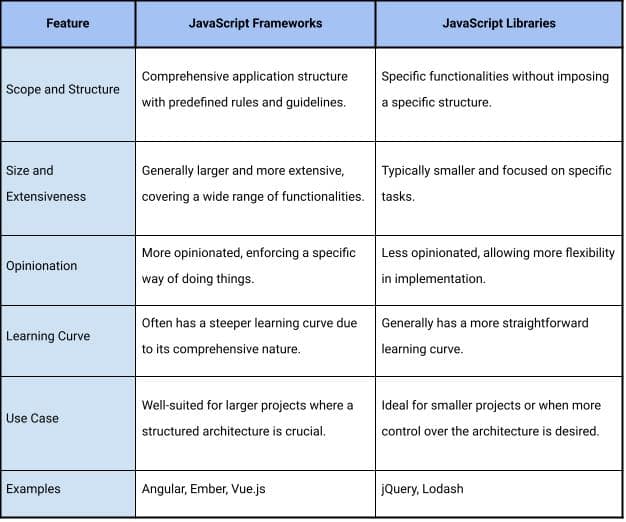
Key Contenders: Top JavaScript Frameworks
Get to know the top JavaScript frameworks. We’ll highlight key contenders, shedding light on their features and contributions to modern web development.
Angular: The Google-Endorsed Powerhouse
Angular is a robust framework engineered for building dynamic web applications. It’s one of Google’s brainchildren and enjoys the tech giant’s sturdy backing. Angular simplifies the development of Single Page Applications (SPAs) and Progressive Web Apps (PWAs), which is why it is a favorite among enterprises and startups.
Developers admire Angular for its model-view-controller (MVC) architecture, allowing seamless data synchronization between components. One of its standout features is two-way data binding, which ensures that changes in the user interface are instantaneously reflected in the underlying data model and vice versa.
Top 5 Features:
- MVC Architecture
- Two-way Data Binding
- Dependency Injection
- TypeScript-based Development
- Modular and Reusable Components
| Pros | Cons |
|---|---|
| Ensures efficient, real-time synchronization between model and view | Steeper learning curve for beginners |
| Facilitates code consistency and maintainability with TypeScript | Verbosity can lead to more complex coding structures |
| Supports single codebase for desktop & mobile | |
| Backed by Google with a large community and ecosystem | |
| Has comprehensive documentation and wide-scale enterprise adoption |
Angular is best suited for enterprise-level applications or developers passionate about building high-performance, scalable web applications and willing to invest in learning TypeScript and Angular’s robust architecture.
React: The UI Specialist from Facebook
React, also known as React.js or ReactJS, is a dynamic JavaScript library crafted by the innovators at Facebook. Its primary focus is to build responsive and interactive user interfaces for web and mobile applications. React has soared in popularity due to its simplicity, flexibility, and resonating with how developers naturally think about app development.
One of the most compelling arguments for React’s adoption is its component-based architecture, which allows developers to build encapsulated components managing their own state and then compose them to make complex UIs. Coupled with the ability to reuse components, development becomes streamlined and efficient.
In today’s bustling and interactive social media platforms, Facebook’s own products, such as Instagram and WhatsApp Messenger, stand as a testament to React’s potential for scalability and performance. Thanks to the virtual DOM feature, updates are speedy and efficient, reducing page load times and improving overall user experience.
| Pros | Cons |
|---|---|
| Encourages the creation of reusable, self-contained components | The rapid pace of development can sometimes lead to a bit of a learning curve with newer features |
| Simplified debugging with more predictable and easier-to-understand code flow | Requires familiarity with modern JavaScript and JSX, which can be an initial hurdle for beginners |
| Rich tooling and a vibrant community for support | |
| Created and maintained by Facebook, ensuring continuous improvements and updates | |
| Has been battle-tested in large-scale applications like Facebook and Instagram |
React is best for those looking to build interactive web applications with efficient update mechanisms and those who appreciate a component-based architecture. It’s a favorite for both small-scale projects and large, high-traffic web applications due to its scalable nature.
Vue.js: The Progressive JavaScript Framework
Vue.js emerges as the progressive JavaScript framework beloved for its gentle learning curve and embraced for its simplicity and flexibility. Crafted by Evan You and his team, Vue has quickly become a framework of choice for developers seeking an incrementally adoptable ecosystem.
The hallmark of Vue.js lies in its template-based syntax that allows developers to construct declarative UIs with straightforward HTML-like templates. Vue’s design is inspired by the best parts of its competitors, providing the reactivity and component-based architecture of React combined with Angular-like templating syntax.
Vue.js is especially known for creating single-page applications (SPAs) and intricate user interfaces that can be grown or scaled down as needed, making the framework a versatile tool for a broad range of projects. An array of features like two-way data binding and virtual DOM manipulation stand testament to its consideration for performance and effective state management.

Top 5 Features:
- Reactive and composable component system.
- Template-based syntax that extends HTML.
- Two-way data binding with v-model.
- Emphasis on simplicity and a minimalistic core library.
- Integration capabilities with other libraries or existing projects.
| Pros | Cons |
|---|---|
| Easier learning curve for new developers, with less overhead to start | Sometimes considered less mature in comparison with Angular or React, especially in ultra-large-scale applications |
| Maintainable and readable codebase thanks to template structure | May lack comprehensive native tooling provided out-of-the-box by larger frameworks |
| A lightweight solution that contributes to highly performant web applications | |
| Flexibility to scale up for large-scale applications or to use incrementally in small pieces | |
| A thriving and supportive community providing a plethora of resources |
Vue.js is ideal for developers of all skill levels interested in a framework that is easy to pick up but can also handle more complex applications. It’s particularly well-suited for projects where gradual adoption and incrementally adding interactivity are necessary.
Node.js: Beyond Frontends – Server-Side Development
Node.js uniquely stands out within the JavaScript ecosystem as a pioneering environment that facilitates server-side development. It significantly deviates from the conventional path blazed by its counterparts which predominantly focus on enhancing client-side interactivity. Node.js, powered by Google Chrome’s V8 JavaScript engine, is designed to craft scalable network applications and is celebrated for its performance and efficiency.
The asynchronous, event-driven architecture of Node.js enables it to easily handle numerous simultaneous connections, which is a game-changer for real-time applications that require a persistent connection from the browser back to the server, such as chat systems, collaboration tools, and online gaming platforms.
Node.js also upended the traditional web server diagram by introducing the possibility of JavaScript server-side scripting, providing developers with a unified programming language for both client- and server-side scripts. Given these capabilities, along with the npm, Node’s package manager being the world’s largest ecosystem of open-source libraries, Node.js is an invaluable resource for modern web developers.
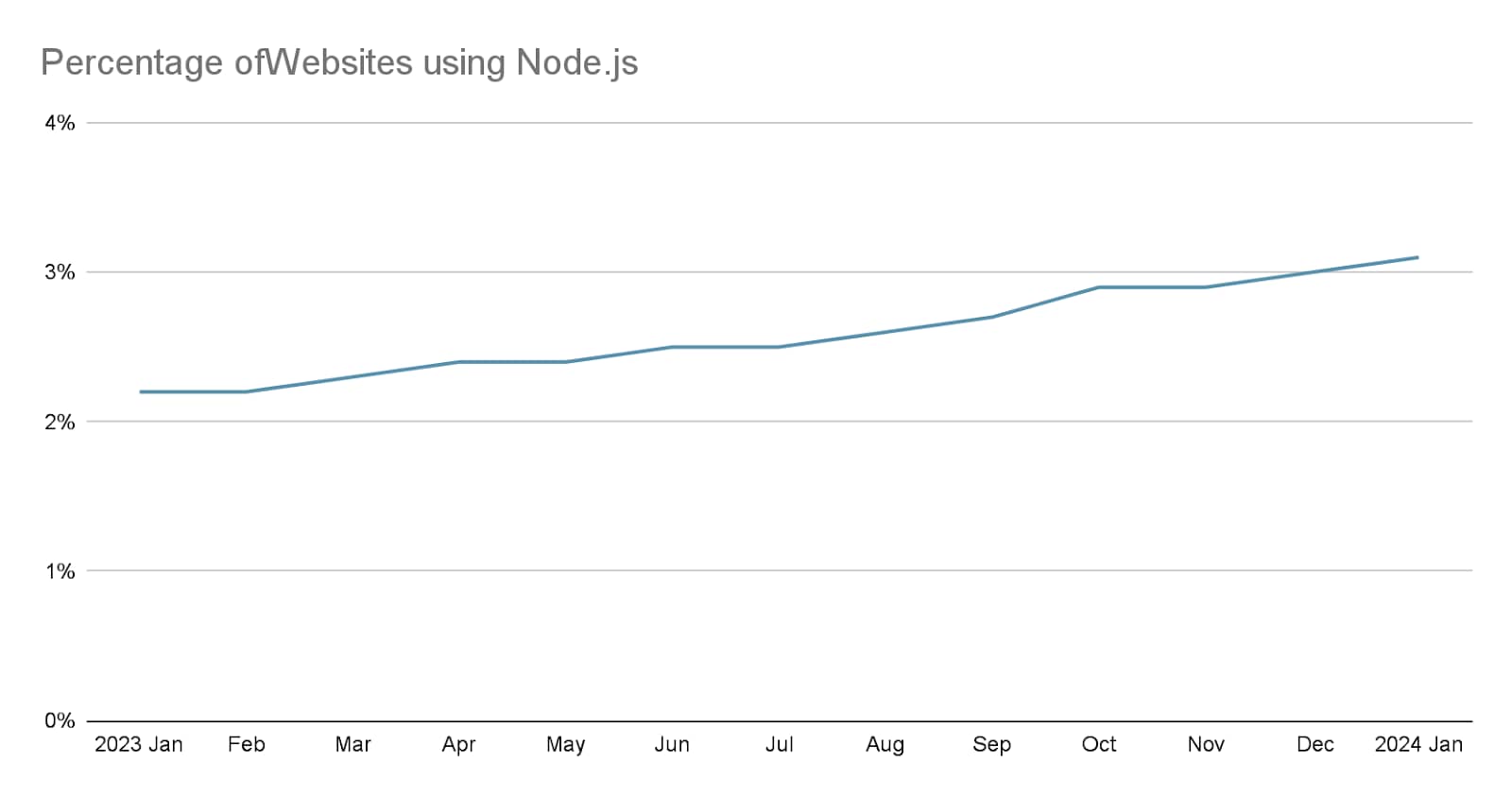
Top 5 Features:
- Asynchronous, non-blocking IO operations.
- Single-threaded event loop architecture for handling concurrent clients.
- The use of JavaScript across both client and server sides.
- Access to an enormous package registry via npm.
- Built-in support for package management and deployment tools.
| Pros | Cons |
|---|---|
| Facilitates extremely fast server-side responses and handling of simultaneous connections | Callback-heavy (“callback hell”) if not managed properly with Async/Await or Promises |
| Simplifies development by using the same programming language for both front- and back-end | Single-threaded nature can become a bottleneck for CPU-intensive operations. |
| Encourages development of lightweight and highly scalable applications | |
| Strong corporate support and an active community | |
| Cross-platform, running on MacOS, Windows, and Linux |
Node.js is best for developers pushing for high-performing, event-driven applications, particularly those requiring multiple simultaneous connections without bogging down performance – such as real-time applications and microservices. It’s also well-suited for those who prefer a full-stack JavaScript development experience, enabling a more uniform and cohesive codebase across both the frontend and backend.
Here are basic Node.js server code snippets for common scenarios using the built-in http module and the popular Express framework.
Using the HTTP module, simple HTTP Server:
const http = require('http');
const server = http.createServer((req, res) => {
res.writeHead(200, {'Content-Type': 'text/plain'});
res.end('Hello, Node.js!n');
});
const PORT = 3000;
server.listen(PORT, () => {
console.log(`Server running at http://localhost:${PORT}/`);
});
Using Express framework, basic Express App:
const express = require('express');
const app = express();
const PORT = 3000;
app.get('/', (req, res) => {
res.send('Hello, Express!');
});
app.listen(PORT, () => {
console.log(`Server running at http://localhost:${PORT}/`);
});
Vital Tools: Leading JavaScript Libraries
From streamlining common tasks to enhancing the functionality of your applications, these vital tools play a crucial role in shaping the modern web landscape. Here are highlighted standout features and applications of top JavaScript libraries.
jQuery: The Swiss Army Knife of Web Dev
jQuery, often seen as the Swiss Army knife of web development, is an emblematic library that revolutionized how developers interact with web pages. By abstracting away browser inconsistencies, jQuery provided a consistent interface for manipulating the DOM, handling events, and animating elements––long before modern frameworks took root.
Despite the emergence of newer technologies, jQuery holds its ground due to its simplicity and extensive browser support. Its lightweight core and intuitive API allowed developers to write less code while increasing productivity. Whether one is adding a simple behavior to an element or handling complex event sequences, jQuery’s “write less, do more” mantra resonates.
jQuery is not just about simplicity, though; it’s also about extensibility. The library has a massive repository of plugins enabling almost any kind of functionality–from sliders and lightboxes to full-fledged UI components. Plus, jQuery continues to be a stable and efficient choice for many legacy systems and a range of web applications. It is no wonder why jQuery usage statistics show that a lot of websites use it as JavaScript library.
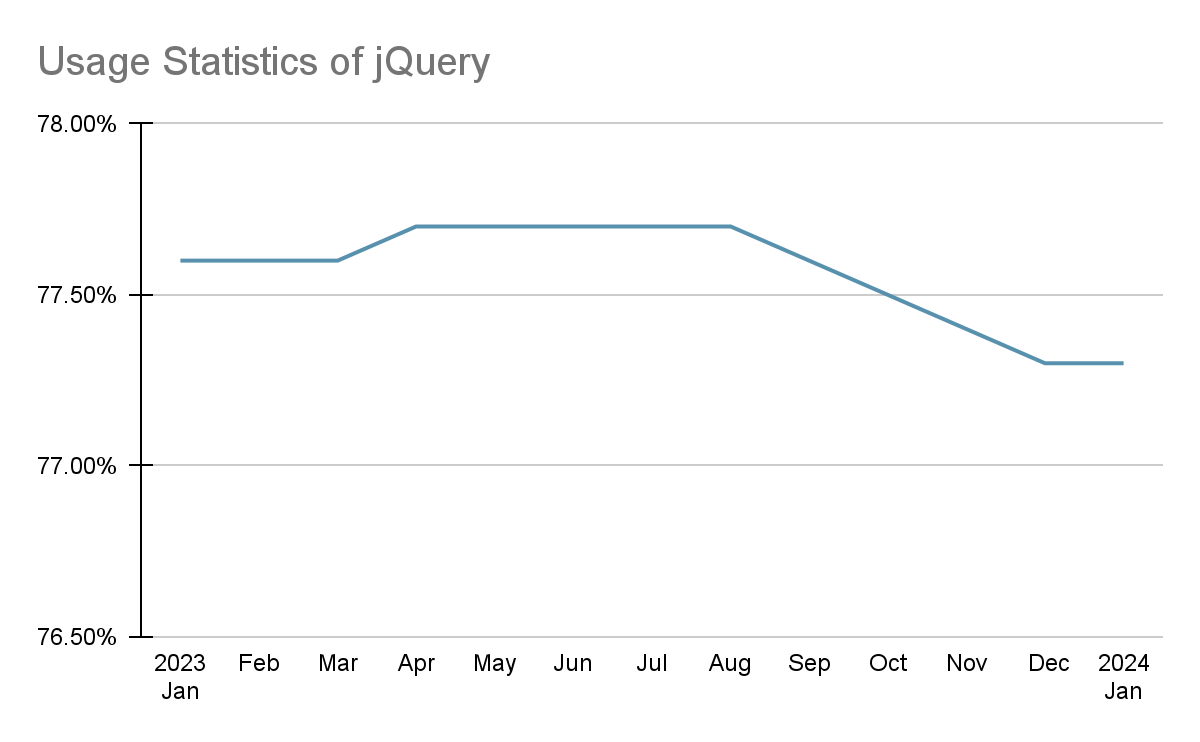
Top 5 Features:
- DOM manipulation and traversal.
- Event handling across different browsers.
- Animations and effects for engaging interfaces.
- Ajax calls for data fetching without refreshing the page.
- An extensive ecosystem of plugins for added functionality.
| Pros | Cons |
|---|---|
| Provides a simple syntax for complex operations, making it beginner-friendly | Can become cumbersome in large-scale applications due to its all-encompassing nature |
| Wide range of plugins to extend capabilities without needing to reinvent the wheel | Modern front-end frameworks offer more structured approaches and might overshadow jQuery in newer projects |
| Remarkable cross-browser compatibility to ensure consistent behavior | |
| Often requires fewer lines of code for the same functionality compared to raw JavaScript | |
| Great documentation and community support to help resolve issues quickly |
jQuery is best for developers who need a quick, easy, and effective library for handling tasks like DOM manipulation and event handling without the overhead of learning a more complex framework. It’s also a solid choice for maintaining and updating legacy projects that already rely on its structure. Small to medium-sized web projects can benefit greatly from jQuery’s straightforward approach.
D3.js: Data Visualization Expert
D3.js stands as an unrivaled leader in the realm of data visualization. This powerful JavaScript library empowers developers to bring data to life using HTML, SVG, and CSS. Its strength lies in binding arbitrary data to the Document Object Model (DOM) and applying data-driven transformations to the document.
For complex, dynamic visualization tasks, D3.js is unparalleled. Whether crafting an interactive geo-map, a complex hierarchical tree diagram, or an intricate set of interdependent charts, D3.js facilitates the creation of bespoke visualizations limited only by your imagination.
D3’s extensive arsenal of components includes functions to manipulate documents based on data, enabling you to produce rich, interactive, and dynamic data experiences. The library’s approach to visualization through data-driven documents means data can drive every DOM element, and complex visual transformations are made easily programmable.
This interactive chart demonstrates what D3.js can do. You can find more D3.js visualizations to visually represent business analytics and data sets on the page.
Top 5 Features:
- Data binding to create sophisticated visual outputs.
- Utilizes standards like SVG, HTML5, and CSS3 for rendering.
- An extensive API accommodating complex visual transformations.
- Integrates with modern web technologies for interactive applications.
- Support for large datasets and a variety of data formats.
| Pros | Cons |
|---|---|
| Customizable and flexible design options for unique visual representation needs. | Steep learning curve for developers new to data visualization or D3.js’s API |
| Suited for exploratory data analysis with interactive features. | If not used judiciously, can lead to performance bottlenecks with large data sets or complex SVGs |
| Incorporation of transitions and animations to bring data to life | |
| High level of detail and precision for data-driven documents | |
| Strong community support with an abundance of learning resources |
D3.js is best for data analysts, scientists, and developers who have a solid foundation in JavaScript and are focused on crafting visually stunning and highly interactive data visualizations. It serves well in scenarios where data needs to talk, telling compelling stories and uncovering insights that might be less apparent from raw numbers alone.
Lodash: The JavaScript Utility Belt
Lodash is a JavaScript utility library that delivers a wealth of powerful tools for functional programming, array manipulation, object handling, string operations, and much more. Since its release in 2013, Lodash has cemented its status within the developer community as a go-to aide for many routine coding tasks. It’s like a Swiss army knife but for coding—compact, efficient, and incredibly handy.
Lodash’s Functional Programming: Lodash embraces JavaScript’s functional programming paradigm, offering a fluent and consistent syntax that leads to more readable and maintainable code. The library extends JavaScript by reimplementing syntactical operators—as functions—which can be chained to compose highly complex operations concisely and elegantly.
Selective Property Picking: With the help of Lodash’s pick function, developers can succinctly select specific properties from objects—a commonplace need in data handling and transformation tasks. This leads to cleaner code and helps avoid transmitting extraneous data.
List Manipulation Simplified: When dealing with lists, developers often need to access the first or last elements, which can be simplified using Lodash. It negates the need for additional utility functions by providing dedicated methods for such operations, which feels more intuitive than using raw destructuring syntax.
Addressing Common Utility Needs: Lodash fills the gaps in JavaScript’s standard library by offering a spectrum of utilities that cater to common programming needs, from deep cloning objects to throttling function execution. Its methodical approach to these utilities helps developers minimize the amount of repetitive code they need to write.
Top 5 Features:
- Method chaining for fluent and concise syntax.
- Deep cloning of objects and arrays.
- Throttling and debouncing for better event handling.
- Memoization for optimizing computationally intensive tasks.
- Extensive collection of string, array, and object utility functions.
| Pros | Cons |
|---|---|
| Reduces the boilerplate code and increases efficiency | With modern JavaScript updates, some Lodash utilities are now redundant |
| Ensures consistent behavior across different environments | Adding the entire library for a few utilities can lead to unnecessary bloat in web applications |
| Simplified data manipulation enhances development workflow | |
| Rich set of utilities that cover a broad array of needs without additional dependencies | |
| It is well-documented and widespread, providing developers with a shared vocabulary |
Lodash is best suited for developers who regularly deal with complex data structures and need a comprehensive library that handles a wide variety of tasks. Particularly for those who prioritize the efficiency and readability of their code, Lodash provides the robust toolset needed to streamline their programming efforts.
Performance Comparison in Using Lodash vs. Traditional JavaScript Methods
Below is a simple comparison chart between Lodash and traditional JavaScript methods based on various aspects:
Emerging Heroes: Best Up-and-Coming Frameworks and Libraries
As technology evolves, so do the tools and resources that empower developers to create innovative solutions. Discover the next generation of tools that can elevate your projects to new heights.
Svelte: Innovative Building User Interfaces
Svelte represents the cutting edge in the evolution of JavaScript frameworks, offering an innovative approach to building responsive user interfaces. Unlike traditional frameworks that do heavy lifting in the browser, Svelte shifts that work into a compile step when building your app. As a result, developers ship less code to the browser, and the work the browser has to do is significantly decreased, leading to faster load times and smoother updates.
What’s particularly striking with Svelte is its departure from the virtual DOM concept used by React and Vue.js. Svelte writes code that surgically updates the DOM when the state of your app changes, leading to direct and efficient DOM manipulation with impressive performance gains.
Next.js: Server-Side Rendering Made Simple
Next.js has rapidly emerged as a leading light in the universe of JavaScript frameworks, specifically built to streamline server-side rendering (SSR) and static site generation (SSG) for React applications. Developed by Vercel (formerly Zeit), it provides a minimalist and highly effective approach to building web applications that are fast, scalable, and user-friendly.
What sets Next.js apart is its simplicity in weaving together the best parts of React with the benefits of SSR and SSG. Pages load astonishingly fast thanks to pre-rendering, which means your content is ready to be served to the user the moment they request it — crucial for SEO and a seamless user experience.
Top 5 Features:
- Server-Side Rendering for improved performance and SEO.
- Static Site Generation which builds pages at build time.
- Built-in CSS and Sass support for easier styling.
- API Routes enable the development of API endpoints as part of your Next.js app.
- Automatic code splitting for faster page loads.
| Pros | Cons |
|---|---|
| Facilitates building highly dynamic and SEO-friendly web pages | Some developers might find the convention over configuration approach too restrictive |
| Delivers lightning-fast page loads and optimizes web performance | Potential overkill for simple, static sites where simpler solutions would suffice |
| Reduces the need for additional configuration and boilerplate code | |
| Supports TypeScript out of the box, lending to better development experience and robust applications | |
| Incorporates an intuitive file-system-based routing mechanism. |
Next.js is ideal for React developers looking to enhance their applications with pre-rendering capabilities such as SSR and SSG. It’s particularly relevant for creating data-driven, SEO-optimized websites or web applications where performance is a critical factor.
Diagrams illustrating SSR and SSG in Next.js

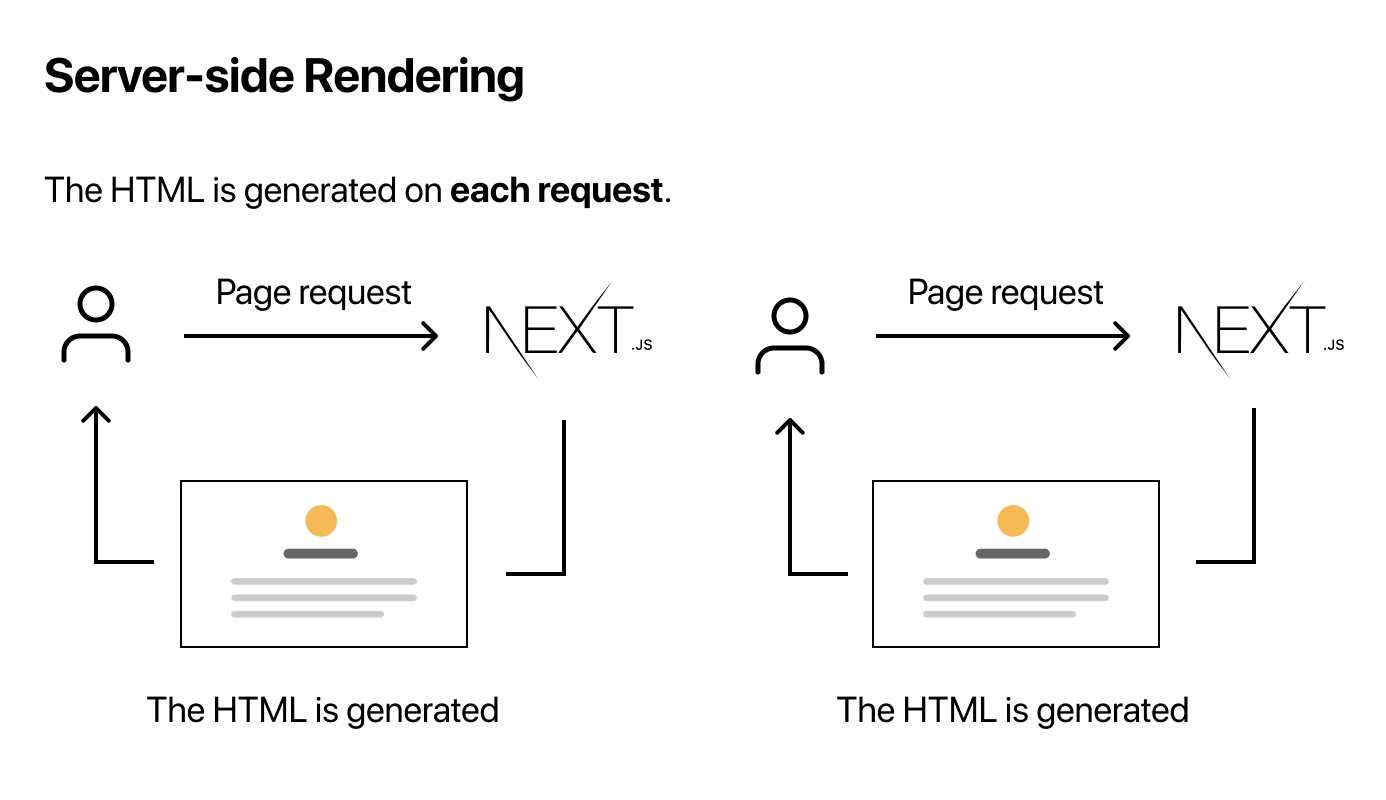
Frameworks vs. Libraries: Striking the Right Balance
Let us dissect the roles of frameworks and libraries to provide straightforward insights on finding the optimal balance in your coding projects. Whether you’re a seasoned developer or just starting, this exploration aims to deliver practical guidance in navigating these crucial tools effectively.
When to Use a Framework over a Library
Choosing a framework over a library can significantly influence the development process and the final outcome of your project. Opt for a framework when you need a comprehensive solution that offers a well-defined structure and set of best practices for building your application.
Frameworks impose certain design patterns and architectural choices, which are particularly beneficial if you appreciate guidance and a clear direction. They shine in scenarios where scalability, maintainability, and consistency across large teams and codebases are crucial.
In contrast, if your project requires specific functionalities and you prefer to have full control over the architecture without the overhead of learning additional abstraction layers, libraries like React or Lodash might be the ideal fit.
Deciding between a framework and a library boils down to the scope, scale, and specific needs of the project at hand.
Decision Matrix: Framework vs. Library with Weighted Criteria
To navigate this decision-making process effectively, we’ve crafted a decision matrix tailored to help you evaluate the critical factors influencing your selection. Each criterion is meticulously assessed, and weights are assigned based on their relative importance to your project’s goals.
Complementing Frameworks with Libraries
It’s not always an “either-or” situation between frameworks and libraries; they can work in tandem to deliver a more robust and well-rounded solution for your web development needs. Think of a framework as the foundation and framework of a house, guiding the overall form and structural integrity, while libraries are akin to the specialized tools and materials you use to give it character, functionality, and style.
For example, you might use Angular (a framework) to scaffold your application and dictate the overall architecture but call upon Lodash (a library) to assist with complex array and object manipulations. Libraries give you the flexibility to extend and enhance the capabilities of frameworks, enabling you to fine-tune your application with extra features that aren’t provided out of the box.
Leveraging the right combination of frameworks and libraries is akin to having a palette of carefully chosen colors to paint with; each adds its unique shade to the creation of your digital masterpiece. Embrace this blend to supercharge your development process and bring the best out of both worlds.
Guiding Your Choice: Which JavaScript Solution Suits Your Project?
Embarking on a web development venture requires astute decision-making, especially when selecting the most suitable JavaScript solution for your project. That is why you must meticulously choose the JavaScript tools to help your business.
Assessing Performance Needs
Several performance metrics can be considered when evaluating JavaScript tools to ensure optimal efficiency and responsiveness in your web applications. The choice of metrics depends on the specific goals and requirements of your project, but here are some key performance metrics to consider:
- Loading Time:
- Metric: Time to First Byte (TTFB), First Contentful Paint (FCP), and DOMContentLoaded.
- Importance: Measure the time the browser takes to receive data until the page content is visually rendered.
- Script Execution Time:
- Metric: Total JavaScript execution time.
- Importance: Evaluate how quickly the browser processes and executes JavaScript code. Tools like Chrome DevTools can help profile and analyze script execution.
- Network Latency:
- Metric: Round Trip Time (RTT), Time to First Byte (TTFB).
- Importance: Assess the time it takes for data to travel between the client and the server. Minimizing network latency is crucial for faster loading times.
- Memory Usage:
- Metric: Heap size, memory leaks.
- Importance: Monitor the amount of memory your application consumes. Identify and address memory leaks to prevent performance degradation over time.
- Rendering Performance:
- Metric: Frame Rate, Paint Timing.
- Importance: Evaluate how quickly the browser can render and update the visual elements of your web page. A smooth frame rate contributes to a positive user experience.
- Bundle Size:
- Metric: JavaScript file size, asset size.
- Importance: Measure the size of your JavaScript bundles and assets. Smaller bundles generally lead to faster loading times.
- Caching Effectiveness:
- Metric: Browser cache hit rate.
- Importance: Assess how effectively the browser caches your assets. High cache hit rates reduce the need for repeated downloads.
- Error Rates:
- Metric: JavaScript errors, console errors.
- Importance: Monitor the occurrence of errors in your JavaScript code. Reducing error rates contributes to a more stable and performant application.
- User Interaction Responsiveness:
- Metric: Time to Interactive (TTI).
- Importance: Evaluate how quickly users can interact with your application. A low TTI ensures a responsive user interface.
- Mobile Performance:
- Metric: Mobile loading time, mobile rendering performance.
- Importance: Assess your application’s performance on mobile devices, considering factors like slower network speeds and device limitations.
Remember to use a combination of these metrics and tools (such as Lighthouse, Google PageSpeed Insights, and browser developer tools) to understand your JavaScript tool’s performance characteristics comprehensively. Regular monitoring and optimization based on these metrics will contribute to a well-performing and user-friendly web application.
Considerations of Scale and Complexity
When developing a project, scale, and complexity are pivotal factors that can dictate the choice of a framework or library. If you’re embarking on a large-scale application with intricate features and multiple user roles, you might need the robust architecture and comprehensive features of a framework like Angular, which provides a strong foundation straight out of the box.
Frameworks come with predefined ways to structure a codebase and usually integrate common development tasks like routing, state management, and building user interfaces, which are especially beneficial for complex applications. They encourage maintainability and can make it easier to onboard new developers, as the framework’s conventions guide them through the codebase.
A library might be the better choice for smaller projects or when adding functionality to an existing site. They give you the tools to sculpt your application without molding the entire structure, which is perfect for projects where you require more flexibility and less overhead.
Remember, the scale and complexity of your project may evolve, so choosing a solution that can adapt to these changes without requiring significant rework is crucial.
Staying Ahead: Trends in JavaScript Development Tools
Navigate the forefront of JavaScript development from dynamic frameworks to streamlined build tools. Gain insights to stay ahead in this dynamic field, arming yourself for the challenges and opportunities that lie ahead.
Reactive Programming and State Management Trends
In the constantly evolving landscape of web development, reactive programming, and state management stand as pivotal trends. Reactive programming is a paradigm centered around asynchronous data streams and the propagation of change, which is particularly useful in today’s highly interactive web applications.
Looking to the horizon, expect these trends to further influence JavaScript frameworks and libraries’ development, with a focus on fine-tuned functionalities that blend immersive user experiences with high-performance state management.
Isomorphic JavaScript: Merging Frontend and Backend
Isomorphic JavaScript, also known as Universal JavaScript, has become a staple in creating seamless, efficient web applications. It is characterized by JavaScript code that can run both on the server (Node.js) and the client-side, unifying the development process across the frontend and backend. This approach enhances performance, optimizes loading times, improves SEO capabilities, and provides a better overall user experience.
Meteor.js is one of the frontrunners in isomorphic JavaScript frameworks, enabling rapid prototyping and producing cross-platform code. It simplifies the process for developers by allowing them to write in a single language throughout the development stack, reducing context switching and improving project coherence.
By leveraging isomorphic JavaScript, developers foster a cohesive environment where the same patterns and techniques apply regardless of the execution context. This can significantly improve productivity and communication among team members, and streamline maintenance and debugging processes.
Given the increasing need for responsive and high-performing web applications, it is evident that the isomorphic JavaScript trend is not just a fleeting craze but rather a fundamental shift in web development practices.
How Can Full Scale Help You
Unleash the full potential of your web development initiatives with Full Scale, a leading offshore development company in the Philippines. Explore the cutting-edge landscape of JavaScript frameworks and libraries, strategically curated to elevate your digital projects. Optimize efficiency, enhance innovation, and ensure your business stays ahead in the competitive digital landscape.
Take the next step in transforming your development capabilities. Discover the power of precision in web development—partner with us today.
FAQs on JavaScript Frameworks and Libraries
Q1. What are the most popular JavaScript frameworks for 2023?
As of 2023, the most popular JavaScript frameworks are React, Vue.js, Angular, Svelte, and Next.js. Each of these has a robust community, comprehensive documentation, and has been widely adopted for building various web applications ranging from single-page applications to full-fledged enterprise solutions.
Q2. Can I learn multiple JavaScript frameworks at the same time?
Studying multiple frameworks simultaneously is possible, but focusing on one at a time is generally more effective. Learning the fundamentals well allows you to transfer underlying concepts to others later on. Start with one that aligns with your goals or interests, and expand from there.
Q3. Are there any lightweight alternatives for smaller projects?
Yes, you might consider lightweight alternatives like Alpine.js, Preact, or Svelte for smaller projects. These frameworks provide similar functionality to their larger counterparts but with a smaller footprint, making them ideal for more modest needs.
Q4. How do libraries complement frameworks in web development?
Libraries complement frameworks by providing additional functionality. While frameworks establish the architecture for an application, libraries offer specific tools and components that can be used within that framework to enhance features or add new capabilities without building them from scratch.
Hire Full Scale JavaScript Developers Today!

Matt Watson is a serial tech entrepreneur who has started four companies and had a nine-figure exit. He was the founder and CTO of VinSolutions, the #1 CRM software used in today’s automotive industry. He has over twenty years of experience working as a tech CTO and building cutting-edge SaaS solutions.
As the CEO of Full Scale, he has helped over 100 tech companies build their software services and development teams. Full Scale specializes in helping tech companies grow by augmenting their in-house teams with software development talent from the Philippines.
Matt hosts Startup Hustle, a top podcast about entrepreneurship with over 6 million downloads. He has a wealth of knowledge about startups and business from his personal experience and from interviewing hundreds of other entrepreneurs.