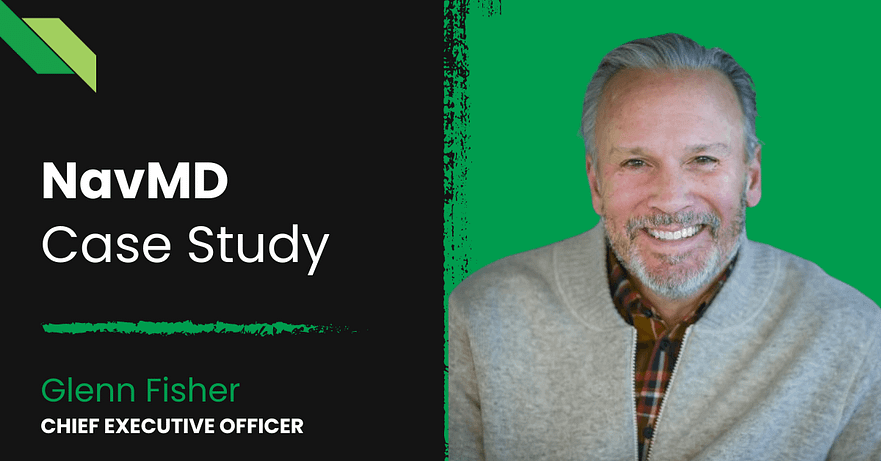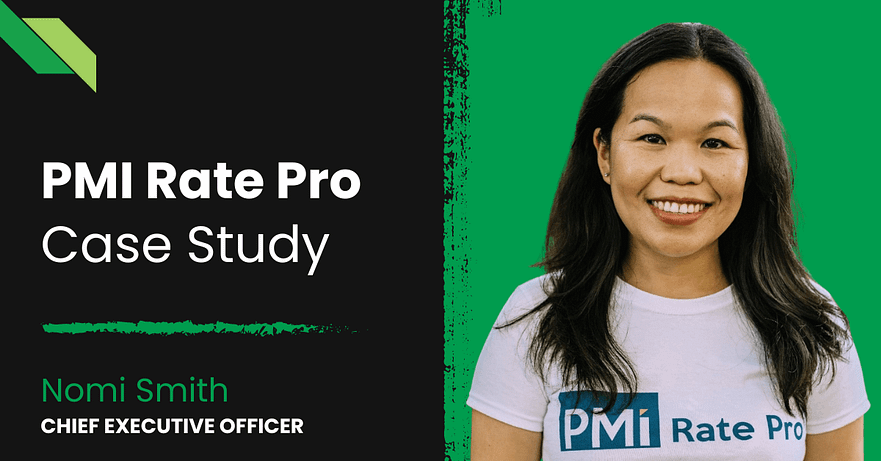Ultimate Configuration Guide to Setting Up Your GitLab for Distributed Teams
Modern development teams face unprecedented challenges in coordination, communication, and code management. Setting up GitLab for distributed teams provides a comprehensive solution to these challenges.
This guide explores technical configurations and business benefits of implementing GitLab across geographically dispersed teams.
We’ll cover everything from infrastructure planning to advanced integrations that drive team productivity.
The Growing Challenges of Distributed Development Teams
Distributed development creates unique obstacles that traditional workflows struggle to address. Recent data highlights the increasing prevalence of these challenges:
- 85% of IT organizations will adopt remote or hybrid work models by 2025 (Gartner, 2024)
- 73% of development teams report challenges with collaboration across time zones (Stack Overflow Developer Survey, 2024)
- 62% of organizations cite security concerns as their top distributed development challenge (GitLab Remote Work Report, 2024)
- 47% increase in development delays attributed to communication barriers in distributed teams (McKinsey Digital, 2025)
Time zone differences complicate real-time collaboration and decision-making processes. Security concerns multiply when team members access codes from various networks and locations. Visibility into project progress becomes difficult without centralized tools and consistent processes. Cultural and communication differences can lead to misalignment without proper collaboration systems.
Why GitLab Excels for Distributed Team Management
GitLab offers an integrated platform designed explicitly for geographically dispersed development teams.
The single-application approach eliminates tool fragmentation that often plagues distributed workflows. Built-in CI/CD pipelines ensure consistent build and deployment processes across all team locations.
Granular permission controls allow precise access management regardless of physical location. Asynchronous collaboration features bridge time zone gaps between team members in different regions.
Scope and Outcomes of This Configuration Guide
This guide provides actionable configurations for implementing GitLab in distributed environments.
Technical instructions range from hardware specifications to advanced automation settings. Business outcomes include improved team velocity, enhanced security, and streamlined compliance processes.
Each section contains practical examples and commands for immediate implementation. The content balances technical depth with strategic considerations for development leaders.
Prerequisites and Infrastructure Planning for GitLab
Setting up GitLab for distributed teams requires careful infrastructure planning and preparation. This section covers essential prerequisites that ensure performance, reliability, and security.
Let’s examine hardware specifications, network considerations, high availability options, and security configurations.
Hardware Requirements by Team Size
Different team sizes require specific hardware configurations to maintain optimal GitLab performance. The following table outlines recommended specifications based on user count and activity level.
| Team Size | CPU Cores | RAM | Storage | Storage Type | Recommended Instance Type |
| <50 users | 4 cores | 8GB | 500GB | SSD | AWS m5.xlarge or similar |
| 50-200 users | 8 cores | 16GB | 1TB | SSD | AWS m5.2xlarge or similar |
| 200-500 users | 16 cores | 32GB | 2TB | SSD | AWS m5.4xlarge or similar |
| 500+ users | 32+ cores | 64GB+ | 4TB+ | SSD | AWS m5.8xlarge or custom |
These recommendations assume average repository sizes and moderate CI/CD usage. Teams with large repositories or intensive CI/CD pipelines should increase specifications accordingly. Storage requirements grow proportionally with repository count, size, and CI/CD artifacts.
Network Considerations for Distributed Access
Network infrastructure significantly impacts GitLab performance for distributed teams. The following table highlights essential network considerations for optimal distributed access.
| Component | Minimum Requirement | Recommended | Notes |
| Internet Bandwidth | 100 Mbps | 1 Gbps+ | Per office location |
| Latency | <150ms | <50ms | To GitLab server |
| DNS | Global DNS | GeoDNS | With failover capability |
| Load Balancing | Basic HTTP | HTTPS with sticky sessions | Required for HA setups |
| CDN | Optional | Recommended | For large file distribution |
Teams should implement redundant internet connections in primary office locations. VPN infrastructure provides secure access for remote developers working outside office networks. Geographic distribution of access points reduces latency for international teams.
High Availability Setup Requirements
High availability ensures continuous access to GitLab for distributed teams across different time zones. This section outlines the components required for reliable GitLab operation.
| Component | Minimum Configuration | Recommended Configuration |
| Database | PostgreSQL with replication | PostgreSQL with auto-failover |
| Application | 2 load-balanced instances | 3+ instances across regions |
| Redis | Single instance with persistence | Redis Sentinel with multiple nodes |
| Storage | NFS or similar shared storage | Geo-distributed storage solution |
| Monitoring | Basic server monitoring | Comprehensive monitoring with alerts |
Implementation requires multiple application servers behind load balancers for request distribution. Database clusters with automated failover prevent data loss during outages. Regular testing of failover procedures ensures system reliability during actual incidents.
SSL/TLS Configuration Essentials
Secure connections are critical for distributed teams accessing GitLab from various networks. The following configuration elements ensure proper encryption and certificate management.
| Component | Requirement | Best Practice |
| Certificate Type | Standard SSL | EV or OV certificates |
| Key Length | 2048 bits minimum | 4096 bits recommended |
| Protocol Support | TLS 1.2+ | TLS 1.3 only |
| Cipher Suites | Modern secure ciphers | ECDHE with forward secrecy |
| Certificate Management | Manual renewal | Automated with Let’s Encrypt |
Teams should implement proper certificate validation and renewal processes. HSTS headers force secure connections and prevent downgrade attacks. Certificate monitoring prevents unexpected expirations that could disrupt access.
Backup and Disaster Recovery Planning
Comprehensive backup strategies protect distributed teamwork across global offices. This table outlines essential backup and recovery components for distributed GitLab deployments.
| Component | Minimum Requirement | Best Practice |
| Backup Frequency | Daily | Hourly or continuous |
| Retention Period | 30 days | 90+ days with archives |
| Storage Location | Separate server | Geo-redundant cloud storage |
| Verification | Monthly | Weekly with automated tests |
| Recovery Process | Documented procedure | Automated with regular drills |
Teams should implement automated backup verification to ensure recoverability. Backup encryption protects sensitive code during storage and transmission. Geographic distribution of backups provides protection against regional disasters.
Core Installation and Base Configuration for Distributed GitLab Deployments
Setting up GitLab for distributed teams requires careful consideration of deployment options and configurations.
This section covers installation choices, security fundamentals, and performance optimization techniques. Following these guidelines ensures a stable foundation for your distributed GitLab environment.
Self-Hosted vs. Cloud Options Comparison
Organizations must evaluate deployment options based on their specific requirements and constraints. The following table compares self-hosted and cloud-based GitLab deployments for distributed team environments.
| Factor | Self-Hosted GitLab | GitLab SaaS |
| Initial Cost | Higher (hardware, setup time) | Lower (subscription only) |
| Ongoing Maintenance | Team responsibility | Handled by GitLab |
| Customization | Complete control | Limited to available settings |
| Security Control | Full control of all systems | Limited to application settings |
| Compliance Requirements | Customizable for any standard | Limited to GitLab’s certifications |
| Performance Tuning | Unlimited options | Limited to instance selection |
| Update Schedule | Controlled by your team | Managed by GitLab |
| Geographic Distribution | Custom infrastructure required | Regional instances available |
Self-hosted deployments provide maximum control but require infrastructure expertise. Cloud options offer simplicity and reduced maintenance overhead for distributed teams. Hybrid approaches can leverage private runners with cloud repositories for distributed CI/CD operations.
Initial GitLab Installation Steps for Distributed Teams
Proper installation creates the foundation for GitLab for distributed teams environments. These steps outline the essential installation process regardless of chosen deployment method.
1. Select Installation Method
- Omnibus package for simplified installation and upgrades
- Docker containers for containerized environments
- Kubernetes with GitLab Helm chart for cloud-native deployments
- Source installation for maximum customization
2. Prepare Infrastructure
- Configure load balancers for distributed access
- Set up database with replication for fault tolerance
- Prepare shared storage for repository data
- Configure Redis for session management
3. Install GitLab Core
# Example Omnibus installation
curl https://packages.gitlab.com/install/repositories/gitlab/gitlab-ee/script.deb.sh | sudo bash
sudo EXTERNAL_URL="https://gitlab.example.com" apt-get install gitlab-ee
4. Initial Configuration
# Example gitlab.rb configuration
external_url 'https://gitlab.example.com'
gitlab_rails['time_zone'] = 'UTC'
geo_primary_role['enable'] = true
These installation steps apply to both centralized and distributed GitLab deployments. Configuration specifics depend on your chosen architecture and team distribution pattern.
Essential Security Configurations for Distributed Access
Distributed GitLab deployments require robust security measures to protect code across multiple locations. The following configurations are essential for secure distributed operations.
| Security Feature | Configuration | Benefit for Distributed Teams |
| Authentication | gitlab_rails[‘omniauth_enabled’] = true | Centralized identity management |
| Firewall Rules | Limit SSH/HTTP access to known IPs | Reduces attack surface |
| Rate Limiting | gitlab_rails[‘rack_attack_git_basic_auth’] | Prevents brute force attempts |
| Session Duration | gitlab_rails[‘session_expire_delay’] = 3600 | Reduces risk from unattended sessions |
| Email Verification | gitlab_rails[‘gitlab_email_required’] = true | Ensures valid team member accounts |
| Password Policy | gitlab_rails[‘password_minimum_length’] = 12 | Strengthens account security |
Implement security controls appropriate for all office locations and remote workers. Regular security audits should verify the protection of repositories and CI/CD pipelines across all environments. Multi-factor authentication provides essential protection for distributed team members accessing various networks.
Base System Optimization for GitLab Performance
Proper system tuning ensures GitLab for distributed teams responsiveness for all team members regardless of location. These configuration adjustments optimize performance across distributed environments.
# PostgreSQL optimization for GitLab
postgresql['shared_buffers'] = "8GB"
postgresql['work_mem'] = "16MB"
postgresql['maintenance_work_mem'] = "2GB"
postgresql['effective_cache_size'] = "16GB"
# Puma settings for application performance
puma['worker_processes'] = 4
puma['per_worker_max_memory_mb'] = 1024
# Gitaly optimization for repository operations
gitaly['concurrency'] = 4
gitaly['ruby_max_rss'] = 300000
Memory allocation should prioritize database performance for large distributed teams. CPU resources should balance between application servers and CI/CD runners based on workload patterns. Disk I/O optimization significantly impacts repository operations and should use SSDs where possible.
Load Balancer Setup for Distributed Access
Proper load balancer configuration ensures reliable GitLab access for team members across different locations. This setup provides benefits for both performance and availability.
| Component | Configuration | Purpose |
| HTTP/HTTPS | Port 80/443 traffic distribution | Web UI and API access |
| SSH | Port 22 distribution | Git operations over SSH |
| Sticky Sessions | Based on user cookies | Session consistency |
| SSL Termination | Certificate management | Secure connections |
| Health Checks | /help endpoint monitoring | Automatic failover |
| Geographic Routing | Based on user location | Reduced latency |
# Example NGINX configuration for GitLab load balancing
upstream gitlab {
server gitlab1.example.com:8181 weight=10;
server gitlab2.example.com:8181 weight=10;
server gitlab3.example.com:8181 backup;
}
server {
listen 80;
server_name gitlab.example.com;
location / {
proxy_pass http://gitlab;
proxy_set_header Host $host;
proxy_set_header X-Real-IP $remote_addr;
}
}
Authentication and Access Control
Proper authentication and access control is fundamental when setting up GitLab for distributed teams. This section covers identity solutions, security measures, and permission structures. These configurations create secure access pathways for team members across multiple locations.
LDAP/Active Directory Integration
Enterprise organizations require a seamless connection between GitLab and existing identity providers. The following configuration establishes LDAP connectivity for centralized user management.
# GitLab LDAP configuration example
gitlab_rails['ldap_enabled'] = true
gitlab_rails['ldap_servers'] = {
'main' => {
'label' => 'Company LDAP',
'host' => 'ldap.example.com',
'port' => 389,
'uid' => 'sAMAccountName',
'encryption' => 'plain',
'bind_dn' => 'CN=gitlab,OU=Service Accounts,DC=example,DC=com',
'password' => 'secure-password',
'active_directory' => true,
'base' => 'OU=Users,DC=example,DC=com',
'user_filter' => '(memberOf=CN=GitLabUsers,OU=Groups,DC=example,DC=com)'
}
}
LDAP synchronization provides automatic user provisioning based on directory membership. User attribute mapping ensures consistent information across all GitLab instances. Group synchronization simplifies access management for distributed teams working across multiple regions.
SSO Implementation Strategies
Single Sign-On improves security while simplifying authentication for distributed team members. The table below compares implementation options for GitLab environments.
| SSO Method | Configuration Complexity | Security Level | User Experience | Best For |
| SAML 2.0 | Medium | High | Seamless | Enterprise environments |
| OAuth 2.0 | Low | Medium | Good | Cloud-native organizations |
| OpenID Connect | Medium | High | Excellent | Modern distributed teams |
| JWT | High | Very High | Transparent | Custom security requirements |
# SAML configuration example
gitlab_rails['omniauth_providers'] = [
{
name: 'saml',
args: {
assertion_consumer_service_url: 'https://gitlab.example.com/users/auth/saml/callback',
idp_cert_fingerprint: '82:32:F5:10:7B:2D:79:2A:35:55:2F:37:F4:E3:56:C8:61:D9:41:90',
idp_sso_target_url: 'https://idp.example.com/sso/saml',
issuer: 'https://gitlab.example.com',
name_identifier_format: 'urn:oasis:names:tc:SAML:2.0:nameid-format:persistent'
}
}
]
Certificate management requires careful implementation for secure authentication flows. User provisioning automation reduces administrative overhead for globally distributed teams. Session duration settings should balance security needs with user experience across different time zones.
Two-Factor Authentication Setup
Two-factor authentication provides essential protection for GitLab instances accessible from various networks. These configurations establish strong security policies while maintaining usability for Gitlab for distributed teams.
| 2FA Method | Security Level | User Convenience | Configuration Path |
| TOTP Apps | High | Good | Admin Area > Settings > General > Sign-in restrictions |
| Hardware Tokens | Very High | Medium | Admin Area > Settings > General > Sign-in restrictions |
| SMS | Medium | Excellent | Admin Area > Settings > General > Sign-in restrictions |
| Low | Excellent | Not recommended for distributed teams |
# Enforce 2FA for all users
gitlab_rails['gitlab_two_factor_enabled'] = true
gitlab_rails['gitlab_two_factor_period'] = 3600
Implementation should include appropriate grace periods for team-wide adoption. Recovery options must be clearly documented for users in different time zones. Hardware token distribution requires planning for teams spread across multiple geographic locations.
Role-Based Access Control (RBAC) Configuration
RBAC implementation creates precise permission boundaries for distributed GitLab environments. This framework ensures appropriate access levels across geographically dispersed development teams.
| Role | Description | Typical Assignments | Permission Level |
| Administrator | Full system access | IT Operations | 50 (Owner) |
| DevOps Lead | Environment & CI/CD management | Team Leads | 40 (Maintainer) |
| Senior Developer | Code approval & merge authority | Senior Engineers | 30 (Developer) |
| Developer | Code contribution & review | Engineering Team | 20 (Reporter) |
| Junior Developer | Codebase access | Junior Engineers | 10 (Guest) |
# Custom role configuration
# Configure through UI: Admin Area > Settings > Permissions
Permission inheritance should align with an organizational structure for distributed GitLab deployments. Regular access audits ensure proper permission assignment across global development offices. Separation of duties prevents excessive privilege concentration when managing distributed repositories.
User Management Best Practices
Effective user management ensures security and productivity for Gitlab for distributed teams globally. These practices establish consistent governance across development organizations.
1. Standardized Onboarding Workflow
- Create documentation for regional IT teams
- Establish global vs. local admin responsibilities
- Implement consistent naming conventions
- Configure welcome emails with region-specific information
2. Regular Access Reviews
- Schedule quarterly permission audits
- Use GitLab Audit Events API for verification
- Implement dormant account detection
- Create regional access review responsibilities
3. Distributed Administration Model
- Assign regional administrators with a limited scope
- Create clear escalation paths across time zones
- Define emergency access protocols
- Document delegation of authority guidelines
Automated provisioning reduces administrative overhead and improves security consistency. Identity management integration prevents fragmentation across Gitlab for distributed teams instances. Clear offboarding processes ensure timely access revocation regardless of user location.
Group Hierarchy Design Patterns
Strategic group design simplifies access management for distributed GitLab implementations. These patterns establish efficient organizational structures for global development teams.
| Pattern | Structure | Best For | Example |
| Geographic | Top-level groups by region | Multi-region organizations | Americas/EMEA/APAC |
| Functional | Top-level groups by department | Cross-functional teams | Engineering/QA/DevOps |
| Product-Based | Top-level groups by product line | Product-focused companies | ProductA/ProductB/Common |
| Matrix | Combined geographic/functional | Large enterprises | Americas-Engineering/EMEA-QA |
# Example hierarchical structure
Organization
├── Americas
│ ├── Product-A
│ ├── Product-B
├── EMEA
│ ├── Product-A
│ ├── Product-B
├── APAC
│ ├── Product-A
│ ├── Product-B
├── Shared-Components
├── Libraries
├── Infrastructure
Group naming conventions should maintain consistency across the entire organization. Permission inheritance rules must be carefully configured to prevent overly permissive access. Shared groups enable controlled collaboration opportunities for Gitlab for distributed teams.
Project and Repository Organization
Proper organization of projects and repositories is essential when setting up GitLab for distributed teams. This section covers naming conventions, structural guidelines, and workflow configurations.
These standards help maintain consistency across geographically dispersed development environments.
Repository Naming Conventions
Consistent repository naming enables efficient navigation and management for Gitlab for distributed teams. The following conventions establish clarity across your entire GitLab environment.
| Component | Pattern | Example | Purpose |
| Prefix | [product]- or [team]- | mobile- or platform- | Indicates ownership |
| Core Name | Descriptive name with hyphens | user-authentication | Describes functionality |
| Suffix | Optional type indicator | -api or -lib | Indicates component type |
| Case Style | Lowercase with hyphens | payment-processing-service | Ensures consistency |
# Examples of consistent repository names
mobile-authentication-service
platform-payment-gateway
shared-logging-library
web-user-dashboard
Standardized naming improves discoverability across teams in different locations. Documentation should include naming guidelines for all distributed team members. Regular audits ensure naming consistency as repositories grow across regional teams.
Group Structure Best Practices
Effective group organization provides logical separation while enabling collaboration for Gitlab for distributed teams. These structures support both autonomy and coordination across multiple locations.
| Group Level | Purpose | Permission Approach | Example |
| Top-Level | Organization or division | Restricted access | acme-corporation |
| Second-Level | Product or functional area | Team-based access | mobile-apps |
| Third-Level | Component or module | Role-based access | authentication |
| Special Groups | Shared resources | Controlled visibility | shared-libraries |
# Example group structure for distributed teams
acme-corporation/
├── mobile-apps/
│ ├── ios-components/
│ ├── android-components/
│ └── shared-frameworks/
├── backend-services/
│ ├── authentication/
│ ├── payment-processing/
│ └── user-management/
└── devops/
├── ci-templates/
├── deployment-scripts/
└── monitoring-tools/
Group visibility settings should reflect organizational security requirements. Nested groups enable hierarchical permission inheritance for distributed teams. Group-level variables provide consistent configuration across related projects and repositories.
Project Templates Configuration
Project templates ensure consistency when creating new repositories across distributed teams. The following settings establish standardized starting points for development work.
# Enable project templates in gitlab.rb
gitlab_rails['gitlab_default_projects_features_issues'] = true
gitlab_rails['gitlab_default_projects_features_merge_requests'] = true
gitlab_rails['gitlab_default_projects_features_wiki'] = true
gitlab_rails['gitlab_default_projects_features_snippets'] = true
gitlab_rails['gitlab_default_projects_features_builds'] = true
gitlab_rails['gitlab_default_projects_features_container_registry'] = true
Template components should include standardized files and configurations for all repositories:
1. Required Documentation Files
- README.md with standard sections
- CONTRIBUTING.md with team guidelines
- LICENSE with appropriate terms
- CODEOWNERS with responsible teams
2. CI/CD Configuration
- Default .gitlab-ci.yml with pipeline stages
- Environment configuration templates
- Security scanning integration
3. Issue Templates
- Bug report format
- Feature request structure
- Security vulnerability template
- Documentation enhancement format
Templates reduce onboarding time for new team members in any location. Instance-level file templates ensure organization-wide consistency across distributed teams. Regular template updates propagate best practices throughout the organization.
Branch Protection Rules
Branch protection safeguards critical code in distributed development environments. These rules establish guardrails for collaboration across geographically dispersed teams.
| Protection Type | Configuration | Benefit for Distributed Teams |
| Push Restrictions | Limit to maintainer role | Prevents accidental changes |
| Merge Restrictions | Require approvals | Ensures code review |
| Pipeline Requirements | Require passing CI | Maintains quality standards |
| Force Push Prevention | Enabled on protected branches | Preserves commit history |
| Tag Protection | Prevent tag deletion | Maintains release integrity |
# Example branch protection implementation
Protected Branches:
- main: Requires 2 approvals, passing pipeline, no force push
- release/*: Requires 1 approval, passing pipeline, no force push
- develop: Requires 1 approval, passing pipeline, allowed to maintainers
Configuration should balance security with development velocity needs. Protection rules should scale with team size and distribution complexity. Clear documentation helps teams understand protection boundaries regardless of location.
Merge Request Workflows
Structured merge request processes enable efficient collaboration for distributed development teams. These workflows provide consistency across projects and geographic locations.
| Workflow Component | Configuration | Purpose |
| Templates | Standard sections | Ensures complete information |
| Approvals | Role-based requirements | Guarantees proper review |
| Pipelines | Required test stages | Verifies code quality |
| Labels | Standardized categories | Improves organization |
| Milestones | Release tracking | Coordinates planning |
A standard merge request template should include these key sections:
- What does this MR do? – Concise description of changes
- Why was this MR needed? – Business or technical justification
- Relevant issue numbers – Links to related issues
- Screenshots (if relevant) – Visual changes if applicable
- Deployment considerations – Special steps needed for deployment
Templates should guide developers and provide reviewers with the necessary context. Automation should handle labeling and assignment based on file paths. Asynchronous review processes accommodate teams working across different time zones.
Code Review Protocols
Consistent review standards ensure code quality across distributed development teams. These protocols establish expectations for all team members regardless of location.
| Protocol Element | Guideline | Benefit for Distributed Teams |
| Review Timing | Within 24 business hours | Prevents blocking work across time zones |
| Comment Etiquette | Be specific and constructive | Overcomes cultural and language differences |
| Coverage Expectations | Logic, style, security, tests | Ensures comprehensive reviews |
| Approval Criteria | Clear checklist | Provides objective approval standards |
| Resolution Process | Defined escalation path | Addresses disagreements efficiently |
1. Reviewer Responsibilities
- Check for adherence to coding standards
- Verify appropriate test coverage
- Validate security considerations
- Confirm documentation updates
2. Author Responsibilities
- Provide context in merge request
- Respond to comments within one business day
- Update code based on valid feedback
- Request additional reviewers when needed
3. Automation Integration
- Code quality scanning
- Automated testing results
- Security vulnerability checking
- Performance impact analysis
Distributed teams benefit from explicit expectations around review procedures. Time zone awareness prevents workflow delays due to geographic separation. Objective standards reduce subjectivity and potential cultural misunderstandings.
CI/CD Pipeline Configuration
Effective CI/CD pipelines are essential when setting up GitLab for distributed teams. This section covers runner deployment, pipeline standardization, and automated quality controls. These configurations ensure consistent delivery processes across geographical boundaries.
Runner Setup for Distributed Teams
GitLab runners should be strategically distributed to optimize performance for global development teams. The following approaches ensure reliable pipeline execution across multiple regions.
| Runner Type | Deployment Strategy | Best For |
| Shared Runners | Regional deployment with tags | General purpose pipelines |
| Group Runners | Dedicated to functional domains | Specialized build requirements |
| Project Runners | Specific to unique requirements | Sensitive or isolated workloads |
| Autoscaled Runners | Dynamic capacity in cloud regions | Variable workload distribution |
# Example configuration for regional runner registration
gitlab-runner register \
--non-interactive \
--url "https://gitlab.example.com" \
--registration-token "PROJECT_REGISTRATION_TOKEN" \
--description "us-west-runner" \
--tag-list "us-west,production" \
--executor "docker" \
--docker-image alpine:latest
Runner capacity should match the peak demand in each geographic region. Tags should identify both location and capabilities for optimal job routing. Regional runners reduce latency for build and deployment operations in distributed teams.
Pipeline Template Creation
Standardized pipeline templates ensure consistency across projects and development teams. The following structure creates reusable workflow components for distributed environments.
# Example .gitlab-ci.yml template with includes
include:
- project: 'company/ci-templates'
file: '/templates/build.yml'
- project: 'company/ci-templates'
file: '/templates/test.yml'
- project: 'company/ci-templates'
file: '/templates/deploy.yml'
stages:
- build
- test
- deploy
variables:
GLOBAL_VARIABLE: "value"
# Project-specific job configurations
custom-build:
extends: .build-template
variables:
BUILD_TYPE: "production"
Templates should be centralized in dedicated repositories for governance. Parameterization enables reuse across different project types and requirements. Versioning ensures backward compatibility during template evolution for distributed teams.
Environment Configuration
Properly configured environments enable consistent deployment across development stages. These settings create reliable pathways from development to production for distributed teams.
| Environment | Purpose | Access Control | Deployment Strategy |
| Development | Feature testing | Developer access | Automatic on merge to develop |
| Staging | Integration testing | QA team access | Manual with approval |
| Pre-production | Final verification | Limited access | Scheduled with validation |
| Production | Live system | Restricted access | Protected with approvals |
yaml
Copy
# Environment configuration example
environments:
development:
url: https://dev.example.com
deployment_tier: development
on_stop: stop_development
staging:
url: https://staging.example.com
deployment_tier: staging
auto_stop_in: 1 week
production:
url: https://example.com
deployment_tier: production
protected: true
Environment variables should be managed through GitLab’s CI/CD settings. Regional deployments can be managed with environment-specific configurations. Environment scope ensures variables apply only to appropriate deployment targets.
Automated Testing Integration
Comprehensive test automation ensures code quality across distributed development teams. These integrations provide consistent validation regardless of developer location.
| Test Type | Tool Integration | Pipeline Stage | Runner Requirements |
| Unit Tests | Language-specific frameworks | Early stage | Lightweight, many parallel |
| Integration Tests | API/service test tools | Mid-stage | Medium resources |
| UI Tests | Selenium/Cypress | Late stage | Heavy resources |
| Performance Tests | JMeter/Gatling | Final stage | Isolated environment |
# Example test job configuration
unit_tests:
stage: test
script:
- npm install
- npm run test:unit
coverage: '/Total coverage: (\d+\.\d+)%/'
artifacts:
reports:
junit: junit-test-results.xml
coverage_report:
coverage_format: cobertura
path: coverage/cobertura-coverage.xml
Test results should be collected and displayed within merge requests. Coverage requirements should be enforced through pipeline gates. Regional execution ensures tests validate behavior across different environments.
Code Quality Gates
Quality gates maintain consistent standards across all contributions from distributed teams. These checks ensure code meets organizational requirements before integration.
| Quality Gate | Tool | Configuration | Enforcement |
| Style Checking | ESLint/SonarQube | Language-specific rules | Block merge on violation |
| Complexity Analysis | SonarQube | Cyclomatic complexity limits | Warning with threshold |
| Duplication Detection | Copy/paste detectors | Similarity thresholds | Warning with review |
| Documentation Coverage | Custom scripts | Required documentation | Block on critical paths |
# Code quality check example
code_quality:
stage: test
image: docker:stable
services:
- docker:dind
variables:
DOCKER_DRIVER: overlay2
script:
- docker run --env CODECLIMATE_CODE="$PWD" --volume "$PWD":/code --volume /var/run/docker.sock:/var/run/docker.sock codeclimate/codeclimate analyze -f json > gl-code-quality-report.json
artifacts:
reports:
codequality: gl-code-quality-report.json
Quality thresholds should be consistently applied across all projects. Historical trends should be tracked to identify improvement opportunities. Regional considerations may require adapting style rules to local coding practices.
Security Scanning Integration
Automated security scanning protects code integrity across distributed development teams. These tools identify vulnerabilities before they reach production environments.
| Scan Type | Tool | Target | Pipeline Stage |
| SAST | GitLab SAST | Source code | Early |
| Dependency Scanning | GitLab Dependency Scanning | Libraries | Early |
| Container Scanning | GitLab Container Scanning | Docker images | Middle |
| DAST | GitLab DAST | Running application | Late |
| Secret Detection | GitLab Secret Detection | Repository content | Earliest |
# Security scanning configuration
include:
- template: Security/SAST.gitlab-ci.yml
- template: Security/Dependency-Scanning.gitlab-ci.yml
- template: Security/Container-Scanning.gitlab-ci.yml
- template: Security/DAST.gitlab-ci.yml
- template: Security/Secret-Detection.gitlab-ci.yml
variables:
SCAN_KUBERNETES_MANIFESTS: "true"
Security findings should be triaged according to severity and exposure. Vulnerability management processes should include clear ownership and remediation paths. Regional compliance considerations may require additional security scans.
Container Registry Setup
Properly configured container registries enable efficient image distribution for distributed teams. These settings optimize Docker workflows across global development environments.
| Registry Feature | Configuration | Benefit for Distributed Teams |
| Regional Mirrors | Geo-distributed caching | Faster image pulls in each region |
| Access Controls | Role-based permissions | Secure image management |
| Cleanup Policies | Automatic image pruning | Efficient storage utilization |
| Vulnerability Scanning | Integrated security checks | Proactive security management |
# Container registry configuration in gitlab.rb
registry_external_url 'https://registry.example.com'
registry['storage_delete_enabled'] = true
registry_nginx['proxy_set_headers'] = {
"X-Forwarded-Proto" => "https",
"X-Forwarded-Ssl" => "on"
}
Container tags should follow consistent versioning standards across projects. Image layering should be optimized to reduce transfer sizes for distributed teams. Regional caching reduces bandwidth requirements and improves pipeline performance.
Compliance and Security
Implementing robust compliance and security measures is critical when setting up GitLab for distributed teams. This section covers audit configurations, regulatory controls, and data protection strategies. These implementations safeguard your distributed GitLab environment against security threats and compliance violations.
Audit Logging Configuration
Comprehensive audit logging provides visibility into user actions across distributed GitLab environments. These configurations establish accountability for all system interactions.
| Audit Feature | Configuration Path | Retention Strategy |
| System Events | Admin Area > Monitoring > System Log | 90-day minimum |
| Authentication Events | Admin Area > Monitoring > Audit Events | 1-year minimum |
| Repository Operations | Project > Settings > Audit Events | 90-day minimum |
| Administrator Actions | Admin Area > Monitoring > Admin Log | 1-year minimum |
| Failed Login Attempts | Instance-level logs | 90-day minimum |
# Enhanced audit logging configuration
gitlab_rails['audit_events_enabled'] = true
gitlab_rails['audit_events_disk_path'] = '/var/log/gitlab/audit'
gitlab_rails['audit_events_retention'] = 90
Audit logs should be exported to a central SIEM system for cross-location analysis. Log integrity controls ensure records cannot be modified by team members. Regional compliance requirements may necessitate location-specific retention policies.
Compliance Settings for Regulated Industries
GitLab offers specialized settings for organizations operating in regulated sectors. These configurations help maintain compliance across distributed development teams.
| Industry | Compliance Framework | Key GitLab Features |
| Finance | SOX, PCI DSS | Approval workflows, audit trails |
| Healthcare | HIPAA, GDPR | Data classification, access controls |
| Government | FedRAMP, FISMA | Advanced authentication, encryption |
| Critical Infrastructure | NERC CIP | Network isolation, vulnerability management |
# Example compliance configuration for regulated environments
gitlab_rails['compliance_frameworks'] = [{
"name" => "HIPAA",
"description" => "Health Insurance Portability and Accountability Act"
}, {
"name" => "SOX",
"description" => "Sarbanes-Oxley Act"
}]
# Enable compliance dashboard
gitlab_rails['compliance_dashboard_enabled'] = true
Compliance documentation should be maintained for all GitLab configurations. Regular compliance reviews should verify settings across all distributed instances. Role separation should enforce compliance boundaries based on regulatory requirements.
Security Scanning Tools Integration
Integrated security scanning provides protection throughout the development lifecycle. These tools detect vulnerabilities across distributed GitLab environments.
| Security Tool | Integration Method | Protection Scope |
| Container Security | Container Scanning template | Container vulnerabilities |
| Dependency Checker | Dependency Scanning template | Supply chain vulnerabilities |
| SAST Analyzer | SAST template | Code vulnerabilities |
| Secret Detection | Secret Detection template | Exposed credentials |
| Fuzz Testing | API Fuzzing template | API vulnerabilities |
# Security dashboard configuration
security_dashboard:
stage: security
image: registry.gitlab.com/gitlab-org/security-products/security-dashboard
allow_failure: true
script:
- /analyzer run
artifacts:
reports:
security: gl-security-report.json
Security findings should be centrally managed through the GitLab Security Dashboard. Issue creation automation should route vulnerabilities to appropriate teams. Distributed teams should follow consistent remediation timelines based on severity.
Access Control Matrices
Structured access control matrices define precise permissions across distributed GitLab environments. These frameworks establish clear boundaries for all system users.
| Role | Repository Access | CI/CD Access | Admin Access | Environment Access |
| Developer | Read/Write to assigned | Execute pipelines | None | View development |
| Maintainer | Read/Write/Approve | Configure pipelines | None | View/Deploy to staging |
| Security Team | Read only | View security jobs | Security settings | View all |
| Operations | Limited read | Deploy jobs only | Infrastructure settings | Deploy to production |
| Compliance | Read only | Audit jobs | Compliance settings | View production logs |
# Role-based access control configuration
# Applied through UI in Admin Area > Settings > Permissions
Access matrices should be documented and regularly reviewed for compliance. Automation should verify permission assignments against defined matrices. Regional requirements may necessitate location-specific access restrictions for certain data.
Data Protection Measures
Comprehensive data protection safeguards sensitive information across distributed environments. These measures prevent unauthorized access to critical GitLab assets.
| Protection Measure | Implementation | Benefit for Distributed Teams |
| Data Classification | Repository labels | Consistent handling of sensitive data |
| Secrets Management | CI/CD variables | Secure credential distribution |
| PII Protection | Custom GitLab templates | Compliant handling of personal data |
| Code Scanning | Secret detection | Prevention of credential exposure |
| Data Loss Prevention | Custom Git hooks | Prevents sensitive data commits |
# Data protection configuration
gitlab_rails['gitlab_default_projects_features_container_registry'] = false
gitlab_rails['gitlab_default_projects_features_public_projects'] = false
gitlab_rails['requires_approved_runners'] = true
Data protection policies should be enforced through both technical controls and training. Regional data residency requirements should be addressed through appropriate infrastructure. Access to sensitive data should be logged and regularly audited across all locations.
Backup Automation
Automated backup systems ensure data recoverability across distributed GitLab deployments. These configurations protect against data loss in any geographic location.
| Backup Component | Configuration | Recovery Point Objective |
| Repository Data | gitlab-backup create | 24 hours max |
| Configuration Files | File system backup | 24 hours max |
| CI/CD Variables | Included in system backup | 24 hours max |
| Container Registry | Separate storage backup | 24 hours max |
| External Database | Database-specific tools | 1 hour max |
# Automated backup configuration
gitlab_rails['backup_path'] = '/var/opt/gitlab/backups'
gitlab_rails['backup_archive_permissions'] = 0644
gitlab_rails['backup_keep_time'] = 604800 # 7 days in seconds
# Schedule automated backups via cron
# 0 2 * * * /opt/gitlab/bin/gitlab-backup create CRON=1
Backup storage should be geographically distributed to prevent regional disasters. Restoration procedures should be regularly tested with timing measurements. Regional teams should be trained on local emergency recovery procedures.
Team Collaboration Tools
Effective collaboration tools are essential when setting up GitLab for distributed teams. This section covers issue management, knowledge sharing, and team productivity features. These configurations enhance coordination across geographic boundaries and time zones.
Issue Tracking Configuration
Properly configured issue tracking provides visibility and workflow management for distributed teams. These settings establish consistent processes for task management across locations.
| Issue Component | Configuration | Benefit for Distributed Teams |
| Issue Templates | Repository templates directory | Standardized information collection |
| Custom Fields | Admin Area > Settings > Issues | Location-specific tracking |
| Issue Boards | Project > Issues > Boards | Visual workflow management |
| Labels | Project > Issues > Labels | Cross-project categorization |
| Milestones | Project/Group > Issues > Milestones | Cross-team delivery coordination |
# Example issue template configuration
# .gitlab/issue_templates/Bug.md
name: Bug Report
about: Create a report to help us improve
title: "[BUG] "
labels: bug, needs-triage
assignees: "@triage-team"
---
## Description
[Detailed description of the issue]
## Steps to Reproduce
1. [First Step]
2. [Second Step]
3. [Additional Steps]
## Expected behavior
[What you expected to happen]
## Environment
- GitLab Version: [e.g. 15.4.0]
- Browser: [e.g. Chrome 105]
- OS: [e.g. Windows 11]
Issue templates should include fields relevant to globally distributed contexts. Label systems should incorporate location or region when relevant to distributed work. Workflow automation should account for handoffs across different time zones.
Wiki Setup and Organization
Structured wikis enable knowledge sharing across distributed development teams. These configurations create accessible documentation for all team members regardless of location.
| Wiki Feature | Configuration | Purpose |
| Navigation Structure | Home page sidebar | Consistent information architecture |
| Page Templates | Custom wiki templates | Standardized documentation format |
| Permission Levels | Project > Settings > General | Appropriate access controls |
| Content Organization | Category pages | Logical information grouping |
| Media Management | Attachments directory | Centralized resource storage |
An example wiki navigation structure should include key sections like Getting Started, Architecture, Processes, and Team information. The Getting Started section typically contains pages for development environment setup, coding standards, and Git workflow documentation.
Architecture documentation should include system overviews, component diagrams, and API documentation. Process sections cover release processes, issue workflows, and on-call procedures. Team information includes directories, communication channels, and regional office information.
The wiki structure should include region-specific documentation where appropriate. Style guides ensure consistent documentation across distributed contributors. Regional teams should be assigned regular maintenance schedules.
Time Tracking Implementation
Time tracking features help manage workloads across distributed team members in different time zones. These configurations provide visibility into effort allocation and capacity.
| Time Feature | Configuration | Application |
| Time Estimation | /estimate command | Sprint/iteration planning |
| Time Spent Tracking | /spend command | Actual effort recording |
| Time Reports | Project > Issues > Time Tracking | Capacity analysis |
| Burndown Charts | Group > Analytics > Burndown | Sprint/iteration progress |
| Time Limitations | Admin Area > Settings > General | Preventing overallocation |
# Enable time tracking features
gitlab_rails['time_tracking_enabled'] = true
gitlab_rails['time_tracking_limit_to_hours'] = true
Time-tracking processes should account for regional working hour differences. Estimation standards should be consistent across all distributed team locations. Reporting should provide insights into regional capacity and utilization patterns.
Code Review Automation
Automated code review processes enhance quality and consistency across distributed development teams. These configurations streamline reviews across time zones and locations.
| Automation Feature | Configuration | Purpose |
| Automatic Assignees | CODEOWNERS file | Routing reviews to appropriate experts |
| Approval Rules | Project > Settings > Merge Requests | Enforcing review requirements |
| Merge Request Templates | Repository templates directory | Standardizing review information |
| Automated Code Analysis | GitLab CI quality templates | Objective code evaluation |
| Review Reminders | Project > Settings > Integrations | Preventing stalled reviews |
# Example CODEOWNERS file for distributed teams
# Backend code owned by backend team
/src/backend/ @backend-team
# Frontend code owned by frontend team
/src/frontend/ @frontend-team
# Region-specific implementations
/src/regions/apac/ @apac-team
/src/regions/emea/ @emea-team
/src/regions/amer/ @amer-team
# Documentation owned by technical writers
*.md @documentation-team
Review workflows should accommodate different time zones for distributed teams. Automation should minimize delays due to geographic and temporal separation. Code ownership should be clearly defined to prevent ambiguity across distributed teams.
Team Analytics Setup
Team analytics provide performance insights across geographically distributed development groups. These configurations offer objective metrics for continuous improvement.
| Analytics Feature | Configuration Path | Insights Provided |
| Value Stream Analytics | Group > Analytics > Value Stream | Process efficiency metrics |
| Repository Analytics | Project > Analytics > Repository | Code contribution patterns |
| CI/CD Analytics | Project > Analytics > CI/CD | Build and deployment metrics |
| Code Review Analytics | Project > Analytics > Code Review | Review efficiency metrics |
| Issue Analytics | Group > Analytics > Issues | Work distribution metrics |
# Enable analytics features
gitlab_rails['analytics_enabled'] = true
gitlab_rails['usage_ping_enabled'] = true
Analytics dashboards should be accessible to all distributed team members. Metrics should be normalized to account for regional variations in work patterns. Regular analytics reviews should inform process improvements across all locations.
Communication Integration
Integrated communication tools bridge gaps between distributed team members. These configurations connect GitLab with collaboration platforms used across regional offices.
| Integration | Configuration Path | Purpose |
| Slack | Project > Settings > Integrations | Real-time notifications |
| Microsoft Teams | Project > Settings > Integrations | Team channel updates |
| Email Notifications | User Preferences > Notifications | Asynchronous updates |
| Webhooks | Project > Settings > Webhooks | Custom system integrations |
| Jira | Project > Settings > Integrations | Cross-tool synchronization |
# Example Slack integration configuration
slack:
webhook_url: 'https://hooks.slack.com/services/T00000000/B00000000/XXXXXXXXXXXXXXXXXXXXXXXX'
channel: '#gitlab-notifications'
notify_only_broken_pipelines: false
notify_only_default_branch: false
branches_to_be_notified: 'all'
issues: true
confidential_issues: false
merge_requests: true
pipeline: true
wiki_page: true
Notification settings should respect regional working hours when possible. Integration configurations should route alerts to appropriate regional channels. Communication preferences should accommodate different team collaboration styles.
Performance Optimization
Performance optimization is crucial when setting up GitLab for distributed teams. This section covers caching, database tuning, and infrastructure configuration. These optimizations ensure responsive experiences for team members across all geographic locations.
Caching Strategies
Effective caching improves GitLab responsiveness for distributed team members. These configurations reduce load times and network latency across global offices.
| Cache Type | Configuration | Performance Impact |
| Redis Cache | Memory allocation settings | Faster application responses |
| Browser Caching | Nginx header configuration | Reduced bandwidth usage |
| Content Delivery | CloudFlare/Fastly integration | Regional content acceleration |
| Repository Cache | Git protocol settings | Faster clone and fetch operations |
| Asset Caching | Webpack compilation settings | Improved UI performance |
# Redis cache configuration
gitlab_rails['redis_cache_instance'] = 'redis://:password@redis-cache.example.com:6380'
gitlab_rails['redis_cache_size'] = 64
gitlab_rails['redis_cache_timeout'] = 3600
# Nginx caching configuration
nginx['gzip_enabled'] = true
nginx['expires_max_time'] = "2592000s"
nginx['proxy_cache_path'] = "/var/opt/gitlab/nginx/proxy_cache"
Cache server distribution should align with team geographic distribution. Tiered caching strategies should prioritize frequently accessed resources. Monitoring should identify and resolve cache performance bottlenecks for remote teams.
Database Optimization
Database tuning ensures GitLab data operations remain efficient for distributed environments. These configurations optimize query performance across geographic regions.
| Database Component | Optimization Approach | Benefit for Distributed Teams |
| PostgreSQL Settings | Memory allocation tuning | Faster data retrieval |
| Connection Pooling | PgBouncer configuration | Efficient resource utilization |
| Query Optimization | Explain plan analysis | Reduced response times |
| Index Management | Custom index creation | Faster search operations |
| Table Partitioning | Large table segmentation | Improved scalability |
# PostgreSQL performance configuration
postgresql['shared_buffers'] = "8GB"
postgresql['work_mem'] = "16MB"
postgresql['maintenance_work_mem'] = "2GB"
postgresql['effective_cache_size'] = "16GB"
postgresql['max_worker_processes'] = 8
postgresql['max_parallel_workers_per_gather'] = 4
postgresql['max_parallel_workers'] = 8
# PgBouncer configuration
pgbouncer['pool_mode'] = 'transaction'
pgbouncer['default_pool_size'] = 20
pgbouncer['max_client_conn'] = 1000
Database read replicas should be deployed in high-latency regions. Regular database maintenance should be scheduled during regional low-usage periods. Query performance should be monitored from different geographic perspectives.
Git Storage Optimization
Optimized Git storage improves repository operations for distributed team members. These configurations enhance clone, fetch, and merge performance across regions.
| Storage Aspect | Configuration | Benefit |
| Object Storage | S3/GCS integration | Distributed repository access |
| Git GC Settings | Aggressive garbage collection | Reduced repository size |
| Git Protocol | Git protocol v2 enablement | Faster network operations |
| Repository Sharding | Storage path distribution | Improved I/O performance |
| LFS Configuration | Large file separation | Faster standard operations |
# Git storage optimization
gitlab_rails['gitlab_repositories_storages'] = {
'default' => { 'path' => '/var/opt/gitlab/git-data/repositories' },
'storage1' => { 'path' => '/mnt/gitlab/repositories1' },
'storage2' => { 'path' => '/mnt/gitlab/repositories2' }
}
# Object storage configuration
gitlab_rails['object_store']['enabled'] = true
gitlab_rails['object_store']['connection'] = {
'provider' => 'AWS',
'region' => 'us-west-1',
'aws_access_key_id' => 'ACCESS_KEY',
'aws_secret_access_key' => 'SECRET_KEY'
}
Repository access patterns should inform storage optimization strategies. Regional mirrors can improve access for distributed team locations. Storage monitoring should identify and address performance bottlenecks for remote teams.
Runner Performance Tuning
Optimized CI/CD runners ensure efficient pipeline execution for distributed development teams. These configurations reduce build and test times across geographical boundaries.
| Runner Aspect | Tuning Approach | Performance Impact |
| Executor Type | Docker vs. Shell vs. Kubernetes | Build isolation and speed |
| Concurrency | Job parallel processing | Pipeline throughput |
| Caching | Compiler and dependency caching | Reduced build times |
| Resource Allocation | CPU and memory configuration | Job execution speed |
| Autoscaling | Dynamic runner provisioning | Cost-effective scaling |
# Example runner configuration with performance tuning
concurrent = 10
check_interval = 3
[[runners]]
name = "optimized-docker-runner"
url = "https://gitlab.example.com"
token = "TOKEN"
executor = "docker"
[runners.docker]
tls_verify = false
image = "alpine:latest"
privileged = false
disable_entrypoint_overwrite = false
oom_kill_disable = false
disable_cache = false
volumes = ["/cache"]
shm_size = 0
[runners.cache]
Type = "s3"
Path = "runner"
Shared = true
[runners.cache.s3]
ServerAddress = "s3.amazonaws.com"
AccessKey = "ACCESS_KEY"
SecretKey = "SECRET_KEY"
BucketName = "runner-cache"
BucketLocation = "us-east-1"
Runner distribution should align with team geographic distribution. Cache servers should be deployed in each major team location. Job routing should prioritize runners closest to code authors when possible.
Load Balancing Configuration
Strategic load balancing ensures optimal GitLab access for distributed team members. These configurations distribute traffic efficiently across application servers.
| Load Balancing Aspect | Configuration | Distributed Team Benefit |
| Geographic Routing | DNS-based regional routing | Reduced network latency |
| SSL Termination | TLS certificate management | Secure distributed access |
| Health Checking | Active server monitoring | High availability for all regions |
| Session Persistence | Sticky sessions | Consistent user experience |
| Request Distribution | Round robin vs. least connections | Optimized resource utilization |
# Example NGINX load balancer configuration for distributed teams
upstream gitlab {
least_conn;
server gitlab-app-01.example.com max_fails=3 fail_timeout=30s;
server gitlab-app-02.example.com max_fails=3 fail_timeout=30s;
server gitlab-app-03.example.com backup;
}
server {
listen 80;
listen 443 ssl http2;
server_name gitlab.example.com;
ssl_certificate /etc/nginx/ssl/gitlab.crt;
ssl_certificate_key /etc/nginx/ssl/gitlab.key;
location / {
proxy_pass http://gitlab;
proxy_http_version 1.1;
proxy_set_header Host $host;
proxy_set_header X-Real-IP $remote_addr;
proxy_set_header X-Forwarded-For $proxy_add_x_forwarded_for;
proxy_set_header X-Forwarded-Proto $scheme;
}
}
Load balancer placement should consider network topology and team distribution. Health checks should verify application functionality beyond basic connectivity. Performance monitoring should track response times from different geographic regions.
Monitoring and Maintenance
Robust monitoring and maintenance processes are essential when setting up GitLab for distributed teams. This section covers system observation, alert handling, and operational procedures. These configurations ensure reliable GitLab operations across global development environments.
Monitoring Setup
Comprehensive monitoring provides visibility into GitLab health across distributed infrastructure. These tools detect issues before they impact team productivity.
| Monitoring Component | Implementation | Benefits for Distributed Teams |
| Prometheus Integration | Built-in GitLab monitoring | Unified metrics collection |
| Grafana Dashboards | Custom visualization | Regional performance insights |
| Node Exporters | Server-level metrics | Complete infrastructure visibility |
| Blackbox Monitoring | External endpoint checks | Regional accessibility verification |
| Synthetic Transactions | User flow simulation | End-to-end experience validation |
# Enable built-in monitoring
prometheus['enable'] = true
prometheus['listen_address'] = '0.0.0.0:9090'
grafana['enable'] = true
grafana['admin_password'] = 'secure_password'
# Enable node metrics
node_exporter['enable'] = true
node_exporter['listen_address'] = '0.0.0.0:9100'
Monitoring infrastructure should include regional collection points. Dashboards should provide both global and region-specific views. Historical metrics should inform capacity planning for distributed team growth.
Alert Configuration
Properly configured alerts ensure timely response to issues affecting distributed teams. These notifications route problems to the right responders regardless of location.
| Alert Type | Configuration | Routing Strategy |
| Service Outages | Critical-level alerts | Follow-the-sun support model |
| Performance Degradation | Warning-level alerts | Region-specific teams |
| Security Incidents | High-priority alerts | Security team with regional escalation |
| Capacity Warnings | Informational alerts | Infrastructure team |
| Failed Jobs | Pipeline alerts | Development team owners |
# Example Prometheus alert rule configuration
groups:
- name: gitlab_alerts
rules:
- alert: HighCPUUsage
expr: avg(rate(node_cpu_seconds_total{mode="idle"}[5m])) by (instance) < 0.2
for: 10m
labels:
severity: warning
region: "{{ $labels.region }}"
annotations:
summary: "High CPU usage on {{ $labels.instance }}"
description: "CPU usage is above 80% for more than 10 minutes on {{ $labels.instance }} in region {{ $labels.region }}"
Alert thresholds should account for regional traffic patterns. Notification channels should respect regional business hours. Escalation paths should include team members across different time zones.
Log Management
Centralized log management provides troubleshooting insights for distributed GitLab deployments. These systems collect and analyze logs from all regional components.
| Log Source | Collection Method | Retention Policy |
| Application Logs | Filebeat/Fluentd | 30 days minimum |
| System Logs | Syslog forwarding | 30 days minimum |
| Audit Logs | Separate secure storage | 1 year minimum |
| Access Logs | Nginx log shipping | 90 days minimum |
| CI/CD Logs | Pipeline log export | 30 days minimum |
# Logging configuration for centralized collection
logging['logrotate_frequency'] = "daily"
logging['logrotate_size'] = nil
logging['logrotate_rotate'] = 30
logging['logrotate_compress'] = "compress"
logging['logrotate_method'] = "copytruncate"
logging['logrotate_delaycompress'] = "delaycompress"
Log collection architecture should minimize cross-region data transfer. Search capabilities should enable troubleshooting across distributed components. Regional compliance requirements may require specific log-handling procedures.
Backup Verification
Regular backup verification ensures recoverability for distributed GitLab environments. These processes validate backup integrity across global infrastructure.
| Verification Aspect | Testing Method | Frequency |
| Database Restoration | Test restore to staging | Monthly |
| Repository Recovery | Sample repository restore | Weekly |
| Configuration Files | Backup file validation | Daily |
| Disaster Recovery | Full DR exercise | Quarterly |
| Regional Recovery | Cross-region restore test | Semi-annually |
# Backup verification script example
#!/bin/bash
# Create a test backup
gitlab-backup create SKIP=registry,uploads
# Restore to test environment
gitlab-backup restore BACKUP=timestamp_gitlab_backup.tar
# Verify application functionality
curl -s https://test-gitlab.example.com/api/v4/projects | grep -q "id"
# Check repository access
git clone https://test-gitlab.example.com/test-group/test-project.git
Verification processes should test recovery across regional boundaries. Restoration time objectives should be validated through realistic exercises. Documentation should enable recovery procedures to be executed from any region.
Update Strategies
Carefully planned update strategies minimize disruption for distributed development teams. These approaches maintain GitLab availability during version upgrades.
| Update Aspect | Strategy | Benefit for Distributed Teams |
| Timing Windows | Region-specific maintenance | Minimized work disruption |
| Canary Deployments | Staged rollouts | Risk reduction |
| Rollback Planning | Verified backout procedures | Quick recovery from issues |
| Feature Flags | Controlled feature adoption | Gradual user transition |
| Communication Plans | Advance regional notifications | Team preparation |
# Example update procedure with minimal disruption
# 1. Update testing instance
ssh gitlab-test.example.com
apt-get update && apt-get install gitlab-ee=15.4.0-ee.0
# 2. Verify test environment
curl -s https://gitlab-test.example.com/api/v4/version
# 3. Update production in stages by region
for server in gitlab-prod-apac1 gitlab-prod-apac2; do
ssh $server
gitlab-ctl stop puma
gitlab-ctl stop sidekiq
apt-get update && apt-get install gitlab-ee=15.4.0-ee.0
gitlab-ctl reconfigure
gitlab-ctl start
gitlab-rake db:migrate
gitlab-ctl restart
done
# Repeat for EMEA and Americas regions during their respective maintenance windows
Update sequencing should consider team dependencies across regions. Documentation should include region-specific procedures for each update type. Testing should verify compatibility with tools used by all regional teams.
Health Checks Implementation
Comprehensive health checks provide ongoing validation of GitLab functionality. These tests verify system operations for users in all regions.
| Health Check Type | Implementation | Verification Scope |
| Basic Connectivity | ICMP and TCP checks | Network availability |
| API Functionality | Endpoint testing | Service availability |
| User Workflows | Synthetic transactions | End-to-end functionality |
| Performance Checks | Response time monitoring | System responsiveness |
| Component Status | Internal state validation | System integrity |
# Health check configuration
gitlab_rails['monitoring_whitelist'] = ['127.0.0.1/8', '10.0.0.0/8']
gitlab_rails['health_check_enabled'] = true
gitlab_rails['health_check_access_token'] = 'secure_token'
gitlab_rails['health_check_endpoint_enabled'] = true
gitlab_rails['health_check_db_enabled'] = true
gitlab_rails['health_check_cache_enabled'] = true
Health checks should be executed from multiple geographic locations. Monitoring systems should track health check status by region. Dashboards should provide global and region-specific health status views.
Advanced Configurations
Advanced GitLab configurations enhance capabilities for distributed teams working across multiple locations. This section covers integrations, automation, and customizations. These implementations extend GitLab functionality to address complex distributed development needs.
Kubernetes Integration
Kubernetes integration enables container-based workflows for distributed GitLab environments. These configurations streamline deployments across a global infrastructure.
| Integration Aspect | Configuration | Benefit for Distributed Teams |
| Cluster Connection | GitLab Kubernetes Agent | Secure cluster communication |
| Auto DevOps | Pipeline templates | Standardized deployment practices |
| Environment Management | Kubernetes deployments | Consistent staging environments |
| Review Apps | Dynamic environments | Simplified feature review |
| Cluster Monitoring | Prometheus integration | Unified observability |
# Example GitLab Kubernetes Agent configuration
# .gitlab/agents/my-agent/config.yaml
ci_access:
projects:
- id: group/project
observability:
hostname: observer.example.com
port: 443
Regional clusters should be deployed to support local development efforts. Auto DevOps templates should accommodate region-specific deployment requirements. Integration should include regional Kubernetes monitoring and management.
Custom Automation Rules
Automation rules customize GitLab workflows for distributed team requirements. These configurations reduce manual intervention and enforce consistent processes.
| Automation Type | Implementation | Use Case for Distributed Teams |
| Issue Management | AutoDevOps Issue Rules | Automated triage and assignment |
| Merge Requests | MR Approval Rules | Enforcing review requirements |
| Pipeline Triggers | Webhook Events | Cross-project integration |
| Scheduled Tasks | Pipeline Schedules | Time-zone appropriate maintenance |
| Security Scanning | Auto-remediation | Consistent vulnerability handling |
# Example custom automation rule
# Project > Settings > CI/CD > Variables
variables:
AUTO_DEVOPS_ASSIGN_ISSUES: 'true'
AUTO_DEVOPS_ISSUE_RULES: |
[
{
"name": "Regional Assignment",
"conditions": {
"labels": ["region::apac"]
},
"actions": {
"assignee_ids": [123],
"add_labels": ["triaged"]
}
}
]
Automation rules should account for regional team structures and responsibilities. Time-based triggers should respect working hours across different regions. Rules should help coordinate work across distributed team boundaries.
API Configuration for Integrations
API-based integrations connect GitLab with external tools used by distributed teams. These configurations enable seamless workflows across multiple systems.
| Integration Type | API Configuration | Distributed Team Application |
| Project Management | Jira/Asana API connections | Cross-tool work tracking |
| Communication | Slack/MS Teams webhooks | Region-appropriate notifications |
| Authentication | OAuth applications | Unified identity management |
| Continuous Deployment | External deployment systems | Regional release automation |
| Monitoring | Observability platform integration | Cross-regional alerting |
# Enable and configure GitLab API
gitlab_rails['gitlab_api_enabled'] = true
gitlab_rails['rate_limit_requests_per_period'] = 800
gitlab_rails['rate_limit_period'] = 60
# API token management through UI:
# Admin Area > Applications > New Application
API rate limits should account for distributed team activity patterns. Authentication token management should follow regional security requirements. Integration documentation should be accessible to teams in all locations.
Advanced Pipeline Optimizations
Pipeline optimizations improve CI/CD performance for distributed development teams. These configurations enhance build speed and reliability across regional boundaries.
| Optimization Aspect | Implementation | Performance Impact |
| Parallel Execution | DAG dependencies | Reduced pipeline duration |
| Caching Strategy | Multi-level caching | Faster repeated builds |
| Resource Allocation | Job-specific runners | Optimized execution |
| Pipeline Architecture | Parent-child pipelines | Modular workflow organization |
| Rules and Policies | Conditional execution | Efficient resource usage |
# Example optimized pipeline configuration
workflow:
rules:
- if: $CI_PIPELINE_SOURCE == "merge_request_event"
changes:
- "src/frontend/**/*"
variables:
RUN_FRONTEND_TESTS: "true"
- if: $CI_PIPELINE_SOURCE == "merge_request_event"
changes:
- "src/backend/**/*"
variables:
RUN_BACKEND_TESTS: "true"
stages:
- build
- test
- deploy
build:
stage: build
script: ./build.sh
cache:
key: ${CI_COMMIT_REF_SLUG}
paths:
- node_modules/
- .npm/
- vendor/
artifacts:
paths:
- dist/
test:frontend:
stage: test
needs: [build]
rules:
- if: $RUN_FRONTEND_TESTS == "true"
script: ./test_frontend.sh
parallel: 4
test:backend:
stage: test
needs: [build]
rules:
- if: $RUN_BACKEND_TESTS == "true"
script: ./test_backend.sh
parallel: 4
Pipeline configurations should leverage regional runners for optimal performance. Caching strategies should consider global development patterns. Optimizations should balance speed with resource efficiency across distributed infrastructure.
Custom Hooks and Scripts
Custom hooks and scripts automate specialized workflows for distributed GitLab teams. These implementations enforce organization-specific requirements across regions.
| Hook Type | Implementation Location | Use Case for Distributed Teams |
| Pre-receive Hooks | Server-side repository | Enforcing commit standards |
| Post-receive Hooks | Server-side repository | Regional integration triggers |
| Custom CI Scripts | Pipeline templates | Standardized build processes |
| Automation Scripts | Custom executables | Cross-region coordination |
| GitLab Rails Scripts | Admin rake tasks | Global maintenance operations |
# Example pre-receive hook for commit message standards
#!/bin/bash
# /var/opt/gitlab/git-data/repositories/custom_hooks/pre-receive
# Read input from stdin (git push delivers refs here)
while read oldrev newrev refname; do
# Get list of commits
for commit in $(git rev-list $oldrev..$newrev); do
# Get commit message
message=$(git show -s --format=%B $commit)
# Check for JIRA ticket reference in commits
if ! echo "$message" | grep -qE '[A-Z]+-[0-9]+:'; then
echo "ERROR: Commit message must reference JIRA ticket (e.g., 'PROJ-123: Fix bug')"
echo "Commit: $commit"
echo "Message: $message"
exit 1
fi
done
done
Custom scripts should accommodate region-specific requirements when needed. Deployment hooks should handle the geographic routing of releases. Documentation should explain hook behavior to distributed team members.
Best Practices and Common Pitfalls
Implementing GitLab for distributed teams requires attention to established best practices and awareness of common issues. This section covers security guidance, performance recommendations, and troubleshooting approaches. These insights help teams avoid problems when configuring GitLab across global environments.
Security Best Practices
Security best practices protect distributed GitLab environments from unauthorized access and data breaches. These recommendations establish a solid security foundation for global teams.
| Security Area | Best Practice | Implementation Approach |
| Authentication | Enforce MFA for all users | Configure through Admin Area > Settings > General |
| Access Control | Apply the least privilege principle | Regular permission audits and role reviews |
| Network Security | Implement IP restrictions by region | Configure through security groups and firewall rules |
| Data Protection | Encrypt repositories and backups | Enable encryption at rest for all storage |
| Vulnerability Management | Regular security scanning | Integrate automated security scanning in CI/CD |
# Security best practices configuration examples
gitlab_rails['gitlab_shell_ssh_max_startups'] = '20:50:100'
gitlab_rails['gitlab_shell_ssh_max_sessions'] = 100
gitlab_rails['gitlab_shell_git_timeout'] = 800
# Disable features that aren't needed
gitlab_rails['gitlab_default_projects_features_builds'] = false
gitlab_rails['gitlab_default_projects_features_container_registry'] = false
# Restrict user access methods
gitlab_rails['omniauth_enabled'] = false
gitlab_rails['allow_local_requests_from_web_hooks_and_services'] = false
Security policies should be consistently applied across all regional implementations. Regular security assessments should verify the protection of all distributed environments. Incident response plans should account for cross-region coordination requirements.
Performance Optimization Tips
Performance optimization ensures responsive GitLab experiences for distributed team members. These techniques address common bottlenecks in global GitLab deployments.
| Performance Area | Optimization Tip | Benefit for Distributed Teams |
| Database Performance | Optimize PostgreSQL settings | Faster query responses globally |
| Caching Strategy | Implement Redis cache sharding | Reduced latency for frequent operations |
| CI/CD Pipelines | Use regional runners and caching | Faster build and deployment times |
| Git Operations | Optimize repository storage | Improved clone and fetch performance |
| Web Interface | Configure content delivery networks | Better UI responsiveness in all regions |
# Performance optimization configuration examples
# PostgreSQL optimizations
postgresql['shared_buffers'] = "4GB"
postgresql['work_mem'] = "16MB"
postgresql['maintenance_work_mem'] = "1GB"
postgresql['random_page_cost'] = 1.1
postgresql['effective_cache_size'] = "12GB"
# Puma worker optimization
puma['worker_processes'] = 4
puma['per_worker_max_memory_mb'] = 1000
# Sidekiq concurrency based on CPU cores
sidekiq['concurrency'] = 20
Performance testing should verify responsiveness from all regional offices. Optimizations should target the specific needs of different geographic locations. Monitoring should track performance trends to identify optimization opportunities.
Common Configuration Mistakes
Awareness of common mistakes helps teams avoid problematic GitLab configurations. These issues frequently impact distributed team environments.
| Configuration Area | Common Mistake | Prevention Strategy |
| Load Balancing | Incorrectly configured sticky sessions | Validate load balancer configuration with testing |
| Database Setup | Insufficient connection pool size | Size connection pools based on distributed team counts |
| SSL/TLS | Misconfigured certificates | Implement automated certificate management |
| Storage Planning | Underestimating repository growth | Plan capacity with multi-region growth projections |
| Backup Configuration | Inadequate retention policy | Establish policies meeting all regional requirements |
# Proper configuration examples that prevent common mistakes
# Correct Redis socket configuration
redis['unixsocket'] = '/var/opt/gitlab/redis/redis.socket'
redis['unixsocketperm'] = 0770
# Proper SSL configuration
nginx['redirect_http_to_https'] = true
nginx['ssl_certificate'] = "/etc/gitlab/ssl/gitlab.example.com.crt"
nginx['ssl_certificate_key'] = "/etc/gitlab/ssl/gitlab.example.com.key"
nginx['ssl_protocols'] = "TLSv1.2 TLSv1.3"
# Adequate connection pooling
database_pool = ENV['DB_POOL'] || 50
Configuration validation should occur prior to deployment in each region. Documentation should highlight region-specific configuration requirements. Change management should include cross-region impact assessment.
Scaling Considerations
Scaling considerations ensure GitLab grows smoothly with distributed team expansion. These strategies accommodate increasing demands on global infrastructure.
| Scaling Aspect | Consideration | Implementation Approach |
| Horizontal Scaling | Application node distribution | Deploy additional frontend servers in high-demand regions |
| Vertical Scaling | Resource allocation strategy | Increase compute resources based on regional usage patterns |
| Database Scaling | Read/write separation | Implement regional read replicas with primary failover |
| Storage Scaling | Distributed repository storage | Configure object storage with regional endpoints |
| CI/CD Scaling | Runner auto-scaling | Implement dynamic runner provisioning in each region |
# Horizontal scaling configuration examples
# Multiple application servers
nginx['real_ip_trusted_addresses'] = ['10.0.0.0/8', '172.16.0.0/12', '192.168.0.0/16']
gitlab_rails['trusted_proxies'] = ['10.0.0.0/8', '172.16.0.0/12', '192.168.0.0/16']
# Database read replicas
gitlab_rails['db_host'] = 'primary.db.example.com'
gitlab_rails['db_replica_host'] = 'replica.db.example.com'
gitlab_rails['db_load_balancing'] = { 'hosts' => ['replica1.db.example.com', 'replica2.db.example.com'] }
Capacity planning should include growth projections for all regions. Scaling activities should minimize disruption to teams in all time zones. Performance benchmarks should verify the efficacy of scaling improvements.
Troubleshooting Guides
Effective troubleshooting processes help teams resolve GitLab issues in distributed environments. These approaches facilitate rapid problem identification and resolution.
| Problem Area | Diagnostic Approach | Resolution Strategy |
| Performance Issues | Identify bottlenecks with monitoring | Apply targeted optimizations to affected components |
| Authentication Problems | Review auth logs and LDAP connectivity | Test connectivity from multiple network locations |
| Pipeline Failures | Analyze job logs and runner status | Verify runner configuration and network connectivity |
| Database Issues | Examine PostgreSQL logs and query performance | Optimize queries and database configuration |
| Repository Access Problems | Check Git operations and permissions | Validate user access and repository paths |
# Example troubleshooting commands
# Check GitLab services status
sudo gitlab-ctl status
# View logs for specific components
sudo gitlab-ctl tail postgresql
sudo gitlab-ctl tail nginx
sudo gitlab-ctl tail sidekiq
# Check GitLab application health
curl -k https://gitlab.example.com/-/health
# Run GitLab checks
sudo gitlab-rake gitlab:check
sudo gitlab-rake gitlab:env:info
# Test repository access
GIT_SSH_COMMAND="ssh -v" git clone git@gitlab.example.com:group/project.git
Troubleshooting documentation should be accessible to team members in all regions. Support escalation paths should account for different time zones. Knowledge sharing should distribute solutions across regional support teams.
Mastering GitLab for Distributed Development Teams
Implementing GitLab for distributed teams requires careful planning and configuration across multiple dimensions. This comprehensive guide has walked through essential setup considerations from infrastructure to advanced customizations. These components create a cohesive GitLab environment that supports global development efforts.
Key Takeaways
The successful implementation of GitLab for distributed teams hinges on several critical factors:
- Infrastructure Planning: Proper hardware specification and network configuration form the foundation for distributed GitLab deployments. High availability setup ensures continuous access across time zones.
- Security and Compliance: Robust authentication, access control, and GitLab configuration for financial services and other regulated industries protect sensitive code regardless of developer location.
- Workflow and Collaboration: Standardized processes, including GitLab version control management and GitLab workflow automation setup, enable consistent operations across geographic boundaries.
- Performance Optimization: Strategic caching, database tuning, and GitLab configuration for large development teams ensure responsive experiences for all team members.
- GitLab DevOps Automation: Integrated CI/CD pipelines with GitLab continuous deployment setup streamline the path from code to production across distributed environments.
- Maintenance Strategy: Ongoing monitoring, updates, and GitLab disaster recovery configuration protect your investment in distributed development infrastructure.
Next Steps for Successful Implementation
Organizations implementing GitLab for distributed teams should proceed with these concrete actions:
- Assessment: Evaluate your current development workflows and identify gaps that GitLab can address. Document specific needs of distributed team members.
- Architecture Design: Plan your GitLab deployment with attention to geographic distribution, security requirements, and performance needs.
- Pilot Implementation: Start with a controlled rollout to a subset of teams. Configure core functionality and test across regional boundaries.
- Training and Documentation: Develop region-specific onboarding guides that address unique aspects of distributed collaboration.
- Phased Expansion: Gradually extend GitLab to all development teams while incorporating feedback from early adopters.
- Continuous Improvement: Establish regular review cycles to optimize configurations and introduce new GitLab features as they become available.
Partner with Full Scale for Distributed Team Success
Setting up GitLab for distributed teams requires both technical expertise and practical experience. Full Scale specializes in building and managing distributed development teams with extensive GitLab implementation experience.
Why Choose Full Scale for Your GitLab Implementation
- Distributed Team Expertise: Our specialists understand the unique challenges of managing development across multiple locations.
- Technical Implementation Support: From initial GitLab setup for multiple development teams to advanced configurations, our engineers provide comprehensive assistance.
- Security and Compliance Focus: We implement GitLab security configuration for remote teams that meet stringent regulatory requirements.
- Ongoing Management: Our team can help maintain and optimize your GitLab environment as your distributed workforce evolves.
- Developer Training: We provide tailored training programs that ensure your distributed teams leverage GitLab’s full potential.
Take Your Distributed Development to the Next Level
Don’t let technical complexity limit your distributed team’s potential. Full Scale provides the expertise needed to implement GitLab effectively across your global development organization.
Our experienced team will analyze your specific requirements and develop a customized GitLab implementation plan that addresses your distributed development challenges. Contact Full Scale today to start building your optimal GitLab environment.
Schedule Your GitLab Configuration Consultation
FAQs: GitLab for Distributed Teams
What are the minimum hardware requirements for setting up GitLab for distributed teams?
For distributed teams under 50 users, start with at least 4 CPU cores, 8GB RAM, and 500GB SSD storage. Larger teams of 200+ developers require 16+ CPU cores, 32GB+ RAM, and 2TB+ storage. Network bandwidth should be at least 100Mbps per office location. Remember that GitLab configuration for large development teams may require additional resources based on repository sizes and CI/CD workloads.
How can we ensure secure access to GitLab for remote developers?
Implement GitLab security configuration for remote teams through multiple layers of protection. Require two-factor authentication for all users regardless of location. Configure IP-based access restrictions when possible. Use VPN connections for secure access from non-corporate networks. Implement LDAP/Active Directory integration for centralized identity management. Regular security audits should verify these controls remain effective across all regions.
What’s the best approach to GitLab version control management across multiple time zones?
Effective GitLab version control management for distributed teams requires clear branch strategies and merge workflows. Implement branch protection rules requiring code reviews before merges. Configure CODEOWNERS files to automatically assign reviewers from appropriate teams. Use merge request templates to standardize information sharing. Set up automated quality checks that run regardless of commit time. These practices ensure code quality despite asynchronous collaboration.
How do we implement GitLab DevOps automation for teams in different geographic locations?
GitLab DevOps automation setup should accommodate regional infrastructure and working hours. Deploy CI/CD runners in each major geographic region to optimize pipeline performance. Implement shared pipeline templates with parameters for region-specific configurations. Configure environment-specific deployment targets with appropriate access controls. Use GitLab workflow automation setup to route notifications to appropriate regional channels. These practices create consistent processes with regional flexibility.
Can GitLab effectively support compliance requirements for financial services?
Yes, GitLab configuration for financial services and regulated industries is possible through several controls. Implement comprehensive audit logging with appropriate retention periods. Configure compliance frameworks matching your regulatory requirements. Set up approval workflows enforcing segregation of duties. Implement automated compliance scanning in CI/CD pipelines. Establish backup and GitLab disaster recovery configuration meeting regulatory expectations. These measures satisfy common financial services compliance standards.
How should we architect GitLab for continuous deployment across global environments?
GitLab’s continuous deployment setup for distributed teams requires careful infrastructure planning. Implement regional Kubernetes clusters for deployment targets. Configure environment-specific variables handling regional differences. Use deployment windows respecting business hours in target regions. Implement canary deployments to reduce risk. Set up automated post-deployment testing in each region. These practices ensure reliable deployments across a global infrastructure.
What’s involved in setting up GitLab for multiple development teams with different technology stacks?
GitLab setup for multiple development teams requires balancing standardization with flexibility. Create consistent group structures while allowing team-specific project configurations. Implement shared CI/CD templates with technology-specific extensions. Configure runner tags for routing jobs to appropriate execution environments. Use custom project templates matching different technology requirements. Establish cross-team governance while preserving technical autonomy. This approach accommodates diverse technology needs within a consistent GitLab framework.