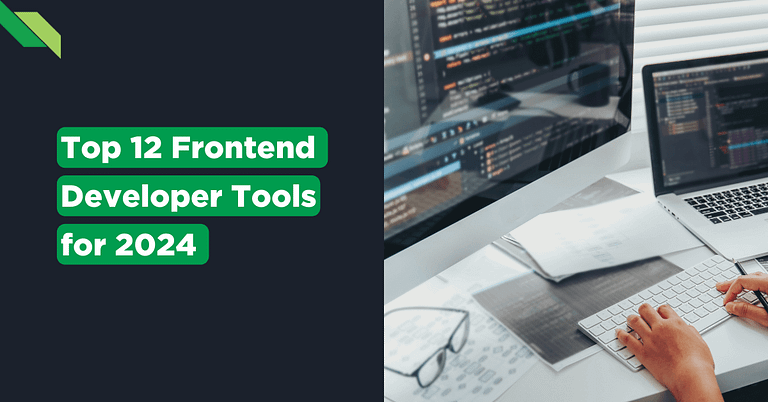Last Updated on 2024-10-11
Updated on January 2, 2024
A masterfully designed website is a powerful resource for competitive advantage. However, with the increasing number of frontend developer tools, it is difficult for startup owners to decide what to choose. Thus, here is a curated list of top tools to help you out.
A business website is a strong representation of its brand and the portal of information connecting its products and services. But, twenty years ago, many businesses couldn’t handle the complexities of building a website.
Yet, businesses continue to leverage the Internet, and web development has come a long way. This progress is brought about by the proliferation of frontend development tools that continuously improve workflows and provide help to every frontend developer out there.
As a business owner, it is important to know what frontend development is first and keep track of this Game of Frontend Developer Tools. Simply because the Web development ecosystem is always a battlefield—EcmaScript vs. TypeScript, Grunt vs. Gulp, Github vs Bitbucket…
And just like the popular GoT series, each tool (GoT character) has a legion of followers (Web developers), always stirring the cauldron of competition. Either each update could be fatal or will continue to boost a tool’s popularity.
Top 12 Frontend Developer Tools
The number of frontend developer tools is growing, and that is something startup owners should take into consideration, too. Though developers are given the freedom to choose their preferred tools, startup owners must also learn the fundamentals of successful Web app development.
1. Chrome DevTools
Chrome development tools are built directly into the Google Chrome browser. As Chrome is dominating the browser war, debugging inside the browser is a great help.
Developers can inspect pages and their components inside Chrome, which will save time in the debugging process. Also, developers and tech-savvy business owners can check issues related to CSS rules.
Chrome development tools are a set of frontend developer tools that help businesses’ websites deal with issues that affect users. These issues include page load times, memory usage, and network activity.
2. TypeScript
Developed by Microsoft and a superset of JavaScript, TypeScript might be intimidating to aspiring website owners or developers. However, digging into this tool allows you to experience its optional static typing and tooling support with IntelliSense.
Optional static typing and its core technical concepts are vital in Web development. This will help developers in compiling code and anticipate warnings for potential errors. From a website owner’s perspective, TypeScript is one of the best frontend software developer tools that help the website as it gets larger and gets complicated.
IntelliSense is more to developers’ advantage as it helps in coding and provides active syntax hints.
3. GitHub
GitHub provides developers and website owners with a dynamic and collaborative coding platform. It is a repository that most developers are knowledgeable of. Nearly all projects are using Github.
It helps developers to showcase the work done, its documentation, code changes tracking across versions, and integration options.
GitHub is not only beneficial to developers but to website owners as well. This is because codes are accessible, especially when scaling your website or creating design changes.
4. Sass
For the past 13 years, Syntactically Awesome Style Sheets (Sass) has continued to modify data to conform with the input requirements of CSS. In short, it is a preprocessor of CSS and is fully compatible with all the versions of CSS.
Business owners and developers can discuss whether to use Sass in development. But, with its dynamic typing discipline, it has received both industry and IT community recognition.
Sass allows developers to work effectively through its clean, easy, and lesser CSS programming construct. As CSS is one of the pillars of Web development, Sass contains less code that allows developers to write CSS quickly.
Additionally, there have been many known frameworks built using Sass that indicated its benefits over conventional CSS.
5. jQuery
According to Web Technology Surveys, jQuery is used by 77.3% of websites in 2024. This is an indication of its popularity as one of the best frontend developer tools because of its simplicity.
Also, website owners continue to experience simple development process workflow, cross-browser compatibility, excellent animations, and fast page loading. Additionally, its SEO-friendly attribute helps websites rank faster on search engines such as Google.
6. Sublime Text
Sublime Text is the answer if you’re looking for a proprietary cross-platform source code editor. Most developers are adept with this tool as it’s one of the frontend developer tools that are compatible with almost all programming and markup languages.
For newbie startup owners and developers, Sublime Text has a command palette with IntelliSense to recommend arbitrary commands. It offers customization according to preference and allows simultaneous editing.
7. Codepen
Most developers consider it to be one of the top frontend developer tools with its coding environment. Website owners and developers agree that it offers faster website development and quick building of test cases.
As CSS is one of the building blocks of Web development, Codepen has a pre-filled API that adds links and demo pages without coding. Most of all, it offers live view and live sync, essential for real-time video streaming synchronization.
8. Grunt
Most frontend development tasks are routinary in nature. Thus, a frontend developer needs a task runner to automate these tasks. Grunt is one of the frontend developer tools that solve this problem.
Grunt uses npm for installation. Upon installation, developers can configure the package.json and grunt config files. Website owners don’t need to go into the technical details, but Grunt allows automation of routine tasks such as unit testing, compiling, and minification.
Simply stated, Grunt helps business owners as it unifies the developer’s workflows. Thus, it speeds up the development and enhances website performance.
9. npm
The node package manager (npm) is a great tool for JavaScript and a suitable pair for Node.js developers. It helps in reusable code discovery and assembles effectively.
Npm helps website owners with its reusable free code packages in the registry to promote fast and reliable website development.
10. Bit
Bit is a component collaboration tool that allows easy sharing of components between codebase applications and across repositories. This is not a replacement for Github but focuses on reusable components.
Bit doesn’t require Git to coexist within a project, but it can use Git’s functionality, such as code pushing and merging. Simply, it is for components collaboration to help developers maximize their code reuse, maintain a consistent UI design, and build scalable code.
11. Creative Tim
More often than not, website design takes much precious time from website owners and designers. Creative Tim can accelerate your development process with its various types of design elements.
Website owners and designers can quickly decide to use various design elements (e.g., UI, landing pages, and dashboards). Creative Tim is one of the frontend developer tools that allows developers to manipulate the elements on every chosen template.
This makes it a frontend developer-friendly tool, as developers can easily tweak the functionality and data of the user.
12. Chart.js
For websites that offer statistics and visualization, chart.js is very useful. It is free and open-source, which is perfect if you are on a tight budget. As everybody is aiming for a fully responsive portal, chart.js (HTML5-based) allows that to happen.
Using this tool enables you and the developer to easily add charts—bar, line, linear, linear-scale, and time-scale—to your frontend application. Also, the latest version of this free tool supports generic and mixed animations and new axis types.
Developers add the charts by referencing the required script and CSS files. Then, it needs an HTML element to deploy the chart.
Optimize your Website’s performance with frontend developer tools
How do you optimize your website’s performance? The process is simple. Find the right developer, coupled with the right frontend software developer tools.
Indeed, digital transformation continues to improve or disrupt businesses. It is always a constant battle, but all you have to do is to carefully plan using the right frontend tool.
For example, if your business’ website requires building dynamic and interactive data visualization such as composite nodes of a graph. You will need a frontend developer that can help you with it. At Full Scale, we recommend you use frontend development tools, such as D3.js, or shift to jQuery or Backbone.js.
We have highly skilled web developers who can work on your website as you imagine. Our project managers, testers, technical writers, and graphic designers can help your business visibility in this fast-changing digital world. Talk to us!

Matt Watson is a serial tech entrepreneur who has started four companies and had a nine-figure exit. He was the founder and CTO of VinSolutions, the #1 CRM software used in today’s automotive industry. He has over twenty years of experience working as a tech CTO and building cutting-edge SaaS solutions.
As the CEO of Full Scale, he has helped over 100 tech companies build their software services and development teams. Full Scale specializes in helping tech companies grow by augmenting their in-house teams with software development talent from the Philippines.
Matt hosts Startup Hustle, a top podcast about entrepreneurship with over 6 million downloads. He has a wealth of knowledge about startups and business from his personal experience and from interviewing hundreds of other entrepreneurs.