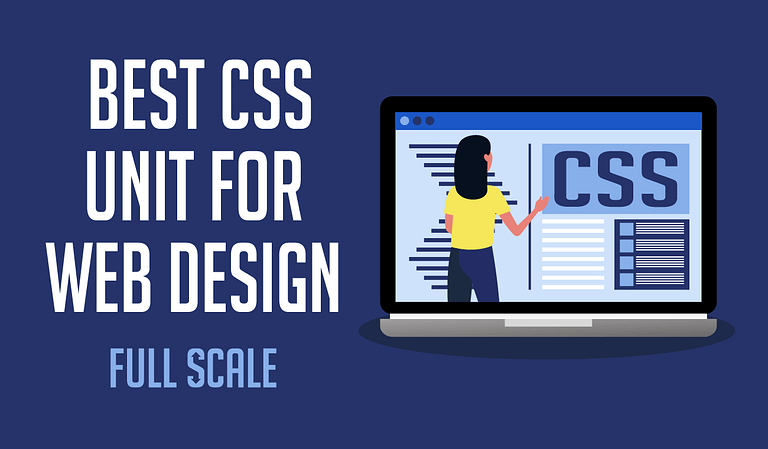Last Updated on 2025-02-20
The CSS unit of a website layout may not be recognizable by the end-user. However, it is fundamental in creating a responsive website design. There are a lot of units for CSS, but which one is the best in practice?
CSS unit is an important aspect of creating the layout of a website. This is a tedious job done by frontend developers. However, even a non-technical startup leader should also know the basic CSS units.
Why? Because these units contribute to the look and feel of your website. Also, it will determine how your design interacts with different devices.
Before we dig deeper into CSS measurement units and enumerate each type, let us first know what CSS unit is. First off, CSS units are what developers use to determine the size of a property, such as its length, width, font size, etc.
Let’s refer to this example:
<style>
p {
font-size: 1.5em;
}
</style>
Observe the third line of the code. font-size is the property, while 15em is the value. em here is the CSS unit used, which refers to the size of the text.
Basically, CSS units are no different than our standard units of measure. It is similar to length units such as cm, mm, and inches. Or from volume units like L and mL. The only difference is that these units are for website layout.
Now, let’s explore further the types of CSS units.
Absolute and Relative CSS Unit
You can categorize CSS units into two: absolute and relative.
Starting with absolute units, these sets of units are (as the name suggests) fixed. It means that properties with absolute units appear precisely as the value indicated no matter what display screen is used.
p {
font-size: 0.5cm;
line-height: 1cm;
}
Suppose you use this in your layout. Your paragraph text and line-height will remain 0.5 cm and 1cm respectively, whether you’re viewing it through a desktop, widescreen, or mobile phone.
Since these units are fixed, it is not suitable for a responsive website design. Screen sizes vary; there will be instances where the layout appears too small or too big on the screen.
Absolute units are:
- cm
- mm
- px (1px= 1/96th of 1in)
- in (1in = 96px = 2.54cm)
- pt (1pt = 1/72 of 1in)
- pc (1pc = 12pt)
The second category is CSS relative units. Unlike absolute units, relative CSS units depend on the family or parent elements. Meaning, these units are not fixed. Relative units are flexible and highly preferred by website developers, so the layout quickly adjusts to various screens of different sizes.
Going through the two categories, it is undeniable that relative CSS units are preferable choices over absolute units for responsive web designing. However, there are still lots of relative units. How will you know what CSS unit you should use for your website layout?
CSS Unit for Responsive Website Design
Here, we will discuss some of the commonly used units for responsive website design.
H3: Em
CSS em unit is a relative unit assigned depending on the font size of the parent element.
.example {
font-size: 15px;
padding: 3em;
margin: .5em;
}
Looking at the em CSS example, 15px is the parent element. It means 1em is equal to 15px. The padding value 3em equates to 45px (that’s 15*3). Furthermore, margin then equates to 7.5px (15*.5).
If there is no parent element indicated in the document, the em unit undertakes the default value of 16px. Interestingly, the em unit measures the width of the letter m. Guess that’s where they get its name.
CSS em has quite an advantage. If you like to change the padding, margin, and such, you need to alter the patent element font size, and the other properties will adjust accordingly.
Rem
The CSS rem unit is closely similar to the em unit. The difference between the two lies in their element for reference. Unlike the em unit dependent on the current element font size, CSS rem uses the root element (HTML) font size. Simply set the root element, and the measurement across all pages will be consistent.
Ex
The ex unit is relative to the height of the current font’s lowercase letter x. The measurement can change depending on the font used for the website as well as the font size.
Ch
This unit refers to the number of characters within a property. One character equates to the width of the current font’s 0 (zero).
Viewport units
You will find four viewport-based units in CSS: vh, vw, vmin, and vmax. Viewport refers to the end user’s visible area of a web page. This will depend on the device display size, may it be a mobile phone, computer screen, or tablet.
· Viewport height (vh) unit – CSS viewport height refers to the height of the viewport. 1vh is equal to 1% of the viewport height.
· Viewport width (vw) unit – this unit refers to the width of the viewport. 1vw equals to 1% of the viewport width.
· Viewport minimum (vmin) and viewport maximum (vmax) unit – these two units are based on the smaller and larger viewport dimension, respectively.
Build a Responsive Website!
And there you have it, CSS units that your frontend developers commonly use for a responsive website design. CSS units encompass a lot of aspects of website designing. It is not only limited to font styles and sizes; every frontend developer knows this. The units affect even the slightest layout of the site.
Upon the article, you must’ve known by now that relative units are more responsive compared to absolute units. But the thing is, relative units are more complicated in practice.
In making your website design as aesthetic and responsive throughout different devices, you will surely need an experienced frontend developer. If you can’t find one in your area, you can hire an offshore software development company. Hire a skilled frontend developer at Full Scale .
Since Full Scale’s establishment, our company aids startups in their business voyage through the years. We’ve partnered with countless entrepreneurs in their startup endeavors, and many were very successful.
We accomplished all that and more because we have the best talent under our roof. Our developers range from different programming language expertise and various levels of experience. We have certifications as proof of each developer’s excellence.
If you need an expert frontend developer to build a responsive layout for your website, then you better contact us now. We can provide expert software development quickly and affordably.

Matt Watson is a serial tech entrepreneur who has started four companies and had a nine-figure exit. He was the founder and CTO of VinSolutions, the #1 CRM software used in today’s automotive industry. He has over twenty years of experience working as a tech CTO and building cutting-edge SaaS solutions.
As the CEO of Full Scale, he has helped over 100 tech companies build their software services and development teams. Full Scale specializes in helping tech companies grow by augmenting their in-house teams with software development talent from the Philippines.
Matt hosts Startup Hustle, a top podcast about entrepreneurship with over 6 million downloads. He has a wealth of knowledge about startups and business from his personal experience and from interviewing hundreds of other entrepreneurs.