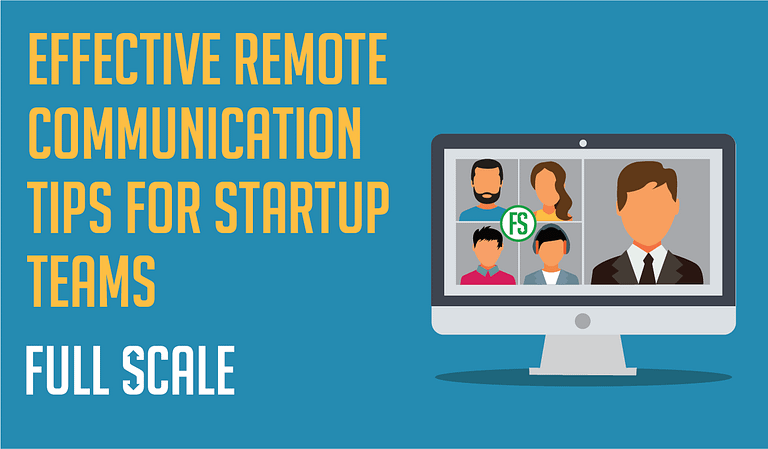Last Updated on 2024-10-11
How do you communicate effectively to team members spread out across different geographic locations? As most companies have transitioned to an office-less work, building a seamless remote communication structure is a pivotal force that brings distributed co-workers together.
In a traditional office, you’ll most often find co-workers interact through meetings, discuss ideas on whiteboards, poke them on the shoulder for a “quick question”, grab lunch together or bond in after-office social events.
Today, more and more businesses have embraced the concept of remote work, a radical shift in attitudes and expectations towards the future of work—why, where, when, and how it’s done.
The big question lingers, how can you connect with co-workers that are distributed in different locations? Without the usual face-to-face interactions, the tone, body language, and context of the message can possibly get lost or misinterpreted in an email or chat message.
While these risks are present, this shouldn’t stop you to pursue a remote work environment. Here are 6 practical tips you can follow to maintain an effective remote communication flow within your team.
6 Effective Remote Communication Tips
Effective communication is more than just a back-and-forth delivery of words and messages. It includes other aspects like emotional intelligence, social cues, and listening skills.
So, how does this apply in the virtual world? Well-rounded remote team communication is the glue that bonds the distributed team members together. These 6 tips will show you how.

1. Invest in collaborative communication tools
You’ve finally bit the bullet and decided to go for a remote work structure. What’s next? Your team needs to adopt a collaboration process. This ensures that everyone is on the same page on the how, when, and why of the team’s collaboration workflow.
To keep an efficient collaboration process, we recommend you use tools designed for team communication. As a rule of thumb, you don’t want to overwhelm them with too many tools. You need enough to be able to send the message across without bombarding with too much information.
Generally, these tips will work when managing your communication tools:
- Use chat apps such as Slack and Skype for Business for short questions, quick updates, real-time conversations.
- Give status updates for tasks that you’ve done or in the process of doing using a project management tool. Trello, Asana, and Clickup are great options to manage multiple projects.
- Send long-form company updates, action-oriented items, and formal requests via email. Some examples are Google G Suite Email, Zoho Mail, and Outlook (Microsoft 365 Business).
- Hold real-time meetings or conferences in apps such as Zoom, Google Meet, and GoToMeeting.
2. Send a clear, concise, and error-free written messages.
High-quality writing is an important skill in remote communication. Writing a great copy might be simple in theory but some people slip up on this. Surprisingly, some professionals include fillers to inflate writing.
Avoid this mistake by knowing your intentions for the message. Get to your point using as little words as possible. Here’s how:
- Remove fillers or redundant words or phrases.
- Be specific, assertive, and straightforward.
- Apply basic grammar rules. Know when to use There, they’re, or their.
- Use active voice versus passive voice more often. Active: Stella submitted a status update on Wednesday. Passive: A status update was submitted by Stella on Wednesday.
- Edit your draft before sending it. Let another person proofread your work. On top of that, use a free grammar tool such as Grammarly to spot common grammar mistakes.
3. Create a productive but fun remote office culture.
What’s lacking in remote teams? It’s meeting co-workers in person.
Company culture is a huge factor in a great working environment. Workplace culture is a sum of its beliefs, traditions, behavior, and the way people treat each other at work.
These are ways to create a fun culture even when working remotely.
- Plan virtual hangouts or fun online activities. Provide team polls or quizzes. Create a group chat where employees can have non-office related discussions.
- Remember that employees are people, too. They want to feel valued and that their efforts matter. Recognize each member’s accomplishments. Point out for a great work done, both as an individual or group. Even a simple shoutout on Slack or a company update can mean a lot to boost the morale of employees.
4. Pay attention to body language and non-verbal cues.
According to Albert Mehrabian’s 7-38-55 Rule, personal communication is 7% spoken words, 38% voice and tone, and 55% body language. How does this apply to the remote environment?
During a video conference, your posture and facial expression matters. Make sure to sit up straight and look into the camera when talking. A great posture not only looks good but adds an instant boost to your confidence.
One of the risks in written communication is its message can be prone to misunderstanding or misinterpretation. It doesn’t have any verbal or visual cues such as body language, facial expression, or intonation to help people understand if the message is angry, happy, sad, frustrated, etc.
Before you hit the ‘Send’ button, review your message several times. Make sure that your message is clear and consistent as much as possible. Depending on company policy, using emojis might help to add humor or lighten up a chat message.
5. Consider context
It’s important to consider the context when delivering or receiving the message from co-workers. This avoids any misunderstandings or confrontations. The context may include understanding your teammate’s location, race, religion, culture, and language.
These are some suggestions when considering the context of the message:
- Adjust your communication style to the person you’re speaking with. There’s a clear difference when speaking to a boss compared to a friendly co-worker.
- Be mindful of when you send the message. Some companies have strict rules on sending emails after work hours.
- Clarify things when necessary. Avoid assuming things.
6. Trust
We understand that it’s simple to say but, it’s hard to do. However, you can’t work effectively with your remote team if there’s no element of trust.
Since remote workers are not working together in one place, it can be challenging to check up on them regularly. It can also get annoying when managers micromanage all the time.
Make your team feel that they can do their job without someone constantly on their shoulders, checking up on them. Allow members to be creative, use their judgement and trust that they’re spending their work hours productively.
Effective Team Collaboration Through Remote Communication
As more and more team interactions are done digitally, expect to encounter different sets of challenges when collaborating remotely.
While remote communication tools can bridge the gap, the ultimate solution stems from understanding how remote communication works to benefit everyone, regardless of the time zones or locations. It’s essential to build the right communication skills and mindset that parallels the demands of this digital era.
We hope that these tips can make remote work a rewarding experience for you and your team. If you want to hire an offshore software team that can work remotely, then talk to us.
Here at Full Scale, we can assemble your remote team from the ground up. Our software experts are ready to help you at different stages of your software project. Contact us to achieve the best results for your business.

Matt Watson is a serial tech entrepreneur who has started four companies and had a nine-figure exit. He was the founder and CTO of VinSolutions, the #1 CRM software used in today’s automotive industry. He has over twenty years of experience working as a tech CTO and building cutting-edge SaaS solutions.
As the CEO of Full Scale, he has helped over 100 tech companies build their software services and development teams. Full Scale specializes in helping tech companies grow by augmenting their in-house teams with software development talent from the Philippines.
Matt hosts Startup Hustle, a top podcast about entrepreneurship with over 6 million downloads. He has a wealth of knowledge about startups and business from his personal experience and from interviewing hundreds of other entrepreneurs.