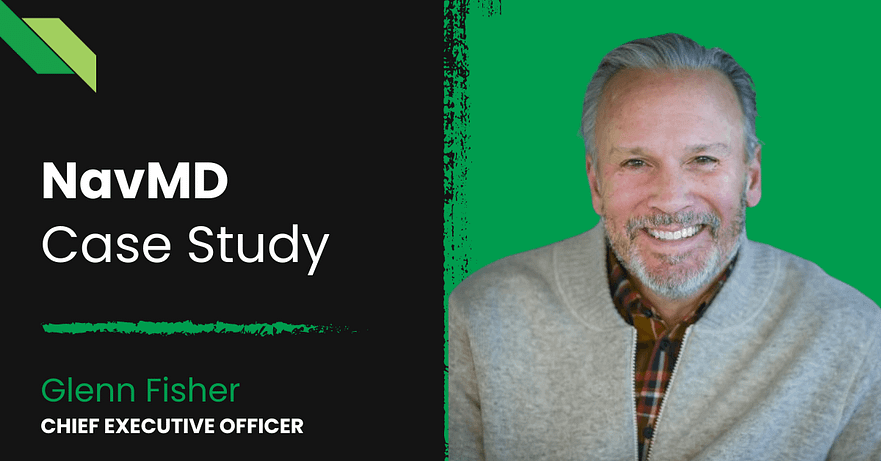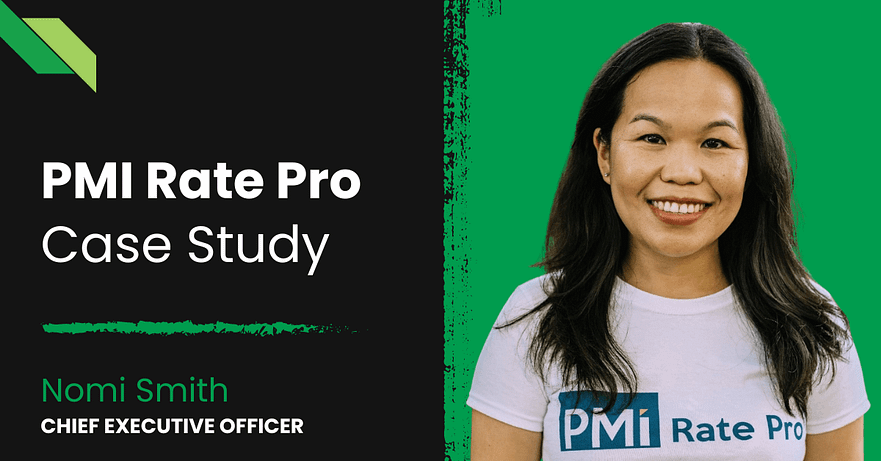Deployment Automation: From Commit to Production
Enterprise teams face numerous deployment challenges that create critical bottlenecks.
Deployment automation offers solutions to these pressing issues by replacing error-prone manual processes with reliable, repeatable workflows.
Organizations implementing sophisticated deployment automation achieve significant advantages in speed, quality, and efficiency.
The State of Deployment Challenges in Enterprise Environments
Key deployment challenges in 2025 include:
- Resource bottlenecks: 73% of enterprise teams report deployment delays due to manual approval processes (DevOps Pulse Survey, 2024)
- Error rates: Manual deployments result in a 27.4% higher production incident rate compared to automated deployment processes (State of DevOps Report, 2025)
- Time consumption: Engineering teams spend an average of 21.3 hours per week on deployment-related tasks (Puppet Labs Research, 2024)
- Consistency issues: 68% of organizations report environment inconsistencies as a major deployment challenge (GitLab DevSecOps Survey, 2025)
Business Impact of Manual Deployments vs Automation
The contrast between manual and automated deployment approaches shows clear business advantages for automation adopters:
Release frequency impact:
- Manual processes: 1-2 releases per month (average)
- Automated deployment processes: 3-5 releases per day (average)
Mean Time To Recovery (MTTR):
- Manual processes: 5.2 hours
- Deployment automation: 37 minutes
Developer productivity:
- Organizations with mature deployment automation report 41% more time spent on new features vs. maintenance (Accelerate State of DevOps, 2024)
Business outcomes:
- Elite performers using continuous deployment automation deploy 208× more frequently with 106× faster lead times (DORA Metrics, 2025)
An Overview of Modern Deployment Automation Landscape
The deployment automation landscape has evolved dramatically in recent years. Streamlining code deployment tools have matured alongside containerization technologies, enabling even complex organizations to implement efficient deployment pipeline optimization:
- CI/CD platforms: Jenkins, CircleCI, GitHub Actions, GitLab CI
- Infrastructure as Code: Terraform, Pulumi, AWS CloudFormation
- Configuration management: Ansible, Chef, Puppet
- Container orchestration: Kubernetes, Amazon ECS, Google Cloud Run
- GitOps tools for deployment automation: ArgoCD, Flux CD, Jenkins X
Real-World Example: How Netflix Handles 4000+ Deployments Per Day
Netflix exemplifies advanced deployment automation at the enterprise scale with its end-to-end deployment workflow:
- Manages over 4,000 deployments daily with minimal human intervention
- Uses a custom platform called Spinnaker for multi-cloud deployment
- Implements canary analysis for automated deployment health verification
- Employs chaos engineering to validate deployment resilience
- Achieves sub-15-minute deployment time from commit to production
Amazon provides another remarkable example of fast and reliable software releases, deploying code every 11.7 seconds on average—an impossible feat without sophisticated deployment automation.
The Foundation: Building a Robust CI/CD Pipeline
A well-designed CI/CD pipeline forms the backbone of deployment automation practices. These pipelines connect source code changes to testing, building, and deployment processes consistently and repeatably.
Core Components of Modern Deployment Pipelines
Modern deployment pipelines contain several critical components that work together to ensure reliable software delivery through automated deployment strategies:
Source control integration:
- Connects developer workflows directly to deployment automation processes
- Triggers pipeline execution based on code changes
- Maintains version history and change tracking for deployment auditing
Build automation:
- Creates consistent artifacts from source code for continuous integration and deployment
- Manages dependencies and compilation processes
- Ensures reproducible builds across environments
Testing frameworks:
- Validate changes before proceeding through the deployment pipeline
- Execute unit, integration, and end-to-end tests as part of testing in CI/CD pipelines
- Generate test reports for quality verification
Deployment orchestration:
- Handles the actual release process for software release automation
- Manages environment-specific configurations
- Coordinates deployment steps and dependencies
- Implements zero-downtime deployments when possible
Development teams implementing deployment automation see significant improvements in release consistency and frequency. According to a 2024 survey by JFrog, organizations with mature CI/CD pipelines report 78% fewer deployment failures and 64% faster recovery times.
Infrastructure as Code (IaC) Fundamentals
Infrastructure as Code transforms manual infrastructure provisioning into programmatic processes as part of end-to-end deployment workflow. This approach treats infrastructure configuration like application code—versioned, tested, and automated through deployment pipeline optimization.
Terraform for Cloud Infrastructure
Terraform has become the industry standard for infrastructure as code for deployments:
Multi-cloud capabilities:
- Declarative resource definitions across all major cloud providers
- Consistent workflow regardless of infrastructure target
- Modularity for reusable infrastructure components
State management:
- Tracks current infrastructure state for change planning
- Enables collaborative infrastructure development
- Provides locking mechanisms to prevent concurrent modifications
Deployment automation benefits:
- 76% reduction in provisioning time (HashiCorp State of IaC, 2024)
- 93% decrease in configuration errors
- Consistent environments across development, testing, and production
Ansible for Configuration Management
Ansible provides powerful configuration management to support deployment automation workflows:
Agentless architecture:
- Simplifies adoption across diverse environments
- Requires only SSH access for most operations
- Reduces security concerns by eliminating persistent agents
Declarative approach:
- YAML-based playbooks improve readability and maintainability
- Idempotent operations ensure a consistent state regardless of the starting point
- Role-based organization for reusable configuration components
Integration capabilities:
- Works seamlessly with other deployment automation tools
- Supports both push and pull deployment models
- Extensive module library covers the most common infrastructure needs
Example: Infrastructure Versioning Strategies
Before implementing infrastructure as code, teams should establish clear versioning strategies for their deployment automation framework. Enterprise-grade IaC requires disciplined version control to maintain stability across the deployment pipeline.
The table below outlines effective infrastructure versioning approaches for enterprise deployment automation environments:
| Strategy | Implementation | Benefits | Challenges |
| Git-based versioning | Store IaC in Git with branch protection | Full history, collaboration, review processes | Learning curve for infrastructure teams |
| Immutable infrastructure | Never modify running infrastructure; replace it entirely | Consistency, predictability, easy rollbacks | Can increase resource usage during transitions |
| Module versioning | Develop reusable infrastructure modules with semantic versioning | Standardization, reusability, centralized updates | Requires careful API design and backward compatibility |
| State locking | Implement remote state with locking mechanisms | Prevents concurrent modifications, improves stability | Requires additional infrastructure for state storage |
Key benefits of proper infrastructure versioning in deployment automation include:
- Auditability: Complete history of infrastructure changes
- Rollback capability: Ability to revert to known-good configurations when deployment failures occur
- Collaboration: Team-based infrastructure development with reviews
- Consistency: Repeatable deployments across environments for continuous integration and deployment
- Compliance: Evidence trail for regulatory requirements
- Knowledge sharing: Self-documenting infrastructure changes
According to a 2024 study by the DevOps Research and Assessment (DORA) team, organizations implementing rigorous infrastructure versioning as part of their deployment automation strategy experienced 43% fewer infrastructure-related incidents and 51% faster mean time to recovery.
Source Control Best Practices
Effective source control practices provide the foundation for automated deployment strategies. They establish clear workflows for code changes and integration within the deployment pipeline.
Trunk-Based Development Benefits
Trunk-based development simplifies integration by keeping changes small and frequent, which is ideal for continuous deployment automation:
Integration benefits:
- Reduces merge conflicts through smaller, more frequent commits
- Minimizes integration issues with continuous merging
- Aligns naturally with continuous integration practices
- Decreases long-lived branch complexity in the deployment workflow
Industry adoption:
- Google, Facebook, and other tech leaders employ trunk-based development at scale
- Code quality maintained through automated testing and code reviews
- Enables hundreds or thousands of deployments daily
- Supports feature flagging for incomplete feature management
Implementation considerations:
- Requires strong automated testing discipline in the deployment pipeline
- Benefits from automated code quality checks
- Works best with small, incremental changes
- Can be complemented with short-lived feature branches
Branch Protection and Code Review Workflows
Branch protection rules enforce quality standards before code reaches production deployment pipelines:
Protection mechanisms:
- Required reviews ensure knowledge sharing and defect prevention
- Status checks verify that automated tests pass before merging
- Approval requirements enforce multiple perspectives
- Branch locking prevents unauthorized modifications
Platform capabilities:
- GitHub and GitLab provide robust branch protection features for deployment automation
- Teams can require specific approvals based on file paths or code owners
- Enforced signed commits provide additional security
- Required status checks ensure quality gates are passed
Feature Branching vs. Trunk-Based Trade-offs
Organizations must select the development approach that best matches their deployment automation goals. Both approaches offer advantages and challenges when implementing CI/CD pipeline best practices.
| Aspect | Feature Branching | Trunk-Based Development |
| Integration frequency | Less frequent, larger batches | Continuous, small changes |
| Merge complexity | Higher, more conflicts | Lower, fewer conflicts |
| Feature isolation | Strong isolation | Limited isolation |
| CI/CD compatibility | Can introduce delays in the deployment pipeline | Highly compatible with continuous deployment |
| Team size scalability | Works well for smaller teams | Scales to very large teams with proper tooling |
| Learning curve | Familiar to many developers | Requires discipline and cultural shift |
| Release frequency | Typically slower | Enables rapid, frequent automated deployments |
| Deployment risk | Often higher due to larger change sets | Lower with smaller, incremental changes |
“Selecting the right branching strategy is critical for successful deployment automation,” notes Nicole Forsgren, VP of Research and Strategy at GitHub. “High-performing teams tend to prefer trunk-based development, which naturally aligns with continuous integration and rapid deployment cycles.”
Feature Branching vs. Trunk-Based Trade-offs
The table below compares these common development approaches:
| Aspect | Feature Branching | Trunk-Based Development |
| Integration frequency | Less frequent, larger batches | Continuous, small changes |
| Merge complexity | Higher, more conflicts | Lower, fewer conflicts |
| Feature isolation | Strong isolation | Limited isolation |
| CI/CD compatibility | Can introduce delays | Highly compatible |
| Team size scalability | Works well for smaller teams | Scales to very large teams with proper tooling |
| Learning curve | Familiar to many developers | Requires discipline and cultural shift |
| Release frequency | Typically slower | Enables rapid, frequent releases |
Organizations must select the approach that best matches their team structure and deployment goals. Hybrid approaches can provide a transition path for organizations moving toward more frequent deployments.
Automated Testing Strategies
Automated testing serves as the quality gateway in deployment automation pipelines. It verifies that changes meet functional and non-functional requirements before reaching production, ensuring reliable software releases.
Test Pyramid Implementation in CI/CD
The test pyramid provides a framework for balancing test coverage and execution speed within deployment automation. It emphasizes numerous fast unit tests supported by fewer integration and end-to-end tests.
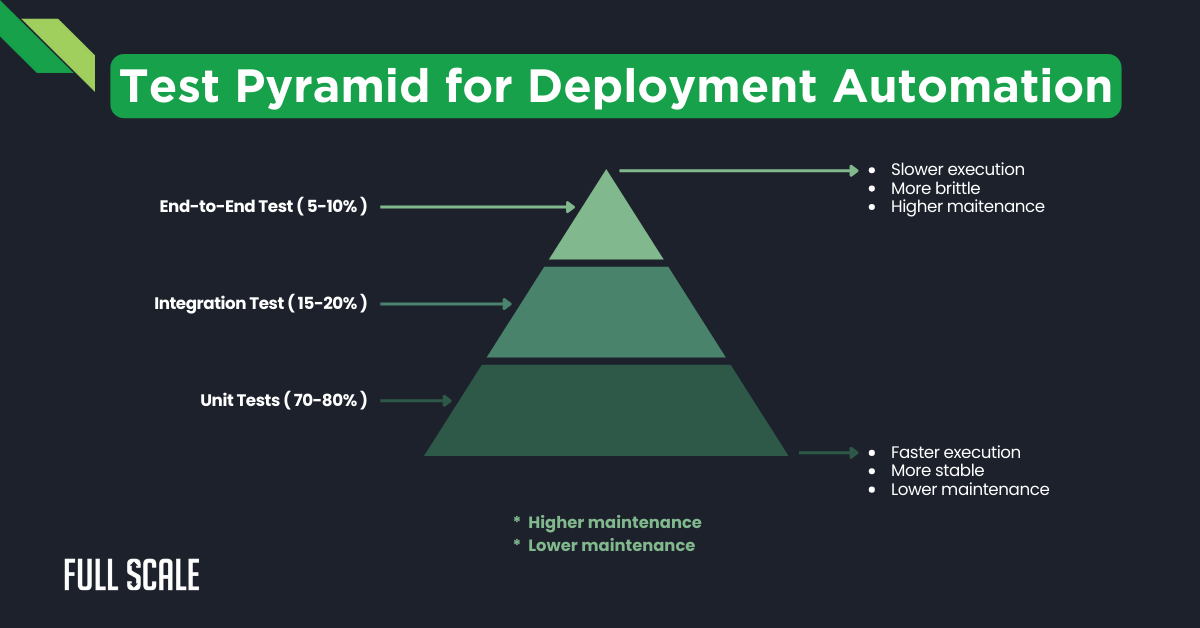
Pyramid structure benefits for deployment automation:
- Faster feedback through quick-running lower-level tests
- Cost-effective test maintenance (unit tests are cheaper to maintain)
- Improved test reliability (fewer moving parts at lower levels)
- Efficient resource utilization in CI/CD pipelines
Implementation in continuous deployment:
- Unit tests run on every commit or pull request
- Integration tests execute before merging to the main branches
- End-to-end tests validate deployment readiness before production
Industry benchmark ratios:
- Google maintains approximately 70% unit tests, 20% integration tests, and 10% end-to-end tests
- Microsoft reports 75-80% unit, 15-20% integration, and 5% end-to-end tests
- According to the 2025 State of DevOps Report, elite performers achieve 85% test automation coverage
“The test pyramid isn’t just about test types—it’s about creating fast feedback loops in your deployment automation,” explains Angie Jones, Principal Developer Advocate at Applitools. “Each layer serves a specific purpose in your quality verification process.”
Automated Testing Gates
Testing gates prevent defective code from advancing through the deployment pipeline. These gates evaluate different quality aspects at appropriate stages of the automated deployment process.
Unit Testing Automation
Unit tests verify individual components in isolation, forming the foundation of testing in CI/CD pipelines:
Characteristics for effective deployment automation:
- Fast execution (milliseconds to seconds)
- Independent of external dependencies
- Focused on business logic and edge cases
- High coverage of code paths
Implementation of best practices:
- Run on every code change to provide immediate feedback
- Maintain under 10-minute total execution time
- Use mocking frameworks to isolate code under test
- Generate coverage reports to identify testing gaps
Popular frameworks by language:
- JavaScript: Jest, Mocha, Jasmine
- Java: JUnit, TestNG
- Python: pytest, unittest
- .NET: NUnit, xUnit
Integration Testing in CI Pipeline
Integration tests verify interactions between components in the deployment workflow:
Key aspects for deployment pipeline optimization:
- Test component interactions and interfaces
- Validate database interactions and service communications
- Ensure different modules work together correctly
- Verify configuration correctness across components
CI pipeline implementation strategies:
- Use containerization to create consistent test environments
- Implement service virtualization for external dependencies
- Configure test data management for reproducible results
- Set appropriate timeouts for more complex operations
Common challenges and solutions:
- Test data management: Use seeded databases or data generation tools
- Environment consistency: Leverage Docker or similar containerization
- External dependencies: Implement service mocks or use test doubles
- Test stability: Implement retry mechanisms for flaky tests
End-to-End Testing Strategies
End-to-end tests validate complete user workflows through the entire system as part of end-to-end deployment workflow:
Strategic importance in deployment automation:
- Final validation before production deployment
- User-centric perspective on functionality
- Verification of full business processes
- Confirmation of system integration points
Implementation approaches:
- Browser automation tools: Selenium, Cypress, Playwright
- API testing frameworks: Postman, RestAssured, Karate
- Mobile testing: Appium, XCUITest, Espresso
- Service-based: SoapUI, Pact, contract testing
Optimization for CI/CD pipelines:
- Select critical user journeys instead of exhaustive coverage
- Parallelize test execution to reduce pipeline time
- Implement intelligent test selection based on changes
- Use cloud testing platforms for diverse device/browser coverage
Performance Testing Automation
Performance testing verifies that system changes maintain or improve response times and throughput within the deployment pipeline. It identifies performance regressions before they affect users, a critical component of reliable software releases.
Load Testing Integration
Load tests simulate expected user traffic patterns to validate system behavior under normal operating conditions:
Deployment automation integration points:
- Pre-deployment validation in staging environments
- Post-deployment verification with limited production traffic
- Scheduled recurring tests to detect performance drift
- Regression testing after infrastructure changes
Key metrics for automated deployment quality gates:
- Response time (average, percentile distributions)
- Throughput (requests per second)
- Error rates under load
- Resource utilization (CPU, memory, disk, network)
Implementation tools and approaches:
- JMeter: Open-source load testing with extensive capabilities
- Gatling: Code-based load testing with detailed reporting
- k6: Developer-centric performance testing tool
- LoadRunner: Enterprise-grade performance testing suite
According to a 2024 study by Gartner, organizations incorporating automated performance testing into their deployment automation framework experience 47% fewer performance-related incidents and 36% higher user satisfaction scores.
Stress Testing Triggers
Stress tests push systems beyond normal operating parameters to identify breaking points as part of the deployment automation quality assurance process:
Trigger points in deployment automation:
- Major architecture changes
- Significant traffic pattern shifts
- Before high-traffic seasonal events
- After resource reconfiguration
- When establishing SLAs or capacity planning
Critical measurements for deployment reliability:
- Maximum sustainable load
- Failure modes and bottlenecks
- Recovery behavior after overload
- Resource scaling effectiveness
- Degradation patterns under extreme conditions
Implementation of best practices:
- Use cloud resources for cost-effective capacity
- Implement circuit breakers and monitoring
- Schedule during off-peak hours
- Create isolated environments to prevent production impact
- Document findings for system improvement
Security Testing Automation
Security testing identifies vulnerabilities before deployment. It forms a critical defense layer in the software delivery lifecycle and deployment automation framework.
SAST/DAST Integration
Static Application Security Testing (SAST) and Dynamic Application Security Testing (DAST) provide complementary security verification approaches:
SAST in deployment automation pipelines:
- Analyzes source code without execution
- Identifies issues like SQL injection, XSS, and authentication flaws
- Runs early in the pipeline for fast feedback
- Integrates with developer workflows and IDE tools
DAST in deployment automation workflows:
- Examines running applications for vulnerabilities
- Discovers issues that only appear during execution
- Tests from an external attacker perspective
- Validates authentication and session management
Integration patterns for CI/CD security:
- Pre-commit hooks for basic SAST checks
- Pull request validation for comprehensive analysis
- Pre-deployment DAST for critical applications
- Recurring scheduled scans for continuous verification
Leading tools for security in automated deployments:
- SonarQube: Code quality and security scanning
- Checkmarx: Enterprise SAST solution
- OWASP ZAP: Open-source DAST tool
- Burp Suite: Comprehensive web application security testing
Dr. Maya Patterson, CISO at Secure Systems Inc., explains: “Effective deployment automation must include security testing gates. Organizations with automated security testing in their deployment pipelines experience 62% fewer vulnerabilities in production and resolve issues 3x faster.”
Container Security Scanning
Container scanning identifies vulnerabilities in container images, essential for containerized deployment automation:
Scanning targets in the deployment pipeline:
- Base images from public and private registries
- Installed packages and dependencies
- Configuration files and permissions
- Application code within containers
- Image metadata and labels
Implementation in deployment workflows:
- Scan during image build process
- Validate before pushing to registries
- Enforce policies at deployment time
- Continuously monitor running containers
Popular container security tools:
- Trivy: Open-source comprehensive scanner
- Clair: Container vulnerability analysis tool
- Anchore: Deep container inspection platform
- Snyk Container: Vulnerability and license scanning
Best practices for secure container deployments:
- Use minimal base images (Alpine, distroless)
- Implement multi-stage builds to reduce attack surface
- Never run containers as root
- Apply regular updates to base images
Dependency Vulnerability Checks
Modern applications rely heavily on open-source components, making dependency scanning a critical part of deployment automation security:
Vulnerability management process:
- Scan dependencies during build process
- Block high-severity vulnerabilities from deployment
- Generate Software Bill of Materials (SBOM)
- Monitor for new vulnerabilities in existing dependencies
- Automate dependency updates when possible
Implementation in CI/CD pipelines:
- Pre-build scanning of manifest files
- Integration with artifact repositories
- Policy enforcement before deployment
- Continuous monitoring of deployed applications
Remediation workflow automation:
- Automated pull requests for vulnerable dependencies
- Developer notifications with context and severity
- Grace periods based on vulnerability criticality
- Exceptions process for unavoidable vulnerabilities
The table below compares popular dependency scanning tools for deployment automation:
| Tool | Language Support | Integration Options | Vulnerability Database | License Compliance |
| Snyk | JavaScript, Java, Python, Go, Ruby, PHP | CLI, IDE, CI/CD, Git | Proprietary + public | Yes |
| OWASP Dependency-Check | Java, .NET, Node.js, Ruby | CLI, Maven, Gradle, Jenkins | NVD | Limited |
| WhiteSource | 200+ languages | CI/CD, IDE, repositories | Proprietary + public | Yes |
| Sonatype Nexus IQ | Java, JavaScript, .NET, Python, Ruby | CI/CD, repositories, IDE | Proprietary | Yes |
| GitHub Dependabot | JavaScript, Ruby, Python, PHP, Java | GitHub repositories | GitHub Advisory Database | No |
“Supply chain security has become a critical component of deployment automation,” states Chris Hughes, CISO at Cybersecurity Ventures. “Organizations that integrate dependency scanning into their pipelines reduce their vulnerability exposure window by 82% compared to those performing manual reviews.”
Dependency scanning tools have evolved significantly since 2022, with most now offering seamless integration into deployment automation workflows. According to a 2024 report by the Cloud Native Computing Foundation, 78% of organizations now include automated dependency scanning in their deployment pipelines, up from 45% in 2022.
Deployment Strategies and Patterns
Deployment strategies determine how applications transition from one version to another within the automation framework. The right approach minimizes risk and maximizes availability during software delivery.
Effective deployment automation requires selecting appropriate deployment patterns for each application and environment. Modern deployment strategies have evolved to enable rapid release cycles while maintaining system stability and user experience.
Zero-Downtime Deployment Techniques
Zero-downtime deployments maintain service availability during updates, a critical requirement for modern deployment automation:
Blue-Green Deployment Implementation
Blue-green deployment uses two identical environments to achieve seamless transitions:
Core components:
- Two production-ready environments (Blue and Green)
- Load balancer or router for traffic switching
- Shared resources (databases, storage, external services)
- Health check mechanisms for validation
Implementation process in deployment automation:
- Deploy new version to inactive environment (Green)
- Run automated validation and smoke tests
- Switch traffic from active (Blue) to newly deployed (Green)
- Keep the previous environment (Blue) for quick rollback
- Update becomes the new baseline for the next deployment
Infrastructure considerations:
- Requires sufficient capacity for duplicate environments
- Database schema changes require special handling
- Shared resources must support both versions simultaneously
- Configuration must be environment-aware
Benefits for deployment pipeline optimization:
- Complete testing in the production-identical environment
- Near-instant rollback capability
- Zero downtime for users during switchover
- Clean separation between versions
According to the 2024 State of DevOps report, organizations implementing blue-green deployment as part of their deployment automation strategy reduce deployment failures by 67% and decrease mean time to recovery by 82% compared to traditional deployment methods.
Rolling Updates with Kubernetes
Kubernetes provides native support for rolling updates, making it an excellent platform for deployment automation:
Implementation details:
- Progressive replacement of pods with new versions
- Health checks determine readiness before proceeding
- Configurable update parameters (max unavailable, surge)
- Automatic rollback on failure detection
Configuration options for deployment automation:
- maxUnavailable: Maximum percentage of pods unavailable
- maxSurge: Maximum percentage of extra pods during the update
- minReadySeconds: Validation period for new pods
- progressDeadlineSeconds: Timeout for failed deployments
Advantages for continuous deployment:
- Built-in capability requiring minimal additional infrastructure
- Gradual transition minimizes the impact
- Works well for stateless applications
- Automatic health verification
Considerations for deployment pipeline design:
- Requires backward compatibility between versions
- Database migrations need careful handling
- Resource constraints may impact performance during updates
- Best for applications designed with rolling updates in mind
Canary Releases with Metrics-Based Promotion
Canary deployments expose new versions to limited traffic segments before full deployment:
Implementation components:
- Traffic splitting capability (service mesh, load balancer)
- Metrics collection and analysis system
- Automated decision-making framework
- Defined success/failure criteria
Canary deployment process:
- Deploy the new version alongside the current version
- Route a small percentage (1-5%) of traffic to the new version
- Monitor key metrics (errors, latency, business KPIs)
- Gradually increase traffic based on performance
- Promote to 100% or rollback based on results
Metrics for automated decision-making:
- Error rates: 5xx, 4xx errors, exceptions
- Performance: response time, throughput, resource usage
- Business metrics: conversion rates, user engagement
- Infrastructure metrics: scaling, resource utilization
Tools supporting canary deployment automation:
- Istio: Traffic management with fine-grained control
- Flagger: Progressive delivery Kubernetes operator
- Spinnaker: Multi-cloud deployment platform
- LaunchDarkly: Feature flagging with traffic control
Engineers at Netflix report that their canary deployment automation system reduces production incidents by 38% compared to their previous deployment methods. The automated metrics analysis allows them to detect potential issues before they impact the majority of users.
Feature Flagging Implementation
Feature flags decouple deployment from feature activation, enabling controlled feature rollout independent of code deployment:
Progressive Feature Rollouts
Progressive rollouts expose features to expanding user segments over time:
Implementation strategies:
- Percentage-based rollouts (start with 1%, increase gradually)
- Cohort-based rollouts (internal users → beta testers → all users)
- Attribute-based targeting (location, user type, device)
- Ring-based deployment (concentric circles of users)
Integration with deployment automation:
- Use feature flag services or custom implementations
- Define flag states in configuration management
- Update flags independently of code deployment
- Monitor usage and performance metrics per flag
Key benefits for streamlining code deployment:
- Reduced risk through gradual exposure
- Ability to target specific user segments
- Quick disablement without code changes
- Testing in production with real users
Popular feature flagging platforms:
- LaunchDarkly: Enterprise feature management
- Split.io: Feature experimentation platform
- Unleash: Open-source feature flag solution
- CloudBees Feature Management: Enterprise solution
A/B Testing Integration
A/B testing compares feature variants with controlled user segments to measure business impact:
Implementation components:
- Feature flag system for variant assignment
- Analytics platform for data collection
- Statistical analysis framework
- Experiment management system
Integration with deployment pipeline:
- Deploy all variants in a single deployment
- Configure experiment parameters (traffic split, duration)
- Collect relevant metrics for each variant
- Analyze results to determine a winner
- Promote the winning variant to all users
Experiment design considerations:
- Clear hypothesis and success metrics
- Sufficient sample size and duration
- Control for external variables
- Statistical significance validation
Continuous improvement cycle:
- Results feed back into the development process
- Winning variants become the new baseline
- Failed experiments provide valuable insights
- Continuous experimentation culture
Emergency Kill Switches
Kill switches provide immediate feature disablement for critical issues:
Implementation requirements:
- Independent of application code deployment
- Globally accessible control mechanism
- Low latency activation (seconds, not minutes)
- Clear visibility of kill switch status
Activation triggers in deployment automation:
- Performance degradation beyond thresholds
- Error rate spikes
- Security vulnerabilities
- Business requirement changes
- Compliance issues
Design patterns for robust kill switches:
- Default-off implementation
- Regular testing in production
- Multiple activation methods
- Circuit breaker integration
- Partial disablement options
Operational considerations:
- Clear activation procedures and responsibilities
- Monitoring and alerting for activation
- Post-mortem analysis requirements
- Recovery procedures post-deactivation
According to the 2024 Continuous Delivery Foundation survey, organizations with mature feature flagging as part of their deployment automation framework experience 56% fewer rollbacks and recover from incidents 73% faster than those without feature flags.
GitOps Workflows
GitOps uses Git repositories as the source of truth for declarative infrastructure and applications:
ArgoCD Implementation
ArgoCD automates application deployment to Kubernetes using Git repositories:
Core components for deployment automation:
- Application controller for state reconciliation
- API server for GitOps operations
- Repository server for manifest generation
- Git repository with application manifests
- Kubernetes cluster as deployment target
Implementation architecture:
- Git repository contains desired state
- ArgoCD detects changes in repositories
- Manifest differences trigger reconciliation
- Kubernetes resources update to match Git state
- Drift detection runs continuously
Deployment workflow benefits:
- Clear audit trail through Git history
- Simplified rollbacks via Git revert
- Automated drift correction
- Self-healing deployments
- Multi-cluster management
Enterprise adoption considerations:
- Role-based access control integration
- Secrets management approaches
- Multi-tenancy for team isolation
- Scalability for large application portfolios
Organizations like Intuit use ArgoCD to manage thousands of applications across multiple Kubernetes clusters. Their deployment automation framework provides visualization of deployment status and enables secure multi-team usage.
Flux CD Patterns
Flux extends GitOps principles with progressive delivery capabilities:
Key components:
- Source Controller for Git repository monitoring
- Kustomize Controller for manifest rendering
- Helm Controller for chart releases
- Notification Controller for alerts and events
- Image Automation Controllers for updates
Implementation patterns for deployment automation:
- Tenant isolation via GitRepository resources
- Progressive delivery with Flagger integration
- Helm chart deployment with value overrides
- Image update automation workflows
- Policy enforcement via Kyverno integration
Deployment automation benefits:
- Declarative configuration throughout
- Multi-tenant support for enterprise use
- Event-driven notifications
- Cloud provider agnostic
- Integration with existing CI systems
Enterprise adoption strategies:
- Start with non-critical workloads
- Implement in parallel with existing systems
- Gradual migration of applications
- Team enablement and training
Weaveworks, the creators of Flux, report that organizations implementing Flux CD in their deployment automation strategy reduce operational costs by 35% and decrease time-to-deployment by 78% compared to traditional approaches.
Git as a Single Source of Truth
The table below compares GitOps implementations to traditional CI/CD approaches:
| Aspect | Traditional CI/CD | GitOps |
| Source of truth | CI/CD tool configuration | Git repository |
| Deployment initiation | Push (CI/CD tool) | Pull (cluster agent) |
| Drift detection | Manual or custom | Automatic and continuous |
| Rollback mechanism | CI/CD job execution | Git revert |
| Access control | CI/CD tool permissions | Git repository permissions |
| Audit trail | CI/CD tool logs | Git commit history |
| Infrastructure requirements | CI/CD runners with cluster access | Cluster-based agents |
| Security model | Direct cluster access | Limited cluster access |
| Deployment visibility | CI/CD tool dashboards | Git repository + cluster state |
| Configuration management | Various approaches | Declarative manifests in Git |
GitOps provides several advantages for deployment automation:
Standardization benefits:
- Consistent workflows across teams
- Reduced tooling complexity
- Unified approach to infrastructure and applications
- Simplified onboarding for new team members
Security improvements:
- Reduced attack surface through limited cluster access
- Clear audit trail for all changes
- Role-based access through Git permissions
- Elimination of CI/CD credential management
Operational efficiencies:
- Self-service deployment capabilities
- Reduced complexity through standardization
- Automated remediation of drift
- Simplified compliance through Git history
A 2024 CNCF survey found that 68% of enterprise organizations have adopted or are planning to adopt GitOps practices for their deployment automation, up from 42% in 2022. The primary drivers are improved security, consistency, and developer productivity.
Blue-Green Deployment Implementation
Blue-green deployment maintains two identical environments. One serves production traffic while the other receives updates. Traffic switches to the updated environment after verification.
This approach requires sufficient infrastructure capacity for duplicate environments. Reversing the traffic switch enables quick rollbacks. Blue-green deployments work well with both traditional and containerized applications.
Rolling Updates with Kubernetes
Kubernetes orchestrates rolling updates across container instances. It replaces pods incrementally while maintaining availability. Health checks verify new instances before removing old ones.
This built-in capability requires minimal additional infrastructure. It works well for stateless applications with compatible versions. Configuration options control update speed and failure handling.
Canary Releases with Metrics-Based Promotion
Canary releases expose new versions to limited traffic segments. They monitor performance and error rates before full deployment. Metrics determine whether to proceed or roll back.
This approach requires sophisticated traffic routing capabilities. Service mesh technologies like Istio facilitate fine-grained traffic control. Automated analysis of key metrics enables fully automated decision-making.
Feature Flagging Implementation
Feature flags decouple deployment from feature activation. They enable controlled feature rollout independent of code deployment. This approach reduces deployment risk while increasing release flexibility.
Progressive Feature Rollouts
Progressive rollouts expose features to expanding user segments. They start with internal users, then early adopters, and finally all users. This phased approach contains the impact of potential issues.
Feature flag frameworks like LaunchDarkly, Split, and Unleash provide gradual rollout capabilities. They offer percentage-based and attribute-based targeting. Integrated analytics track feature performance during rollout.
A/B Testing Integration
A/B testing compares feature variants with controlled user segments. It measures the impact on key business metrics. This data-driven approach optimizes feature implementation before full deployment.
Modern feature flag systems integrate with analytics platforms. They enable statistical analysis of variant performance. Results feed back into the development process to inform future improvements.
Emergency Kill Switches
Kill switches immediately disable problematic features. They provide a safety mechanism for unexpected issues. Proper implementation ensures business continuity despite deployment problems.
Effective kill switches operate independently of application code. They should remain accessible even during severe application issues. Implementation typically involves redundant activation mechanisms and degradation paths.
GitOps Workflows
GitOps uses Git repositories as the source of truth for declarative infrastructure and applications. It simplifies deployment workflows and improves traceability.
ArgoCD Implementation
ArgoCD automates application deployment to Kubernetes using Git repositories. It continuously reconciles the desired state with the cluster state. This approach provides automatic drift detection and correction.
Organizations like Intuit use ArgoCD to manage thousands of applications. It provides visualization of deployment status across clusters. Role-based access control enables secure multi-team usage.
Flux CD Patterns
Flux extends GitOps principles with progressive delivery capabilities. It combines continuous deployment with canary releases and A/B testing. This combination enables safe, automated deployments.
Flux works well for organizations with mature Kubernetes practices. It integrates with Prometheus for metric-based promotion decisions. The declarative approach simplifies audit and compliance requirements.
Git as a Single Source of Truth
The table below compares GitOps implementations:
| Aspect | Traditional CI/CD | GitOps |
| Source of truth | CI/CD tool configuration | Git repository |
| Deployment initiation | Push (CI/CD tool) | Pull (cluster agent) |
| Drift detection | Manual or custom | Automatic and continuous |
| Rollback mechanism | CI/CD job execution | Git revert |
| Access control | CI/CD tool permissions | Git repository permissions |
| Audit trail | CI/CD tool logs | Git commit history |
| Infrastructure requirements | CI/CD runners with cluster access | Cluster-based agents |
GitOps reduces deployment complexity by standardizing on Git workflows. It improves security by limiting direct cluster access. The approach works particularly well for Kubernetes-based environments.
Containerization and Orchestration
Containerization standardizes application packaging and deployment, forming a critical foundation for modern deployment automation. It ensures consistency across environments and simplifies dependency management for streamlined code deployment.
A 2025 CNCF survey found that 89% of enterprises now use containers in production, with 76% employing automated deployment pipelines for containerized applications. This widespread adoption reflects the significant benefits containers provide for deployment automation frameworks.
Container Build Optimization
Optimized container builds improve deployment efficiency and security. They reduce image size, build time, and vulnerability surface area, enhancing overall deployment pipeline performance.
Multi-Stage Docker Builds
Multi-stage builds separate build dependencies from runtime requirements:
Implementation pattern:
- Use multiple FROM statements in the Dockerfile
- Build an application in the first stage with all build dependencies
- Copy only artifacts to the minimal runtime image
- Discard intermediate-build containers automatically
Benefits of deployment automation:
- Smaller final images (often 10-20x reduction)
- Faster deployment due to reduced transfer times
- Reduced attack surface in production images
- Clean separation of build and runtime concerns
Language-specific considerations:
- Compiled languages (Go, Rust): Build binary, then copy to minimal image
- JVM languages: Build JAR/WAR, then copy to JRE-only image
- Node.js: Run npm/yarn install with dev dependencies, then copy to production image without dev tools
The following example demonstrates a multi-stage build for a Go application in a deployment automation pipeline:
# Build stage
FROM golang:1.20 AS builder
WORKDIR /app
COPY go.mod go.sum ./
RUN go mod download
COPY . .
RUN CGO_ENABLED=0 GOOS=linux go build -o service .
# Runtime stage
FROM alpine:3.18
RUN apk --no-cache add ca-certificates
WORKDIR /root/
COPY --from=builder /app/service .
CMD ["./service"]
This approach reduces the final image size from ~1GB (full Go development environment) to ~20MB (minimal Alpine with compiled binary), significantly improving deployment speed and security posture.
Layer Caching Strategies
Effective layer caching reduces build time for incremental changes:
Dockerfile optimization techniques:
- Order instructions from least to most frequently changed
- Group related RUN commands to minimize layers
- Place dependency installation before application code
- Use .dockerignore to exclude unnecessary files
Cache efficiency metrics in the deployment pipeline:
- Layer cache hit ratio
- Average build time reduction
- Bandwidth savings from cached layers
- Storage utilization for layer cache
CI/CD integration practices:
- Configure persistent layer caching in CI/CD platforms
- Implement distributed caching for multi-node builds
- Monitor cache effectiveness and adjust strategies
- Balance layer count against caching benefits
Advanced caching techniques:
- BuildKit’s improved caching capabilities
- Custom-build arguments for cache invalidation control
- Separate Dockerfiles for development and production
- Language-specific dependency caching (e.g., Go mod cache)
Proper layer caching in deployment automation can reduce build times by 90% for incremental changes. According to a 2024 Docker usage report, organizations with optimized caching strategies deploy 3.5x more frequently than those without caching optimizations.
Security Considerations
Container security begins during the build process and continues throughout the deployment automation lifecycle:
Base image selection:
- Use minimal distributions (Alpine, Distroless)
- Select officially maintained images with regular updates
- Implement an internal base image program with standardized security
- Pin-specific digests rather than floating tags
Build-time security practices:
- Run as a non-root user
- Remove unnecessary tools and shells
- Implement least privilege principles
- Set appropriate file permissions
- Configure read-only file systems where possible
Vulnerability management:
- Scan images during the build process
- Implement policy-based blocking for critical vulnerabilities
- Update base images regularly
- Maintain Software Bill of Materials (SBOM)
Deployment automation security gates:
- Image signing and verification
- Admission controllers to enforce policies
- Runtime security monitoring
- Regular security assessments
According to a 2024 Sysdig report, organizations implementing container security scanning in their deployment automation pipelines detect 78% of vulnerabilities before production deployment, compared to only 23% for those relying on periodic manual scanning.
Kubernetes Deployment Automation
Kubernetes has become the industry standard for container orchestration, with robust support for deployment automation. According to the 2025 State of DevOps report, 82% of enterprises now use Kubernetes for production workloads.
Helm Chart Management
Helm simplifies Kubernetes application deployment through templated manifests:
Core components for deployment automation:
- Charts: Packages of pre-configured Kubernetes resources
- Values: Configuration options for chart customization
- Releases: Deployed instances of charts
- Repositories: Collections of shareable charts
Deployment automation benefits:
- Standardized application packaging
- Environment-specific configuration
- Version control for deployments
- Simplified rollback capabilities
- Dependency management
Enterprise implementation patterns:
- Internal chart repository for organizational standards
- CI/CD integration for automated chart deployment
- Chart testing and validation workflows
- Governance and security policies for charts
Best practices for Helm in deployment pipelines:
- Maintain a clear chart versioning strategy
- Implement comprehensive documentation
- Design for multi-environment deployment
- Validate charts before promotion
- Implement procedural tests for charts
A 2024 survey by the CD Foundation found that organizations using Helm in their deployment automation frameworks reduced deployment-related incidents by 42% and decreased onboarding time for new applications by 68%.
Operators for Complex Deployments
Kubernetes Operators extend automation capabilities for stateful applications:
Operator framework components:
- Custom Resource Definitions (CRDs)
- Controller logic for reconciliation
- Domain-specific knowledge codified in software
- Integration with Kubernetes API
Common operator use cases in deployment automation:
- Database provisioning and management
- Message queue cluster operations
- Backup and restore procedures
- Scaling and rebalancing workloads
- Complex application lifecycle management
Implementation approaches:
- Operator SDK for Go-based operators
- Helm-based operators for simpler cases
- Ansible-based operators for existing automation
- Java operators with Java Operator SDK
Operator maturity levels:
- Level 1: Basic install capabilities
- Level 2: Seamless upgrades
- Level 3: Full lifecycle capabilities
- Level 4: Deep insights
- Level 5: Auto-pilot functionality
The table below compares popular database operators for Kubernetes deployment automation:
| Operator | Database | Vendor-Supported | Features | Maturity Level |
| PGO | PostgreSQL | Yes (Crunchy Data) | Backup/restore, high availability, scaling, monitoring | 4 |
| MySQL Operator | MySQL | Yes (Oracle) | Automated provisioning, backups, cluster management | 3 |
| MongoDB Community | MongoDB | Community | Basic deployments, scaling | 2 |
| MongoDB Enterprise | MongoDB | Yes (MongoDB) | Full lifecycle, backups, security, monitoring | 4-5 |
| Elasticsearch | Elasticsearch | Yes (Elastic) | Cluster management, upgrades, scaling | 3-4 |
According to a 2024 Red Hat survey, organizations using operators for stateful workloads in their deployment automation framework report 67% less operational overhead and 43% faster recovery times for complex applications.
StatefulSet Handling
StatefulSets manage stateful applications with stable network identities:
Key characteristics for deployment automation:
- Stable, persistent identities for pods
- Ordered deployment and scaling
- Stable storage with volume claims
- Predictable headless service networking
StatefulSet deployment considerations:
- Data migration strategies for upgrades
- Backup and restore procedures
- Scaling implications for data distribution
- Pod disruption budgets for availability
Common challenges and solutions:
- Storage class selection for performance needs
- Management of persistent volume claims
- Handling node failures with pod rescheduling
- Rolling updates with data integrity
Integration with deployment automation frameworks:
- Specialized deployment procedures
- Pre and post-deployment hooks
- Health checking beyond simple probes
- Careful coordination of dependent services
Service Mesh Integration
Service meshes extend Kubernetes networking with advanced capabilities for deployment automation:
Istio Deployment Patterns
Istio implementation follows several common patterns:
Core components:
- Control plane: istiod for configuration and management
- Data plane: Envoy proxies running as sidecars
- Gateway: Entry point for external traffic
- Virtual services and destination rules: Traffic management
Deployment automation patterns:
- Sidecar injection for transparent integration
- Gateway deployment for traffic management
- Security policy implementation
- Multi-cluster mesh configuration
Implementation strategy:
- Start with pilot deployments in non-critical services
- Begin with traffic management capabilities
- Gradually add security and observability features
- Scale to organization-wide implementation
Common deployment automation challenges:
- Performance impact assessment
- Migration strategy for existing services
- Operational complexity management
- Team education and enablement
According to the 2024 CNCF Microservices Survey, 58% of enterprise organizations now use service meshes in production, with Istio being the most widely adopted at 39% market share.
Traffic Management
Service meshes enable sophisticated traffic control mechanisms:
Key traffic management capabilities:
- Request routing based on headers, paths, or other attributes
- Traffic splitting for canary deployments
- Retry logic for transient failures
- Circuit breaking to prevent cascade failures
- Fault injection for resilience testing
Deployment automation integration points:
- Progressive delivery workflows
- A/B testing implementation
- Traffic-based rollbacks
- Blue-green deployment facilitation
- Service-level migration strategies
Implementation examples:
- Header-based routing for testing new versions
- Percentage-based traffic splitting for canaries
- Timeout configuration for service dependencies
- Fault injection for chaos engineering
Operational considerations:
- Monitoring traffic flow patterns
- Alerts for routing or splitting changes
- Visualization of service dependencies
- Performance impact on application response times
Observability Setup
Service meshes provide comprehensive observability for deployment automation:
Metrics collection:
- Golden signals monitoring (latency, traffic, errors, saturation)
- Automatic service-to-service metrics
- Prometheus integration for metrics storage
- Custom metric generation based on traffic characteristics
Distributed tracing:
- End-to-end request visualization
- Latency breakdown by service
- Automatic context propagation
- Integration with tracing systems (Jaeger, Zipkin)
Service topology visualization:
- Real-time dependency maps
- Traffic flow visualization
- Error hotspot identification
- Service health dashboards
The table below compares observability capabilities in deployment environments:
| Capability | Without Service Mesh | With Service Mesh (e.g., Istio) |
| Metrics collection | Requires application instrumentation | Automatic for all service-to-service traffic |
| Distributed tracing | Requires application instrumentation | Header propagation with minimal code changes |
| Traffic visualization | Limited or custom solutions | Automatic service topology maps |
| Latency analysis | Manual correlation across logs | Automatic histogram generation |
| Error rate monitoring | Application-specific implementation | Automatic for all HTTP/gRPC traffic |
| Golden signals tracking | Requires custom implementation | Built-in dashboards |
Implementation of best practices:
- Start with key services for initial instrumentation
- Define standard dashboards for deployment verification
- Implement alerting for deployment-related anomalies
- Train teams on observability tooling for troubleshooting
- Archive metrics for trend analysis across deployments
According to Gartner’s 2024 Application Performance Monitoring report, organizations with comprehensive observability in their deployment automation framework detect issues 71% faster and resolve them 63% more quickly than those with basic monitoring.
Multi-Environment Management
Most organizations maintain multiple environments for development, testing, and production as part of their deployment automation strategy. Managing these environments consistently presents significant challenges for deployment pipeline optimization.
Environment Promotion Strategies
Environment promotion moves applications through a defined pipeline within the deployment automation framework. It ensures thorough validation before production deployment. Promotion strategies balance speed with quality and compliance requirements.
Linear promotion path:
- Sequential progression through environments
- Each stage validates specific quality aspects
- Gated promotions with explicit approvals
- Complete testing at each environment level
- Examples: Dev → Test → Staging → Production
Parallel promotion approaches:
- Simultaneous deployment to multiple environments
- Reduced time-to-production for validated changes
- Independent validation tracks for different aspects
- Requires sophisticated testing and isolation
- Examples: Dev → {Performance, Security, UAT} → Production
Hybrid models for enterprise deployment automation:
- Critical path follows linear promotion
- Lower-risk changes take more direct routes
- Feature toggles control activation in environments
- Different promotion paths based on change type
- Examples: Hotfixes, Security patches vs. Feature changes
Automation considerations for promotion:
- Artifact immutability across environments
- Environment-specific configuration injection
- Consistent deployment methods between environments
- Automated validation gates between promotions
- Complete traceability of promotions
According to the 2024 DevOps Enterprise Report, organizations with mature environment promotion strategies in their deployment automation frameworks deploy 4.7x more frequently and experience 92% fewer production incidents from configuration drift.
Configuration Management
Configuration management ensures applications behave appropriately in each environment. It separates environment-specific settings from application code, a critical aspect of deployment pipeline optimization.
Secrets Handling
Secrets management tools secure sensitive configuration values within the deployment automation process:
Key requirements for deployment automation:
- Encryption at rest and in transit
- Fine-grained access control
- Audit logging for access events
- Rotation policies and automation
- Integration with deployment pipelines
Implementation options:
- Dedicated secrets management tools:
- HashiCorp Vault: Comprehensive secrets platform
- AWS Secrets Manager: Native AWS solution
- Azure Key Vault: Microsoft’s cloud offering
- Google Secret Manager: GCP’s secrets service
- Kubernetes-native solutions:
- Sealed Secrets: Encryption for Git-stored secrets
- External Secrets Operator: External provider integration
- Secrets Store CSI Driver: Mounted secrets as files
Integration patterns with deployment automation:
- Just-in-time secrets access during deployment
- Short-lived credentials with automatic expiration
- Dynamic secret generation for each deployment
- Reference architecture for distributed systems
Security best practices:
- Never store secrets in source code or configuration files
- Implement least-privilege access model
- Rotate secrets regularly through automation
- Centralize secrets management across environments
A 2025 security study found that organizations using dedicated secrets management solutions in their deployment automation frameworks experience 76% fewer credential-related security incidents compared to those using basic approaches like environment variables or configuration files.
Environment-Specific Variables
The environment-specific configuration enables consistent application behavior across different deployment targets:
Configuration sources in deployment automation:
- Environment variables: Runtime configuration injection
- Configuration files: Structured settings in various formats
- Configuration services: Centralized management systems
- Feature flags: Dynamic runtime configuration
- Kubernetes ConfigMaps: Native Kubernetes resources
Management strategies for deployment pipeline:
- Template-based generation with environment overlays
- Hierarchical configuration with inheritance
- Configuration as code with versioning
- Parameter stores with API access
- Configuration discovery via service registry
The table below compares configuration management approaches for deployment automation:
| Approach | Implementation | Pros | Cons |
| Environment variables | Set via platform or CI/CD | Simple, universal support, no restart needed | Limited structure, harder to audit, no versioning |
| Configuration files | Generated during deployment | Structured, versioned, template support | File management complexity, restart often needed |
| Configuration service | Dedicated system (e.g., Spring Cloud Config) | Centralized, dynamic updates, version control | Additional infrastructure, complexity, new point of failure |
| Kubernetes ConfigMaps | Native Kubernetes resources | Integrated with the platform, live updates possible | Kubernetes-specific, limited structure |
| Feature flags | Specialized service (e.g., LaunchDarkly) | Runtime control, targeted activation, instant changes | Additional cost, complexity, potential performance impact |
Implementation of best practices:
- Externalize all environment-specific configuration
- Create clear naming conventions for variables
- Document all configuration options and defaults
- Implement validation for configuration values
- Handle configuration changes gracefully at runtime
Configuration Versioning
Configuration versioning tracks changes to application settings within the deployment automation framework:
Versioning approaches:
- Git-based versioning for configuration as code
- Semantic versioning for configuration packages
- Tagged releases matching application versions
- Immutable configuration artifacts
- Snapshot and release management
Implementation patterns:
- Branch or directory separation for environments
- Secret references instead of actual values
- Pull request workflow for configuration changes
- Automated validation of configuration structures
- Deployment coordination with application changes
Benefits of deployment automation:
- Complete audit trail of configuration changes
- Ability to roll back to previous configurations
- Correlation between application and configuration versions
- Testing of configuration changes before deployment
- Configuration drift prevention
According to a 2024 survey by the DevOps Research Institute, organizations implementing configuration versioning in their deployment automation frameworks reduced configuration-related incidents by 68% and improved mean time to recovery by 47%.
Compliance and Audit Trails
Compliance requirements affect many deployment processes within enterprise automation frameworks. Implementing proper governance ensures regulatory adherence without sacrificing deployment velocity.
Automated Compliance Checks
Automated compliance tools verify policy adherence before deployment:
Common compliance domains in deployment automation:
- Security standards (NIST, CIS, ISO27001)
- Industry regulations (HIPAA, PCI-DSS, GDPR, SOX)
- Organizational policies and standards
- Licensing compliance requirements
- Infrastructure configuration standards
Implementation mechanisms:
- Policy as Code frameworks:
- Open Policy Agent (OPA): General-purpose policy engine
- Kyverno: Kubernetes-native policy management
- Conftest: Testing against configuration files
- Cloud Custodian: Cloud resource policy engine
- Continuous compliance verification:
- Pre-commit hooks for early validation
- Pipeline gates for deployment-time checking
- Post-deployment verification
- Scheduled compliance scans
Key capabilities for enterprise deployment:
- Custom rule development for organization-specific needs
- Policy testing and validation workflows
- Exception management with approval processes
- Compliance reporting and dashboards
- Integration with governance frameworks
Measurable compliance objectives:
- Policy violation detection rate
- Time to compliance verification
- Exception request and resolution metrics
- Compliance history and trend analysis
- Audit preparation efficiency
A 2024 study by Forrester found that organizations implementing automated compliance checks in their deployment automation frameworks reduce audit preparation time by 71% and decrease compliance-related deployment delays by 63%.
Deployment Approval Workflows
Approval workflows balance automation with governance requirements within deployment automation frameworks:
Approval types and implementation:
- Technical approvals: Architecture, security, operations
- Business approvals: Product owners, stakeholders
- Regulatory approvals: Compliance, legal, risk
- Automated approvals: Rule-based systems
- Emergency processes: Break-glass procedures
Integration with deployment automation:
- API-driven approval requests
- Notification systems (email, chat platforms)
- Mobile approval capabilities
- Timeout and escalation procedures
- Delegation options for approvers
Approval workflow optimization:
- Risk-based approval levels
- Parallel approval paths when possible
- Auto-approval for low-risk changes
- Approval batching for release trains
- Historical analysis for workflow improvement
Technology implementation options:
- Native CI/CD platform capabilities
- ITSM integration (ServiceNow, Jira Service Management)
- Specialized approval management tools
- Custom workflow implementation
- Chatbot-based approval interfaces
The average enterprise organization using risk-based approval automation reduces approval wait times by 78% for low-risk changes while maintaining appropriate controls for high-risk deployments, according to the 2024 State of DevOps Report.
Audit Logging Implementation
Comprehensive audit logs document all deployment activities within the automation framework:
Critical events to log:
- Deployment initiations and completions
- Configuration changes
- Approval decisions
- Authentication and authorization events
- Automated and manual interventions
- Rollbacks and recovery actions
Implementation requirements:
- Tamper-evident logging
- Centralized collection with a structured format
- Correlation identifiers across systems
- High availability and durability
- Retention policies aligned with compliance
Technology options:
- ELK Stack (Elasticsearch, Logstash, Kibana)
- Splunk Enterprise Security
- Datadog Audit Trail
- Cloud-native solutions (CloudTrail, Cloud Audit Logs)
- Specialized compliance tools
Advanced audit capabilities:
- Real-time alerting on suspicious events
- Machine learning for anomaly detection
- Automated evidence collection for audits
- Chain of custody documentation
- Attestation and certification automation
According to a 2024 compliance benchmark study, organizations with mature audit logging in their deployment automation frameworks complete audits 67% faster and with 81% fewer findings compared to those with basic logging implementations.
Monitoring and Observability
Monitoring and observability provide crucial feedback after deployment. They verify application health and performance while identifying issues before they impact users. Modern deployment automation frameworks integrate these capabilities to ensure successful releases.
According to a 2025 Gartner report, organizations with mature observability practices integrated into their deployment automation pipelines detect 89% of issues before users report them, compared to only 27% for organizations with basic monitoring.
Metrics Collection Automation
Automated metrics collection provides immediate feedback on application health. It enables data-driven deployment decisions and continuous verification of deployed changes.
Key Performance Indicators
Technical KPIs measure system health and performance within the deployment automation framework:
Infrastructure metrics:
- Resource utilization (CPU, memory, disk, network)
- Scaling events and resource allocation
- Infrastructure costs and optimization
- Platform availability and reliability
Application performance metrics:
- Response time (average, percentiles, distribution)
- Request rates and throughput
- Error rates and types
- Database performance and query times
User experience metrics:
- Page load time and interaction delays
- Client-side rendering performance
- Network request timing
- JavaScript execution metrics
Implementation approaches:
- Time-series databases (Prometheus, InfluxDB)
- Metrics aggregation services (StatsD, Telegraf)
- Visualization platforms (Grafana, Datadog)
- APM solutions (New Relic, Dynatrace, AppDynamics)
According to a 2024 DevOps Maturity Survey, 72% of high-performing teams automate KPI collection as part of their deployment automation workflow, enabling data-driven decisions about deployment success and incident prevention.
SLI/SLO Monitoring
Service Level Indicators (SLIs) and Service Level Objectives (SLOs) provide objective measures for service quality in deployment automation:
Common SLIs in deployment monitoring:
- Availability: Uptime percentage, successful request ratio
- Latency: Response time percentiles (p50, p90, p99)
- Throughput: Requests per second, transactions processed
- Error rate: Failed requests percentage, error counts
- Saturation: Resource utilization relative to capacity
SLO definition best practices:
- Set realistic targets based on business requirements
- Define appropriate measurement windows (7-day, 28-day)
- Calculate error budgets for operational flexibility
- Establish different SLOs for different service tiers
- Link SLOs to user experience and business outcomes
Integration with deployment automation:
- Pre-deployment SLO verification
- Post-deployment SLI monitoring
- Automated rollback when SLOs are threatened
- Error budget-based deployment pacing
- SLO-based deployment approval automation
Monitoring implementation:
- Dedicated SLO platforms (Nobl9, Sloth)
- Custom implementations on metrics platforms
- SRE tooling integration
- Real-time dashboards for current status
- Historical analysis for trend identification
Google’s Site Reliability Engineering practices recommend defining SLOs at the 99th percentile rather than using averages. According to their 2024 SRE report, organizations implementing SLO-based deployment automation experience 74% fewer customer-impacting incidents.
Business Metrics Integration
Business metrics connect deployment activities to organizational outcomes:
Key business metrics for deployment impact:
- Conversion rates and sales performance
- User engagement and retention
- Feature adoption and usage patterns
- Revenue impact and attribution
- Customer satisfaction scores
Implementation approaches:
- Custom instrumentation for business events
- Product analytics integration (Mixpanel, Amplitude)
- A/B testing frameworks with business metrics
- Real-time dashboards for deployment correlation
- Business intelligence platform integration
Deployment automation integration:
- Business metric verification post-deployment
- Deployment success criteria, including business KPIs
- Correlation of technical and business performance
- Automated rollback on business metric degradation
- Feature flag management based on business impact
Organizational benefits:
- Direct visibility of deployment business impact
- Improved alignment between technical and business teams
- Data-driven prioritization of technical investments
- Clear communication of deployment value
- Rapid detection of business-impacting issues
A 2024 McKinsey Digital study found that organizations incorporating business metrics into their deployment automation frameworks see a 32% higher ROI on technology investments due to improved alignment with business outcomes.
Automated Alerting
Automated alerting notifies teams about potential issues within the deployment automation process. It enables rapid response to deployment problems and ongoing service health.
Alert Correlation
Alert correlation connects related indicators to reduce notification volume:
Correlation techniques in deployment monitoring:
- Temporal correlation (events occurring together)
- Causal analysis (root cause identification)
- Topology-based correlation (related components)
- Pattern recognition for common failure modes
- Machine learning for anomaly clustering
Implementation approaches:
- AIOps platforms with correlation capabilities
- Event processing systems with rules engines
- Graph-based relationship modeling
- Time-series analysis for pattern detection
- Custom correlation using observability data
Benefits of deployment automation:
- Reduced alert fatigue during deployments
- Faster identification of root causes
- Improved signal-to-noise ratio
- Focus on underlying issues rather than symptoms
- Historical pattern analysis for prevention
Deployment-specific correlation practices:
- Linking alerts to recent deployment events
- Deployment-aware baselining for alerts
- Service dependency mapping for impact analysis
- Version-specific alert correlation
- Change-based risk assessment
According to a 2024 PagerDuty incident analysis, teams using advanced alert correlation in their deployment automation frameworks reduce mean time to diagnose (MTTD) by 67% and decrease alert noise by 89%.
Incident Response Automation
The table below outlines incident response automation levels in deployment pipelines:
| Level | Implementation | Example Actions | Benefits |
| Notification | Alert routing to appropriate teams | PagerDuty integration, chatbot notifications, deployment-specific routing | Faster awareness, reduced MTTR, appropriate team engagement |
| Diagnostics | Automatic data collection and analysis | Log aggregation, trace collection, system snapshots, deployment artifact identification | Faster root cause analysis, complete context, consistent investigation |
| Remediation | Automatic corrective actions | Restart failed components, scale resources, enable circuit breakers, rollback to previous version | Immediate mitigation, consistent response, reduced human error |
| Prevention | Proactive issue avoidance | Predictive scaling, resource cleanup, pattern detection, deployment risk analysis | Reduced incident frequency, improved stability, continuous improvement |
Incident response playbooks for deployment events:
- Pre-defined response procedures for common failures
- Automated runbook execution
- Decision trees for escalation paths
- Deployment-specific response templates
- Post-incident analysis automation
Technology implementation:
- Incident management platforms (PagerDuty, OpsGenie)
- ChatOps integration (Slack, Teams)
- Runbook automation tools (Rundeck, Ansible)
- Workflow automation platforms
- Custom remediation logic
Deployment-specific automation:
- Automated canary analysis
- Progressive deployment verification
- Blue-green traffic shifting
- Feature flag disablement
- Resource rollback and cleanup
According to the 2024 State of DevOps Report, organizations implementing automated remediation in their deployment automation frameworks reduce mean time to recovery (MTTR) by 76% compared to those with manual remediation processes.
On-Call Integration
On-call systems route alerts to responsible individuals within the deployment automation framework:
Implementation components:
- Scheduling systems for rotation management
- Escalation paths for unacknowledged issues
- Multiple notification channels
- Acknowledgment and status tracking
- Mobile applications for remote response
Deployment-specific on-call practices:
- Deployment author as first responder
- Specialized escalation for deployment issues
- Deployment freeze windows for critical periods
- Follow-the-sun handoffs for global operations
- Subject matter expert identification
Integration with deployment automation:
- Automatic notification of deployment events
- Deployment metadata in alert context
- Change-aware routing rules
- Post-deployment heightened monitoring
- Deployment-based scheduling adjustments
Platform options:
- PagerDuty: Enterprise-grade incident management
- OpsGenie: Comprehensive alerting platform
- VictorOps: Team-oriented on-call management
- ServiceNow: ITSM-integrated on-call
- Automated Slack/Teams workflows
A 2024 industry survey found that 83% of elite-performing organizations integrate on-call management directly with their deployment automation pipelines, enabling 3.2x faster response times for deployment-related incidents.
Self-Healing Mechanisms
Self-healing systems automatically recover from certain failure types within the deployment automation framework:
Automated Rollbacks
Automated rollbacks revert to previous versions when issues occur after deployment:
Rollback trigger criteria:
- Error rate thresholds exceeded
- Latency degradation beyond limits
- Failed health checks after deployment
- Business metric degradation
- Security vulnerabilities detected
Implementation approaches:
- Canary analysis with automatic promotion/rollback
- Blue-green deployment with traffic reversion
- Progressive delivery with automated verification
- Feature flag automatic disablement
- Image tag or version reversion
Best practices for deployment automation:
- Define clear success/failure metrics
- Implement immutable infrastructure
- Maintain deployment history
- Ensure database compatibility
- Test rollback procedures regularly
Technical implementation:
- CI/CD pipeline rollback stages
- Kubernetes deployment rollback
- Load balancer configuration reversion
- Database migration reversibility
- Configuration version control
A 2025 Puppet State of DevOps survey found that organizations with automated rollback capabilities in their deployment automation frameworks experience 79% less customer-impacting downtime during failed deployments.
Health Checks
Health checks verify application functionality after deployment:
Types of health checks in deployment automation:
- Liveness probes: Basic connectivity and process health
- Readiness probes: Service availability for traffic
- Startup probes: Initial application readiness
- Deep health checks: Business functionality verification
- Synthetic transactions: End-to-end functionality tests
Implementation patterns:
- HTTP/HTTPS endpoints with status codes
- TCP socket availability checks
- Command execution with exit code verification
- Custom script-based verification
- External synthetic monitoring
Integration with deployment processes:
- Pre-traffic health validation
- Progressive traffic increase based on health
- Automated rollback on failed health checks
- Circuit breaking when health deteriorates
- Health-based scaling decisions
Advanced health check strategies:
- Dependency-aware health verification
- Staggered check implementation
- Health check response with detailed diagnostics
- Performance-aware health criteria
- Business functionality verification
Kubernetes uses health checks to manage container lifecycle in deployment automation workflows. Readiness probes control traffic routing to new instances, while liveness probes identify and restart failed containers.
Recovery Procedures
Automated recovery procedures handle common failure scenarios without human intervention:
Common recovery mechanisms:
- Service restart with exponential backoff
- Horizontal scaling during high-load
- Circuit breakers for dependency failures
- Fallback to degraded operation modes
- Data recovery from backup or replicas
Implementation in deployment automation:
- Kubernetes operators for stateful recovery
- Auto-scaling groups for capacity recovery
- Self-healing infrastructure (AWS Auto Recovery)
- Chaos engineering practices for resilience
- Automated disaster recovery procedures
Recovery orchestration approaches:
- Event-driven recovery workflows
- State machine-based recovery processes
- Kubernetes controllers for custom resources
- Serverless functions for specific recovery tasks
- Centralized recovery orchestration
Verification and improvement:
- Regular recovery testing through chaos engineering
- Recovery time measurement and optimization
- Post-recovery verification procedures
- Continuous improvement of recovery processes
- Documentation and playbook maintenance
Netflix’s Chaos Monkey demonstrates the value of automated recovery in deployment automation. It randomly terminates instances to verify recovery capabilities, ensuring that recovery mechanisms work when needed during actual incidents.
Scaling and Optimization
As deployment processes mature, optimization becomes increasingly important. Scaling techniques accommodate growing teams and applications. Performance optimizations reduce deployment time and resource usage.
Pipeline Performance Optimization
Pipeline performance affects developer productivity and release velocity. Optimizations reduce the time from commit to deployment. They enable more frequent releases and faster feedback cycles.
Parallel Execution Strategies
Parallel execution runs independent pipeline stages simultaneously. It reduces end-to-end deployment time. Implementation requires identifying dependencies between stages.
Modern CI/CD platforms support sophisticated parallelization. Jenkins parallel stages, GitHub Actions matrix builds, and GitLab parent-child pipelines enable complex parallel workflows. These capabilities can reduce pipeline execution time by 50% or more.
Caching Mechanisms
Caching preserves intermediate results between pipeline runs. It eliminates redundant work for unchanged components. Effective caching significantly reduces build and test time.
Common caching targets include dependency downloads, compiled artifacts, and test results. Cloud-based CI/CD platforms provide managed caching services. Self-hosted solutions require careful capacity planning.
Build Optimization Techniques
The table below summarizes build optimization techniques:
| Technique | Implementation | Impact |
| Incremental builds | Build only changed components | 50-90% reduction for partial changes |
| Distributed compilation | Split compilation across multiple nodes | 3-10x speedup for large codebases |
| Layer caching | Optimize container layers for reuse | 70-95% reduction for container builds |
| Dependency caching | Cache resolved dependencies | 30-60% reduction in build time |
| Test partitioning | Distribute tests across parallel executors | Linear scaling with executor count |
| Resource optimization | Right-size CPU/memory for build jobs | 20-40% cost reduction |
These techniques compound when implemented together. Organizations like LinkedIn and Uber have reduced build times from hours to minutes. These improvements dramatically increase development velocity.
Multi-Cloud Deployment
Multi-cloud deployment distributes applications across providers. It reduces vendor lock-in and improves resilience. Implementation requires standardization and abstraction.
Cloud-Agnostic Practices
Cloud-agnostic approaches work consistently across providers. They use standardized interfaces and abstractions. These practices enable deployment flexibility and portability.
Container orchestration provides consistent application deployment across clouds. Infrastructure as Code tools like Terraform support multiple providers. Service abstractions hide provider-specific implementation details.
Multi-Region Considerations
Multi-region deployment improves availability and performance. It distributes applications geographically closer to users. It also provides resilience against regional outages.
Effective multi-region architectures require careful data management. Replication strategies must handle consistency requirements. Traffic routing should direct users to appropriate regions. Monitoring must provide visibility across all regions.
Disaster Recovery Automation
Automated disaster recovery ensures business continuity during major outages. It provides systematic processes for service restoration. Implementation ranges from basic backup restoration to fully automated failover.
Recovery Point Objective (RPO) and Recovery Time Objective (RTO) guide automation investments. Critical systems justify higher automation levels. Testing should verify that recovery procedures work as expected.
Security and Compliance
Security and compliance requirements affect every aspect of deployment automation. They ensure that automated processes maintain appropriate controls while balancing security with deployment velocity.
A 2025 DevSecOps Trends Report found that organizations integrating security into their deployment automation pipelines experience 76% fewer security incidents and achieve compliance certification 68% faster than those with separate security processes.
Pipeline Security
Pipeline security prevents unauthorized access and malicious code injection within the deployment automation framework. It protects both the deployment process and resulting artifacts through comprehensive security controls.
Secrets Management
Secure secrets management prevents credential exposure in deployment processes:
Critical secrets in deployment automation:
- Cloud provider credentials
- Container registry authentication
- Database connection strings
- API keys and tokens
- SSH keys and certificates
- Encryption keys and passwords
Security requirements:
- Encryption at rest and in transit
- Fine-grained access control
- Audit logging for access events
- Rotation policies and automation
- Integration with CI/CD pipelines
- Revocation capabilities
Implementation of best practices:
- Just-in-time access provisioning
- Short-lived, scoped credentials
- Isolation of secrets from configuration
- Environment-specific secret management
- Secure injection into runtime environments
Technology solutions:
- HashiCorp Vault: Comprehensive secrets platform
- AWS Secrets Manager: Cloud-native solution
- Google Secret Manager: GCP’s offering
- Azure Key Vault: Microsoft’s cloud option
- Jenkins Credentials Plugin: CI-specific solution
- Kubernetes Secrets: Container orchestration option
According to the 2024 State of DevSecOps report, 92% of security breaches related to deployment automation involve compromised credentials. Organizations implementing robust secrets management reduce these incidents by 83%.
Access Control
The table below outlines pipeline access control layers for deployment automation:
| Layer | Protection Mechanisms | Examples | Key Benefits |
| Source code | Branch protection, signed commits | GitHub protected branches, GPG signing, required reviews | Prevents unauthorized code changes, ensures code quality |
| CI/CD platform | Role-based access control, OIDC | CircleCI contexts, GitHub environments, GitLab protected variables | Limits who can modify deployment processes, enforces separation of duties |
| Artifact repositories | Repository permissions, signing | Artifactory permissions, Cosign, Notary | Ensures artifact integrity, prevents tampering with deployable assets |
| Infrastructure | Service principals, temporary credentials | AWS AssumeRole, GCP Workload Identity, Azure Managed Identities | Limits cloud access, provides least privilege access |
| Runtime | Pod security policies, network policies | Kubernetes RBAC, service mesh authorization, OPA/Gatekeeper | Secures deployed applications, enforces runtime boundaries |
Implementation strategies:
- Implement defense-in-depth with multiple layers
- Follow the least privilege principle for all access
- Separate duties for sensitive operations
- Implement approval workflows for critical changes
- Automate access reviews and certifications
Identity management integration:
- Single Sign-On (SSO) across pipeline tools
- Multi-factor authentication for all access
- Just-in-time privileged access
- Service account governance
- Identity federation across environments
Common challenges and solutions:
- Access proliferation: Implement regular access reviews
- Emergency access: Create break-glass procedures
- Third-party integration: Use dedicated service accounts
- Developer experience: Balance security with usability
- Cross-environment access: Implement environment-specific roles
Google’s BeyondCorp security model, adapted for deployment automation, reduces the attack surface by 76% compared to traditional perimeter-based security models, according to a 2024 security benchmark study.
Audit Trails
Comprehensive audit trails document all deployment activities:
Critical events to log:
- Code commits and pull request approvals
- Pipeline execution and modifications
- Deployment initiations and completions
- Configuration changes and approvals
- Access control modifications
- Secret access and rotation events
Implementation requirements:
- Tamper-evident logging mechanisms
- Centralized collection with a structured format
- Correlation identifiers across systems
- High availability and durability guarantees
- Retention policies aligned with compliance
Security monitoring integration:
- Real-time alerting for suspicious activities
- Baseline deviation detection
- Automated investigation workflows
- Integration with SIEM platforms
- Threat hunting capabilities
Best practices for deployment automation:
- Log all changes to the deployment configuration
- Maintain a complete history of all deployments
- Include who, what, when, where details
- Correlate deployment events with system changes
- Implement log integrity verification
According to the 2024 Verizon Data Breach Investigations Report, organizations with robust audit trails in their deployment automation frameworks detect unauthorized access 71% faster and experience 63% lower impact from security incidents.
Compliance Automation
Compliance automation verifies adherence to regulatory and organizational standards. It prevents non-compliant changes from reaching production while streamlining audits and certifications.
Policy as Code
Policy as Code defines compliance requirements programmatically:
Implementation approaches:
- Declarative policies in structured format
- Executable policy verification
- Integration with CI/CD workflows
- Version control for policy definitions
- Automated policy testing and validation
Technology options:
- Open Policy Agent (OPA): General-purpose policy engine
- Kyverno: Kubernetes-native policy management
- Sentinel: HashiCorp’s policy framework
- Cloud Custodian: Cloud resource policy engine
- AWS Config Rules: AWS-specific policy checks
Common policy domains:
- Security compliance (NIST, CIS, ISO27001)
- Industry regulations (HIPAA, PCI-DSS, GDPR)
- Organizational standards and best practices
- Resource configuration and cost management
- Change management and governance requirements
Integration with deployment automation:
- Pre-commit hooks for early validation
- Pipeline gates for deployment-time checking
- Runtime enforcement for continuous verification
- Violation remediation workflows
- Exception handling and approval processes
According to a 2025 Forrester study, organizations implementing Policy as Code in their deployment automation frameworks reduce policy violations by 87% and decrease compliance-related delays by 74%.
Automated Compliance Checks
Automated compliance checks verify policy adherence throughout the deployment process:
Implementation layers:
- Static code analysis for security and quality
- Infrastructure as Code validation
- Container and application scanning
- Runtime compliance verification
- Continuous monitoring and validation
Check implementation patterns:
- Preventative: Block non-compliant changes
- Detective: Identify issues after deployment
- Corrective: Automatically remediate violations
- Informative: Report without enforcement
- Predictive: Identify potential future issues
Integration points in deployment pipelines:
- Developer workstations (pre-commit)
- Source control (pull requests)
- Build processes (CI pipelines)
- Deployment stages (CD pipelines)
- Runtime environments (continuous verification)
Common compliance frameworks:
- SOC 2: Service organization controls
- PCI DSS: Payment card industry
- HIPAA: Healthcare information privacy
- GDPR: Data protection and privacy
- FedRAMP: Federal risk management
- ISO 27001: Information security management
Organizations using automated compliance checks in their deployment automation frameworks spend 62% less time on audit preparation and experience 78% fewer audit findings, according to a 2024 compliance benchmark study.
Documentation Generation
Automated documentation ensures that records remain current:
Documentation automation targets:
- Architecture diagrams from infrastructure code
- API documentation from code and schemas
- Security controls and implementations
- Compliance evidence and artifacts
- Deployment procedures and runbooks
- Change management records
Implementation techniques:
- Code annotations for documentation generation
- Infrastructure as Code visualization
- Automated screenshot and UI documentation
- Compliance evidence collection
- Change log automation from commit messages
- Version-controlled documentation in Markdown
Integration with deployment automation:
- Documentation generation as a pipeline stage
- Version alignment with software releases
- Automated publishing to knowledge bases
- Evidence collection for compliance audits
- Documentation testing for accuracy
Technology solutions:
- Swagger/OpenAPI for API documentation
- Terraform-docs for infrastructure documentation
- Doxygen/JavaDoc for code documentation
- Mermaid/PlantUML for diagram generation
- Docusaurus/Jekyll for documentation sites
- Compliance-specific evidence-collection tools
According to a 2024 IT Governance survey, organizations implementing automated documentation in their deployment automation frameworks reduce documentation effort by 76% and improve documentation accuracy by 83%.
Advanced Topics and Future Trends
Deployment automation continues to evolve rapidly. Emerging technologies promise greater intelligence and autonomy in deployment pipelines. Understanding these trends helps organizations prepare for future capabilities and maintain competitive advantage.
According to a 2025 Gartner report, organizations that adopt emerging deployment automation technologies achieve 2.3x higher software delivery performance and 68% better business outcomes compared to those using traditional approaches.
AI/ML in Deployment Automation
AI and machine learning are transforming deployment decision-making and operational intelligence:
Current applications in deployment automation:
- Anomaly detection for deployment verification
- Predictive analysis for resource planning
- Intelligent test selection based on code changes
- Deployment risk assessment
- Automated incident triage and root cause analysis
Implementation approaches:
- ML-powered deployment verification
- Reinforcement learning for deployment optimization
- Natural language processing for alert classification
- Time-series analysis for performance prediction
- Graph-based analysis for dependency optimization
Emerging capabilities:
- Autonomous deployment pipeline optimization
- Self-healing infrastructure with predictive capabilities
- AI-assisted rollback decisions
- Automated capacity planning and scaling
- Intelligent security vulnerability prioritization
Organizational considerations:
- Data quality requirements for ML models
- Ethical considerations for autonomous systems
- Human oversight and intervention capabilities
- ML model governance and versioning
- Skill development for AI/ML operations
A 2024 survey by the AI in DevOps Consortium found that organizations implementing AI-assisted deployment automation reduce failed deployments by 43% and improve deployment efficiency by 37% compared to traditional rule-based approaches.
Chaos Engineering Integration
Chaos engineering verifies system resilience through controlled experiments:
Integration with deployment automation:
- Pre-deployment resilience verification
- Continuous chaos testing in production
- Automated recovery validation
- Game day exercises with scenario simulation
- Resilience regression testing
Implementation patterns:
- Controlled fault injection at the infrastructure level
- Application-level chaos experiments
- Network disruption scenarios
- Dependency failure simulations
- Resource exhaustion tests
Tooling ecosystem:
- Chaos Monkey: Netflix’s original chaos tool
- Gremlin: Enterprise chaos engineering platform
- Litmus: Cloud-native chaos engineering
- Chaos Toolkit: Framework for chaos experiments
- AWS Fault Injection Simulator: AWS-native chaos service
Deployment automation benefits:
- Proactive identification of resilience issues
- Verification of recovery mechanisms
- Increased confidence in deployment changes
- Improved system design through failure analysis
- Reduced MTTR through practiced recovery
According to a 2025 State of Chaos Engineering report, organizations integrating chaos engineering into their deployment automation pipelines experience 62% fewer unexpected outages and resolve incidents 47% faster when they do occur.
GitOps Evolution
GitOps practices continue to evolve beyond Kubernetes, expanding declarative deployment automation to additional domains:
Expansion beyond Kubernetes:
- Traditional infrastructure GitOps
- Database-as-Code with GitOps workflows
- Network infrastructure automation
- Edge computing deployment
- IoT device configuration management
Enterprise GitOps maturity:
- Multi-cluster GitOps federation
- Enterprise governance frameworks
- Compliance-oriented GitOps implementations
- Hybrid cloud GitOps approaches
- GitOps with advanced security controls
Emerging GitOps capabilities:
- AI-assisted drift detection and remediation
- GitOps for machine learning operations
- Embedded policy enforcement
- Progressive delivery orchestration
- Unified management planes
Evolution of GitOps tooling:
- Flux CD v2: Multi-tenant GitOps platform
- ArgoCD ApplicationSets: Fleet management
- Crossplane: Control plane orchestration
- Weave GitOps Enterprise: Commercial offering
- OpenGitOps: CNCF standardization effort
The 2024 CNCF GitOps survey reports 72% of enterprises now implement GitOps principles for at least some deployment automation workflows, up from 47% in 2022, with projected adoption reaching 85% by 2026.
Platform Engineering Trends
Platform engineering creates developer-focused internal platforms to accelerate delivery:
Key capabilities in modern platform engineering:
- Self-service infrastructure provisioning
- Developer portals and service catalogs
- Internal developer platforms (IDPs)
- Golden paths for application delivery
- Platform API standardization
Implementation approaches:
- Custom platforms built on cloud services
- Open-source platform frameworks
- Commercial PaaS offerings with customization
- Cloud-native development platforms
- Kubernetes-based application platforms
Benefits of deployment automation:
- Standardized deployment workflows
- Reduced cognitive load for developers
- Enforced organizational standards
- Improved developer experience
- Faster onboarding for new applications
Notable platform engineering tools:
- Backstage: Spotify’s developer portal framework
- Humanitec: Internal developer platform
- Port: Developer portal as a service
- OPA/Gatekeeper: Policy enforcement
- Crossplane: Infrastructure provisioning
According to a 2025 Forrester report on platform engineering, organizations implementing modern internal developer platforms reduce time-to-first-deployment for new applications by 78% and improve developer productivity by 23-31% across various engineering activities.
Case Studies and Real-world Implementation
Real-world experiences provide valuable insights for deployment automation. They highlight practical challenges and solutions while offering proven implementation approaches that help organizations anticipate and overcome common hurdles.
Enterprise Transformation Stories
Enterprise transformation typically follows a maturity journey in deployment automation. Organizations start with basic automation of existing processes and progress toward more sophisticated continuous delivery practices.
Financial Services: Global Bank Transformation
- Starting point: Monthly releases with manual deployments
- Key challenges: Strict regulatory compliance, legacy systems, complex dependencies
- Implementation approach:
- Phase 1: Standardized environments and basic pipelines
- Phase 2: Infrastructure automation and test-driven development
- Phase 3: Continuous integration with automated testing
- Phase 4: Progressive delivery with feature flags
- Results achieved:
- Deployment frequency: Monthly → Weekly → Daily
- Lead time: 45 days → 7 days → 2 days
- Change failure rate: 35% → 12%
- Mean time to recovery: 24 hours → 2 hours
- Compliance reporting: 85% faster with automated evidence collection
Healthcare: Medical SaaS Provider
- Starting point: Quarterly releases with extensive manual testing
- Key challenges: HIPAA compliance, data security, high-reliability requirements
- Implementation approach:
- Foundation: Containerization and infrastructure as code
- Pipeline: Automated testing with compliance verification
- Operations: Monitoring and observability implementation
- Culture: DevOps enablement and training
- Results achieved:
- Release frequency increased 8x
- Testing time was reduced by 76%
- Compliance validation automated at 93%
- Incident response time decreased by 68%
- Customer satisfaction increased by 24%
Retail: E-commerce Platform
- Starting point: Bi-weekly deployments with deployment windows
- Key challenges: High traffic variability, seasonal peaks, complex microservices
- Implementation approach:
- Kubernetes-based container orchestration
- Canary deployments with automated verification
- Comprehensive monitoring and alerting
- Feature flags for risk mitigation
- Results achieved:
- Zero-downtime deployments
- 20+ daily production deployments
- 99.99% uptime during the holiday season
- 45% reduction in infrastructure costs
- 3x improvement in developer productivity
According to a 2024 McKinsey Digital study, organizations successfully implementing enterprise-wide deployment automation achieve 35-40% higher developer productivity and 45-60% faster time-to-market for new features.
Common Challenges and Solutions
Organizations implementing deployment automation face several recurring challenges:
| Challenge | Description | Solutions |
| Cultural resistance | Traditional operations and development silos resist automation changes | • Start with small wins and demonstrate business value• Executive sponsorship and clear communication• Training and upskilling for affected teams• Celebrate successes and share lessons learned• Implement gradual changes with stakeholder involvement |
| Legacy system integration | Older systems lack API access and automation capabilities | • Create API wrappers and adapters around legacy systems• Implement strangler pattern for gradual modernization• Use RPA (Robotic Process Automation) for UI-only systems• Containerize where possible to standardize deployment• Create hybrid pipelines with manual approval gates |
| Compliance and governance | Regulatory requirements seem at odds with automation | • Implement compliance as code with automated verification• Create detailed audit trails for all automated processes• Design approval workflows for critical changes• Develop automated evidence collection• Involve compliance teams early in automation design |
| Technical debt | Existing automation attempts create complex, brittle pipelines | • Systematic refactoring with clear improvement goals• Standardization of deployment patterns• Implementation of pipeline testing• Documentation and knowledge sharing• Gradual migration to modern platforms |
| Skill gaps | Teams lack expertise in modern deployment automation | • Training and certification programs• Hiring strategic roles to seed knowledge• External consulting for knowledge transfer• Internal communities of practice• Pair programming and mentoring |
A 2024 Puppet State of DevOps survey found that 67% of organizations cite cultural challenges as the biggest hurdle in deployment automation adoption, followed by legacy system integration (58%) and skill gaps (52%).
ROI Calculations and Metrics
Organizations should track key metrics to measure deployment automation success and calculate return on investment:
| Category | Metrics | Description |
| Deployment Performance Metrics | Deployment frequency | How often do deploys occur (daily, weekly, monthly) |
| Lead time for changes | Time from commit to production deployment | |
| Mean time to recovery (MTTR) | Time to restore service after an incident | |
| Change failure rate | Percentage of deployments causing incidents | |
| Deployment duration | Time taken for deployment process completion | |
| Business Impact Metrics | Time-to-market | Speed of feature delivery to customers |
| Developer productivity | Output per developer time (story points, features) | |
| Customer satisfaction | NPS or CSAT improvements tied to deployment velocity | |
| Revenue impact | Correlation with business growth metrics | |
| Operational efficiency | Cost reduction and optimization measurements |
- ROI calculation framework
| Category | Components | Details |
| Cost Factors | Tool licensing and infrastructure | CI/CD platforms, testing tools, cloud resources |
| Implementation and consulting | External expertise, initial setup, integration work | |
| Training and upskilling | Workshops, courses, certification programs | |
| Ongoing maintenance and support | Platform updates, pipeline maintenance, support staff | |
| Temporary productivity dips | Transition period adjustments, learning curve impacts | |
| Benefit Factors | Developer time savings | Reduced manual work, faster feedback cycles, automation |
| Reduced outage costs | Fewer incidents, faster recovery, lower business impact | |
| Faster time-to-market value | Revenue acceleration, competitive advantage, market opportunities | |
| Reduced support and operational costs | Less firefighting, more efficient operations, lower headcount needs | |
| Improved quality and customer satisfaction | Fewer defects, better customer experience, higher retention |
Example ROI calculation:
- Initial investment: $450,000 (implementation, training, tools)
- Annual costs: $150,000 (licensing, maintenance, infrastructure)
- Annual benefits:
- $320,000 (developer productivity)
- $280,000 (reduced outage costs)
- $420,000 (faster time-to-market value)
- $180,000 (operational efficiency)
- Annual net benefit: $1,050,000
- First-year ROI: 133%
- Three-year ROI: 567%
According to a 2024 Forrester Total Economic Impact study, enterprises implementing comprehensive deployment automation realize an average ROI of 366% over three years, with payback periods ranging from 9-14 months.
Implementation Roadmap
A phased approach to deployment automation typically follows these stages:
| Phase | Timeline | Key Activities | Deliverables |
| 1. Assessment and Planning | 1-2 months | • Evaluate current deployment maturity• Identify critical pain points and opportunities• Define success metrics and targets• Select appropriate tooling• Create an implementation team and governance | • Current state assessment• Target state architecture• Tool selection criteria and decisions• Implementation timeline and resource plan• Risk assessment and mitigation strategy |
| 2. Foundation Building | 2-3 months | • Implement basic CI/CD pipelines• Establish source control workflows• Create initial infrastructure as code• Develop testing strategies• Initial team training and enablement | • Working CI/CD pipelines for pilot applications• Source control standards and practices• Initial infrastructure automation• Basic monitoring and alerting• Documentation and training materials |
| 3. Capability Expansion | 3-6 months | • Implement advanced deployment strategies• Add comprehensive automated testing• Integrate security and compliance checks• Build observability solutions• Expand to additional applications | • Zero-downtime deployment capabilities• Test automation framework• Security and compliance integration• Comprehensive monitoring and observability• Expanded application coverage |
| 4. Optimization and Scale | Ongoing | • Improve pipeline performance• Expand to remaining applications• Implement advanced capabilities• Continuous improvement processes• Advanced team enablement | • Enterprise-wide deployment automation• Self-service capabilities for teams• Automated governance and compliance• Performance optimization• Center of excellence for ongoing support |
The 2025 State of DevOps report indicates that organizations following a structured, phased approach to deployment automation implementation are 3.2x more likely to achieve elite performance levels compared to those pursuing ad-hoc implementation strategies.
Streamline Deployment Automation with Full Scale
Implementing robust deployment automation requires specialized expertise and dedicated resources. Many organizations struggle with the technical complexity and cultural changes required for successful transformation.
At Full Scale, we specialize in helping businesses build and manage offshore development teams with deep expertise in deployment automation and DevOps practices.
Why Full Scale for Deployment Automation?
- DevOps Expertise: Our engineers have extensive experience implementing CI/CD pipelines and deployment automation for enterprises.
- Seamless Integration: Our teams integrate effortlessly with your existing development workflow and tooling.
- Tailored Solutions: We customize deployment automation strategies to your specific technology stack and business needs.
- Increased Efficiency: Focus on your core business while we help you implement and maintain robust deployment pipelines.
Don’t let manual deployment processes slow your innovation. Schedule a free consultation today to learn how Full Scale can help your team implement deployment automation from commit to production.
Start Your Journey with Full Scale
FAQs: Deployment Automation
What are the best tools for deployment automation in 2025?
The best deployment automation tools in 2025 combine robust pipeline capabilities with security and observability features. For CI/CD pipelines, GitHub Actions, GitLab CI, CircleCI, and Jenkins remain industry leaders. Kubernetes deployment automation is best handled through ArgoCD and Flux CD for GitOps workflows. Infrastructure as Code is dominated by Terraform and Pulumi while monitoring solutions like Prometheus and Grafana provide essential feedback loops. For containerized deployment automation, Docker and Kubernetes form the foundation, supplemented by Helm for package management. The ideal toolchain combines these solutions based on your specific requirements for fast and reliable software releases.
How do you implement zero-downtime deployments in a microservices architecture?
Implementing zero-downtime deployments for microservices requires several key strategies. Blue-green deployment creates identical environments where you deploy to the inactive environment before switching traffic. Canary releases in CI/CD gradually route traffic to new versions while monitoring for issues. Rolling updates within Kubernetes replace instances incrementally without service interruption. Feature flagging for safe releases decouples deployment from feature activation, allowing controlled rollout. These approaches require comprehensive monitoring of automated deployments and well-defined health checks. For database changes, consider backward-compatible migrations and schema versioning. The approach you select depends on your architecture, resources, and business requirements for improving deployment speed.
What’s the ROI of implementing deployment automation from commit to production?
The ROI of comprehensive deployment automation typically ranges from 250-500% over three years. Organizations see immediate benefits in developer productivity (20-40% improvement) by eliminating manual tasks and streamlining code deployment. Error reduction leads to 60-80% fewer production incidents, dramatically reducing business impact costs. Time-to-market acceleration (30-50% faster) directly impacts revenue generation. Infrastructure optimization through deployment automation often yields 20-30% cost savings. Using a conservative model, a mid-sized enterprise investing $500,000 in deployment automation can expect $1.5-2.5 million in benefits over three years. The most significant gains come from faster innovation cycles and improved software quality, making deployment pipeline optimization a strategic business advantage.
How do trunk-based development and deployment automation work together?
Trunk-based development and deployment automation form a powerful combination for continuous integration and deployment. Trunk-based development shortens integration cycles by keeping changes small and merging frequently to the main branch, minimizing merge conflicts and enabling frequent releases. When paired with robust deployment automation, each commit can trigger automated testing, security scanning, and potential deployment. This approach requires comprehensive automated testing, feature flags for managing incomplete features, and self-healing deployment pipelines to handle issues automatically. Organizations implementing this combination typically achieve 5-10 times more frequent deployments with lower failure rates. The practice works best when supported by a DevOps culture that values collaboration and shared responsibility for quality throughout the software delivery lifecycle.
What are the security best practices for multi-cloud deployment workflows?
Security in multi-cloud deployment workflows requires comprehensive controls across all environments. First, implement infrastructure as code for deployments with security policies and compliance checks embedded in the pipeline. Ensure secret management tools securely handle credentials across clouds without exposure in code or logs. Implement consistent identity management with least-privilege access controls and just-in-time permissions. Standardize container security practices, including image scanning, runtime protection, and immutable deployments. Maintain centralized audit trails of all deployment activities across clouds. Employ automated security testing including SAST, DAST, and dependency scanning in all environments. Finally, implement consistent monitoring and incident response procedures that work across cloud boundaries. These practices ensure deployment automation enhances rather than compromises your security posture.