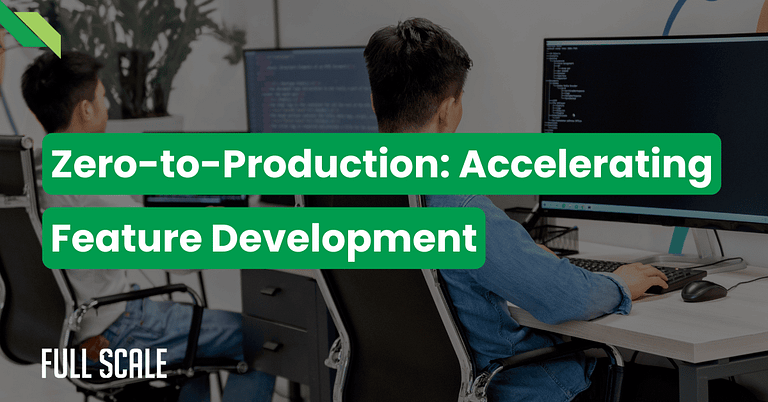Feature development in remote teams has emerged as a critical capability for modern software organizations.
According to McKinsey’s 2023 Digital Transformation Report, high-performing distributed teams deploy code from zero to production up to 208 times more frequently than low performers.
This striking difference reveals the enormous potential for excellence in remote software engineering when proper practices are applied.
Distributed development teams face unique coordination, communication, and technical integration challenges that can significantly delay the zero-to-production pipeline without the right approach.
Recent studies highlight the impact of effective remote development practices:
- Remote teams using trunk-based development complete the zero-to-production cycle 24 times more frequently than those using complex branching strategies (DORA State of DevOps Report, 2023)
- Organizations with mature CI/CD practices experience 46 times faster zero-to-production pipelines with 7 times lower failure rates (Puppet Labs State of DevOps, 2023)
- High-performing remote teams spend 60% less time in synchronous meetings while achieving faster feature deployment (GitLab Remote Work Report, 2023)
- Teams with comprehensive test automation accelerate their zero-to-production journey 31 times more efficiently and recover from failures 24 times faster (Google Cloud DevOps Insights, 2022)
As Nicole Forsgren, PhD, co-author of Accelerate, notes: “The ability to deliver software quickly, safely, and reliably is not just a competitive advantage but a fundamental business requirement—especially for remote teams that must overcome distance barriers.”
The shift to remote work has fundamentally changed development team operations, creating both opportunities and obstacles.
Time zone differences, communication barriers, and environment inconsistencies often impede feature development velocity.
Many teams struggle to maintain the smooth zero-to-production flow they achieved in co-located settings.
This comprehensive guide provides practical strategies for accelerating feature development in remote teams from initial concept to production. These actionable insights will help technical leaders build efficient remote development systems regardless of team location or size.
Setting Up for Remote Development Success
Building a solid foundation is essential for remote development teams to achieve high velocity from zero to production. This section explores the critical infrastructure and team frameworks needed to support distributed feature development effectively.
A. Infrastructure Requirements
Remote development teams need robust technical infrastructure to move from zero to production efficiently across distances. A solid infrastructure foundation ensures consistent environments, secure access, and reliable tools for feature development in remote teams.
Cloud Development Environments
Cloud platforms provide the backbone for distributed development work, offering flexibility and standardization across team members. These environments eliminate “works on my machine” problems that frequently delay the zero-to-production pipeline.
mermaid
graph TD
A[Developer Laptop] --> B[Cloud Development Environment]
B --> C[Source Control]
B --> D[CI/CD Pipeline]
D --> E[Test Environment]
E --> F[Staging Environment]
F --> G[Production Environment]
style B fill:#bbdefb,stroke:#3f51b5
style D fill:#c8e6c9,stroke:#4caf50
style G fill:#ffccbc,stroke:#ff5722
| Platform | Best Use Case | Key Benefits for Remote Teams |
| AWS Cloud9 | Teams needing integrated IDE experience | Pre-configured environments, shared workspaces, accelerated zero to production |
| Google Cloud Shell | Rapid prototyping and testing | Zero setup, consistent environment, easy access from any browser |
| Azure DevTest Labs | Enterprise teams with strict compliance needs | Self-service environments, cost controls, policy enforcement |
| GitHub Codespaces | VS Code in the browser, pre-configured containers, instant onboarding | VS Code in browser, pre-configured containers, instant onboarding |
These cloud development environments enable seamless collaboration and streamline the zero-to-production journey regardless of developer location. They provide instant access to development resources without complex local setup requirements.
As Kelsey Hightower, Principal Engineer at Google Cloud, explains: “Environment consistency is the foundation of reliable software delivery. When every developer works in identical environments, you eliminate an entire class of problems that plague distributed teams.”
Development Environment Standardization
Standardized environments drastically reduce debugging and onboarding time in remote teams. Container technologies ensure everyone works with identical dependencies and configurations regardless of their local machine.
Key standardization tools that support the zero-to-production pipeline include:
- Docker for containerized development environments
- Docker Compose for multi-container orchestration
- Dev containers for VS Code integration
- Environment configuration management tools like dotenv
Here’s a simple Docker configuration example that ensures consistent environments:
# docker-compose.yml for development environment
version: '3'
services:
app:
build:
context: .
dockerfile: Dockerfile.dev
volumes:
- .:/app
- /app/node_modules
ports:
- "3000:3000"
environment:
- NODE_ENV=development
db:
image: postgres:14
environment:
- POSTGRES_PASSWORD=password
- POSTGRES_USER=developer
- POSTGRES_DB=myapp_dev
volumes:
- postgres_data:/var/lib/postgresql/data
volumes:
postgres_data:
Teams using standardized environments report 37% faster zero to production cycles according to the 2023 DevOps Research Assessment. New team members can become productive in hours rather than days, significantly accelerating feature development in remote teams.
Security Considerations for Distributed Teams
Remote development introduces unique security challenges that require thoughtful protection strategies. Securing distributed environments requires multi-layered approaches that balance security with zero to production velocity.
Essential security practices include:
- Implement strong authentication with multi-factor authentication
- Use virtual private networks (VPNs) or zero-trust network access
- Encrypt sensitive data both in transit and at rest
- Establish least-privilege access controls
- Create automated security scanning in CI/CD pipelines
- Conduct regular security training for all team members
Research from IBM’s Cost of a Data Breach Report shows that teams with robust security practices experience 62% fewer disruptions to their zero-to-production pipeline. This proactive stance prevents costly breaches and compliance issues that could derail feature development.
According to Tanya Janca, founder of We Hack Purple Academy: “Security must be built into the development process from the start, especially for remote teams. When security is automated and integrated into your pipeline, it becomes an accelerator rather than a bottleneck.”
B. Team Structure and Communication Framework
Effective remote teams require intentional organization and clear communication protocols to optimize the zero-to-production pipeline. Well-designed team structures and communication frameworks reduce coordination overhead while maintaining alignment across distributed locations. These foundational elements directly impact how quickly features move from concept to deployment.
Optimal Team Sizes and Roles
Research shows specific team configurations maximize productivity in remote settings for rapid feature development. The ideal structure balances specialization with cross-functional capabilities to minimize handoffs in the zero-to-production workflow.
| Team Size | Optimal Structure | Advantages | Challenges |
| Small (3-5) | Cross-functional generalists | Quick decisions, minimal coordination, faster zero to production | Limited specialization, potential skill gaps |
| Medium (6-9) | Pod structure with specialized roles | Balanced specialization, manageable communication, good redundancy | Requires clear role definition, potential silos |
| Large (10+) | Multiple specialized sub-teams | Deep expertise, parallel workstreams, comprehensive skill coverage | Communication overhead, coordination complexity |
Jeff Bezos’s “two-pizza rule” remains particularly relevant for remote feature development teams. Teams small enough to be fed by two pizzas (typically 6-8 people) minimize communication overhead while maintaining sufficient skill coverage for efficient zero-to-production cycles.
Martin Fowler, Chief Scientist at ThoughtWorks, emphasizes: “Team structure should mirror your desired architecture. Conway’s Law holds especially true in remote environments, where communication paths are more constrained and deliberate.”
Time Zone Management Strategies
Distributed teams must navigate time differences effectively to maintain momentum in feature development. Strategic approaches can transform time zones from obstacles into advantages for continuous progress toward production.
mermaid
gantt
title 24-Hour Development Cycle Across Time Zones
dateFormat HH:mm
axisFormat %H:%M
section San Francisco
SF Working Hours: 08:00, 8h
section New York
NY Working Hours: 11:00, 8h
section London
London Working Hours: 16:00, 8h
section Bangalore
Bangalore Working Hours: 00:30, 8h
section Overlap Times
SF+NY Overlap: 11:00, 5h
NY+London Overlap: 16:00, 3h
London+Bangalore Overlap: 16:00, 0.5h
Effective time zone strategies include:
- Establish core collaboration hours where all team members overlap
- Document decisions and context asynchronously for non-overlapping hours
- Rotate meeting times to share the burden of odd-hour calls
- Use follow-the-sun workflows for 24-hour productivity on critical projects
- Create clear handoff protocols for work that spans time zones
According to GitLab’s Remote Work Report, teams implementing these strategies report 42% faster feature development cycles. Thoughtful time zone management enables round-the-clock progress toward production while respecting work-life balance.
Async-First Communication Protocols
Asynchronous communication forms the backbone of effective remote collaboration and continuous progress in feature development. Clear protocols ensure information flows smoothly without requiring constant meetings or real-time interactions.
Key practices for optimizing the zero-to-production pipeline include:
- Document all decisions with context and rationale
- Use structured templates for feature requests and issue reports
- Establish clear channels for different communication types
- Create and maintain comprehensive technical documentation
- Set expectations for response times by communication channel
Basecamp co-founder Jason Fried emphasizes: “The ability to work asynchronously is a superpower for remote teams. It allows people to focus deeply, think clearly, and produce their best work without the constant interruption of synchronous communication.”
According to recent studies, high-performing remote teams spend 60% less time in synchronous meetings than their counterparts. This time savings translate directly to more focused development work and faster feature delivery in remote teams.
The Zero-to-Production Pipeline
A streamlined development pipeline accelerates feature delivery while maintaining quality in remote teams. This section details each phase of the zero-to-production pipeline and provides optimization strategies specifically designed for distributed environments. Implementing these practices will create a smooth path from concept to deployment.
A. Planning Phase
Effective planning sets the stage for successful feature development in remote teams. A well-structured planning process ensures alignment across locations and reduces uncertainty in the zero-to-production journey.
Feature Breakdown Methodology
Remote teams benefit from consistent, detailed feature decomposition to accelerate development cycles. This methodical process transforms complex features into manageable components that can be developed independently across distributed teams.
mermaid
graph TD
A[Feature Request] --> B[User Story Creation]
B --> C[Technical Requirements]
C --> D[Component Identification]
D --> E[Dependency Mapping]
E --> F[Vertical Slice Definition]
F --> G[Task Creation]
G --> H[Acceptance Criteria]
style A fill:#f9f9f9,stroke:#999
style F fill:#e1f5fe,stroke:#03a9f4
style H fill:#e8f5e9,stroke:#4caf50
Effective feature breakdown follows these steps:
- Start with user-centric feature definition using job stories
- Identify core functionality versus nice-to-have elements
- Map dependencies between components
- Split features into vertical slices that deliver incremental value
- Create technical specification documents with clear acceptance criteria
According to VersionOne’s State of Agile Report, teams using structured feature breakdowns complete the zero-to-production cycle 34% faster. This clarity eliminates costly back-and-forth during implementation and accelerates feature development in remote teams.
As Mike Cohn, founder of Mountain Goat Software, explains: “Breaking features into vertical slices allows teams to deliver value early and often, which is especially important for remote teams needing regular validation and feedback.”
Story Point Estimation in Distributed Teams
Remote estimation requires specialized techniques to reach consensus without face-to-face interaction. Digital planning tools help distributed teams align on complexity and set realistic delivery expectations for remote feature development.
| Estimation Technique | Best For | Implementation Tools |
| Planning Poker | Teams with overlapping work hours | Slack Poker Planner, PlanITpoker, Jira Poker |
| Asynchronous Voting | Highly distributed teams across time zones | Jira, GitHub, Azure DevOps with time-boxed voting |
| T-shirt Sizing | Initial high-level estimation | Miro, Confluence, shared spreadsheets |
| Affinity Mapping | Relative sizing of multiple features | Miro, Figma, MURAL |
This example shows a simple Planning Poker implementation for remote teams:
// Simple Planning Poker component for remote teams
function PlanningPoker({ story, participants, onEstimationComplete }) {
const [votes, setVotes] = useState({});
const [revealed, setRevealed] = useState(false);
const submitVote = (participant, points) => {
setVotes({...votes, [participant]: points});
};
const revealVotes = () => {
setRevealed(true);
};
const calculateConsensus = () => {
const values = Object.values(votes);
// Calculate median or identify consensus
const consensus = calculateMedian(values);
onEstimationComplete(story.id, consensus);
};
return (
<div className="planning-poker">
<h3>{story.title}</h3>
<p>{story.description}</p>
{!revealed ? (
<>
<VotingCards onSelectCard={(points) => submitVote(currentUser, points)} />
<ParticipantStatus participants={participants} votes={votes} />
<button onClick={revealVotes} disabled={Object.keys(votes).length < participants.length}>
Reveal Votes
</button>
</>
) : (
<>
<VoteResults votes={votes} />
<button onClick={calculateConsensus}>Accept Consensus</button>
</>
)}
</div>
);
}
Remote teams using digital estimation tools report 28% more accurate time predictions according to Scrum.org research. This accuracy improves sprint planning reliability and creates predictable feature development cycles in distributed environments.
Risk Assessment and Mitigation Strategies
Remote teams face unique delivery risks that require proactive identification and management. Structured risk assessment processes prevent unexpected delays in the zero-to-production pipeline for distributed teams.
Key risk management practices include:
- Create risk registers for each major feature
- Assign risk owners for identified concerns
- Rate risks by probability and impact
- Develop mitigation plans for high-priority risks
- Schedule regular risk review sessions
Consider this risk assessment template for remote feature development:
# Feature Risk Assessment Template
feature_name: User Authentication System
lead_developer: Sarah Chen
risk_assessment_date: 2023-10-15
risks:
- id: R1
description: API integration with third-party authentication service may fail
probability: high
impact: high
owner: David Rodriguez
mitigation_strategy: Develop fallback authentication method using email verification
contingency_trigger: Integration tests fail three consecutive days
- id: R2
description: Team members in APAC region have limited knowledge of OAuth standards
probability: medium
impact: medium
owner: Sarah Chen
mitigation_strategy: Schedule knowledge transfer sessions and create detailed documentation
contingency_trigger: Development velocity falls below 70% of estimation
According to PMI’s Pulse of the Profession, high-performing teams dedicate 8-10% of planning time to risk assessment. This investment reduces production incidents by up to 40% and minimizes delivery delays in remote feature development.
B. Development Acceleration Techniques
Streamlined development practices significantly impact delivery speed in remote teams. These techniques help distributed teams maintain momentum throughout implementation and accelerate feature development cycles.
Trunk-Based Development Benefits
Trunk-based development simplifies workflows and reduces merge conflicts in distributed teams. This approach keeps everyone working on the latest code version, accelerating the zero-to-production pipeline.
mermaid
graph LR
A[Developer A] -->|Small commits| M[Main Branch]
B[Developer B] -->|Small commits| M
C[Developer C] -->|Small commits| M
M -->|Continuous Integration| D[Deployment]
style M fill:#e3f2fd,stroke:#2196f3
style D fill:#e8f5e9,stroke:#4caf50
Benefits include:
- Smaller, more frequent commits reduce merge complexity
- Continuous integration catches issues earlier
- Team members stay synchronized on the latest changes
- Reduced branch management overhead
- Easier to implement continuous deployment
According to the DORA State of DevOps report, teams using trunk-based development deploy up to 24 times more frequently. This approach particularly benefits remote teams by minimizing coordination requirements in feature development.
Jez Humble, co-author of Continuous Delivery, notes: “Trunk-based development is essential for continuous delivery. Long-lived feature branches create integration nightmares that are especially painful for distributed teams.”
Feature Flags Implementation
Feature flags enable teams to separate deployment from release, allowing for safer, more frequent deployments. Remote teams gain flexibility in testing and phased rollouts while maintaining a steady zero-to-production flow.
Here’s a simple feature flag implementation:
// Feature flag service
class FeatureFlagService {
constructor() {
this.flags = {};
this.initialize();
}
async initialize() {
try {
// Load flags from configuration service
const response = await fetch('/api/feature-flags');
this.flags = await response.json();
} catch (error) {
console.error('Failed to load feature flags', error);
// Default to conservative values
this.flags = {
newUserOnboarding: false,
advancedAnalytics: false,
betaPaymentSystem: false
};
}
}
isEnabled(flagName, userId = null) {
// Simple case - flag is globally on/off
if (!userId) return this.flags[flagName] === true;
// User-specific targeting
const userTargeting = this.flags[`${flagName}_users`];
if (userTargeting && userTargeting.includes(userId)) return true;
// Percentage rollout
const percentage = this.flags[`${flagName}_percentage`];
if (percentage) {
const userHash = this.hashUser(userId);
return userHash <= percentage;
}
return this.flags[flagName] === true;
}
hashUser(userId) {
// Simple hash function for consistent user targeting
let hash = 0;
for (let i = 0; i < userId.length; i++) {
hash = ((hash << 5) - hash) + userId.charCodeAt(i);
hash = hash & hash; // Convert to 32bit integer
}
return Math.abs(hash % 100);
}
}
According to LaunchDarkly research, organizations using feature flags deploy code 43% more frequently. This technique transforms how remote teams manage feature releases and accelerates development cycles in distributed environments.
Edith Harbaugh, CEO of LaunchDarkly, explains: “Feature flags are the backbone of modern software delivery, allowing teams to ship code to production safely without releasing it to users until it’s ready.”
Automated Testing Strategies
Comprehensive test automation is critical for maintaining quality across distributed teams. Strategic test coverage provides confidence for frequent deployments and faster feature development in remote teams.
| Testing Level | Coverage Goal | Tools for Remote Teams |
| Unit Tests | 80%+ code coverage | Jest, JUnit, pytest, GitHub Actions |
| Integration Tests | Key service interactions | Postman, Cypress, MockServer, CircleCI |
| End-to-End Tests | Critical user journeys | Selenium, Cypress, Playwright, BrowserStack |
| Performance Tests | System under expected load | JMeter, k6, Gatling, LoadRunner |
| Security Tests | OWASP Top 10 vulnerabilities | OWASP ZAP, SonarQube, Snyk, Checkmarx |
Here’s an example of a GitHub Actions workflow that implements automated testing for a remote team:
# .github/workflows/test.yml
name: Test
on:
push:
branches: [ main, develop ]
pull_request:
branches: [ main, develop ]
jobs:
test:
runs-on: ubuntu-latest
steps:
- uses: actions/checkout@v3
- name: Set up Node.js
uses: actions/setup-node@v3
with:
node-version: '16'
cache: 'npm'
- name: Install dependencies
run: npm ci
- name: Lint
run: npm run lint
- name: Unit tests
run: npm test -- --coverage
- name: Upload coverage report
uses: codecov/codecov-action@v3
- name: Integration tests
run: npm run test:integration
- name: E2E tests
uses: cypress-io/github-action@v4
with:
browser: chrome
headed: false
According to Google Cloud research, teams with comprehensive test automation deploy 31 times more frequently. Automation builds trust between remote team members and accelerates feature development through increased delivery confidence.
Code Review Optimization
Efficient code reviews balance quality control with development velocity in remote teams. Structured processes make reviews effective learning opportunities while maintaining momentum in feature development.
Best practices include:
- Limit review scope to 200-400 lines of code
- Use automated tools for style and basic quality checks
- Establish clear review checklists by component type
- Set service level agreements for review turnaround times
- Rotate reviewers to spread knowledge
Example pull request template to standardize remote code reviews:
markdown
## Description
[Provide a brief description of the changes and the purpose]
## Type of change
- [ ] Bug fix
- [ ] New feature
- [ ] Breaking change
- [ ] Documentation update
## How Has This Been Tested?
[Describe the tests that you ran to verify your changes]
## Checklist:
- [ ] My code follows the style guidelines of this project
- [ ] I have performed a self-review of my own code
- [ ] I have added tests that prove my fix is effective or that my feature works
- [ ] New and existing unit tests pass locally with my changes
- [ ] I have updated the documentation accordingly
- [ ] I have added proper logging and error handling
## Screenshots (if appropriate):
[Add screenshots here]
## Performance Impact:
[Describe any performance impacts and how they were measured]
According to SmartBear’s State of Code Review report, organizations with optimized processes identify 80% of defects before production. Reviews also serve as knowledge-sharing opportunities that accelerate feature development in remote teams.
C. Deployment Pipeline Optimization
An efficient deployment pipeline converts completed code into production value quickly. Remote teams need automation and reliability in their release processes to maintain rapid feature development cycles.
CI/CD Best Practices for Remote Teams
Continuous integration and delivery pipelines provide the backbone for rapid, reliable releases. Automated processes reduce human error and coordination overhead in distributed feature development.
mermaid
graph LR
A[Code Commit] --> B[Build]
B --> C[Unit Tests]
C --> D[Static Analysis]
D --> E[Integration Tests]
E --> F[Artifact Creation]
F --> G[Deploy to Test]
G --> H[Acceptance Tests]
H --> I[Deploy to Staging]
I --> J[Performance Tests]
J --> K[Deploy to Production]
style A fill:#f9f9f9,stroke:#999
style F fill:#e3f2fd,stroke:#2196f3
style K fill:#e8f5e9,stroke:#4caf50
Essential CI/CD practices include:
- Automate all build, test, and deployment steps
- Implement parallel execution where possible
- Store configuration in version control
- Create deployment approval workflows when needed
- Monitor pipeline performance and optimize bottlenecks
Example GitLab CI configuration for a remote team’s deployment pipeline:
# .gitlab-ci.yml
stages:
- build
- test
- security
- deploy_test
- integration_test
- deploy_staging
- performance_test
- deploy_production
variables:
DOCKER_IMAGE: ${CI_REGISTRY_IMAGE}:${CI_COMMIT_SHORT_SHA}
build:
stage: build
script:
- docker build -t ${DOCKER_IMAGE} .
- docker push ${DOCKER_IMAGE}
artifacts:
paths:
- build-info.json
unit_test:
stage: test
script:
- npm ci
- npm run test:unit
artifacts:
paths:
- coverage/
reports:
junit: junit-report.xml
security_scan:
stage: security
script:
- npm audit
- docker run --rm -v $(pwd):/app owasp/zap-baseline.py -t https://staging-app.example.com
allow_failure: true
deploy_test:
stage: deploy_test
script:
- kubectl set image deployment/app-test app=${DOCKER_IMAGE}
environment:
name: test
# Remaining stages omitted for brevity
According to Puppet’s State of DevOps report, remote teams with mature CI/CD practices deploy 46 times more frequently. These automated processes ensure consistent quality regardless of team location and accelerate feature development in distributed environments.
Dave Farley, co-author of Continuous Delivery, states: “Automation is the driver of speed and quality in software delivery. For remote teams, it’s not just beneficial – it’s essential for coordination and confidence.”
Infrastructure as Code (IaC) Implementation
Infrastructure as Code enables consistent, version-controlled environment management. This approach ensures production parity across all stages of development, streamlining the zero-to-production pipeline.
Example Terraform configuration for consistent environments:
hcl
# main.tf
provider "aws" {
region = var.aws_region
}
module "vpc" {
source = "./modules/vpc"
environment = var.environment
cidr_block = var.vpc_cidr
}
module "security_groups" {
source = "./modules/security"
vpc_id = module.vpc.vpc_id
environment = var.environment
}
module "database" {
source = "./modules/database"
subnet_group = module.vpc.database_subnet_group
security_group_id = module.security_groups.database_sg_id
environment = var.environment
instance_class = var.environment == "production" ? "db.r5.large" : "db.t3.medium"
}
module "app_cluster" {
source = "./modules/ecs"
vpc_id = module.vpc.vpc_id
subnet_ids = module.vpc.private_subnet_ids
security_group_id = module.security_groups.app_sg_id
environment = var.environment
app_image = var.app_image
db_endpoint = module.database.endpoint
db_name = module.database.database_name
}
Key benefits for remote teams include:
- Identical environments from development through production
- Self-service infrastructure provisioning
- Documented infrastructure changes through version control
- Reduced configuration drift between environments
- Simplified disaster recovery processes
According to HashiCorp’s State of Cloud Strategy Survey, teams using IaC provision environments are 90% faster. This approach particularly benefits remote teams by providing consistent environments that accelerate feature development across locations.
Kief Morris, author of Infrastructure as Code, emphasizes: “IaC transforms infrastructure from a constraint to a competitive advantage, especially for remote teams who need consistent, reliable environments.”
Automated Quality Gates
Quality gates enforce standards before code progresses through the pipeline. Automated checks maintain consistency across distributed team members and ensure steady progress in feature development.
Essential quality gates include:
- Code style and formatting verification
- Test coverage thresholds
- Static code analysis for common issues
- Security vulnerability scanning
- Performance benchmark tests
- Documentation completeness checks
Example SonarQube quality gate configuration:
json
{
"name": "Remote Team Quality Gate",
"conditions": [
{
"metric": "new_reliability_rating",
"op": "GT",
"value": "1"
},
{
"metric": "new_security_rating",
"op": "GT",
"value": "1"
},
{
"metric": "new_maintainability_rating",
"op": "GT",
"value": "1"
},
{
"metric": "new_coverage",
"op": "LT",
"value": "80"
},
{
"metric": "new_duplicated_lines_density",
"op": "GT",
"value": "3"
},
{
"metric": "new_blocker_violations",
"op": "GT",
"value": "0"
},
{
"metric": "new_critical_violations",
"op": "GT",
"value": "0"
}
]
}
According to Forrester Research, organizations implementing automated quality gates report 37% fewer production defects. These gates create objective quality standards for remote team members and maintain velocity in feature development.
Rollback Strategies
Reliable rollback mechanisms provide safety nets for production deployments. Remote teams need confidence they can quickly recover from issues to maintain aggressive feature development cycles.
Effective rollback approaches include:
- Blue-green deployments for instant switching
- Canary releases for limited exposure
- Database migration versioning
- Automated regression testing post-rollback
- Incident response playbooks
Example Kubernetes Blue-Green deployment configuration:
# kubernetes-blue-green.yaml
apiVersion: apps/v1
kind: Deployment
metadata:
name: myapp-blue
spec:
replicas: 3
selector:
matchLabels:
app: myapp
version: blue
template:
metadata:
labels:
app: myapp
version: blue
spec:
containers:
- name: myapp
image: myapp:1.0.0
ports:
- containerPort: 8080
---
apiVersion: apps/v1
kind: Deployment
metadata:
name: myapp-green
spec:
replicas: 3
selector:
matchLabels:
app: myapp
version: green
template:
metadata:
labels:
app: myapp
version: green
spec:
containers:
- name: myapp
image: myapp:1.0.1
ports:
- containerPort: 8080
---
apiVersion: v1
kind: Service
metadata:
name: myapp-service
spec:
selector:
app: myapp
# Switch between blue and green by changing this label
version: blue
ports:
- port: 80
targetPort: 8080
According to PagerDuty’s State of Digital Operations report, teams with well-tested rollback procedures resolve incidents 76% faster. This capability enables more aggressive feature deployment in remote teams and supports continuous feature development.
Lisa Crispin, co-author of Agile Testing, notes: “The ability to quickly reverse a problematic deployment gives teams the confidence to deploy more frequently. For remote teams, this safety net is crucial for maintaining momentum.”
Tools and Technologies
Remote development teams rely heavily on their tooling ecosystem to accelerate feature development. The right tools bridge distance gaps and enable seamless collaboration across distributed environments. This section explores essential technologies that support efficient zero-to-production pipelines in remote teams.
A. Essential Tool Stack
A well-integrated tool stack forms the foundation for remote development productivity. These tools connect distributed team members and streamline workflows for faster feature development across locations.
Version Control and Code Collaboration
Version control systems serve as the single source of truth for distributed teams working on feature development. Advanced features support remote collaboration patterns and maintain code quality across locations.
mermaid
graph TD
A[Developer] -->|Push Changes| B[Git Repository]
B -->|Triggers| C[CI/CD Pipeline]
B -->|Pull Request| D[Code Review]
D -->|Approved| B
B -->|Clone/Pull| A
C -->|Deploy| E[Environments]
style B fill:#e3f2fd,stroke:#2196f3
style D fill:#e8f5e9,stroke:#4caf50
| Tool | Best For | Key Remote Features |
| GitHub | Open source projects, public repositories | Codespaces, Actions, Discussions, PR templates |
| GitLab | Self-hosted environments, CI/CD integration | Auto DevOps, Web IDE, Merge trains |
| Bitbucket | Atlassian ecosystem integration | Pipelines, Code Insights, Pull Request tasks |
| Azure DevOps | Enterprise Microsoft environments | Repos, Boards, Artifacts, Test Plans integration |
Version control platforms provide the backbone for distributed feature development workflows. Effective remote teams leverage advanced features like pull request templates, required reviews, and branch protection rules to maintain quality standards across locations.
As Scott Chacon, GitHub co-founder, notes: “Version control is the foundation of modern software development. For remote teams, it’s not just about code storage—it’s the communication medium through which all collaboration flows.”
Project Management and Tracking
Project management tools provide visibility into work status and priorities for remote feature development. Distributed teams need transparent systems to coordinate efforts across time zones.
# Simplified Jira workflow configuration
workflow:
name: "Remote Feature Development"
statuses:
- name: "Backlog"
category: "To Do"
- name: "Refined"
category: "To Do"
- name: "In Progress"
category: "In Progress"
- name: "In Review"
category: "In Progress"
- name: "Ready for QA"
category: "In Progress"
- name: "QA Testing"
category: "In Progress"
- name: "Ready for Release"
category: "Done"
- name: "Released"
category: "Done"
Key capabilities include:
- Customizable workflows for different work types
- Detailed task descriptions with acceptance criteria
- Integration with development tools
- Automated status updates from CI/CD
- Time tracking and estimation features
According to Atlassian research, high-performing remote teams use project management tools as their “single source of truth” for work prioritization. This transparency eliminates confusion about current priorities and accelerates feature development in distributed environments.
Communication and Documentation
Clear communication channels and comprehensive documentation support remote collaboration throughout the feature development process. These tools bridge gaps across time zones and preserve essential knowledge for distributed teams.
Strong documentation for remote feature development includes:
- Feature overview and user stories
- Technical design with architecture diagrams
- API contracts and database changes
- Implementation notes and testing approach
- Detailed deployment and rollback plans
Essential communication tools include:
- Team chat platforms (Slack, Microsoft Teams)
- Video conferencing with recording capabilities
- Asynchronous video messaging (Loom, Vidyard)
- Knowledge bases (Confluence, Notion, GitBook)
- Diagram creation tools (Miro, Lucidchart)
According to GitLab’s Remote Work Report, teams with strong documentation practices report 42% faster onboarding for new members. Documentation serves as a key knowledge transfer mechanism in remote feature development teams.
Amir Salihefendić, founder of Doist, emphasizes: “Asynchronous communication is the key to unlocking worldwide talent and productivity. It shifts the focus from ‘immediate’ to ‘important’ and enables deep work.”
Monitoring and Observability
Remote teams need comprehensive system visibility to maintain quality throughout feature development. Monitoring tools provide real-time insights into application performance across distributed environments.
Key monitoring requirements include:
- Centralized logging with full-text search
- Application performance monitoring with alerts
- User experience and session tracking
- Infrastructure health dashboards
- On-call rotation management
According to New Relic research, organizations with mature observability practices resolve production issues 63% faster. This visibility is particularly valuable for distributed teams working on feature development across locations.
Charity Majors, CTO of Honeycomb, explains: “Observability isn’t just about catching errors; it’s about understanding systems. Remote teams especially need this shared understanding to collaborate effectively.”
B. Integration and Automation
Tool integration and workflow automation multiply the effectiveness of remote teams. These connections create seamless workflows across different systems and accelerate feature development in distributed environments.
Webhook Orchestration
Webhooks connect tools to create automated workflows across the development ecosystem. This integration reduces manual handoffs between systems and streamlines remote feature development.
json
{
"name": "web",
"active": true,
"events": [
"push",
"pull_request"
],
"config": {
"url": "https://jenkins.example.com/github-webhook/",
"content_type": "json",
"insecure_ssl": "0"
}
}
Common webhook integrations include:
- Triggering builds when code is pushed
- Creating tickets from support requests
- Notifying chat channels of deployment events
- Updating documentation from code changes
- Synchronizing status across different tools
According to Zapier’s State of Automation report, teams using webhook orchestration spend 28% less time on manual status updates. This automation keeps information consistent across all systems and accelerates feature development in remote teams.
Mitchell Hashimoto, founder of HashiCorp, notes: “Automation isn’t about replacing people; it’s about amplifying their impact. For remote teams, it’s the force multiplier that makes distance irrelevant.”
API Integration Patterns
API integrations enable custom workflows between different systems throughout feature development. These connections streamline processes across the zero-to-production lifecycle in distributed environments.
Effective patterns include:
- Event-driven architecture for real-time updates
- Polling for systems without webhooks
- Scheduled batch operations for bulk updates
- Two-way synchronization for critical data
- Status propagation across tools
According to a MuleSoft survey, remote teams with comprehensive API integrations report 34% higher developer satisfaction. These automated workflows reduce context switching and manual effort in distributed feature development.
Automated Dependency Management
Dependency management automation helps remote teams maintain secure, up-to-date libraries throughout feature development. Automated tools identify vulnerability and compatibility issues across distributed codebases.
# .github/dependabot.yml
version: 2
updates:
# Update npm dependencies
- package-ecosystem: "npm"
directory: "/"
schedule:
interval: "weekly"
day: "monday"
groups:
development-dependencies:
patterns:
- "*"
update-types:
- "minor"
- "patch"
open-pull-requests-limit: 10
labels:
- "dependencies"
# Update Docker images
- package-ecosystem: "docker"
directory: "/"
schedule:
interval: "weekly"
# Update GitHub Actions
- package-ecosystem: "github-actions"
directory: "/"
schedule:
interval: "monthly"
Key automation tools include:
- Dependabot for automated dependency updates
- Renovate for customizable update schedules
- Snyk for security vulnerability monitoring
- SonaType Nexus for private dependency management
- WhiteSource for license compliance verification
According to Sonatype’s State of the Software Supply Chain report, organizations using automated dependency management experience 71% fewer security incidents. This automation is especially valuable for distributed teams working on feature development across different components.
Dan Abramov, React core team member, emphasizes: “Keeping dependencies current is invisible work that pays enormous dividends. Automated tools turn what would be a full-time job into a background process.”
V. Best Practices and Common Pitfalls
Effective remote teams require intentional practices and awareness of common challenges to accelerate feature development. This section explores proven approaches and pitfalls to avoid when optimizing the zero-to-production pipeline in distributed environments.
A. Proven Strategies
Time-tested practices help remote teams maximize productivity and quality in feature development. These strategies create structure and clarity across distributed environments to streamline the zero-to-production workflow.
Code Review Protocols
Structured code review processes ensure consistent quality and knowledge sharing in remote teams. Clear protocols make reviews valuable learning opportunities while maintaining momentum in feature development.
markdown
# Code Review Checklist for Remote Teams
## Before Submitting
- [ ] Self-review completed against requirements
- [ ] Tests written and passing locally
- [ ] PR description includes context and screenshots
- [ ] PR size limited to 400 lines of code maximum
## For Reviewers
- [ ] Functionality meets acceptance criteria
- [ ] Code follows project standards and patterns
- [ ] Edge cases and error handling addressed
- [ ] Tests are comprehensive and meaningful
- [ ] Documentation updated appropriately
## Timeline Expectations
- First review: Within 24 hours of submission
- Address feedback: Within 24 hours of review
- Re-review: Within 12 hours of updates
- Maximum review cycles: 3 before pair programming session
Effective code review practices include:
- Automated pre-review checks for style and basic issues
- Size limits (200-400 lines) for each review
- Component-specific checklists for reviewers
- Time limits (typically 24 hours) for initial feedback
- Author responsibility for addressing feedback
According to SmartBear’s State of Code Review report, organizations with formalized review processes identify 87% of defects before production, significantly accelerating remote feature development. Reviews also serve as primary knowledge transfer mechanisms in distributed teams.
Documentation Requirements
Comprehensive documentation is essential for alignment in remote feature development. Documentation serves as the persistent knowledge base that enables efficient zero-to-production pipelines in distributed teams.
Critical documentation includes:
- Architecture decision records (ADRs) for key design choices
- Service interface specifications with examples
- Component interaction diagrams and dependencies
- Onboarding guides for new team members
- Troubleshooting playbooks for common issues
Teams with strong documentation practices resolve issues 45% faster and onboard new members 60% more quickly according to GitLab’s Remote Work Report. Documentation bridges distance gaps in remote environments and maintains continuity in feature development.
Knowledge Sharing Systems
Structured knowledge sharing prevents information silos in remote feature development teams. Intentional practices ensure expertise spreads throughout the organization to maintain efficient zero-to-production cycles.
# Knowledge Sharing Calendar Template
schedule:
- event: "Technical Brown Bag"
frequency: "Weekly"
duration: "45 minutes"
format: "Presentation + Q&A"
topics:
- "New technologies evaluation"
- "Architecture deep dives"
- "Feature implementation walkthroughs"
- "Post-incident reviews"
recording: true
- event: "Code Walkthrough"
frequency: "Bi-weekly"
duration: "60 minutes"
format: "Interactive session"
topics:
- "Key subsystem explanations"
- "New pattern demonstrations"
- "Technical debt analysis"
recording: true
- event: "Async Learning"
frequency: "Continuous"
format: "Documentation + Videos"
platforms:
- "Internal wiki"
- "Recorded sessions library"
- "Code comments and examples"
- "Team blog posts"
Effective approaches include:
- Regular technical brown bag sessions
- Recorded architecture walkthroughs
- Developer rotation across components
- Pair programming sessions across locations
- Internal tech blogs and documentation
Remote teams with formalized knowledge sharing report 38% higher job satisfaction and 42% better cross-training according to Stack Overflow’s Developer Survey. These practices distribute expertise beyond individual team members and accelerate feature development in distributed teams.
Technical Debt Management
Proactive technical debt management prevents accumulating issues that slow future development in remote teams. Clear processes for addressing debt maintain velocity in the zero-to-production pipeline.
Best practices include:
- Dedicated time (typically 20%) for debt reduction
- Debt tracking in project management tools
- Automated identification of code smells
- Regular refactoring sessions with clear goals
- Tracking debt-related metrics over time
Organizations with disciplined debt management maintain development velocity 35% better than those without clear policies, according to McKinsey research. This discipline prevents gradual slowdowns and maintains efficient feature development in remote teams.
B. Anti-patterns to Avoid
Common pitfalls can significantly reduce remote team effectiveness in feature development. Awareness of these patterns helps teams avoid productivity traps and maintain efficient zero-to-production workflows.
Common Bottlenecks
Specific bottlenecks frequently emerge in remote development pipelines. Proactive identification helps teams address these constraints to accelerate feature development.
Frequent bottlenecks include:
- Over-reliance on synchronous communication
- Approval processes requiring multiple time zones
- Manual testing before deployment
- Single-person knowledge silos for key components
- Complex branching strategies causing merge conflicts
Teams that proactively address these bottlenecks deploy 24 times more frequently than those who allow constraints to persist according to DORA research. Regular pipeline analysis identifies emerging issues that could delay feature development in remote teams.
Communication Breakdowns
Communication failures cause most remote team problems in feature development. Recognizing warning signs helps prevent serious misalignments that impede the zero-to-production pipeline.
Common warning signs include:
- Assumptions made without validation
- Missing context in task descriptions
- Surprise at completed work direction
- Repeated questions about requirements
- Divergent interpretations of priorities
Remote teams using structured communication templates report 53% fewer misunderstandings according to Harvard Business Review research. Clear communication patterns reduce costly rework cycles and accelerate feature development in distributed environments.
Technical Debt Accumulation
Unmanaged technical debt gradually reduces development velocity in remote teams. Distributed teams need vigilance against debt patterns that impede efficient feature development.
Warning indicators include:
- Increasing time for similar features
- Growing test failure rates
- Rising bug counts in specific components
- Reluctance to modify certain areas of code
- Increasing deployment failure rates
Organizations that actively monitor technical debt maintain 42% better development velocity over time, according to Stripe’s Developer Coefficient Report. This awareness prevents the gradual slowdown that often affects remote teams and maintains efficient zero-to-production pipelines.
Jessica Kerr, software developer and speaker, notes: “Technical debt is like physical distance in a remote team. Both create friction that compounds over time unless actively managed.”
Measuring Success
Effective metrics help remote teams track improvement and identify issues in feature development. Data-driven improvement requires meaningful indicators that reflect both technical performance and team health in distributed environments. This section explores key metrics for monitoring and enhancing the zero-to-production pipeline in remote teams.
A. Key Performance Indicators
Objective technical metrics provide essential feedback about remote team performance in feature development. These indicators help leaders identify bottlenecks and measure the effectiveness of process improvements in the zero-to-production pipeline.
Deployment Frequency
Deployment frequency measures how often code reaches production in remote feature development. This metric reflects the team’s delivery pipeline efficiency and ability to complete the zero-to-production cycle consistently.
| Frequency Level | Deployment Cadence | Industry Benchmark |
| Elite | Multiple times per day | Top 10% of organizations |
| High | Between once per day and once per week | Top 25% of organizations |
| Medium | Between once per week and once per month | Average performance |
| Low | Less than once per month | Bottom 25% of organizations |
Remote teams should target at least weekly deployments, with daily deployments as an aspirational goal according to the DORA State of DevOps report. This cadence ensures regular value delivery to users and maintains momentum in feature development across distributed teams.
Nicole Forsgren, PhD, co-author of Accelerate, notes: “Deployment frequency is the heartbeat of your development process. For remote teams, it’s also a critical indicator of collaboration effectiveness across distances.”
Lead Time for Changes
Lead time measures how long changes take from code commit to production deployment in remote feature development. This metric reflects pipeline efficiency and process overhead in the zero-to-production workflow.
Benchmark ranges include:
- Elite: Less than one day
- High: Between one day and one week
- Medium: Between one week and one month
- Low: More than one month
High-performing remote teams maintain lead times under one week according to Puppet’s State of DevOps research. Shorter lead times correlate with higher customer and developer satisfaction and indicate efficient feature development in distributed environments.
Change Failure Rate
Change failure rate tracks the percentage of deployments causing production incidents in remote teams. This metric balances deployment speed with quality in the zero-to-production pipeline for feature development.
Industry benchmarks include:
- Elite: 0-15% failure rate
- High: 16-30% failure rate
- Medium: 31-45% failure rate
- Low: >46% failure rate
Remote teams should target change failure rates below 15% according to DORA metrics. This metric ensures quality isn’t sacrificed for speed in distributed feature development and maintains reliability in the zero-to-production workflow.
Mean Time to Recovery (MTTR)
MTTR measures how quickly teams resolve production incidents in remote environments. This metric reflects process maturity and system resilience in distributed feature development.
# Incident Response Framework
severity_levels:
- level: "Critical"
description: "Complete service outage"
target_mttr: "1 hour"
notification: ["PagerDuty", "Leadership"]
- level: "High"
description: "Major functionality impaired"
target_mttr: "4 hours"
notification: ["PagerDuty", "Team"]
- level: "Medium"
description: "Non-critical functionality affected"
target_mttr: "24 hours"
notification: ["Slack", "Team"]
- level: "Low"
description: "Minor issues, workaround available"
target_mttr: "72 hours"
notification: ["Jira", "Team"]
This YAML configuration defines an incident response framework with severity levels and target recovery times. It helps remote teams set clear expectations for incident resolution and ensures appropriate response to production issues.
Performance benchmarks include:
- Elite: Less than one hour
- High: Less than one day
- Medium: Less than one week
- Low: More than one week
High-performing remote teams maintain MTTR under one day according to Gartner research. Fast recovery capabilities provide confidence for aggressive feature deployment in distributed environments and maintain efficient zero-to-production cycles.
B. Team Health Metrics
Team health metrics complement technical KPIs to create a holistic view of remote feature development performance. These indicators help prevent burnout and maintain sustainable zero-to-production workflows in distributed teams.
Developer Satisfaction
Regular satisfaction surveys provide insights into team morale and engagement in remote feature development. Distributed teams need particular attention to satisfaction indicators to maintain productivity.
Key measurement areas include:
- Tool effectiveness and productivity
- Communication clarity and efficiency
- Work-life balance and sustainable pace
- Career growth and learning opportunities
- Recognition and contribution visibility
Remote teams with high satisfaction scores retain talent 42% better than those with low scores according to Stack Overflow’s Developer Survey. Regular pulse surveys help identify emerging issues that could impede feature development in distributed environments.
Code Quality Metrics
Objective code quality measurements help maintain standards across distributed teams. These metrics identify areas needing additional attention to support efficient feature development in remote environments.
json
// Example SonarQube Quality Gate Configuration
{
"name": "Remote Team Standard",
"conditions": [
{
"metric": "new_reliability_rating",
"op": "GT",
"value": "1"
},
{
"metric": "new_security_rating",
"op": "GT",
"value": "1"
},
{
"metric": "new_coverage",
"op": "LT",
"value": "80"
},
{
"metric": "new_duplicated_lines_density",
"op": "GT",
"value": "3"
},
{
"metric": "new_blocker_violations",
"op": "GT",
"value": "0"
}
]
}
This JSON configuration defines a SonarQube quality gate with specific thresholds for code quality metrics. It establishes objective standards that remote teams can use to evaluate and maintain code quality across distributed environments.
Valuable metrics include:
- Test coverage percentage
- Static analysis violations
- Complexity scores (cyclomatic complexity)
- Comment-to-code ratio
- Review feedback volume
Teams tracking quality metrics maintain 35% lower defect rates than those without objective measurements according to Forrester research. These metrics create shared quality standards across locations and support reliable feature development in remote teams.
Knowledge Sharing Effectiveness
Knowledge distribution measures help prevent dangerous information silos in remote feature development. Distributed teams need intentional focus on expertise spreading to maintain efficient zero-to-production workflows.
Useful indicators include:
- Code ownership concentration
- Cross-component contributions
- Documentation completeness
- Onboarding time for new members
- Component familiarity surveys
Remote teams with strong knowledge distribution recover from staff transitions 68% faster than those with high concentration according to McKinsey Digital research. This resilience prevents single points of failure and maintains velocity in distributed feature development.
Kent Beck, creator of Extreme Programming, observes: “The effectiveness of a team isn’t measured by how much its stars know, but by how well knowledge flows between all members—especially critical for remote collaboration.”
Real World Case Study
Real-world implementation provides concrete insights into transformation results for remote feature development. This comprehensive case study illustrates best practices in action and demonstrates how distributed teams can dramatically improve their zero-to-production pipeline with the right approaches.
FinTech Startup Accelerates Remote Development
A growing FinTech company with 120 developers across three continents faced significant challenges in delivering features reliably. Development cycles averaged 45 days from concept to production, with frequent quality issues blocking releases and impeding remote feature development.
Initial Challenges
The team struggled with several remote development obstacles:
- Siloed knowledge with domain experts in different locations
- Inconsistent environments causing “works on my machine” issues
- Manual deployment processes requiring coordination across time zones
- Limited automated testing leading to quality concerns
- Unclear requirements causing frequent rework cycles
These issues resulted in unpredictable delivery timelines and stakeholder frustration. The CTO initiated a transformation program to address these root causes and accelerate feature development in remote teams.
Implementation Approach
The company implemented changes across four key areas to improve their zero-to-production pipeline:
1. Infrastructure and Tools
- Standardized Docker-based development environments
- Implemented infrastructure as code using Terraform
- Built comprehensive CI/CD pipelines with quality gates
- Created a feature flag system for controlled releases
2. Process Changes
- Switched to a trunk-based development model
- Implemented automated code reviews with manual oversight
- Created documentation templates for key artifacts
- Established async-first communication protocols
# Feature development workflow implemented in the case study
workflow:
planning:
- Design document approval with embedded diagramming
- Breaking features into vertical slices
- Creating database migration scripts
- Defining acceptance criteria
development:
- Feature branch with daily rebases
- Unit tests at 80%+ coverage
- Documentation updates
- Static analysis checks
review:
- Automated code quality checks
- Required approvals from 2 reviewers
- Maximum 48-hour review SLA
- Performance impact verification
deployment:
- Feature flag wrapping
- Database migration verification
- Canary deployment to 5% of users
- Observability verification
This workflow definition shows the structured approach the team implemented for feature development. It establishes clear expectations for each phase of development and provides consistency across distributed team members.
3. Team Structure
- Reorganized into cross-functional pods with clear ownership
- Instituted “inner source” model for shared components
- Created documentation guides and templates
- Implemented knowledge sharing rotations
4. Measurement and Feedback
- Established baseline metrics for key indicators
- Created dashboards for visibility into progress
- Conducted bi-weekly retrospectives for continuous improvement
- Celebrated and publicized wins to build momentum
Results After One Year
The transformation yielded significant improvements across all key metrics in remote feature development:
| Metric | Before | After | Improvement |
| Deployment Frequency | Bi-weekly | 3x daily | 30x increase |
| Lead Time for Changes | 45 days | 3.5 days | 92% reduction |
| Change Failure Rate | 35% | 8% | 77% reduction |
| Mean Time to Recovery | 24 hours | 1.5 hours | 94% reduction |
| Developer Satisfaction | 65% | 87% | 34% increase |
| Feature Delivery Predictability | 40% on time | 92% on time | 130% improvement |
The company now delivers new features to customers in days rather than weeks. This transformation enabled them to respond quickly to market demands and outpace competitors with slower development cycles. Their new approach to remote feature development has become a competitive advantage.
// Monitoring dashboard implementation
import React, { useState, useEffect } from 'react';
import { LineChart, Line, XAxis, YAxis, Tooltip, Legend } from 'recharts';
const MetricsDashboard = () => {
const [metrics, setMetrics] = useState([]);
useEffect(() => {
// Fetch metrics data from API
fetchMetricsData()
.then(data => setMetrics(data))
.catch(error => console.error('Error fetching metrics:', error));
}, []);
// Calculate key indicators
const averageLeadTime = metrics.length > 0
? metrics.reduce((sum, item) => sum + item.leadTimeHours, 0) / metrics.length / 24
: 0;
const deploymentFrequency = metrics.length > 0
? metrics.reduce((sum, item) => sum + item.deploymentCount, 0) / metrics.length
: 0;
const changeFailureRate = metrics.length > 0
? metrics.reduce((sum, item) => sum + item.failureCount, 0) /
metrics.reduce((sum, item) => sum + item.deploymentCount, 0) * 100
: 0;
return (
<div className="dashboard">
<h2>Feature Development Performance Dashboard</h2>
<div className="metrics-summary">
<div className="metric-card">
<h3>Avg Lead Time</h3>
<p className="metric-value">{averageLeadTime.toFixed(1)} days</p>
</div>
<div className="metric-card">
<h3>Daily Deployments</h3>
<p className="metric-value">{deploymentFrequency.toFixed(1)}</p>
</div>
<div className="metric-card">
<h3>Change Failure Rate</h3>
<p className="metric-value">{changeFailureRate.toFixed(1)}%</p>
</div>
</div>
<div className="chart-container">
<LineChart width={800} height={400} data={metrics}>
<XAxis dataKey="date" />
<YAxis yAxisId="left" />
<YAxis yAxisId="right" orientation="right" />
<Tooltip />
<Legend />
<Line yAxisId="left" type="monotone" dataKey="leadTimeHours" name="Lead Time (hours)" stroke="#8884d8" />
<Line yAxisId="right" type="monotone" dataKey="deploymentCount" name="Deployments" stroke="#82ca9d" />
</LineChart>
</div>
</div>
);
};
export default MetricsDashboard;
This React component shows how the team visualized their performance metrics. The dashboard provides real-time visibility into key metrics for feature development in remote teams, helping leadership track progress and identify areas for further improvement.
Key Lessons Learned
The implementation surfaced several valuable insights for remote feature development:
- Infrastructure standardization created outsized benefits for distributed teams
- Automated tests were essential for deployment confidence across time zones
- Documentation quality directly impacted remote collaboration effectiveness
- Smaller, more frequent releases reduced overall risk in feature development
- Metrics visibility drove continuous improvement in the zero-to-production pipeline
The team found that many practices that worked well in-office needed modification for remote environments. Their hybrid approach combined established agile practices with remote-specific adaptations to optimize feature development in distributed teams.
Sara Castellanos, a senior manager involved in the transformation, reflected: “The key to our success wasn’t just implementing DevOps technologies—it was rebuilding our processes around asynchronous collaboration and clear documentation. We’ve created a system where features flow from idea to production regardless of where team members are located.”
The company has since expanded its remote workforce to include developers from five additional countries, further leveraging its improved zero-to-production pipeline as a competitive advantage in hiring and retention.
Implementation Roadmap
Transforming remote development requires structured implementation to accelerate feature development. This roadmap provides a proven approach for incremental improvement in distributed teams, establishing an efficient zero-to-production pipeline through deliberate, phased implementation.
A. 30-60-90 Day Plan
Phased implementation breaks the transformation into manageable steps for remote teams. This approach builds momentum through early wins while working toward larger changes that optimize feature development across distributed environments.
Initial Setup Phase (Days 1-30)
The first month focuses on foundational elements and quick wins for remote feature development. These changes create the platform for larger improvements in the zero-to-production pipeline.
| Category | Implementation Task | Status |
| Assessment & Baseline | Measure current cycle time from concept to production | □ |
| Document existing development workflow and pain points | □ | |
| Survey team members about current challenges | □ | |
| Identify quick wins for immediate implementation | □ | |
| Establish baseline metrics for key performance indicators | □ | |
| Technical Foundation | Implement containerized development environments | □ |
| Create initial CI pipeline with automated testing | □ | |
| Standardize code repository structure and practices | □ | |
| Establish basic branch protection and review requirements | □ | |
| Configure initial monitoring and alerting | □ | |
| Team Processes | Define communication channels and protocols | □ |
| Create documentation templates for features | □ | |
| Establish initial code review guidelines | □ | |
| Schedule recurring team ceremonies | □ | |
| Train team on remote collaboration tools | □ | |
| Success Criteria | All developers using standardized environments | □ |
| Basic CI pipeline running tests on all commits | □ | |
| Documentation templates in use for new features | □ | |
| Communication protocols defined and in use | □ | |
| Baseline metrics established for future comparison | □ |
Expected outcomes from this phase include consistent development environments, basic automation, and improved communication clarity. These foundations support further improvements in remote feature development and create early momentum.
Process Refinement (Days 31-60)
The second month focuses on process optimization and team practices for distributed feature development. These changes build on the technical foundation from phase one to streamline the zero-to-production pipeline.
Key actions include:
- Implement a trunk-based development approach
- Create a feature flag system for deployment control
- Establish code review protocols and automation
- Develop knowledge-sharing practices and schedule
- Set up monitoring and observability tools
Expected outcomes include faster integration cycles, reduced merge conflicts, and better-quality feedback. Teams typically see 30-40% improvements in lead time during this phase as remote feature development processes become more efficient.
Scale and Optimization (Days 61-90)
The final phase focuses on scaling improvements and measuring outcomes in remote feature development. These activities embed changes into organizational culture and optimize the zero-to-production pipeline.
| Focus Area | Key Activities | Expected Outcomes |
| Pipeline Optimization | Fine-tune CI/CD pipeline performance, Implement parallel test execution, Add automated security scanning | 50%+ faster pipeline execution, Enhanced security verification |
| Quality Gates | Implement automated quality gates, Configure branch policies, Define clear acceptance criteria | Reduced defect escape rate, Consistent quality standards |
| Knowledge Sharing | Create cross-training program, Build component documentation, Implement pair programming rotation | Reduced knowledge silos, Faster onboarding for new team members |
| Metrics & Visibility | Build performance dashboards, Automate metrics collection, Establish team-level OKRs | Data-driven decisions, Clear visibility into improvements |
Expected outcomes include 50%+ improvements in deployment frequency and lead time for feature development in remote teams. Organizations also report significantly higher confidence in their delivery capability across distributed environments.
B. Change Management Strategies
Successful transformation requires effective change management for remote teams. These approaches help distributed teams adopt new practices for accelerating feature development through an improved zero-to-production pipeline.
Team Buy-in Techniques
Remote teams need strong motivation to change established practices for feature development. Effective approaches build understanding and commitment to improving the zero-to-production workflow.
Key strategies include:
- Share industry benchmark data showing possibility
- Calculate current cost of delays and quality issues
- Create visualization of future state workflow
- Involve team members in solution design
- Celebrate and publicize early improvement wins
Remote teams with clear understanding of transformation benefits adopt changes 67% more successfully according to McKinsey research. This understanding creates pull rather than push for new practices in feature development.
Jez Humble, co-author of Continuous Delivery, advises: “Don’t lead with tools. Start with the outcomes you want to achieve, help people understand why those outcomes matter, and then introduce the practices and technologies that support them.”
Training and Documentation
Comprehensive training supports consistent adoption across distributed teams. Documentation ensures practices persist beyond initial implementation and accelerate feature development in remote environments.
| Module | Format | Duration | Topics |
| Zero-to-Production Foundation | Self-paced videos + hands-on exercises | 4 hours | • Development environment setup • CI/CD pipeline basics • Trunk-based development workflow • Feature flags implementation |
| Efficient Remote Collaboration | Interactive workshop | 2 hours | • Async communication best practices • Documentation-driven development • Effective code reviews • Knowledge sharing techniques |
| Advanced Deployment Techniques | Guided tutorials + mentoring | 6 hours | • Canary deployments • Blue-green deployment strategy • Rollback automation • Production monitoring |
| Certification Requirements | – | – | • Completion of all modules • Practical demonstration of skills • Mentoring of at least one team member |
Effective approaches include:
- Create modular training videos for asynchronous learning
- Develop hands-on exercises with real-world scenarios
- Build reference documentation with concrete examples
- Establish peer mentoring across locations
- Create troubleshooting guides for common issues
Remote teams with comprehensive training adopt new practices 43% faster than those with minimal guidance according to Forrester research. This investment accelerates improvement timelines for feature development in distributed environments.
Progress Tracking
Clear visibility into transformation progress maintains momentum in remote feature development. Metrics dashboards provide objective feedback on improvement efforts in the zero-to-production pipeline.
Valuable tracking mechanisms include:
- Team-level dashboards for key metrics
- Regular retrospectives on implementation challenges
- Before/after comparisons of specific workflows
- Developer satisfaction surveys during the transition
- Cost savings and efficiency calculations
According to Gartner research, organizations with visible progress tracking sustain improvements 58% better than those without clear measurement. This visibility creates positive reinforcement cycles that accelerate feature development in remote teams.
Mary Poppendieck, co-author of Lean Software Development, emphasizes: “Measure what matters to drive the behaviors you want. For remote teams, metrics are the shared reality that aligns distributed efforts toward common goals.”
Streamline Feature Development with Full Scale
Accelerating feature development in remote teams requires the right expertise, tools, and processes. The strategies outlined in this guide can transform your distributed development capabilities and optimize the zero-to-production pipeline.
At Full Scale, we specialize in helping businesses build and manage high-performing remote development teams equipped with the skills and methodologies to accelerate feature delivery.
Why Full Scale?
- Expert Development Teams: Our skilled developers understand distributed development best practices and modern DevOps approaches for efficient feature development.
- Seamless Integration: Our teams integrate effortlessly with your existing processes, ensuring smooth collaboration across time zones and rapid progression from zero to production.
- Tailored Solutions: We align with your technical stack and development practices to create a customized approach to remote feature development.
- Increased Efficiency: Focus on strategic goals while we help you implement the acceleration techniques outlined in this guide to optimize your development workflow.
Don’t let distance slow down your feature development. Schedule a free consultation today to learn how Full Scale can help your remote team deliver features faster while maintaining quality.
Start Your Transformation with Full Scale
FAQs: Zero-to-Production
How can we accelerate feature development in remote teams without sacrificing quality?
Accelerating feature development in remote teams requires a balanced approach focused on automation, collaboration, and standardization. Implement continuous integration with automated testing to catch issues early. Use feature flags to separate deployment from release, enabling fast feature deployment while controlling user exposure. Standardize environments with containers to eliminate configuration issues. Focus on async development workflows with clear documentation rather than synchronous meetings. These practices maintain quality while significantly reducing the time from concept to production.
What are the best tools for remote software teams to optimize the zero-to-production pipeline?
The best tools for remote software teams focus on collaboration, visibility, and automation. For version control and CI/CD, GitHub or GitLab provide integrated pipelines. Jira or Linear offers robust project tracking. Documentation tools like Confluence or Notion create shared knowledge bases. Containerization with Docker ensures consistent environments. Feature flag platforms like LaunchDarkly control releases. Observability tools like New Relic or Datadog provide monitoring. These tools collectively streamline the zero-to-production process and accelerate feature development in remote teams.
How do we address common bottlenecks in the remote product development lifecycle?
Reducing bottlenecks in feature development starts with identifying common constraints in the remote product development lifecycle. Manual testing often creates delays, so implement automated test suites. Approval processes requiring multiple time zones can stall progress, and establish clear decision-making authority. Knowledge silos slow down implementation and create comprehensive documentation. Complex branching strategies cause merge conflicts and adopt trunk-based development. Manual deployments create coordination challenges—implement CI/CD automation. Addressing these systematically can double or triple your zero-to-production velocity.
What’s the difference between agile vs waterfall in remote settings for feature development?
In remote settings, agile methodologies offer significant advantages over waterfall for feature development in remote teams. Agile’s iterative approach with shorter cycles enables faster feedback loops across distributed teams. Waterfall’s sequential phases create handoff challenges that are magnified by distance and time zones. Agile prioritizes working software over comprehensive documentation, but successful remote teams balance this with sufficient documentation for asynchronous work. Waterfall provides predictability but lacks flexibility for rapid adjustments. Most high-performing remote teams adopt agile frameworks modified with additional documentation and async-first communication to optimize their zero-to-production pipeline.
How can we measure success in speeding up development cycles for remote teams?
Successful acceleration of feature development in remote teams should be measured across four key dimensions: velocity, quality, predictability, and team health. Track deployment frequency to measure how often you complete the zero-to-production cycle. Monitor lead time to understand how quickly changes move through your pipeline. Measure change failure rate to verify quality isn’t sacrificed for speed. Calculate MTTR to assess recovery capabilities. Beyond these technical metrics, track team satisfaction and knowledge distribution to ensure sustainable improvement. These measures collectively provide a holistic view of your remote feature development performance.
What strategies work best for knowledge sharing in distributed development teams?
Effective knowledge sharing is critical for feature development in remote teams. Implement a combination of synchronous and asynchronous techniques. Record technical walkthroughs of key components that team members can access anytime. Create comprehensive documentation with architecture diagrams and decision records. Institute “inner source” practices where teams contribute to components outside their direct ownership. Schedule regular knowledge-sharing sessions across time zones. Rotate developers across different parts of the codebase. These practices reduce silos and create a collaborative culture that accelerates the zero-to-production pipeline.
How can we effectively implement feature flags to accelerate deployment in remote teams?
Feature flags are powerful tools for accelerating feature development in remote teams by decoupling deployment from release. Start with a simple implementation focused on boolean toggles for features. Establish naming conventions that clearly identify the flag’s purpose. Create hierarchical structures that allow for granular control (global, group, individual user). Implement automated cleanup to prevent flag accumulation. Ensure all team members understand how to use flags in the codebase. This approach enables continuous deployment while controlling feature visibility, significantly shortening the zero-to-production cycle while maintaining release control across distributed teams.

Matt Watson is a serial tech entrepreneur who has started four companies and had a nine-figure exit. He was the founder and CTO of VinSolutions, the #1 CRM software used in today’s automotive industry. He has over twenty years of experience working as a tech CTO and building cutting-edge SaaS solutions.
As the CEO of Full Scale, he has helped over 100 tech companies build their software services and development teams. Full Scale specializes in helping tech companies grow by augmenting their in-house teams with software development talent from the Philippines.
Matt hosts Startup Hustle, a top podcast about entrepreneurship with over 6 million downloads. He has a wealth of knowledge about startups and business from his personal experience and from interviewing hundreds of other entrepreneurs.