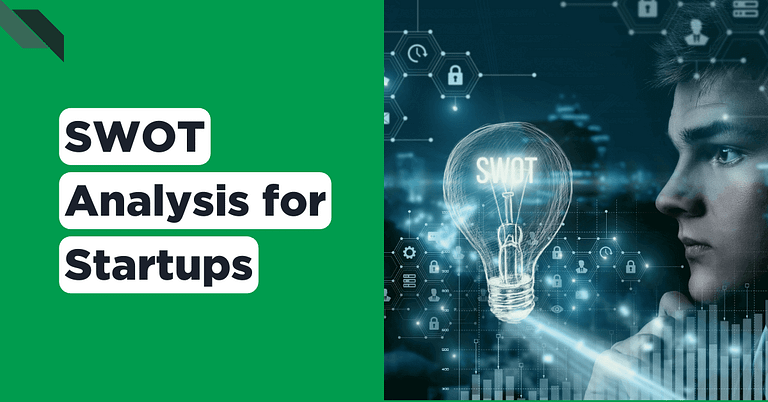Last Updated on 2025-06-10
Nobody knows your business better than you. But sometimes there are perspectives and angles that we do not see. There will be opportunities and threats that you may overlook. To better understand the potential growth of your business, you need a comprehensive SWOT analysis. How? Read on.
COVID-19 pandemic is continuously devastating small to large businesses. Entrepreneurs are stuck in a stubborn muck; some don’t even know how to get away from it. It is time for you to regroup and evaluate your startup success. You need to bring out your SWOT analysis.
What is a SWOT Analysis
You must have heard or even applied the SWOT process some time in the duration of your business. It might have been a success or not, but this business strategy is one that you need to update continually.
The current economic situation is alarming; a lot of small businesses are on-edge and panicking. Instead of running around in a panic, find a way to capitalize on the situation. It is in this way that the analysis can help you.
A SWOT analysis can help you see your business from different perspectives. If you can see every angle of your business, you will find that your business is more than what meets in the eye. You will discover your strengths and weaknesses. Also, doors for opportunities will open, but these will be accompanied by possible threats.
Related Video: SWOT Analysis For Startups
SWOT analysis definition
To put it simply, the SWOT is a brainstorming process that can help entrepreneurs and business leaders create a solid business strategy to maximize company growth. The word is an acronym for strengths, weaknesses, opportunities, and threats.
Strengths are seen internally. These are the positive attributes of your company that you have control over. Advantages usually refer to your employee skills, resources, brand, and capabilities. Discover your strengths and use them to your advantage.
Weaknesses are the opposite of your strengths. These are internal characteristics that give a negative attribute that hinder your strengths. By identifying your gaps, you can find ways to improve and instead back your strengths up.
Opportunities are usually external factors in your organization that have a high probability of bringing success. This can be new technological improvements, a business venture, or possible company expansion.
When there are opportunities, it will always be accompanied by threats. These are impeding factors that you have no control over. The only way to counter this is to devise a solid contingency plan to deal with them when they occur.
Who should create the SWOT analysis?
The most obvious answer would be the startup leader, which is not entirely correct. As the leader, you need to spearhead the creation of SWOT; however, you should not do it all alone.
Remember how the analysis can make you see different perspectives? How can this happen if you do it all alone? What you need are fresh eyes and minds. Since this is a brainstorming process, gather stakeholders of the organization. You can even bring in an external person like your business consultant or another startup leader that is familiar with your business.
It is also essential to bring in members of your business. You can invite leaders from each department of your company to each give their ideas.
Other than that, customer/client and vendor surveys can also help in your strategic planning. They don’t belong to your organization, but still, they are involved in your business. Their feedback will help you view your business through the lens of an outsider who is the receiving end of your product. Besides, the customers are your primary concern to deliver your service or product, so their feedback is a huge factor.
How is a SWOT Analysis Important for Your Startup
SWOT analysis is not something you should belittle. It is a tried and tested analysis that ensures the success of a company. As a startup, this business analysis will serve as a stepping stone to go forward. Here are a few benefits that you can reap from the report.
Reduce Risks
A SWOT analysis can help the business realize its weaknesses, which is a potential risk itself. If these drawbacks are not improved, it can create more damage to the organization. By conducting the analysis, leaders can find ways to counter each threat by improving any flaw in production and gaining leverage to the strengths. It is in this way that the company can improve its viability and reduce, if not eliminate, threats.
Improve Business Performance
The analysis can help improve business performance by incorporating each strength with external opportunities. Through the SWOT framework, you will know what you do well and use that as an optimal advantage for success.
Competitive Strategy
One key factor that every company should consider is market competition. How are their competitors faring, and how are they at an advantage? This is where the SWOT framework comes in.
The strategy does not only focus on your company. Many successful companies do a SWOT analysis of their key competitors, as well as in their organization. After, they compare all reports and devise actionable strategies on how to position themselves against competitors.
View through the lens of sports. You find out the strengths and weaknesses of your opponent and find out your team’s as well. Compare each data and find a way to attack the opponent’s weakness and, at the same time, improve your faults and leverage your strengths.
How to Create a SWOT Analysis
Remember that SWOT analysis is a strategy-building framework. Once you’ve gathered insights from your SWOT analysis, the next step is to ensure these findings are effectively integrated into your overall business plan.
A business plan serves as a roadmap for your startup’s growth and incorporating your strengths, weaknesses, opportunities, and threats is essential for long-term success.
To make this process more efficient, many startup founders turn to business plan software. These tools streamline the process of drafting, updating, and presenting your plan, allowing you to clearly align your SWOT insights with financial forecasts, marketing strategies, and operational plans.
Whether you’re seeking funding or refining your internal roadmap, using reliable business plan software helps translate strategy into execution.
You can also start by placing each idea on a sticky note. Once everyone is done writing their entries, each should stick their notes on the board bearing the columns for strengths, weaknesses, opportunities, and threats.
To guide you in identifying which belongs to the columns, here are guide questions for you:
Strengths
- What processes are successful?
- What assets do you have in your team, and which is the strongest?
- How secure is your customer base?
- What gives you the edge from your competitors?
- How skilled is your workforce?
- What does your customer say about you?
Weaknesses
- What hinders your production process?
- In what areas does your competitor have an advantage on you?
- What knowledge does your workforce lack?
- Is the level of workforce skill lower than standard?
- Do you have enough funding budget?
- Is your customer base too low?
- Is your business making a profit?
- Are you falling behind from your competitors?
Opportunities
- In what way can you turn your strengths and weaknesses into opportunities?
- What actions should you do now that has not been done before?
- What are the current trends that you can leverage?
- How is the field changing, and how can you take advantage of this change?
- Which businesses could support us? What can we do to help them in return?
- Are there upcoming events that the company can participate in growing your customer base or presence?
Threats
- Who are your running and emerging competitors?
- If you have suppliers, are they capable of supplying the materials you need at a given period and price?
- What future technological change can affect your business?
- Is your business prepared for unforeseen situations such as a global pandemic, financial instability, or natural calamity?
- What trends can become a significant threat to your business?
From SWOT Analysis to Actionable Strategies
SWOT analysis should not merely sit on papers. Once you’ve seen the results of the data gathering, take actionable strategies to leverage viability, eliminate drawbacks, grab favorable circumstances, and manage possible risks.
If one of your viable strategies is to employ an affordable offshore software development team, Full Scale is your best choice.
Full Scale has been operating for some time, bringing software development success to startups. Our CEOs Matt DeCoursey and Matt Watson understand the struggles of small businesses in scaling their companies. As experts, they can see the potential for businesses to grow and guide them in taking the first step to success.
There is no better time than now. Schedule a FREE consultation and start scaling.

Matt Watson is a serial tech entrepreneur who has started four companies and had a nine-figure exit. He was the founder and CTO of VinSolutions, the #1 CRM software used in today’s automotive industry. He has over twenty years of experience working as a tech CTO and building cutting-edge SaaS solutions.
As the CEO of Full Scale, he has helped over 100 tech companies build their software services and development teams. Full Scale specializes in helping tech companies grow by augmenting their in-house teams with software development talent from the Philippines.
Matt hosts Startup Hustle, a top podcast about entrepreneurship with over 6 million downloads. He has a wealth of knowledge about startups and business from his personal experience and from interviewing hundreds of other entrepreneurs.