Last Updated on 2025-07-29
What makes a good user interface? There are several items to keep in mind. Here are tips on UI development that will ensure a great output. Read on.
In the age of technology, businesses are heavily dependent on software to run their operations and boost their sales. Gone are the days when you had to work on everything manually. From running daily operations to promoting a business, there’s already a corresponding technological solution.
And one biggest innovations is the conversion of software users to potential customers. Nowadays, most consumers have already taken their transactions online. Whether it’s paying bills, shopping, or ordering certain products, they can all be done through an app or website. Hence, if you’re a business on the rise, you’d better come prepared with your set of tech.
When people are happily clicking through your company’s website or app, they’re more likely to become repeat customers. To ensure they get an awesome experience, you need to build a great user interface (UI). Let’s learn more about it.
What is a User Interface?
A user interface refers to the look and feel of the software. It’s what the users control and interact with on their end device. It plays a key role in product creation. A good UI would be user-friendly, allowing for smooth, convenient, and enjoyable interactions.
Understanding UI Development
User interface development is the process of bringing together all the elements that compose a software’s user interface. It is a crucial part of the Software Development Life Cycle (SDLC). In this phase, the UI developer combines the design, sensibilities, and technicalities of the system. You can think of it as the assembly period of all the elements making up the system. And the UI developer happens to be the one conducting the whole assembly.
The UI developer is responsible for ensuring smooth operations on the client-side. They must communicate with the backend developers to effectively collect data from the server. Likewise, they need to be able to implement the front-end design well too.
Tips on UI Development: Creating a Great User Interface
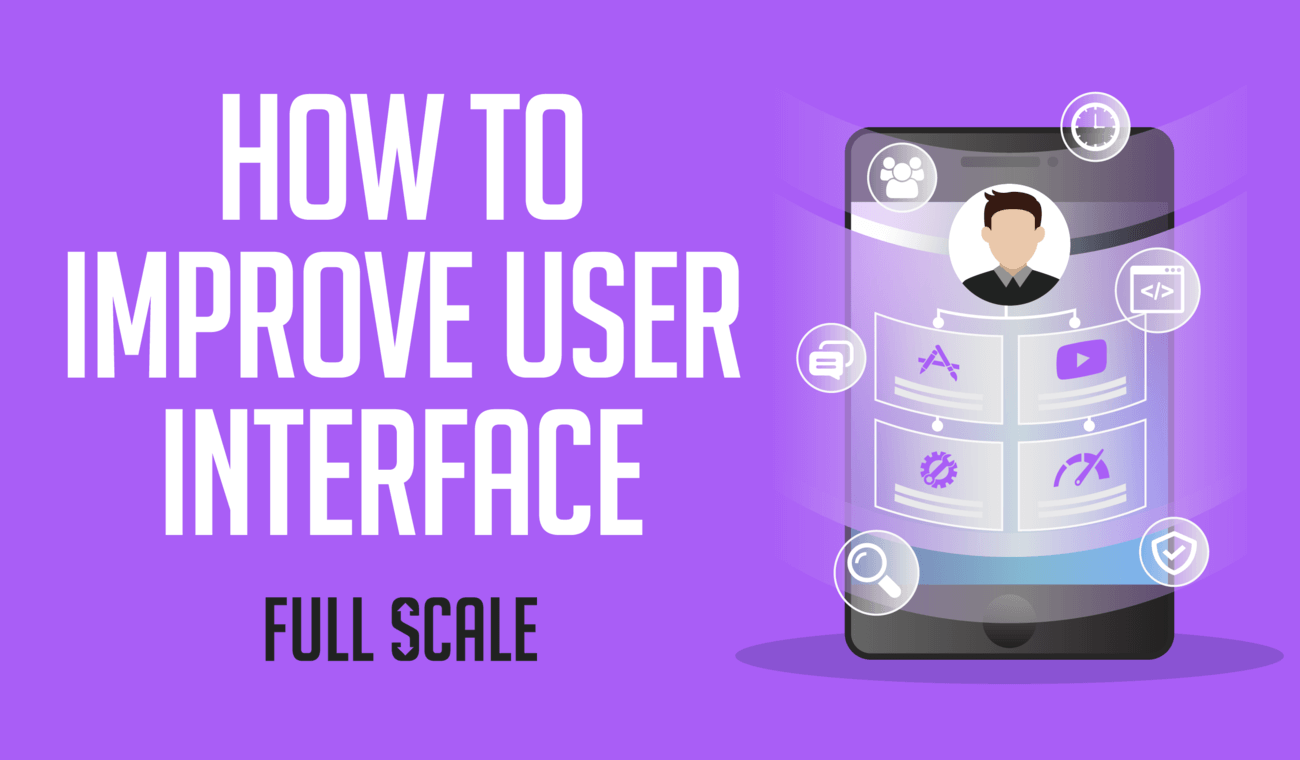
Your software’s UI plays a crucial role in boosting customer conversion rates. When planned and done right, your UI will keep attracting potential customers. So, here are key things to keep in mind when you’re developing a user interface.
1. Get to know your users
When it comes to UI development, the first thing to tackle is the goal of the project. You have to establish why you’re doing it in the first place. And in UI development, it’s a no-brainer you’re creating a user interface for the users (a.k.a. your customers). So, the first step is to identify your target users.
UI development heavily involves thinking from the user’s perspective. You have to fully grasp how their minds work to predict the course of action they’ll take in using your software. Figure out how they interact with the system.
This is where market research and analysis come in handy. Get to know your target users first before you plan out the whole UI development process.
Using NetNut mobile proxies can be especially helpful for gathering accurate data on how users in different locations engage with your interface, enabling more precise adjustments based on regional behavior and preferences.
2. Mind the aesthetic
A great user interface looks great. User experience is enhanced by impressive visuals. Your interface has to incorporate a cohesive color palette, uniform icons, and an overall sleek look. The bulk of this responsibility, of course, is on the UI designer. However, the UI developer holds just as crucial of a role in implementing the design. Not only should the layout look nice, but it should also function well too.
3. Keep it consistent and responsive
A good UI is responsive on all platforms. This concerns both functionality and design. There needs to be a uniformity in the look and placement when users open your software on another device. The layout is a common problem when the screen size changes. You have to make subtle adjustments that users can efficiently work with.
Consistency also applies to version upgrades. As a business, you can’t make any drastic changes without informing your customers first. This is critical when their personal files and information are involved. So, before you start implementing significant changes to features, be sure your users are in the know.
4. Make it intuitive
Your UI’s usability is measured by how fast a user can familiarize themselves with it. Replicating the function and features from other similar applications or websites will help users learn faster. For example, the menu is commonly represented by the hamburger icon that’s composed of three lines piling up. Or how the upload function is represented by a camera icon. Users will instantly associate it with that function.
5. Allow do-overs
We all make mistakes. Encourage your users to explore all the features of your software by allowing them to reverse their actions. Make every wrong click, submission, change, and navigation reversible. This way, the user can confidently browse as much as they want. They won’t have to worry about ruining the entire system when they’re threading unknown territories.
6. Provide instant support
Users prefer ready solutions. They want quick answers. You must pay close attention to the common complaints users make in using your UI.
First-time users will often have questions on how to work a function. So, reinforce your UI with tabs, tooltips, shortcuts, and other support options. Make sure they’re strategically placed where users can instantly find them. Your UI developer and designer have to work hand-in-hand in ensuring that all help features are readily available.
One final tip in creating your UI is to take into account what would interest your customers. People are drawn to new things. So, keep up with the latest tech trends and try to integrate them into your business if possible.
Hire Tech Experts
Generally, software development involves a lot of complex processes. As a business owner, you may have a hard time keeping up with all the technical work. This is why it’s incredibly important to find tech experts you can rely on. You can trust them in choosing the right technologies and making major decisions in development.
You can hire your tech team through Full Scale . We are an outsourcing software development company that helps small and large businesses scale. We provide top-notch business solutions such as recruitment, staff management, software consultation, and development.
Ready to talk business? Get your FREE Consultation today!

Matt Watson is a serial tech entrepreneur who has started four companies and had a nine-figure exit. He was the founder and CTO of VinSolutions, the #1 CRM software used in today’s automotive industry. He has over twenty years of experience working as a tech CTO and building cutting-edge SaaS solutions.
As the CEO of Full Scale, he has helped over 100 tech companies build their software services and development teams. Full Scale specializes in helping tech companies grow by augmenting their in-house teams with software development talent from the Philippines.
Matt hosts Startup Hustle, a top podcast about entrepreneurship with over 6 million downloads. He has a wealth of knowledge about startups and business from his personal experience and from interviewing hundreds of other entrepreneurs.





