Last Updated on 2025-03-09
Software development is rapidly evolving. How should you keep up?
The answer is simple—QA and manual testing.
Quality assurance ensures the final product meets the highest functionality, reliability, and performance standards. But with automation on the rise, is manual testing still a viable choice?
Manual testing is an indispensable approach among the numerous testing methodologies. It allows QA professionals to validate software thoroughly using their expertise and a variety of manual testing tools.
This blog post takes you through the world of manual testing tools. We highlight the top 10 essential tools for manual testing to help QA professionals streamline their testing processes, collaborate more effectively, and deliver software with unparalleled precision.
From test case management to bug tracking and debugging capabilities, these manual software testing tools form the foundation of a QA professional’s toolkit. They provide the necessary support to navigate the complexities of quality assurance and manual testing.
Whether you’re an experienced QA expert or a new tester, explore these tools for manual testing and their features, functionalities, and unique strengths. As tech professionals, you must stay updated on the latest software testing trends and manual testing tools for web applications.
Each tool contributes to the seamless orchestration of manual testing endeavors. It helps elevate your testing experience, foster efficient collaboration within your team, and ultimately deliver software that can withstand scrutiny.
How the Right Manual Tester Tools Empower QA Professionals
Imagine QA testers as artists. Their vision is clear, but their masterpiece comes to life when they have the best brushes in hand.
The correct manual testing tools are those brushes that enable QA professionals to paint a picture of near-perfect software. These tools improve accuracy, boost efficiency, and save valuable time. They are the secret sauce to delivering exquisite software artistry with capabilities ranging from detailed bug reports to seamless team collaboration.
Effective utilization of manual software testing tools software is essential for the triumph of Quality Assurance (QA) experts in the complex field of mobile, software, and user testing. Here’s a closer look at how the right tools play a transformative role:
- Tailored tools facilitate meticulous test case planning, organization, and execution. This precision ensures comprehensive coverage and expedites the identification and resolution of issues.
- Integrated platforms facilitate seamless collaboration with development and project management teams. These manual testing tools align testing efforts, improve communication, and accelerate the resolution of identified bugs and other defects.
- Robust reporting tools provide real-time insights into test execution, progress, and issue tracking. This data-driven approach empowers QA teams to make informed decisions, driving continuous improvement in testing strategies.
- The right tools offer adaptability, accommodating both manual and automated testing approaches. This flexibility allows QA professionals to tailor their testing strategies based on project requirements and testing goals.
- Tools designed for streamlined test execution optimize the testing process. These manual testing tools simplify repetitive tasks, reduce manual effort, and enhance testing efficiency.
Top 10 Manual Testing Tools Every QA Pro Should Use
Precision and efficiency are of utmost importance in software testing. To achieve these, QA professionals use various tools to navigate the complexities of manual testing. Here’s a comprehensive manual testing tools list that every QA pro should consider:

1. JIRA: The Agile QA’s Best Friend
JIRA is the Swiss Army knife for Agile QA warriors. This tool brings an arsenal of features designed to slice through the complexity of project management with precision. It supports testers every sprint, from backlog grooming to burndown charts.
JIRA, developed by Atlassian, goes beyond the traditional boundaries of project management. It seamlessly integrates with Agile methodologies to empower QA professionals.
This versatile platform facilitates robust issue tracking and project management and is a linchpin for Agile QA. It offers many features designed to streamline workflows, enhance collaboration, and elevate the overall quality of software.
Top 5 Features:
- Agile workflow support for Scrum and Kanban
- Real-time collaboration features
- Extensive reporting and dashboard capabilities
- Customizable workflows to adapt to any project
- Integration with a multitude of developer tools
Benefits:
- Streamlines the defect management process
- Facilitates better team communication and collaboration
- Provides visibility into project progress and quality
- Custom workflows mean JIRA can grow with your team
- Integration capability strengthens the entire development ecosystem
Cons:
- Can be overwhelming for new users
- Setup and customization may require significant effort
Best For: QA teams and professionals who are part of an Agile environment and require a tool that meets the dynamic of their iterative processes. JIRA is especially useful for those who desire deep integration with their development tools to track every stage of issue resolution.
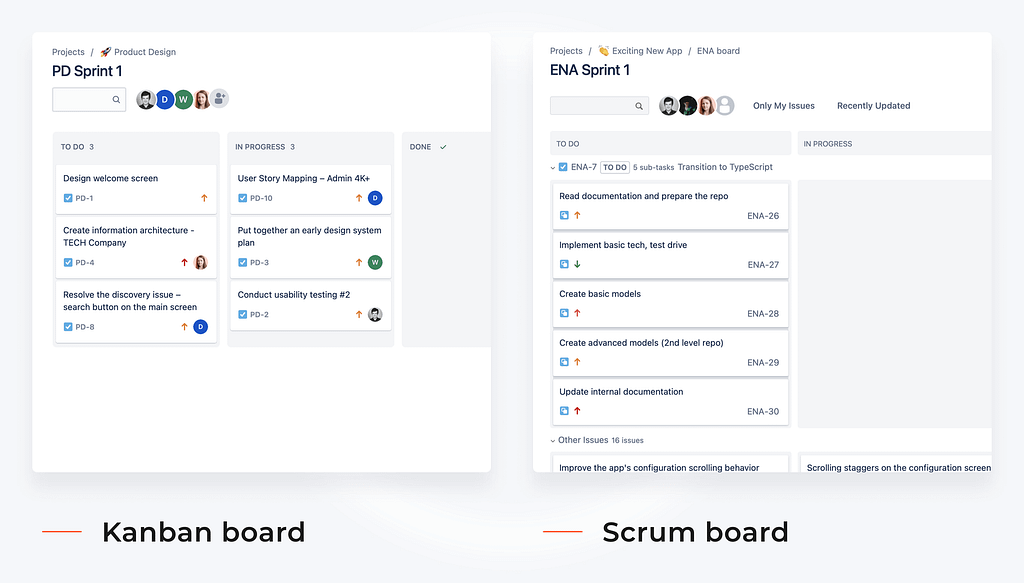
Image source: Atlassian Community
2. Selenium: For Web Application Wizards
Selenium is the magician’s wand for QA testers specializing in web applications. It enables robust tests that work across multiple platforms. It ensures that web applications perform seamlessly on all browsers and devices.
Selenium is designed for web application and web service testing. The tool offers a potent blend of flexibility and power, transforming QA professionals into true wizards of the digital realm.
Moreover, it’s a helpful test automation tool for testers to automate repetitive tasks and ensure consistent, reliable testing across browsers. It is also compatible with popular programming languages and easily integrates into existing workflows. This allows users to choose the best-suited language for the task at hand.
Selenium is an open-source tool with a strong community of developers who constantly work to improve its features. With Selenium, quality assurance professionals can handle dynamic web elements and execute parallel tests. It is a powerful tool that enables them to navigate the complexities of modern web development easily.
Top 5 Features:
- Cross-browser compatibility testing
- Support various programming languages (Java, Python, C#, etc.)
- Selenium WebDriver for creating complex browser-based regression automation suites and tests
- Parallel test execution capabilities
- Integration with tools such as Jenkins for CI/CD pipelines
Benefits:
- Facilitates in-depth and comprehensive web application testing
- Enhances test efficiency by allowing simultaneous execution
- Reduces the time and resources spent on testing
- Opens up collaboration possibilities thanks to its open-source nature
- Scalability to accommodate growing testing requirements
Cons:
- Requires programming knowledge to create test cases
- Can be challenging to set up for beginners
Best For: Selenium is the go-to for QA professionals not intimidated by coding. It’s also for those who want their web applications to deliver a consistent user experience, regardless of browser or environment.
3. TestRail: Organizing Test Cases with Ease
TestRail, a centralized platform, enhances efficiency by allowing QA professionals to create, document, and execute test cases efficiently. The tool boasts an intuitive interface that enables testers to navigate swiftly, organize test suites logically, and track their progress effortlessly.
The testing process is more efficient through categorization, prioritization, and assignment features. This helps ensure all team members are in sync when managing test data. The tool’s reporting capabilities offer real-time insights into test execution. This empowers teams to make informed decisions and continually improve their testing strategies.
Top 5 Features:
- Intuitive test case management to organize even the most complex test suites
- Customizable reporting for insightful feedback on testing progress
- Integration with a host of issue-tracking and automation tools
- Milestone tracking for aligning tests with project goals
- A secure, web-based application that supports both cloud and on-premises deployment
Benefits:
- Streamlines the test management process, saving time and effort
- Enhances decision-making through real-time insights and reporting
- Aids in communication with the ability to share results across teams
- Flexible to fit distinct testing methodologies
- Reduces the risk of overlooking critical issues thanks to the structured organization
Cons:
- May come with a steep learning curve for new users
- License cost can be a factor for smaller teams or individual users
Best For: TestRail is the ideal choice for QA pros and teams who need a comprehensive tool to manage an extensive array of test cases. It’s also for those who value insightful reporting to guide their test processes to success.
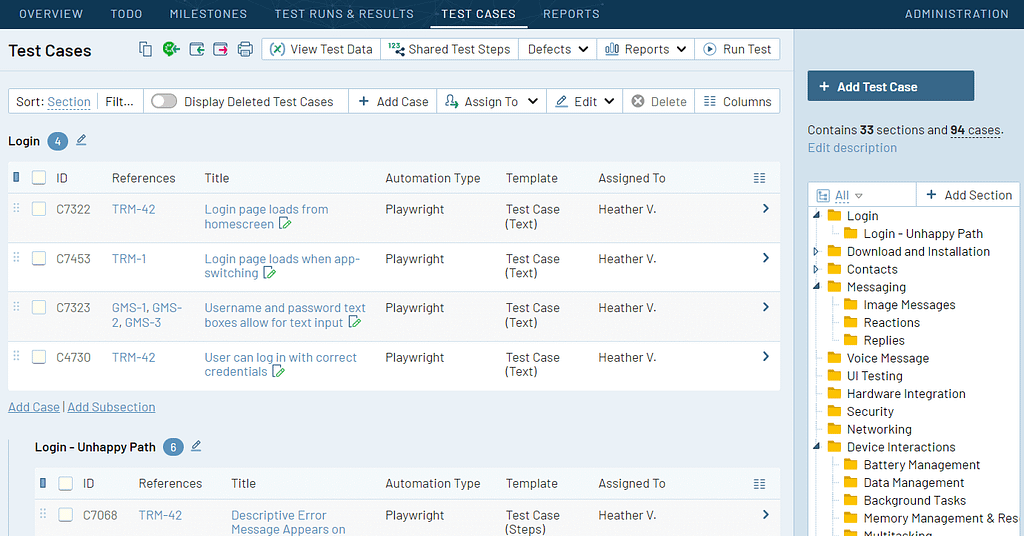
Image source: TestRail
4. Bugzilla: Tracking Issues Like a Detective
Bugzilla is the magnifying glass for QA detectives. This tool hones in on software issues with a level of detail that would make Sherlock Holmes proud.
It is a powerful tool for logging, managing, and tracking software issues. Its user-friendly interface allows QA professionals to easily document bug reports and assign them to the relevant teams for quick resolution.
With Bugzilla’s advanced categorization and prioritization features, every bug is always noticed. This allows QA professionals to analyze patterns and derive valuable insights for continuous improvement. Teams can prioritize and resolve issues systematically, ensuring a smooth and efficient workflow.
Its transparent workflow also fosters collaboration. With its capabilities, every team member is on the same investigative journey toward a bug-free software release.
Top 5 Features:
- Advanced search and filter capabilities to pinpoint issues quickly
- Time tracking function to estimate and record the time spent on resolving issues
- Email notifications to keep the team informed about bugs’ statuses
- Customizable fields and workflows to fit various project needs
- Comprehensive permission and group system for controlled access
Benefits:
- Promotes transparency and accountability within the bug-tracking process
- Customizable options allow it to adapt to diverse project demands
- Enhances productivity by streamlining the bug triage and resolution workflow
- Enables effective prioritization of issues and resource management
- Free to use, making it accessible for teams of all sizes
Cons:
- The interface might seem dated compared to more modern tools.
- Initial setup and customization may require a significant investment of time.
Best For: Bugzilla is an excellent fit for QA teams that need a robust and flexible bug-tracking system without financial commitment. It’s also the go-to tool for those who welcome the benefit of tailored workflows to match their project’s unique rhythm.
5. Postman: The API Explorer
Postman is a tool designed for API testing and development. It provides a user-friendly interface to help you design, test, and document APIs.
With Postman, you can easily interact with APIs, send requests, inspect responses, and explore various parameters. It has several features: collection management, automated testing, environment variables, and real-time collaboration. All of which make it an essential tool for developers and QA professionals working with APIs.
Due to its user-friendly design and collaboration features, Postman is also known as “The API Explorer.”
Top 5 Features:
- User-friendly interface for constructing complex HTTP requests
- Automated testing with Postman’s built-in test suite
- Collection sharing for collaborative API testing and development
- Rich set of integrations with popular services and tools
- Environment and variable management to simulate different scenarios
Benefits:
- Simplifies API testing, making it accessible to both developers and testers
- Speeds up the testing process with automation features
- Allows for easy sharing and collaboration across teams
- Provides a comprehensive testing environment that mirrors production
- Encourages robust API development with thorough testing protocols
Cons:
- Can become resource-intensive with large collections
- May have a learning curve for those new to API testing
Best For: Postman is best suited for professionals diving into the API labyrinth who want to test and iterate on API designs meticulously. This tool ensures every endpoint is a gateway to a well-functioning service.
6. LoadRunner: Measuring Performance Under Load
LoadRunner is the gym for your application, where performance is pushed to its limits, and every virtual user added is like a weight added to the barbell.
LoadRunner is a performance testing tool that evaluates how software applications perform under varying loads. It achieves this by simulating real-world scenarios with virtual users, supporting multiple scripting languages and protocols. LoadRunner also monitors and analyzes performance data metrics during tests, and generates comprehensive reports.
Focusing on assessing scalability and identifying potential bottlenecks, LoadRunner is a crucial tool for organizations aiming for optimal application performance under different stress conditions.
Top 5 Features:
- Realistic simulation of thousands of users to stress test applications
- Support for a wide range of protocols and technologies
- Detailed analytics and reporting to pinpoint performance bottlenecks
- Ability to reduce distributed load testing costs
- A comprehensive view of system performance under different load conditions
Benefits:
- Ensures application stability and scalability under high user loads
- Aids in identifying and resolving performance issues before release
- Improves user satisfaction by ensuring a seamless application experience
- Saves resources by optimizing performance-related investments
- Enhances the release confidence with thorough load and stress testing
Cons:
- May require a larger investment for licenses and setup
- Complexity of the tool necessitates a steeper learning curve
Best For: LoadRunner is the top pick for QA professionals who need an in-depth analysis of system performance under stress. It’s also for professionals who want to guarantee that their application stands strong and efficient, even when the digital crowd rushes in.
7. TestLink: Efficient Test Management
TestLink is the orchestra conductor of test management tools. Ensuring each section—the test cases, plans, and executions—harmonizes to produce a symphony of streamlined testing efficiency.
This tool is designed to help quality assurance teams manage their testing processes, including vital test data management. It provides an interface that is simple to use for creating, organizing, and managing test cases, which helps to make the planning and execution of tests more efficient.
The software has features for traceability, centralized test plan creation, execution, and result tracking.
Top 5 Features:
- Structured organization to categorize and manage test cases
- Execution tracking to record test progress and results
- Web-based tool that’s accessible from any browser
- User-friendly interface that eases the test case management process
- Seamless integration with bug-tracking systems and automation frameworks
Benefits:
- Centralizes test management for improved consistency and control
- Reduces time spent on managing and tracking test executions
- Facilitates collaboration with user roles and email notifications for updates
- Adaptable to various project sizes and complexities
- Frequent updates and a strong community since it’s open-source
Cons:
- User interface may not be as polished as the paid alternatives
- Could require technical prowess to customize and integrate with other tools
Best For: TestLink is ideal for QA teams and professionals seeking a no-cost, dependable solution to coordinate all aspects of testing.
8. MantisBT: Collaborative Bug Finding
MantisBT is an open-source bug-tracking system designed to assist software development teams in detecting bugs and resolving them collaboratively. It has a user-friendly interface, customizable workflows, and the ability to integrate with other systems. This makes MantisBT efficient in logging bugs and fostering a collaborative environment.
The system promotes transparency and accountability by enabling teams to assign, prioritize, and track bugs collectively. Team members are kept informed with email notifications, and MantisBT’s robust reporting features support data-driven decision-making for continuous improvement.
Organizations that require a streamlined and collaborative bug-tracking process will find the Mantis issue tracker beneficial.
Top 5 Features:
- User role-based access control for managing project contributors
- Friendly web interface that simplifies the process of reporting and tracking issues
- Customizability for fields, notifications, and workflows to fit team needs
- Email notifications to keep the team looped in on issue updates
- Plug-in system to extend functionality for various testing requirements
Benefits:
- Encourages team communication, ensuring everyone is on the same page
- Customization options make it adaptable to both small and large projects
- Automation of email notifications aids in a quick response to issues
- The user-friendly interface is accessible even to non-technical team members
- Being open-source, it represents a cost-effective option for bug tracking
Cons:
- Interface and design may feel outdated compared to newer tools
- May require additional effort to set up and tailor to specific needs
Best For: MantisBT is best for development teams and QA professionals who need a powerful yet budget-friendly bug tracker. And those looking for tools to promote active collaboration that can be tailored to their dynamic project workflows.
9. Zephyr: Sleek Test Execution
Zephyr is a highly regarded tool for managing tests that excels in executing them smoothly and precisely. Its user-friendly interface enables Quality Assurance teams to run test cases while promoting communication, quick issue resolution, and shared insights through real-time collaboration.
Zephyr’s comprehensive metrics and integration capabilities contribute to efficient workflow management. The tool ensures consistency throughout testing phases by promoting reusability and allows customizable test cycles to adapt to project needs.
Zephyr is an essential asset for QA professionals who aim to increase precision and efficiency in test execution, ultimately enhancing the quality of the software testing process.
Top 5 Features:
- Seamless integration with popular issue-tracking systems like JIRA
- Real-time test metrics and reporting capabilities
- Support for both manual and automated test execution
- Test case creation and management are streamlined for convenience
- Cloud, server, and data center deployment options for team flexibility
Benefits:
- Facilitates effective communication through integrated issue-tracking
- Delivers actionable insights with its real-time reporting tools
- Boosts productivity by accommodating a mix of manual and automated tests
- Helps maintain a cohesive test environment via its user-friendly interface
- Offers deployment versatility to suit different organizational requirements
Cons:
- The cost of licensing can be a consideration for some teams
- The initial setup may involve a learning curve for new users
Best For: Zephyr is optimal for QA professionals who value an integrated testing environment with their existing issue-tracking ecosystem. It’s the perfect tool that balances manual oversight and automated efficiency.
10. JMeter: Stress-testing Server Muscle
JMeter is a tool that is open-source and highly robust. It is primarily designed for stress-testing server capabilities.
The tool is capable of evaluating performance under heavy loads. It comes with a range of features, including load generation, support for diverse protocols, real-time monitoring, scripting, graphical test plan design, and scalability assessment.
Testing professionals can use JMeter to simulate multiple scenarios and assess server robustness. JMeter offers a user-friendly interface and customization options, making it a versatile tool for performance testing.
It can help identify potential bottlenecks and optimize server configurations. Thus ensuring servers’ resilience and optimal performance under challenging conditions.
Top 5 Features:
- Ability to simulate load on servers, networks, and objects to assess performance
- Support for various test scenarios, including load, stress, and functional testing
- Distributed testing to simulate large numbers of users
- Rich visualization of test results with graphs and tables for easy analysis
- Extensive scripting capabilities for flexibility in test creation
Benefits:
- Reveals potential bottlenecks and capacity limits in applications
- Helps QA teams to ensure applications can manage expected user volumes
- Facilitates optimization of application performance pre-deployment
- Enhances reliability and stability of software under duress
- Offers a free, open-source solution for performance testing needs
Cons:
- Requires familiarity with its features to harness its full potential efficiently
- Focused more on web applications, which can be limiting
Best For: JMeter is a go-to for QA testers focused on validating web application endurance. It’s best suited for teams that prioritize robust performance testing and for individuals skilled in creating intricate testing scripts.
11. Feedbucket: Bug Reporting Directly from The Apps
Feedbucket is a manual testing and website feedback tool designed to simplify the bug-reporting process by automating the capture of technical details and syncing seamlessly with project management tools. It offers a streamlined solution for usability testing, helping developers and testers collaborate effectively while minimizing manual effort.
Top 5 Features:
- Bug Reporting with Automatic Detail Capture:
- Annotated screenshots with contextual information like browser details, console log errors, and screen resolution automatically attached.
- Video Recording:
- Record videos directly in the browser to capture complex issues such as animation glitches, with or without audio.
- Labels and Assignments:
- Categorize issues with labels and assign them to team members directly from the web application, syncing with project management tools.
- Visual Pins for Feedback Tracking:
- Pins mark reported issues on the web app, allowing quick access to feedback and preventing duplicate bug reports.
- Two-Way Sync with PM Tools:
- Full integration with project management tools like JIRA, enabling updates to flow between tools and the web application.
Benefits:
- Time-Saving: Automatically captures and attaches technical details, reducing manual documentation effort.
- Improved Collaboration: Real-time synchronization with project management tools ensures seamless communication between teams.
- Ease of Use: Browser-based functionality eliminates the need for additional software or extensions.
- Enhanced Organization: Labels and visual pins make it easier to categorize and track issues.
- Increased Efficiency: Streamlined process allows testers to focus on finding and reporting bugs rather than handling tedious documentation.
Cons:
- Limited to Manual Testing: Does not offer automated testing capabilities, which might limit its appeal for some QA teams.
- Cost for Smaller Teams: The pricing may be high for startups or smaller projects with limited testing budgets.
- Reliance on Internet Connection: Requires a stable connection for syncing with project management tools and reporting issues.
Best For:
- Web agencies or development teams performing manual usability testing on web applications.
- Teams looking for a lightweight and user-friendly feedback tool integrated with project management platforms.
- Organizations without dedicated QA teams, relying on developers or testers for bug tracking and reporting.
- Businesses that prioritize usability testing and need detailed bug reports with minimal effort.
- Teams aiming to reduce context switching during the testing process.
Factors to Consider When Selecting Manual Testing Tools
Choosing the right manual testing tools is essential for effective and efficient testing. This section covers key factors to consider when selecting manual testing tools. These factors include test case management and collaboration features.
Understanding these factors allows you to choose the best tools that meet your testing requirements. Making an informed choice is crucial for optimizing your manual testing processes.
1. Integration Capabilities: Connecting Your QA Ecosystem
Integration capabilities are your secret weapon in the QA arsenal, allowing you to build a seamless testing ecosystem. These bridges between tools streamline processes, ensuring that all your gear works in concert like a finely tuned orchestra.
With integration, you can effortlessly pass bugs from the tracker to the project board and sync test results with your CI/CD pipelines. It makes life smoother for a QA pro.
Benefits of Integration:
- Enhanced communication across development, testing, and operations teams
- Real-time data sharing for up-to-date awareness of issues and testing status
- Reduction in manual entry errors through automated syncing between tools
- Efficiency gains as a result of reduced switching between disparate systems
- A cohesive platform that supports a unified approach to software development and quality assurance
Considerations for QA Pros:
- Assess whether the tools offer robust APIs for smooth integration
- Check if the tool fits within the existing tech stack and workflow
- Determine the level of support for integration provided by the tool vendor
- Understand the potential complexity adding integrations might bring to existing processes
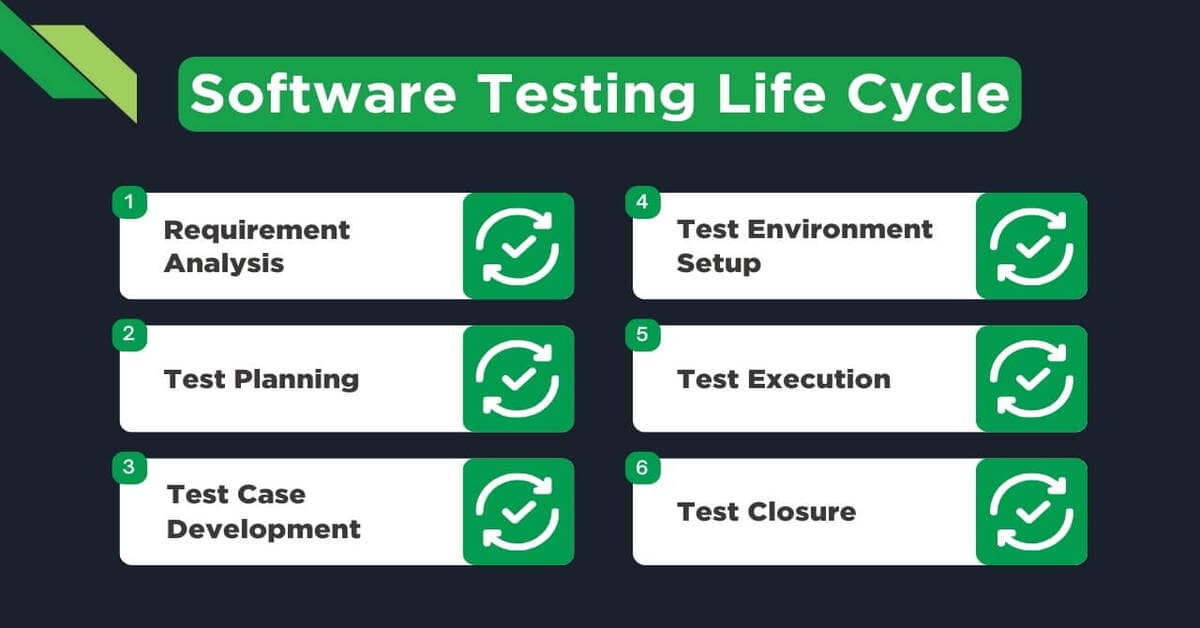
2. Usability and Learning Curve: Tool Mastery for Efficiency
Usability and the learning curve of a tool can make or break a QA team’s productivity. An intuitive interface gets testers up and running in no time, turning the steep mountains of new software into easily navigable hills.
Tools that are user-friendly and align with QA pros’ skills can easily harness these powerful allies to vanquish bugs and inject efficiency into their test cycles.
Usability Considerations:
- The tool’s interface should be clean, understandable, and easy to navigate
- An efficient workflow design that reduces time spent learning the system
- Accessibility features to accommodate all team members
- Availability of comprehensive documentation and tutorials
Learning Curve Tips
- Seek tools with interactive guides or onboarding tutorials
- Consider the availability of community forums or user groups for peer support
- Evaluate the tool’s complexity with the team’s experience level
- Assess whether time invested in learning the tool will pay off in long-term efficiency gains
Discover Full Scale’s Excellent Software Manual Testing Services
In software development, achieving excellence requires a combination of talent, innovation, and efficiency. Our Full Scale offshore testing service acts as a catalyst to unlock your organization’s development potential.
Why Work with Full Scale?
- Comprehensive Expertise: Our team has diverse expertise to execute your projects with precision. We have a curated QA testing tools list helping us offer high-quality services.
- Cost-Efficiency Redefined: Experience the advantages of cost-effectiveness without compromising on quality. Our offshore model optimizes resources, providing unparalleled value for your investment.
- Agile and Scalable Teams: Adapt to the evolving needs of your projects effortlessly. Our agile and scalable teams are poised to meet the demands of any development initiative, ensuring flexibility in the face of dynamic requirements.
- Accelerated Timelines: With a dedicated offshore team, project timelines are streamlined for quicker deliveries. Experience the efficiency of a team focused solely on your project’s success.
The Full Scale Advantage in Action
- Strategic Collaboration: Engage in seamless collaboration with our offshore development team. Leverage the power of unified vision and strategy to propel your projects forward.
- Innovation Unleashed: Foster an environment of innovation with access to a diverse talent pool. We unleash creativity, sparking fresh ideas for groundbreaking solutions.
- End-to-End Support: From project inception to delivery, our team is with you every step of the way. Experience the convenience of end-to-end support, ensuring a smooth and successful development journey.
Unlock the true potential of your software development endeavors. Elevate your projects, maximize efficiency, and redefine success with our Full Scale staff augmentation services. Let’s chart a course for excellence together.
Get Excellent Manual Testing Services
FAQs on Manual Testing Tools
Q1. What Sets These Manual Testing Tools Apart From the Rest?
These manual testing frameworks and tools distinguish themselves with exceptional usability, robust integration options, and extensive customization. They enable QA teams to manage tests, including regression testing, with precision, collaborate effectively, and have the flexibility to adapt to any testing scenario—all while maintaining high productivity levels.
Q2. How Do Manual Testing Tools Integrate with CI/CD Pipelines?
Manual testing features can integrate with CI/CD pipelines through plugins or APIs, facilitating test case creation, execution, and issue tracking within continuous delivery workflows, thus enabling smooth transitions between manual and automated testing processes.
Q3. Are there Free Manual QA Testing Tools that QA Pros Can Start With?
Yes, several free tools are available, including manual and automation testing tools, such as Bugzilla for bug tracking, JMeter for performance testing, and Postman for API exploration, which QA professionals can leverage without initial investment to enhance their testing capabilities.
Q4. How Often Should QA Testing Tools be Updated or Reviewed?
QA tools should be regularly reviewed and updated to align with new technologies, methodologies, and security standards. Evaluating tools at least once a year or with major shifts in project requirements or team structure is recommended.

Matt Watson is a serial tech entrepreneur who has started four companies and had a nine-figure exit. He was the founder and CTO of VinSolutions, the #1 CRM software used in today’s automotive industry. He has over twenty years of experience working as a tech CTO and building cutting-edge SaaS solutions.
As the CEO of Full Scale, he has helped over 100 tech companies build their software services and development teams. Full Scale specializes in helping tech companies grow by augmenting their in-house teams with software development talent from the Philippines.
Matt hosts Startup Hustle, a top podcast about entrepreneurship with over 6 million downloads. He has a wealth of knowledge about startups and business from his personal experience and from interviewing hundreds of other entrepreneurs.





