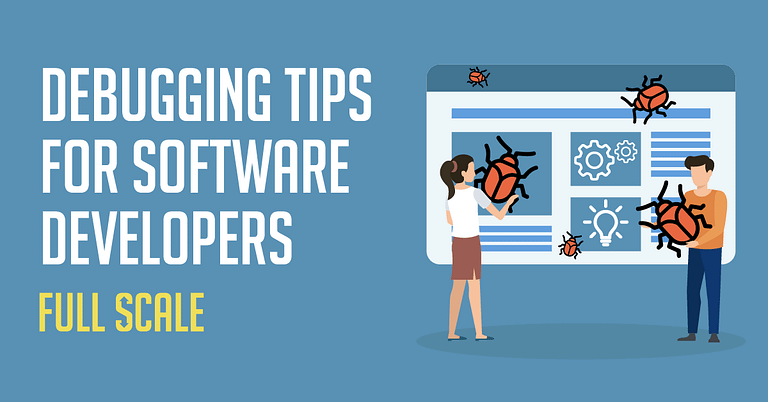Last Updated on 2024-10-11
Have you ever thought of debugging as a science? It’s time to see the same debugging process in a different light. Art is fun—and so will debugging your code with our essential tips and tricks.
Debugging is an essential skill for software developers. It allows you to identify and fix issues efficiently. On the other hand, debugging can also be a daunting and challenging task.
Therefore, effective debugging techniques, best practices, and appropriate tools can significantly enhance the process.
So, in this article, let’s explore various debugging tips and strategies that every software developer should know. Let’s get started!
Going Through the Debugging Process
The first step to becoming an effective debugger is understanding its process. Typically, it involves five stages to go through.
1. Determine the symptoms of the bug. What is the error message? What is its expected behavior? What is its actual behavior? Once you know these data points, you can plan your course of action effectively.
2. Reproduce the issue. Try to replicate the issue consistently. Understanding the steps or conditions that trigger the problem is crucial for effective debugging.
3. Identify the source of the issue. Once the issue is reproducible, you can focus on identifying the specific code section responsible for the problem. It often involves analyzing error messages, examining logs, or utilizing debugging tools.
4. Narrow down the problem’s scope. Have you pinpointed the source of the issue? It’s time to isolate the problem. This step helps avoid unnecessary distractions and accelerates the process.
5. Start fixing the bug. In this step, make sure to test your fixes to ensure that they work.
Debugging Tools 101: What You Need to Be Efficient
Modern software development environments offer many powerful testing tools that simplify debugging. These tools can help you identify the source of errors, step through code line by line, and view variable values.
What kinds of tools are available for you? Some of the most popular ones include the following:
- Integrated Development Environments (IDEs)—IDEs like Visual Studio Code, Eclipse, or IntelliJ IDEA have built-in debugging capabilities. It enables you to set breakpoints, inspect variables, and step through code execution efficiently.
- Logging Frameworks—Logging frameworks such as Log4j or Serilog help you gain insights into program execution. By recording informative messages at different stages of the code, you can quickly identify the issues that need your attention.
- Debugging Proxies—Tools like Fiddler or Wireshark aid in intercepting and inspecting network traffic. Such tools also improve your ability to identify potential communication protocol or data transmission issues.
- Version Control Systems—This is your best friend as a developer. Version control systems enable you to track the changes in your code. If a bug is introduced, it helps you easily identify it. Some of the most popular version control systems are Git and Mercurial.
- Profilers—You can use them to measure your program’s performance. In turn, it is an essential tool that assists in identifying bottlenecks.
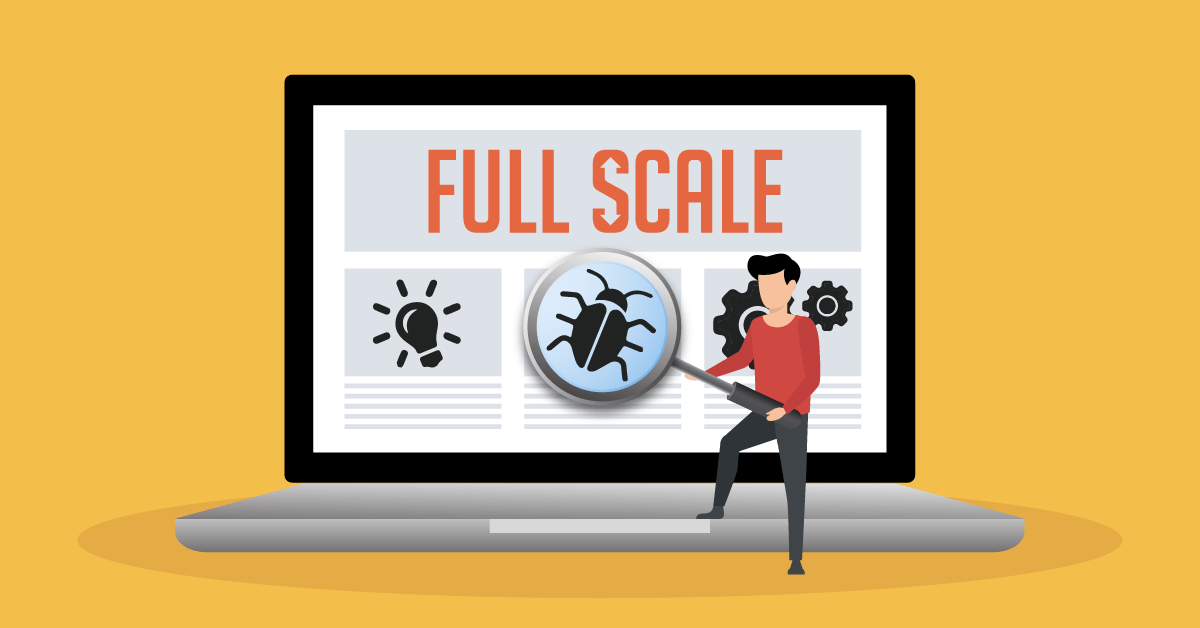
5 Debugging Techniques from A-List Software Developers
Several techniques can be used to find and fix bugs. Here are some practical strategies you can integrate into your process.
1. Breakpoint-driven Debugging
When you set breakpoints at critical points in the code, you can pause execution and inspect variables, stack traces, and program flow. It enables you to analyze code behavior during runtime.
2. Print Statements
Adding strategically placed print statements to the code enables you to track variable values and program flow. In turn, print statements provide insights into your code’s behavior.
3. Binary Search Debugging
This is particularly useful when dealing with large codebases. This technique involves dividing the codebase into halves and narrowing down the problematic section iteratively. It makes you isolate issues more efficiently.
4. Incremental Development
It is a technique where you write code in small, incremental steps. You can then test each step as you go. This is an efficient way to identify bugs early on.
5. Backtracking
This common technique allows you to start working at the point where the error occurs. And then work backward to find the source of the error.
3 Best Practices You Need to Know Now
Adhering to the best debugging practices can significantly improve your efficiency. So why don’t you consider implementing our best tips and tricks listed below?
1. Write your test cases. Create test cases that reproduce the issue, ensuring its reliability and enabling regression testing to prevent future regressions.
2. Document your debugging process. Maintain updated, detailed records of your process. This should include the steps taken to identify the bug, what methods were used, and the solutions you did to resolve it. This documentation can be a reference for future efforts and facilitate collaboration within your development teams.
3. Seek peer reviews. Engage the help of your colleagues or senior developers. Request them to review your debugging process. Fresh perspectives can often help identify blind spots or alternative approaches.
Debugging Is Not Something You Can Skip
In the whole software development life cycle, you cannot skip debugging. This step improves the quality of your software. Doing so helps you create powerful and reliable software for the end users. Which, in turn, increases their satisfaction as they navigate through your product.
That is why debugging is a critical skill that every software developer should master. You can efficiently troubleshoot and resolve issues in your code by leveraging appropriate tools and techniques and adhering to best practices. It starts with something as simple as checking the size of a Linux directory to make sure your aren’t out of disk space.
Show Your Elevated Skills At Full Scale
Apply your new knowledge by working at Full Scale. Join our fast-growing team of software development experts. And enjoy the rewards of working with an Inc. 5000 company.
Wait! What are the perks that we’re talking about here? Check them out below.
- Permanent work-from-home setup
- Competitive pay and benefits from day one
- Advanced working equipment
- Inclusive and supportive team culture
- Great career development opportunities
Unlock a career that supports work-life balance. Doesn’t that sound like a dream job? So what are you waiting for?
Apply As a Developer on Full Scale Today!

Matt Watson is a serial tech entrepreneur who has started four companies and had a nine-figure exit. He was the founder and CTO of VinSolutions, the #1 CRM software used in today’s automotive industry. He has over twenty years of experience working as a tech CTO and building cutting-edge SaaS solutions.
As the CEO of Full Scale, he has helped over 100 tech companies build their software services and development teams. Full Scale specializes in helping tech companies grow by augmenting their in-house teams with software development talent from the Philippines.
Matt hosts Startup Hustle, a top podcast about entrepreneurship with over 6 million downloads. He has a wealth of knowledge about startups and business from his personal experience and from interviewing hundreds of other entrepreneurs.