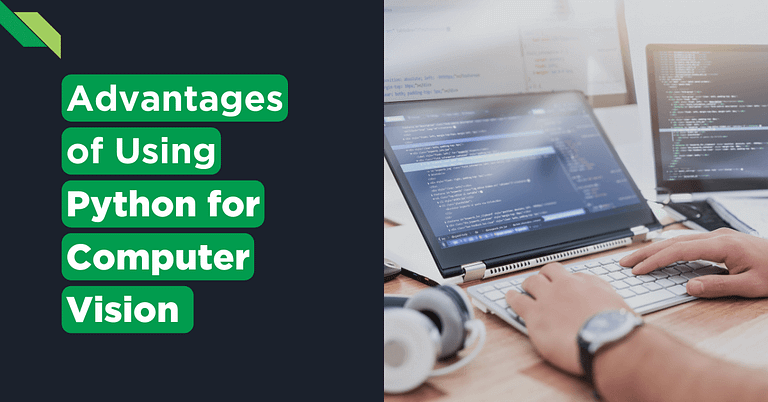Last Updated on 2025-02-27
Our society is technologically advanced than ever, and this article will discuss the advantages of using Python for Computer Vision (CV). The human brain interprets and makes sense of what the human eyes can see. As technology advances, CV is one of the frontiers and potentially revolutionary technology in computer science. It is a subset of machine learning wherein the latter is also the subset of Artificial Intelligence (AI).
Most startups wanted to be part of the AI-fueled companies to establish business relevance and growth. It needs a competent software development team with a compatible programming language such as Python programming language in using systematic efforts to achieve greater productivity.
Python is a programming language that aims for both new and experienced programmers to be able to convert ideas into code easily. It is currently the most prevalent, mature, and well-supported among programming languages in the area of machine learning, that is why many developers use Python for CV.
Computer Vision, on the other hand, allows computers to identify objects through digital images or videos. Implementing CV through Python allows developers to automate tasks that involve visualization. While other programming languages support Computer Vision, Python dominates the competition.
Python’s Strong Attributes:
We, at Full Scale, help our clients make sense of what they see and what they want to achieve. Hence, here is a list of the advantages of using Python for Computer Vision:
- Ease of coding
- “Code as plain English” is Python’s primary goal. This allows programmers to focus on the design and not on coding. This is perfect for those who are just getting started with machine learning or basic programming. This advantage is very beneficial, especially when faced with complex scenarios.
- Fast prototyping
- Since you can focus more on the design, you can now experiment with more design ideas. Python is well-suited for implementing new features. Libraries like OpenCV are written in C++ and make Python have slower runtime as it will still call C/C++ libraries. This means you will have the development advantage from Python while you can have performance optimization from C++.
- Vast libraries for machine learning
- Python is commonly used for machine learning. Data scientists invest their time contributing since it’s easy to code, and it’s free. CV developers don’t have to worry much about projects that they’re working on since most of their cases are already covered by Python libraries.
- It is open source
- Python is free, unlike MATLAB, which also specializes in data analysis, exploration, visualization, etc. Needless to say, for Python, all you need is a computer, and you are good to go. You can even deploy your work for free on sites like pythonanywhere.
- It can be directly integrated with web frameworks
- Python has mature web frameworks like Django. It aims for fast development time, neat and realistic designs. Also, Python has micro frameworks that are just as functional as their larger counterparts.
- Most commonly used
- This means it has a bigger community. There are a lot of blog posts and online resources regarding Python + OpenCV, so you can always get help most of the time trying to fix a problem.
How about other options?
There are several options aside from using Python for CV support. Primarily because the success of our clients is also our success as we bring computer vision to life through real-life projects. Plus, we know for a fact that there is no single programming language that is best for CV. It will always depend on the project’s requirements and what is the suitable programming language for both clients and developers.
There is already CV support for other major programming languages like PHP-OpenCV for PHP, ruby-OpenCV for Ruby, common-cv for CommonLisp, gocv for Go, cv-rs for Rust, and EmguCV for C#.
Here’s a simple face detector using Python, C++, and Java. The code uses the same method with three popular programming languages so that we can compare the differences.
Python code:
import cv2
face_cascade = cv2.CascadeClassifier(‘haarcascade_frontalface_default.xml’)
image = cv2.imread(‘me.jpg’)
gray = cv2.cvtColor(image, cv2.COLOR_BGR2GRAY)
faces = face_cascade.detectMultiScale(gray, 1.3, 5)
for (x, y, w, h) in faces:
Image = cv2.rectangle(image, (x, y), (x + w, y + h), (255, 0, 0), 2)
cv2.imshow(‘Me’, image)
cv2.waitKey(0)
cv2.destroyAllWindows()
=============================================================================
Source: https://opencv-python-tutroals.readthedocs.io/en/latest/py_tutorials/py_objdetect/py_face_detection/py_face_detection.html
In the code above, the library cv2 needs to be imported for image processing in Python. To identify faces in an image, a face classifier is loaded. OpenCV expects a grayscale image, so the original image has been converted to gray:
gray = cv2.cvtColor(image, cv2.COLOR_BGR2GRAY).
From the grayscale image, the program detects the faces that are based on the declared classifier
face_cascade = v2.CascadeClassifier(‘haarcascade_frontalface_default.xml’).
Since the faces are detected, a for loop is implemented to draw a rectangle on the original image to identify and label the key points in the image. The lines
cv2.waitKey and cv2.destroyAllWindows
allows the user to press a key before exiting the program.
Here’s an output image using OpenCV in Python.

The image above correctly identified the face part despite the colorful background. Execute the code given above, though you might need to redeclare the classifiers like importing with the absolute file path rather than the relative path.
For comparison purposes, here are the code snippets from C++ and Java programming languages:
C++:
#include “opencv2/objdetect.hpp”
#include “opencv2/highgui.hpp”
#include “opencv2/imgproc.hpp”
#include <iostream>
using namespace std;
using namespace cv;
int main()
{
faceCascade.load(“haarcascade_frontalcatface.xml”);
image = imread(‘me.jpg’, CV_LOAD_IMAGE_COLOR);
Mat gray;
cvtColor(image, gray, COLOR_BGR2GRAY);
vector<Rect> faces;
faceCascade.detectMultiScale(gray, faces, 1.1, 2, 0|CASCADE_SCALE_IMAGE, Size(30, 30));
for (size_t i = 0; i < faces.size(); i++) {
Rect r = faces[i];
rectangle(
image,
cvPoint(
cvRound(r.x * scale),
cvRound(r.y * scale)
),
cvPoint(
cvRound((r.x + r.width - 1) * scale),
cvRound((r.y + r.height) - 1) * scale)
),
Scalar(255, 0, 0), 3, 8, 0);
}
imshow(“Me”, image);
return 0;
}
==============================================================================
Source: https://www.codementor.io/shashwatjain661/how-detect-faces-using-opencv-and-python-c-nwyssng68
In the C++ code above, the different components are imported from the opencv2 library for image processing and also imported iostream to enable read and write to the input/output stream. Namespaces are declared which can be used for scoping, allows us to code “cout”, instead of “std::cout”.
The primary code is then placed inside int main function as the main interface. Then, as an identifier is needed to feed on the image processing, a face classifier is loaded. Then grab the image and convert it to grayscale since OpenCV expects grayscale images. All the requirements are now met.
Next is to feed the image to the image processor with the face classifier declared. As the faces are detected, a for loop is implemented to draw a rectangle on the original image to identify and label the key points in the image. The original image is then displayed with identified faces within it. return 0; is then used to signify that the program worked fine.
Java:
import org.opencv.core.Core;
import org.opencv.core.Mat;
import org.opencv.core.MatOfRect;
import org.opencv.core.Point;
import org.opencv.core.Rect;
import org.opencv.core.Scalar;
import org.opencv.highgui.Highgui;
import org.opencv.imgproc.Imgproc;
import org.opencv.objdetect.CascadeClassifier;
public class FaceDetector {
public static void main(String[] args) {
System.loadLibrary(Core.NATIVE_LIBRARY_NAME);
CascadeClassifier faceCascade = new CascadeClassifier(
FaceDetector.class.getResource(‘haarcascade_frontalface_alt.xml’).getPath()
);
Mat image = Highgui.imread(FaceDetector.class.getResource(‘me.jpg’).getPath());
MatOfRect faceDetections = new MatOfRect();
faceCascade.detectMultiScale(image, faceDetections);
for (Rect rect: faceDetections.toAray()) {
Imgproc.rectangle(
image,
new Point(rect.x, rect.y),
new Point(rect.x + rect.width, rect.y + rect.height),
new Scalar(255, 0, 0)
);
}
Highgui.imwrite(‘me.jpg’, image);
}
}
========================================================================
Source: https://www.tutorialspoint.com/opencv/opencv_face_detection_in_picture.htm
In the Java code above, the different components are imported from OpenCV library such as Core to call in the native OpenCV library, Mat and MatOfRect for storing into Matrix objects, Point for 2D points from a given x and y coordinates, Rect for 2D rectangles, Scalar for 4-element vector, Highgui to read/write image and then CascadeClassifier for loading our face classifier.
A class with function main is needed for a Java program to compile smoothly or else we’ll encounter unnecessary errors. The Core will then call the native OpenCV library with the line
System.loadLibrary(Core.NATIVE_LIBRARY_NAME);
The face classifier is also loaded since we need it to feed to the image processing. The face classifier will then detect the faces inside the image and put them in the faceDetections matrix variable.
Now that we have the faces identified, we can then loop through them and draw a rectangle on the original image to identify and label the key points in the image. Highgui can then write the image with identified faces to the file named `me.jpg`.
All code shown above have the same goal and achieve it using the same methods. There is a tough competition among programming languages, the essence is how you use it and for what purpose, since each programming language emphasizes its particular goals. Based on its code structure, Python code is shorter and more straightforward than the other programming languages. Thus, it is safe to establish that Python is used for ease of coding and C++ for fast execution.
Conclusion
The marriage between big data and computer vision algorithms fuel our developers to expand their abilities. And with the unprecedented volume and intensity of data, it needs an appropriate programming language that can reciprocate the complexity of the demand in computer vision.
Our pool of experts expands their abilities to achieve the ultimate form of success. They acknowledge that computer vision transformed the science fiction idea into a necessity. The highly competent workforce behind Full Scale will help you, starting with consultation, established help through clever solutions, and will eventually help your business gain revenue.
We are one of the leading offshore service companies in Cebu City, Philippines, offering our best asset in the guided development process.
We aim for success, but the reality of computer vision’s evolution continues to create undesirable results among startups. The expenses, limitations, and resources scarcity are endless. However, we explore all the advantages, measure their limitations to determine and use the best option in building an application.
Contact us to experience our continual support and dedicated services as we provide the best talent in the field of software development. These talent include developers who are experts in Python, PHP, Java, C#, .NET, and Mobile Development.

Matt Watson is a serial tech entrepreneur who has started four companies and had a nine-figure exit. He was the founder and CTO of VinSolutions, the #1 CRM software used in today’s automotive industry. He has over twenty years of experience working as a tech CTO and building cutting-edge SaaS solutions.
As the CEO of Full Scale, he has helped over 100 tech companies build their software services and development teams. Full Scale specializes in helping tech companies grow by augmenting their in-house teams with software development talent from the Philippines.
Matt hosts Startup Hustle, a top podcast about entrepreneurship with over 6 million downloads. He has a wealth of knowledge about startups and business from his personal experience and from interviewing hundreds of other entrepreneurs.