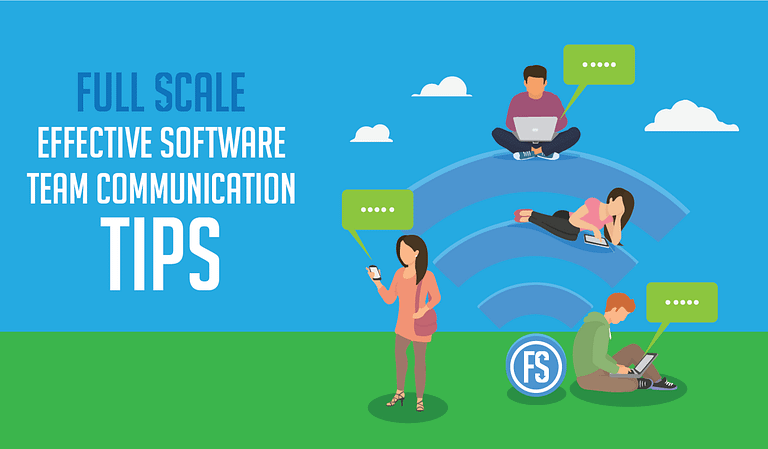Last Updated on 2025-02-27
Team communication is a two-way street with lanes according to member count. If not done right, misunderstanding can lead to major mishaps. So let’s find out how to set up effective communication for your team.
Behind every successful software deployment is an effective software development team. Developers and other key players have to collaborate for the accomplishment of project goals. And effective communication plays a major role for that to happen.
Without it, misinterpretation of instructions and other information can spell trouble. This is especially true in these trying times where COVID-19 forces teams to work remotely.
Hence, businesses must take steps ahead to counter miscommunication. Check out how to build a software development team effectively through team communication. But first, let’s try to understand what effective communication means.
What Is Effective Communication?
Improving a software development team’s communication process can be challenging. Team managers have to bridge the gap between differing personalities, values, and cultures. There may even be language nuances to consider.
However, there are still ways to facilitate a good communication system. But what does it mean? Effective communication happens when two people or more exchange ideas, messages, and information. And it doesn’t just end there.
The sender of the message has to ensure that the receiver understands it. While the receiver is expected to ask questions or clarify things if the message is confusing. Whether it’s verbal or written communication, effective communication is essential for project success.
Why is this important? Bad team communication always leads to the disruption of information flow. It can also spark internal conflicts, which are hindrances to progress and team morale. And when all these happen, it’ll most likely waste time, money, and resources to undo mistakes and issues caused by miscommunication.
Develop Effective Team Communication in 9 Ways
Now, what should business owners and leaders take note of in improving a software development team communication? Here are 9 ways.
1. Set clear project guidelines for the team
Let everyone know the goals and requirements of the project. This sets proper expectations for what the result should look like. Developers who know their precise responsibilities tend to become more productive and deliver great results.
Moreover, don’t just clearly discuss the project specifics during a meeting. Make sure to document it and share it with everyone—better yet, use a meeting transcription app to capture key discussions accurately.
In turn, they can turn to the documentation as a reminder of the goals along the way. Remember that everything goes smoothly when they understand how each task contributes to the accomplishment of goals.
Lastly, establish clear ground rules for team communication. Even simple rules, like posting daily updates at the end of each shift can make a big difference. Or setting a particular time for team meetings can help. Just set your team communication rules, and try to encourage everyone to stick to them.
2. Practice the keep-it-short-and-simple principle
Keeping every team communication short and simple goes a long way. Unnecessary words in important discussions may lead to confusion and misunderstanding. Especially if you’re not having face-to-face communication, you should stick to clear and concise instructions.
Developers also have different knowledge and expertise. The same terms and phrases may mean different things for different people. Hence, clarify the meaning of terms to make sure that everyone meets eye to eye.
3. Throw insightful open-ended questions during discussions
During a meeting or in written conversations, effective communication is a product of asking the right questions. It becomes even better when you ask open-ended questions. Why?
Because these kinds of queries encourage more details rather than the normal yes-or-no questions. In a way, it gauges the team’s understanding of the what, how, why, and when of your project specifications.
So instead of “can you make this more secure”, turn it into a “how can we make this more secure.” It sounds more like a collaborative task rather than an order.

4. Get the developers’ involvement during the planning stage
Doing it right from the start makes it easier to succeed. That is why, during the planning stage, talk to your developers already. Get them involved in creating plans, so implementing them becomes quicker along the way.
Most importantly, this helps you avoid losing time and resources on unfeasible plans.
5. Use effective project management and communication tools
Use project management software to organize your goals and transform them into tasks. Using these tools help your team collaborate without a hitch.
Team members can track their tasks and deadlines easily. It also gives the leaders a bird’s-eye view of the project’s progress. Moreover, everyone can document issue resolutions within the tool for the team to use as a reference.
On the other hand, there are also tools for internal and external team communication. For instance, with remote working arrangements, most teams use Zoom, Slack, or Skype to communicate with each other. At Full Scale, teams also use Google Suite for email communication.
6. Encourage knowledge transfer among team members
Promoting knowledge sharing is a good way to build a software development team. It will not only expand the skills and expertise of every teammate. But it will also encourage camaraderie among them, which leads to better collaboration.
For example, you can schedule informal monthly skill-sharing sessions. Developers can share their expertise so others can get familiar with their work and learn new skills. Who knows, after a while, you can get a cross-functional team without additional cost.
7. Resolve conflicts as a team as soon as possible
Don’t let internal conflicts hang around longer than they should. It can dampen team morale, which is not good for your project’s progress. So whenever there are issues, whether it’s technical or interpersonal, set some time to discuss the issue and resolve it.
Avoid criticizing anyone if an error causes delays in the project. Make sure to properly mediate conflicts between team members. And remember to keep your biases at bay during conflict resolution.
8. Make active listening a habit for everyone
Active listening means proactively listening to what another person says instead of just hearing it. Give your full attention to the message being conveyed. Keep distractions at bay. Make eye contact from time to time. Clarify if you don’t understand something, but try not to interrupt the speaker.
And even when you disagree with what the other person is saying, try to be less judgmental and defensive. Speak professionally and in a way that others can understand your point of view. Most importantly, encourage everyone in the same to practice active listening too.
9. Create a positive work environment
When you create a positive workplace culture, developers feel at ease while doing their tasks. As a result, everyone becomes more productive and effective in delivering what’s expected of them. It increases employee retention that works to your advantage.
How can you promote a positive environment? Encourage respect and inclusivity from everyone. Avoid micromanaging the team; members must be held accountable for their tasks.
You should also express gratitude and reward those who deserve it. And when someone commits a mistake, conduct a proper one-on-one coaching session instead of criticizing the developer. Or you can also send them to training and workshops to enhance their skills.
Good team communication is a major player for your success
Team communication makes things easier for you and your team to achieve your common goals. That is why it is important to constantly improve communication processes and channels.
Regardless if it’s a face-to-face interaction or an online meeting, there are many ways to make your team communication efficient. Just take note of the tips shared above and you can enjoy the benefits of effective communication.
Are you in need of a software development team?
Full Scale offers offshore software development solutions at a fixed rate. With our experienced and expert developers, rest assured that your project requirements are met. On top of that, we make managing your team remotely easier with our consultative approach.
It’s time to achieve your business goals now. Contact us today!

Matt Watson is a serial tech entrepreneur who has started four companies and had a nine-figure exit. He was the founder and CTO of VinSolutions, the #1 CRM software used in today’s automotive industry. He has over twenty years of experience working as a tech CTO and building cutting-edge SaaS solutions.
As the CEO of Full Scale, he has helped over 100 tech companies build their software services and development teams. Full Scale specializes in helping tech companies grow by augmenting their in-house teams with software development talent from the Philippines.
Matt hosts Startup Hustle, a top podcast about entrepreneurship with over 6 million downloads. He has a wealth of knowledge about startups and business from his personal experience and from interviewing hundreds of other entrepreneurs.