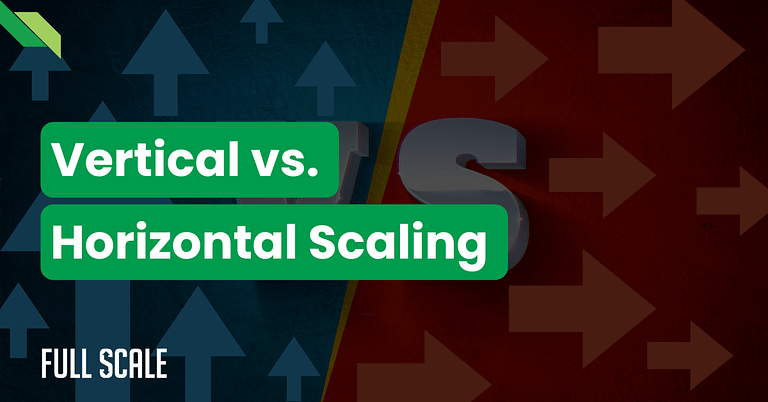Last Updated on 2024-10-11
Are you grappling with scaling your software to meet growing demand?
Your user base will expand over time, and your product features will evolve, too. So, software scalability becomes critical to its success.
But how can you achieve it through vertical and horizontal scaling strategies?
Let’s explore the key differences between vertical and horizontal approaches to software scaling.
Vertical vs. Horizontal Scaling: A Comprehensive Comparison
Two primary approaches take center stage to tackle the scalability conundrum: vertical scaling and horizontal scaling. Let’s dive into the nitty-gritty of each strategy and explore their key differences.
| Category | Vertical Scaling | Horizontal Scaling |
| Definition | – Scaling Up – Upgrading the hardware capabilities of a single server, such as increasing CPU, RAM, or storage capacity | – Scaling Out – Adding more servers to the existing infrastructure to distribute the workload across multiple machines |
| Example | – Upgrading a server from 8GB RAM to 32GB RAM to handle increased traffic | – Adding three more servers to an existing cluster of two servers to cope with a surge in user requests |
| Execution | – Requires downtime to upgrade hardware components – Involves data migration | – Can be performed without interrupting the system – New servers are added seamlessly to the infrastructure |
| Workload Distribution | – A single, powerful server handles the entire workload | – Distributed across multiple servers – Allows parallel processing and load balancing |
| Concurrency | – Limited by the maximum capacity of a single server – Can lead to performance bottlenecks under high concurrency | – Efficiently handles high concurrency by distributing the load across multiple servers – Ensures optimal performance |
| Architecture | – Suitable for monolithic architectures | – Ideal for distributed architectures – Good for microservices, where components can be scaled independently |
| Implementation | – Requires minimal changes to the codebase and infrastructure setup | – Involves designing the system to be scalable from the ground up – Needs considerations for data partitioning and load balancingInter-service communication |
| Complexity and Maintenance | – Simpler to manage and maintain – Fewer moving parts. | – Requires a more complex setup – Maintenance needs monitoring, synchronization, and data consistency to manage across multiple servers |
| Downtime | – Requires planned downtime for hardware upgrades – May result in longer recovery times in case of failures | – Minimizes downtime by allowing the system to continue operating – Has redundancy and failover mechanisms |
| Configuration | – Involves reconfiguring the existing server – Utilizes the upgraded hardware resources efficiently | – Requires configuring load balancers and data replication – Needs synchronization mechanisms to ensure smooth operation across multiple servers |
| Load Balancing | – Not applicable – The workload is handled by a single server | – Relies on load-balancing techniques to distribute traffic evenly across multiple servers – Optimizes resource utilization and performance |
| Failure Resilience | – Presents a single point of failure – The entire system depends on the functioning of a single server | – Offers improved fault tolerance and resilience – Failure of a single server does not bring down the entire system |
| Networking | – Minimal impact on network infrastructure – Communication remains within a single server | – Requires careful network design to ensure efficient communication and data transfer between servers – Introduces latency and bandwidth considerations |
| Performance | – Provides immediate performance improvements by upgrading hardware resources – Reaches scaling limit based on the maximum capacity of a single server | – Adding more servers allows for near-linear performance gains – Enables the system to handle increased traffic and processing demands |
| Limitations | – Restricted by the physical limitations of a single server – Less suitable for handling massive scalability requirements | – Requires careful design and management to ensure data consistency and synchronization – Needs efficient inter-service communication |
| Costs | – Initially more cost-effective – More expensive in the long run – Yield diminishing returns | – Offers better cost-efficiency in the long run – Commodity hardware can be added incrementally to scale the system |
Vertical and Horizontal Scaling: Pros and Cons
Both vertical and horizontal scaling have their strengths and weaknesses.
Take a look at the advantages and disadvantages of each approach.
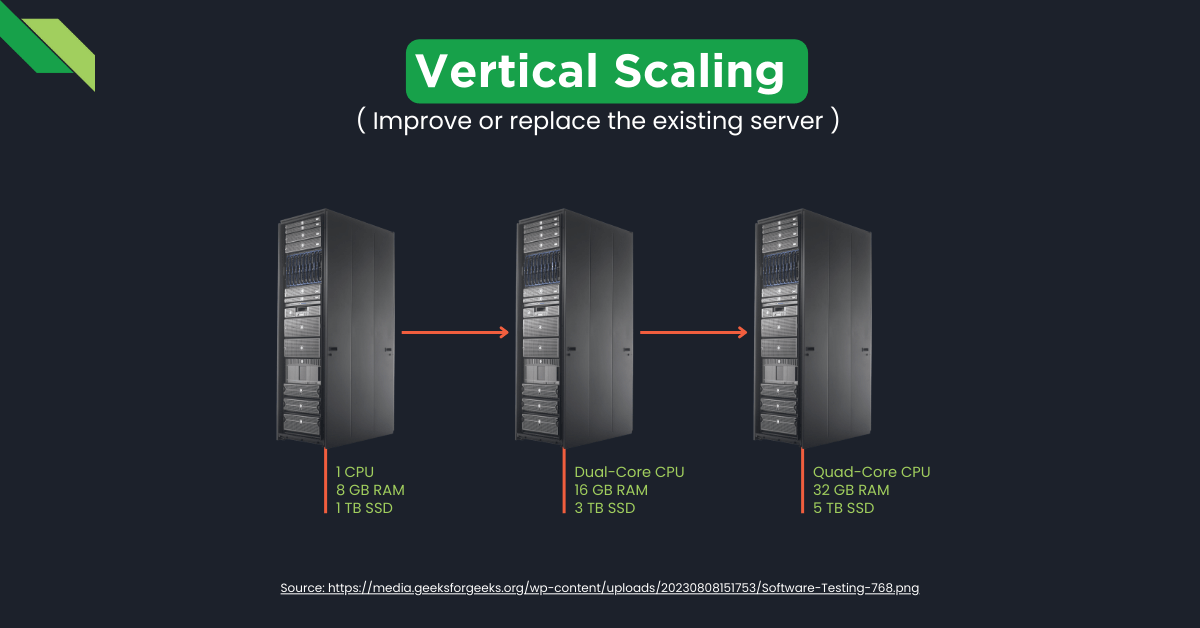
Advantages of Vertical Scaling
- Simpler implementation and management
- Requires minimal changes to the codebase
- Lower initial costs for smaller-scale applications
- Suitable for systems with predictable growth patterns
Disadvantages of Vertical Scaling
- Limited scalability ceiling based on maximum hardware capacity
- Higher costs for high-end hardware upgrades
- Single point of failure risk
- Longer downtime during hardware upgrades
- Potential resource underutilization during low-traffic periods
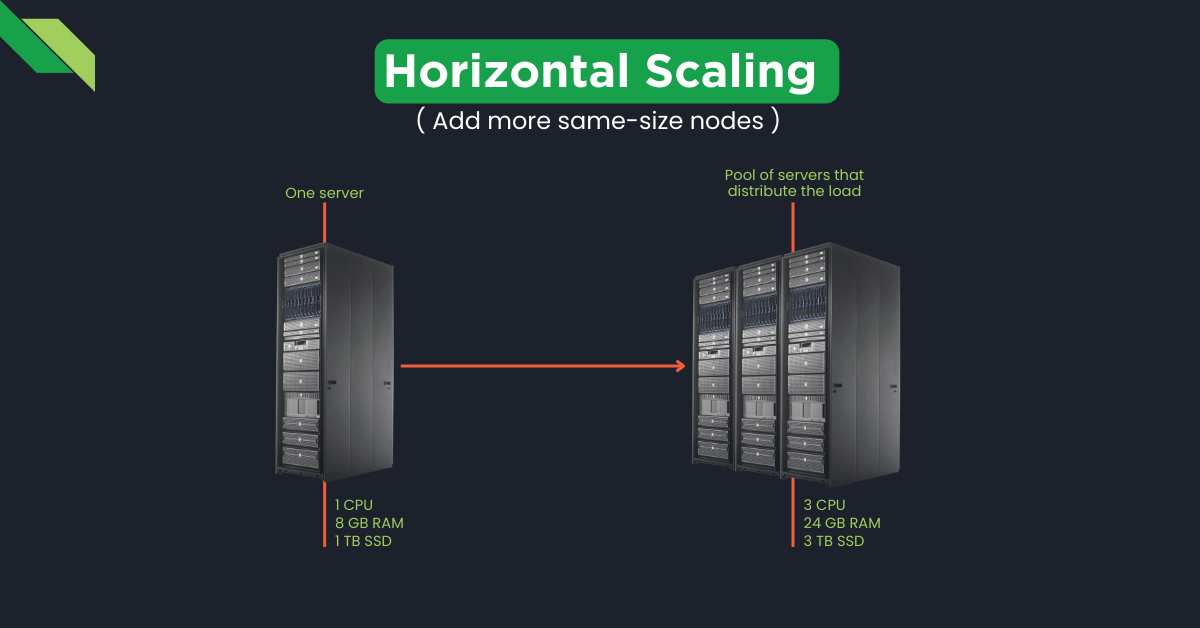
Advantages of Horizontal Scaling
- Ability to scale indefinitely by adding more servers
- Improved fault tolerance and resilience
- Better cost-efficiency with commodity hardware
- Seamless handling of traffic spikes and high concurrency
- Enables service-level scaling in microservices architectures
Disadvantages of Horizontal Scaling:
- Increased complexity in system design and management
- Requires load balancing and data consistency mechanisms
- Potential network bottlenecks and latency issues
- Higher initial development and infrastructure costs
- Demands careful planning and monitoring to ensure optimal performance
Use Cases: Vertical vs. Horizontal Scaling
Here are the best examples of when to use each scaling approach to optimize performance:
Vertical Scaling:
- Small to medium-sized applications with predictable growth
- Websites with consistent traffic patterns and limited scalability needs
- Legacy systems with monolithic architectures
- Rapid prototyping and proof-of-concept projects
- Applications with tight budget constraints
Horizontal Scaling:
- Large-scale, high-traffic applications with unpredictable growth
- E-commerce platforms experiencing seasonal spikes in demand
- Social media networks with millions of concurrent users
- Big data processing and analytics systems
- Microservices-based architectures requiring individual service scaling
Choosing the Right Scaling Strategy
When deciding between vertical and horizontal scaling, consider the following factors:
- Expected growth trajectory and scalability requirements
- Budget constraints and long-term cost-effectiveness
- Application architecture and technology stack
- Desired level of availability and fault tolerance
- Development team expertise and resources
Why Work with Full Scale for Software Scaling Success
Navigating the complexities of software scaling can be daunting, especially when you’re already juggling the demands of running a startup.
That’s where Full Scale comes in—your trusted partner in software development and scaling.
Full Scale offers:
- Access to a vast pool of talented developers skilled in scalability best practices
- Expertise in designing and implementing vertical and horizontal scaling strategies
- Flexible engagement models to suit your specific needs and budget
- Seamless integration with your existing team and development processes
- Proven track record of delivering scalable solutions for startups and enterprises alike
Don’t let scaling challenges hinder your software’s growth potential.
Arm yourself with the knowledge of vertical and horizontal scaling strategies. Leverage Full Scale’s expertise to build a resilient, scalable, and future-proof application.
Scale Up with World-Class Developers

Matt Watson is a serial tech entrepreneur who has started four companies and had a nine-figure exit. He was the founder and CTO of VinSolutions, the #1 CRM software used in today’s automotive industry. He has over twenty years of experience working as a tech CTO and building cutting-edge SaaS solutions.
As the CEO of Full Scale, he has helped over 100 tech companies build their software services and development teams. Full Scale specializes in helping tech companies grow by augmenting their in-house teams with software development talent from the Philippines.
Matt hosts Startup Hustle, a top podcast about entrepreneurship with over 6 million downloads. He has a wealth of knowledge about startups and business from his personal experience and from interviewing hundreds of other entrepreneurs.