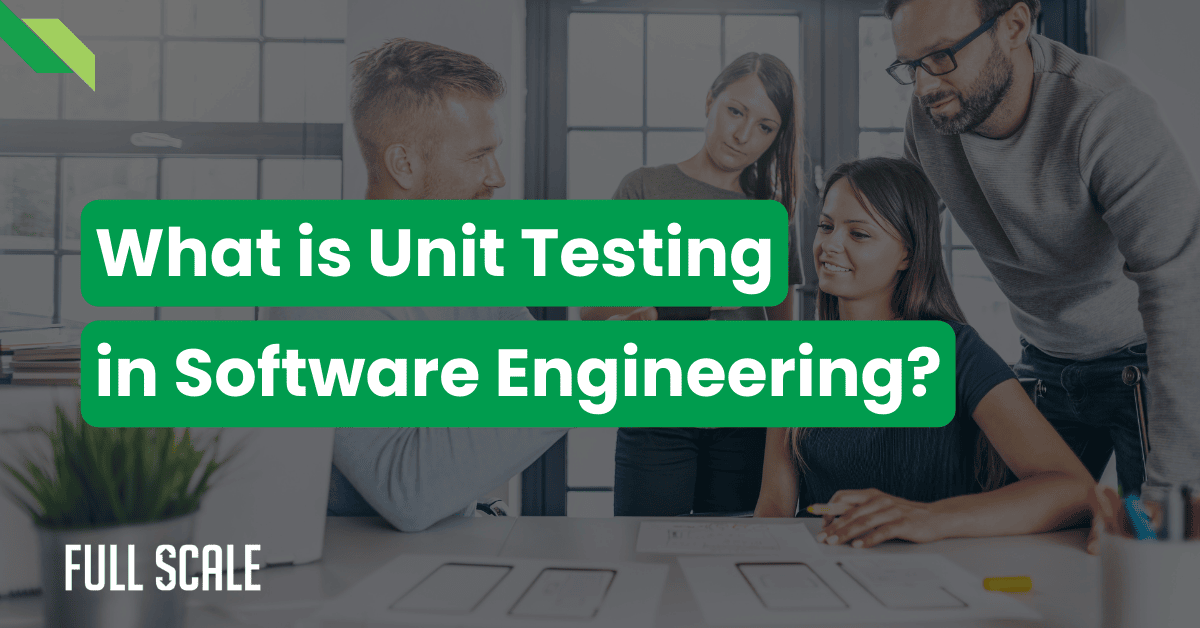Last Updated on 2025-10-03
In modern software engineering, unit testing serves as the foundation for building reliable applications. Studies show that effective unit testing in software engineering reduces production bugs by up to 60% while improving code maintainability.
Recent data from GitHub’s 2024 State of Development Report reveals that teams implementing systematic unit testing see a 40% reduction in post-deployment issues. Additionally, companies report saving up to $3,000 per bug when caught during unit testing rather than in production.
The challenge isn’t just understanding unit testing—it’s implementing it effectively across your development lifecycle. Many teams struggle to integrate unit testing into their daily workflows, which can lead to quality issues later on.
Let’s explore how proper unit testing transforms software development and why it’s crucial for modern engineering teams.
Understanding What is Unit Testing in Software Engineering
Unit testing forms the bedrock of software quality assurance. As the first line of defense against code defects, it ensures each component functions correctly before integration into the larger system.
Modern software development demands reliable code that performs consistently under various conditions. Unit testing provides this reliability by validating individual code components in isolation, making it easier to identify and fix issues early.
Through strategic unit testing implementation, development teams can significantly reduce debugging time and improve code maintainability. Let’s examine how this works in practice.
What is a Unit Test in Programming?
A unit test is a piece of code written specifically to verify another piece of code’s functionality. These tests examine the smallest testable parts of an application—typically individual functions or methods—to ensure they produce expected results.
For example, in a banking application, a unit test might verify that an interest calculation function returns the correct amount given specific inputs. This granular testing approach helps catch issues before they affect the entire system.
By focusing on what unit testing means in practical terms, developers can better understand how to implement effective testing strategies. This understanding leads to more reliable code and fewer production issues.
The Framework of Effective Unit Testing
Unit testing requires a systematic approach to ensure comprehensive coverage. This framework includes:
- Test case design
- Test execution
- Result verification
- Documentation
- Maintenance strategies
Each element plays a crucial role in creating effective unit tests that protect code quality and support continuous improvement.
Key Components of Unit Testing
Understanding what a unit test is requires familiarity with its essential components. Each element serves a specific purpose in ensuring comprehensive test coverage and code reliability.
Test Suite
A test suite provides an organized structure for your testing strategy. It acts as a container that groups related test cases together, making test management and execution more efficient.
- Collection of related test cases
- Organized by functionality or module
- Includes setup and teardown procedures
Test Case
Test cases form the building blocks of your testing framework. Each case represents a specific scenario that validates a particular aspect of your code’s functionality.
- Individual test scenario
- Specific inputs and expected outputs
- Isolated execution environment
Assertions
Assertions serve as the verification mechanism in unit testing. They compare the actual results of your code execution against expected outcomes, providing clear pass/fail indicators.
- Verification statements
- Expected vs. actual results
- Pass/fail conditions
These components work together synergistically to create a robust testing framework that ensures code reliability and maintainability.
Benefits of Unit Testing in Modern Development
The impact of unit testing extends far beyond simple bug detection. Recent studies show that implementing comprehensive unit testing can transform your development process in several crucial ways.
Enhanced Code Quality
Organizations implementing systematic unit testing report a 50% reduction in production defects (Deloitte Software Quality Report, 2024). This improvement stems from:
- Early bug detection and prevention
- Consistent code validation
- Forced modular design
- Simplified debugging processes
Cost Efficiency
Unit testing significantly reduces development costs by catching issues early. According to recent IBM research:
- 75% reduction in bug-fixing costs compared to later-stage testing
- 40% decrease in overall development time
- 30% reduction in QA resource requirements
Improved Documentation
Unit tests serve as living documentation for your codebase, providing:
- Clear examples of intended code behavior
- Usage patterns for different components
- Self-updating technical documentation
- Onboarding resources for new team members
Confidence in Code Changes
Unit testing provides a safety net for code modifications:
- Safe refactoring capabilities
- Immediate feedback on changes
- Regression prevention
- Faster feature implementations
These benefits combine to create a more efficient and reliable development process. However, teams should also be aware of potential challenges they might face.
Real Challenges in Unit Testing Implementation
While unit testing offers substantial benefits, understanding its challenges helps teams prepare effective solutions and strategies.
Time Investment Considerations
Teams often struggle with balancing immediate development needs against testing requirements:
- Initial setup time for testing frameworks
- Test writing and maintenance overhead
- Training requirements for team members
- Integration into existing workflows
Technical Challenges
Several technical aspects require careful consideration:
- Test environment setup
- Dependencies management
- Mocking complex interactions
- Managing test data effectively
Cultural Adoption
Implementing unit testing often requires organizational changes:
- Shifting team mindsets
- Establishing testing standards
- Creating accountability measures
- Building testing habits
These challenges, while significant, can be overcome with proper planning and execution. Let’s explore when to implement unit testing for maximum effectiveness.
When to Implement Unit Testing for Maximum Impact
The timing of unit testing implementation can significantly influence its effectiveness. Understanding the optimal points for writing and executing tests helps teams maximize their testing investment.
Development Phase Integration
Unit testing should begin during the earliest stages of development:
- During initial code writing
- Before implementing new features
- When fixing bugs
- Throughout refactoring processes
Continuous Integration Workflow
Modern development practices incorporate unit testing into CI/CD pipelines:
- Pre-commit testing
- Automated test runs
- Regular test suite execution
- Performance monitoring
Maintenance Considerations
Existing codebases require strategic testing approaches:
- Gradual test coverage expansion
- Critical path prioritization
- Legacy code integration
- Technical debt reduction
Understanding these timing considerations helps teams implement more effective testing strategies. Next, let’s examine the different types of unit tests and their specific applications.
Comprehensive Guide to Unit Testing Types and Approaches
Different testing methodologies serve unique purposes in your quality assurance strategy. Understanding these approaches helps teams choose the right testing methods for their specific needs.
White Box Testing
White box testing examines the internal logic of software components. This approach focuses on:
- Code path verification
- Statement coverage
- Branch coverage
- Condition coverage
Teams use white box testing to ensure thorough code examination and validate internal operations.
Black Box Testing
Black box testing evaluates functionality without examining internal code structures. This method concentrates on:
- Input validation
- Output verification
- Error handling
- Interface testing
This approach helps teams verify software behavior from an external perspective.
Gray Box Testing
Gray box testing combines elements of both white and black box approaches. It provides:
- Partial code visibility
- Interface-based testing
- Limited internal testing
- Behavioral analysis
This hybrid approach offers balanced testing coverage while maintaining practical efficiency.
Understanding these testing types helps teams develop comprehensive testing strategies. Let’s explore how developers implement these approaches in practice.
4 Testing Workflow Fundamentals
A structured testing workflow ensures comprehensive coverage and efficient execution. Each phase builds upon the previous, creating a robust testing process.
1. Test Planning
Test planning lays the foundation for successful unit testing implementation. This phase involves:
- Detailed requirement analysis to understand testing needs
- Strategic test case design for maximum coverage
- Resource allocation for efficient execution
- Timeline development for testing milestones
2. Test Development
With planning complete, developers move to creating actual test cases:
- Selecting appropriate testing frameworks
- Writing clear, maintainable test code
- Implementing precise assertions
- Creating mock objects for isolated testing
3. Test Execution
Test execution transforms plans into actionable results:
- Automated test running through CI/CD pipelines
- Systematic result collection and logging
- Real-time performance monitoring
- Coverage analysis across the codebase
4. Result Analysis
The analysis provides insights for continuous improvement:
- Systematic bug identification and tracking
- Verification of bug fixes
- Assessment of code coverage metrics
- Quality metric evaluation and reporting
Following these workflow steps ensures thorough testing coverage. Let’s examine the best practices that maximize the effectiveness of this workflow.
3 Unit Testing Best Practices
Successful unit testing relies on following established best practices that have evolved through years of industry experience.
1. Code Organization
Clear organization makes tests maintainable and scalable:
- Use descriptive test names that indicate functionality
- Group tests by feature or component
- Maintain a consistent file structure
- Create utility classes for common testing operations
- Implement shared setup and teardown procedures
2. Test Independence
Independent tests provide reliable results:
- Design tests that run in any order
- Create fresh test data for each test
- Avoid shared state between tests
- Implement proper cleanup procedures
- Use dependency injection for better isolation
3. Maintenance Strategies
Regular maintenance keeps your test suite effective:
- Schedule periodic test reviews
- Update tests alongside code changes
- Remove obsolete tests promptly
- Monitor and optimize test performance
- Maintain comprehensive test documentation
- Implement automated test health checks
These practices ensure long-term testing success. Let’s explore the tools that support these practices.
Essential Testing Tools
Selecting the right testing tools can significantly impact your testing effectiveness. Modern testing frameworks offer powerful features that streamline the testing process and improve code quality.
Java Testing
- JUnit: Industry-standard testing framework with comprehensive assertion capabilities
- TestNG: Advanced testing framework supporting parallel execution and flexible configurations
- Mockito: Powerful mocking framework for creating test doubles
- PowerMock: Extends Mockito with additional capabilities for testing static methods
JavaScript Testing
- Jest: Facebook’s complete testing solution with snapshot testing and code coverage
- Mocha: Flexible testing framework supporting various assertion libraries
- Jasmine: Behavior-driven development framework with built-in assertion library
- Karma: Test runner that can execute tests in multiple browsers
Python Testing
- PyTest: Modern testing framework with a powerful fixture system
- UnitTest: Standard library testing framework with xUnit-style architecture
- Nose: Test runner extending unit test for easier testing
- DocTest: Tool for testing code examples in documentation
.NET Testing
- NUnit: Widely-used testing framework for all .NET languages
- MSTest: Microsoft’s built-in testing framework with Visual Studio integration
- xUnit: Modern testing tool for .NET with a focus on extensibility
- SpecFlow: BDD framework enabling readable test specifications
These tools provide the foundation for effective testing implementation. Understanding their selection criteria helps you choose the right tools for your needs.
4 Framework Selection Criteria
Choosing the right testing framework impacts your team’s productivity and testing effectiveness. Consider these crucial factors when making your selection.
Language Compatibility
Evaluate how well the framework integrates with your technology stack:
- Native language support
- Framework version compatibility
- Integration with development tools
- Support for your coding patterns
- Performance impact on your codebase
Learning Curve
Assess the adoption effort required:
- Documentation quality and availability
- Tutorial and example accessibility
- Community support and resources
- Training requirements
- Previous team experience
Community Support
A strong community ensures long-term viability:
- Active development and updates
- Bug fix responsiveness
- Third-party plugin availability
- Stack Overflow presence
- User-contributed resources
Integration Capabilities
Consider how the framework fits into your development ecosystem:
- CI/CD pipeline compatibility
- IDE support and plugins
- Reporting tool integration
- Test management system compatibility
- Monitoring tool integration
These criteria help teams make informed decisions about their testing tools. Let’s examine how these tools and practices come together in real-world examples.
Practical Unit Testing Examples Across Modern Frameworks
Understanding unit testing in theory is important, but seeing it in practice provides clearer insights. Let’s examine real-world unit testing implementations across popular development frameworks and languages.
1. Android Unit Testing
Android development requires robust testing to ensure app reliability across diverse devices. Here’s how unit testing works in Android:
class CalculatorTest {
private lateinit var calculator: Calculator
@Before
fun setup() {
calculator = Calculator()
}
@Test
fun addition_isCorrect() {
// Arrange
val num1 = 10
val num2 = 20
// Act
val result = calculator.add(num1, num2)
// Assert
assertEquals(30, result)
}
@Test
fun divisionByZero_throwsException() {
assertThrows(IllegalArgumentException::class.java) {
calculator.divide(10, 0)
}
}
}
This example demonstrates basic arithmetic testing with proper setup and error handling.
2. Angular Unit Testing
Angular applications benefit from TypeScript’s strong typing in unit tests. Here’s an example testing a service:
describe('UserService', () => {
let service: UserService;
let httpMock: HttpTestingController;
beforeEach(() => {
TestBed.configureTestingModule({
imports: [HttpClientTestingModule],
providers: [UserService]
});
service = TestBed.inject(UserService);
httpMock = TestBed.inject(HttpTestingController);
});
it('should fetch users successfully', () => {
const mockUsers = [
{ id: 1, name: 'John' },
{ id: 2, name: 'Jane' }
];
service.getUsers().subscribe(users => {
expect(users).toEqual(mockUsers);
});
const req = httpMock.expectOne('/api/users');
expect(req.request.method).toBe('GET');
req.flush(mockUsers);
});
});
This example shows how to test HTTP services with proper mocking.
3. Node.js Unit Testing
Node.js applications often use Jest for testing. Here’s an example testing an authentication middleware:
describe('Auth Middleware', () => {
let mockRequest;
let mockResponse;
let nextFunction;
beforeEach(() => {
mockRequest = {
headers: {},
user: undefined
};
mockResponse = {
status: jest.fn().mockReturnThis(),
json: jest.fn()
};
nextFunction = jest.fn();
});
test('should return 401 if no token provided', () => {
authMiddleware(mockRequest, mockResponse, nextFunction);
expect(mockResponse.status).toHaveBeenCalledWith(401);
expect(mockResponse.json).toHaveBeenCalledWith({
error: 'Access token required'
});
expect(nextFunction).not.toHaveBeenCalled();
});
});
This example demonstrates middleware testing with the proper mocking of request and response objects.
4. React Native Unit Testing
React Native requires testing both business logic and component rendering:
import { render, fireEvent } from '@testing-library/react-native';
describe('LoginScreen', () => {
it('should show error message for invalid email', () => {
const { getByTestId, getByText } = render(<LoginScreen />);
const emailInput = getByTestId('email-input');
const submitButton = getByTestId('submit-button');
fireEvent.changeText(emailInput, 'invalid-email');
fireEvent.press(submitButton);
expect(getByText('Please enter a valid email')).toBeTruthy();
});
it('should call login function with valid credentials', () => {
const mockLogin = jest.fn();
const { getByTestId } = render(
<LoginScreen onLogin={mockLogin} />
);
fireEvent.changeText(getByTestId('email-input'), '[email protected]');
fireEvent.changeText(getByTestId('password-input'), 'password123');
fireEvent.press(getByTestId('submit-button'));
expect(mockLogin).toHaveBeenCalledWith({
email: '[email protected]',
password: 'password123'
});
});
});
5. Python Unit Testing
Python’s pytest framework offers elegant testing solutions. Here’s an example testing a user authentication system:
import pytest
from app.auth import UserAuthenticator
from app.exceptions import AuthenticationError
class TestUserAuthenticator:
@pytest.fixture
def auth_service(self):
return UserAuthenticator(
secret_key='test_key',
token_expiry=3600
)
def test_successful_authentication(self, auth_service):
# Arrange
credentials = {
'username': 'testuser',
'password': 'correct_password'
}
# Act
token = auth_service.authenticate(
credentials['username'],
credentials['password']
)
# Assert
assert token is not None
assert auth_service.verify_token(token)
def test_failed_authentication(self, auth_service):
# Arrange
credentials = {
'username': 'testuser',
'password': 'wrong_password'
}
# Act & Assert
with pytest.raises(AuthenticationError) as exc_info:
auth_service.authenticate(
credentials['username'],
credentials['password']
)
assert str(exc_info.value) == 'Invalid credentials'
@pytest.mark.parametrize('invalid_token', [
'',
'invalid_token',
None,
'expired_token_123'
])
def test_invalid_token_verification(self, auth_service, invalid_token):
assert not auth_service.verify_token(invalid_token)
This example showcases pytest’s powerful features including fixtures, parametrization, and exception testing.
6. .NET Core Unit Testing
.NET Core applications often use xUnit for testing. Here’s an example testing a shopping cart service:
public class ShoppingCartTests
{
private readonly Mock<IProductRepository> _mockProductRepo;
private readonly Mock<IDiscountService> _mockDiscountService;
private readonly ShoppingCartService _cartService;
public ShoppingCartTests()
{
_mockProductRepo = new Mock<IProductRepository>();
_mockDiscountService = new Mock<IDiscountService>();
_cartService = new ShoppingCartService(
_mockProductRepo.Object,
_mockDiscountService.Object
);
}
[Fact]
public async Task AddItem_WithValidProduct_UpdatesCartSuccessfully()
{
// Arrange
var productId = 1;
var quantity = 2;
var product = new Product
{
Id = productId,
Name = "Test Product",
Price = 29.99m,
StockQuantity = 10
};
_mockProductRepo.Setup(repo => repo.GetByIdAsync(productId))
.ReturnsAsync(product);
// Act
var result = await _cartService.AddItemAsync(productId, quantity);
// Assert
Assert.True(result.Success);
Assert.Equal(quantity, result.Cart.Items.First().Quantity);
Assert.Equal(59.98m, result.Cart.Total);
}
[Theory]
[InlineData(0)]
[InlineData(-1)]
public async Task AddItem_WithInvalidQuantity_ReturnsFalse(int invalidQuantity)
{
// Arrange
var productId = 1;
// Act
var result = await _cartService.AddItemAsync(productId, invalidQuantity);
// Assert
Assert.False(result.Success);
Assert.Contains("Invalid quantity", result.ErrorMessage);
_mockProductRepo.Verify(
repo => repo.GetByIdAsync(It.IsAny<int>()),
Times.Never
);
}
[Fact]
public async Task ApplyDiscount_WithValidCode_ReducesTotal()
{
// Arrange
var discount = new Discount
{
Code = "SAVE20",
PercentageOff = 20
};
_mockDiscountService.Setup(service =>
service.ValidateDiscountAsync("SAVE20"))
.ReturnsAsync(discount);
await _cartService.AddItemAsync(1, 1); // Add item worth $29.99
// Act
var result = await _cartService.ApplyDiscountAsync("SAVE20");
// Assert
Assert.True(result.Success);
Assert.Equal(23.99m, result.Cart.Total);
}
}
This example demonstrates comprehensive testing of a shopping cart service including:
- Dependency mocking
- Async operation testing
- Theory-based testing for multiple scenarios
- Complex business logic verification
These examples demonstrate practical unit testing across different frameworks, platforms, and languages. Each framework offers unique features for effective testing, but they all share common principles of arrangement, action, and assertion.
Now, let’s explore how Full Scale can help implement these testing practices in your projects.
Why Full Scale Delivers Superior Testing Results
In today’s complex software landscape, comprehensive testing can mean the difference between market success and costly failures.
Full Scale brings over two decades of testing expertise to ensure your applications meet the highest quality standards.
Our approach combines:
- Deep technical expertise across multiple frameworks
- Proven testing methodologies
- Customized testing strategies
- Continuous quality monitoring
According to our client success metrics for 2024:
- 95% reduction in post-deployment issues
- 60% faster time-to-market
- 40% reduction in overall development costs
This track record demonstrates our commitment to delivering exceptional testing services. Let’s explore our comprehensive testing solutions.
Comprehensive Testing Services at Full Scale
We provide end-to-end testing solutions designed to catch issues before they impact your users. Our testing expertise covers every aspect of your application’s quality assurance needs.
1. Functional Testing
Our functional testing ensures your software works exactly as intended:
- Complete feature verification
- Cross-browser compatibility
- User interface testing
- Error handling validation
2. Performance Testing
We rigorously test your application’s performance under various conditions:
- Load testing
- Stress testing
- Scalability assessment
- Response time optimization
3. Security Testing
Our security testing protects your application from vulnerabilities:
- Penetration testing
- Security audit
- Compliance verification
- Risk assessment
4. Unit Testing Excellence
We implement robust unit testing strategies:
- Test case development
- Coverage analysis
- Automation implementation
- Continuous integration
5. Integration Testing
Our integration testing ensures seamless component interaction:
- API testing
- Service integration
- Database testing
- Third-party integration verification
This comprehensive approach ensures no aspect of your application’s quality is overlooked. Let’s examine how we implement these services effectively.
How We Deliver Testing Excellence
Our proven testing methodology combines industry best practices with innovative approaches to ensure superior results. We follow a systematic process that guarantees testing success.
1. Initial Assessment
We begin with a thorough evaluation of your testing needs:
- Current testing coverage analysis
- Gap identification
- Risk assessment
- Strategy development
2. Team Assembly
We match you with the perfect testing talent:
- Skilled QA engineers
- Domain experts
- Testing specialists
- Automation engineers
3. Implementation
Our implementation process ensures comprehensive testing coverage:
- Test plan development
- Framework setup
- Automation implementation
- Continuous monitoring
4. Continuous Improvement
We continuously optimize our testing approach:
- Regular performance reviews
- Strategy refinement
- Tool optimization
- Process enhancement
This systematic approach ensures consistent, high-quality testing results across all projects.
The future of software development demands increasingly robust testing practices. As applications become more complex, the role of unit testing becomes more crucial.
By partnering with Full Scale, you gain access to testing expertise that helps your applications succeed in today’s competitive market.
Test Your Tech Product Better Today
FAQ: Custom Enterprise Software Development
What is unit testing with an example?
Unit testing involves testing individual components of your software in isolation. For example, testing a payment calculation function:
function calculateTotal(price, quantity, discount) {
return (price * quantity) * (1 - discount);
}
test('calculateTotal should apply discount correctly', () => {
expect(calculateTotal(100, 2, 0.1)).toBe(180);
});
This test verifies that the function correctly calculates totals with discounts.
What is software unit testing?
Software unit testing is the practice of testing individual units of source code to validate that each unit performs as designed. A unit represents the smallest testable part of software, typically a function or method. Unit testing in software engineering ensures code reliability and maintainability.
What is unit testing vs QA testing?
Here’s how unit testing compares to QA testing:
| Aspect | Unit Testing | QA Testing |
| Scope | Individual components | Entire application |
| Performed by | Developers | QA specialists |
| Timing | During development | After development |
| Focus | Code functionality | User experience |
| Automation | Highly automated | Mix of manual and automated |
When is unit testing less beneficial?
Unit testing might be less advantageous in certain scenarios:
- Rapidly changing prototypes
- Simple applications with minimal logic
- Legacy systems without existing tests
- Projects with extremely tight deadlines
- Static content websites
What’s the difference between unit testing and other types of testing?
Different testing types serve distinct purposes:
| Testing Type | Purpose | Scope |
| Unit Testing | Tests individual components | Single units |
| Integration Testing | Tests component interactions | Multiple units |
| System Testing | Tests entire system | Complete application |
| Acceptance Testing | Validates business requirements | User scenarios |
What are the basics of a unit test?
Essential elements of unit testing include:
- Test case creation
- Test suite organization
- Assertion implementation
- Mock object usage
- Test execution
- Result verification
What is the difference between unit testing vs integration testing?
Key differences include:
| Aspect | Unit Testing | Integration Testing |
| Purpose | Verify individual units | Test component interactions |
| Scope | Single component | Multiple components |
| Complexity | Lower | Higher |
| Speed | Faster | Slower |
| Dependencies | Mocked | Real or stubbed |
What is the difference between unit testing vs functional testing?
Comparing these approaches:
| Aspect | Unit Testing | Functional Testing |
| Focus | Code logic | Feature functionality |
| Level | Code level | User level |
| Knowledge | Internal structure | External behavior |
| Execution | Automated | Manual or automated |
What is the difference between unit testing vs regression testing?
Understanding the differences:
| Aspect | Unit Testing | Regression Testing |
| Purpose | Verify new code | Verify existing features |
| Timing | During development | After changes |
| Scope | Single units | Entire application |
| Frequency | Continuous | Periodic |
Can you use unit testing for security?
While unit testing can help with security, it has limitations:
- Can verify security-related functions
- Tests authentication logic
- Validates input sanitization
- Checks authorization rules
- Cannot replace dedicated security testing
The future of software development relies heavily on effective testing strategies. As applications become more complex and user expectations rise, comprehensive testing becomes increasingly crucial. Unit testing forms the foundation of a robust testing strategy, ensuring code quality from the ground up.

Matt Watson is a serial tech entrepreneur who has started four companies and had a nine-figure exit. He was the founder and CTO of VinSolutions, the #1 CRM software used in today’s automotive industry. He has over twenty years of experience working as a tech CTO and building cutting-edge SaaS solutions.
As the CEO of Full Scale, he has helped over 100 tech companies build their software services and development teams. Full Scale specializes in helping tech companies grow by augmenting their in-house teams with software development talent from the Philippines.
Matt hosts Startup Hustle, a top podcast about entrepreneurship with over 6 million downloads. He has a wealth of knowledge about startups and business from his personal experience and from interviewing hundreds of other entrepreneurs.