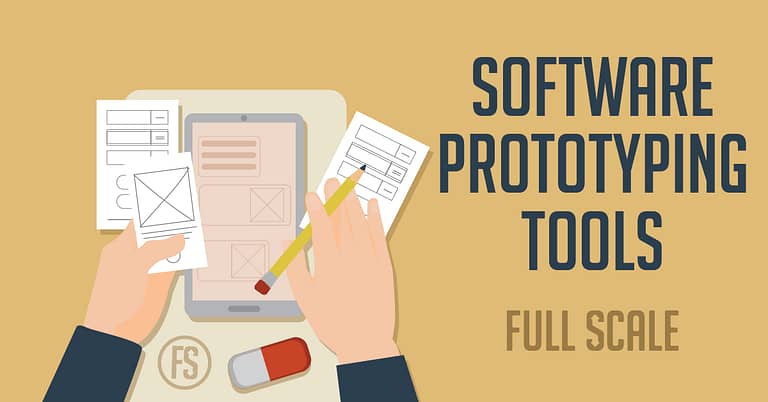Last Updated on 2024-10-11
There are many different software prototyping tools out there that can help you design better products. Let’s get into the helpful tools when you go through any type of software prototyping.
Before launching full-fledged software to your customers, you need to have visual know-how of the software’s flow and functionalities. Why is this important? First, it aids in ensuring that the system behavior meets the software requirements.
Next is that the entire team can already see the software design and graphics. Some software prototypes even have responsive abilities that interact with simulated or test data in real time. So, it’s great to have a prototype while developing your project. Let’s delve further.
What is Software Prototyping?
Software prototyping is the process of designing software models and prototypes to test the feasibility of software ideas. This is done to reduce the risks associated with software development and to improve the quality of software products.
Many different software prototyping tools are available, each with its strengths and weaknesses. To get the most out of software prototyping, it’s important to choose the right tool for the job. For any type of software prototyping, you can use different tools to have a productive experience.
Top 9 Software Prototyping Tools for Development Teams
Below are some of the most popular tools and how they can be used in each software prototype. We’ve grouped these tools based on the kind of prototype that you’d like to build. Keep in mind that these are just general guidelines. You may find that some of these tools work better than others, depending on the kind of prototype that you’re creating.
1. Wireframe Prototypes
In the early stages of software prototyping, it is important to create simple wireframes that can help you visualize the product and its various features. Wireframes are simply skeletal layouts of a software interface with only lines or boxes representing page elements. Here are some great tools for wireframe prototyping:
Balsamiq Mockups
A great tool for this purpose is Balsamiq Mockups. This tool provides an experience of drawing on a board or a notepad but on a computer. With this tool, you can create clickable wireframes that simulate the look and feel of the final product.
Website: www.balsamiq.com/wireframes
Sketch
This wireframe prototyping tool is exclusively available for macOS. Sketch features a lightweight yet powerful wireframe design platform that lets you create vector-based designs in a user-friendly interface.
Website: www.sketchapp.com
Adobe XD
We know Adobe products as rich in features and functions that enhance the user experience and productivity. XD is no exception. Adobe XD is one of the easiest tools to create wireframe prototypes. It features tools and menus that don’t require a long learning curve for newbies. Adobe XD is compatible with both Windows and macOS.
Website: www.adobe.com/products/xd
2. Design Prototypes
Once you have a basic wireframe in place, you can start adding more detailed information, such as content, images, and so on. For this purpose, we recommend the following tools to provide beautiful visuals to your site:
Adobe Photoshop
Photoshop is a powerful, all-encompassing tool for everything graphic design. It started as a photo editing tool but has now become synonymous with web page design. With its rich array of tools, uses, and features, Adobe Photoshop is the top choice for designing your software UI.
Website: www.adobe.com/ph_en/products/photoshop
Affinity Designer
This tool is a professional graphic design software that is compatible with desktops and iPad. Affinity Designer is a great alternative tool that you can use that is not Photoshop, and for great reasons. It offers streamlined graphic and vector design features that are renderable in different formats (SVG, PSD, Ai, etc.) depending on the requirements. Furthermore, Affinity Design boasts unlimited layers, color support, and real-time views.
Website: www.affinity.serif.com/en-us/designer
Origami Studio
Origami Studio is a UI design tool built by Facebook. The main edge of this tool among its contemporaries is its capability to build prototypes using a patch editor. These patches help in designing the logic behind software applications. However, the downside of this tool is that it is only available for Mac. On the other hand, this pocket-friendly tool is free for users.
3. Interactive Prototypes
In the later stages of software prototyping, it is important to test the prototypes with actual users. So, it is imperative that the prototype should now be interactive. This will help you gather feedback about the product and make necessary changes before it is launched.
InVision
A great tool for user testing is InVision. InVision is a powerful tool that enables its users to create design layouts and workflows and allows actual interaction in the prototype. Users have the interface to work with the mock-up as if they’re navigating the final software product.
With InVision, you can easily share your prototypes with others and collect detailed feedback through comments and annotations within the platform.
Website: www.invisionapp.com
Marvel App
Marvel makes a great alternative for InVision. Its features are essentially similar to what InVision can do with your software prototypes. With Marvel, you can create clickable and interactive graphics by linking the UI elements with each other. One advantage of Marvel, though, is it’s easier to use. Unlike InVision, it supports various formats and integrations such as Sketch, Google Drive, and Slack. If you’re looking for more flexibility, Marvel is a better choice.
Website: www.marvelapp.com
Principle
Principle is a tool that allows you to create interactive animations that simulate the real thing. They make it easier for teams to design animated and interactive user interfaces through their range of functionalities. Whether designing multiple pages or lively interactions, Principle has the features you need. However, this great tool is only available for Mac.
Website: www.principleformac.com
Build Your Software Product Today!
So there you have it—9 software prototyping tools that can help you design better products. You may find that some of these tools work better for you than others, depending on your specific needs. Experiment and find the right tool for the job!
And to do that, you need a great software development team with you. Full Scale offers fast and affordable software development services to our clients.
Our vetting process ensures that the software professionals that we have on our team are world-class and have a great culture fit. In our roster, we have software developers, software testers, project managers, content writers, UI designers, and more.
Build Your Software Team With Full Scale Today!

Matt Watson is a serial tech entrepreneur who has started four companies and had a nine-figure exit. He was the founder and CTO of VinSolutions, the #1 CRM software used in today’s automotive industry. He has over twenty years of experience working as a tech CTO and building cutting-edge SaaS solutions.
As the CEO of Full Scale, he has helped over 100 tech companies build their software services and development teams. Full Scale specializes in helping tech companies grow by augmenting their in-house teams with software development talent from the Philippines.
Matt hosts Startup Hustle, a top podcast about entrepreneurship with over 6 million downloads. He has a wealth of knowledge about startups and business from his personal experience and from interviewing hundreds of other entrepreneurs.