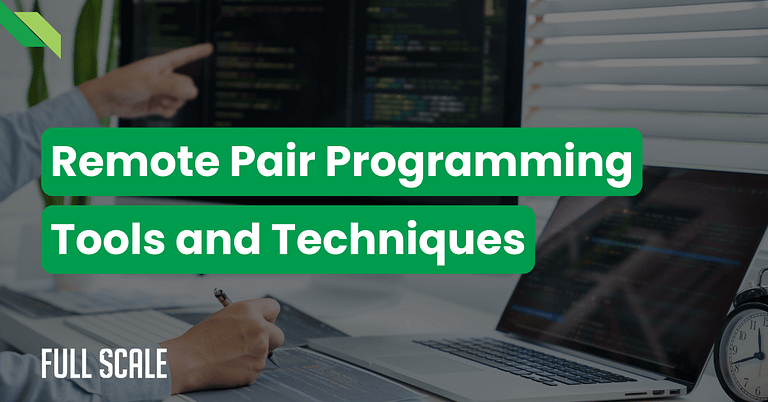Effective collaboration has never been more critical as engineering teams become increasingly distributed across time zones and geographies.
Remote pair programming has emerged as a powerful practice for maintaining code quality, accelerating development, and fostering strong team dynamics—even when developers are thousands of miles apart.
The global shift toward distributed software development has fundamentally changed how engineering teams operate.
According to recent industry surveys, over 70% of technical organizations now employ some form of distributed development, with many embracing fully remote structures.
This transformation has created both opportunities and challenges for engineering leaders seeking to maintain quality standards while leveraging global talent pools.
Why Engineering Leaders Are Embracing Remote Pair Programming
For CTOs and engineering leaders, the benefits of remote pair programming extend far beyond simple code collaboration.
“After implementing structured remote pair programming sessions, we reduced critical bugs by 37% while simultaneously accelerating our sprint velocity. The ROI became obvious within just two cycles.”—CTO of our fintech startup client
Traditional pair programming—where two developers work together at a single workstation—has long been recognized as an effective practice for complex problem-solving and knowledge transfer.
Remote pair programming adapts these benefits to distributed environments, using specialized tools and techniques to overcome the barriers of physical separation.
For technology leaders navigating today’s competitive landscape, mastering remote collaboration isn’t optional—it’s essential for delivering high-quality software on accelerated timelines.
Measurable Benefits for Engineering Teams
- Higher Quality Code: Studies show paired programming reduces defects by 15-60% compared to solo coding efforts
- Accelerated Development: 40% faster resolution of complex technical challenges
- Reduced Technical Debt: Real-time code review prevents problematic patterns before they become embedded
- Knowledge Distribution: Critical system understanding doesn’t remain siloed with individual developers
- Seamless Onboarding: New team members reach productivity 2-3x faster when paired with experienced developers
Top 9 Tools That Transform Remote Pairing
The foundation of effective remote pair programming lies in selecting the right tools.
Based on our experience with hundreds of distributed engineering teams, these solutions consistently deliver the best results.
Real-time Code Collaboration Platforms
1. VS Code Live Share
VS Code Live Share has become the gold standard for many teams due to its seamless sharing of the entire development environment, including terminals and servers. With a real-time collaboration tool for Visual Studio Code and Visual Studio, multiple developers can edit, debug, and review code remotely without cloning a repository or setting up identical environments.
2. JetBrains Code With Me
JetBrains Code With Me is a collaborative development and pair programming tool enabling remote teams to work seamlessly within JetBrains IDEs. It allows multiple developers to share the same coding environment in real time, making it an essential tool for remote and distributed teams.
3. GitHub Codespaces
GitHub Codespaces creates identical development environments for organizations struggling with environment consistency in seconds. It eliminates the all-too-common “works on my machine” problem that plagues remote teams.
| Feature | VS Code Live Share | JetBrains Code With Me | GitHub Codespaces |
| Platform Support | Windows, macOS, Linux | Windows, macOS, Linux | Browser-based, works on all platforms |
| Cost | Free (basic), Premium features with Visual Studio subscription | Free for personal use, Paid with team licenses | Free tier (60 hours/month), then pay-as-you-go based on compute and storage |
| Primary IDE | Visual Studio Code | All JetBrains IDEs (IntelliJ, PyCharm, WebStorm, etc.) | Browser-based VS Code, can connect to local VS Code |
| Environment Sharing | Code, terminals, servers, ports | Code, terminals, run configurations | Complete dev environment with dependencies |
| Authentication | Microsoft account or GitHub | JetBrains account | GitHub account |
| Guest Requirements | VS Code installation | JetBrains IDE installation | None (browser-based) |
| Participant Limit | 30+ | Up to 100 (depends on license) | 1 user per instance, collaborative through GitHub |
| Debugging Support | Shared debugging sessions | Shared debugging sessions | Full debugging capability |
| Terminal Access | Shared terminals with permissions | Shared terminals with permissions | Full terminal access |
| Extension Support | Most VS Code extensions work | All installed plugins available | Customizable with devcontainer.json |
| Connection Method | Direct P2P with relay fallback | Direct P2P with relay fallback | Cloud-hosted |
| Performance | Very good, minimal latency | Very good for JetBrains users | Excellent (cloud-based, depends on instance size) |
| Environment Consistency | Uses host’s environment | Uses host’s environment | Identical, containerized environment for all users |
| Offline Capability | Requires internet connection | Requires internet connection | Requires internet connection |
| Security Features | Read/write permissions, exclusion paths | Read/write permissions, controlled access | GitHub security model, private repos |
| Best For | Teams already using VS Code, quick collaboration | Teams using JetBrains IDEs | Complex environments, onboarding, open source |
| Setup Complexity | Low (extension installation) | Medium (plugin installation, configuration) | Medium-high (container configuration) |
| Unique Advantage | Lightweight, widely adopted | Deep integration with JetBrains tools | Identical, reproducible environments |
| Limitation | Environment inconsistencies between users | Requires same JetBrains IDE family | Higher cost for extended usage |
Cloud-based IDEs
1. AWS Cloud9
AWS Cloud9 is a cloud-based IDE that provides a preconfigured development environment for writing, running, and debugging code directly in a web browser. It is fully integrated with AWS services, making it ideal for cloud-native development.
Key Features
- Cloud-Based IDE—No local setup required; work from any device.
- Multi-Language Support—Supports Python, JavaScript, PHP, and more.
- Built-in Terminal—Direct access to AWS CLI for seamless cloud development.
- Real-Time Collaboration—Multiple developers can code together in real-time.
- AWS Integration—Deeply integrated with AWS Lambda, EC2, and other AWS services.
Best Case Application
- Cloud-native development, serverless applications, and AWS-based projects.
- Remote teams needing a cloud-hosted, scalable coding environment.
2. Gitpod
Gitpod is an open-source, cloud-based development environment that provides pre-configured, automated workspaces for GitHub, GitLab, and Bitbucket repositories. It eliminates the hassle of local development setup.
Key Features
- Automated Workspaces—Spin up ready-to-code environments instantly.
- Pre-configured Dev Environments—Uses Docker-based configurations for consistency.
- VS Code-Based Editor—Works with VS Code in the browser or locally.
- Multi-Cloud Support—Runs on AWS, GCP, or self-hosted servers.
- Collaboration and Port Sharing—Share running applications and coding sessions.
Best Case Application
- Developers who need disposable, pre-configured dev environments.
- Teams working on GitHub, GitLab, or open-source projects.
3. CodeSandbox
CodeSandbox is a browser-based development platform that allows developers to quickly build, prototype, and share web applications with zero setups.
Key Features
- Instant Online IDE—No installation needed; start coding immediately.
- Supports JavaScript and Frameworks—Works with React, Vue, Angular, Next.js, and more.
- Live Collaboration—Multiple users can edit the same sandbox in real-time.
- Code Sharing and Embedding—Share projects easily via links or embed them in blogs/docs.
- GitHub Integration—Sync projects with GitHub for version control.
Best Case Application
- Frontend developers, rapid prototyping, and quick sharing of web apps.
- Teams working on collaborative UI development and open-source projects.
Communication Tools Optimized for Developers
1. Tuple
Tuple is a high-performance pair programming tool built specifically for developers who need low-latency screen sharing, remote control, and crystal-clear audio. Unlike traditional video conferencing apps, Tuple is optimized for coding collaboration with minimal lag.
Key Features
- Ultra-Low Latency Screen Sharing—Optimized for remote coding, ensuring smooth navigation
- Remote Control Support—Both users can edit the same codebase in real-time
- Developer-Friendly UI—Minimal distractions, focused entirely on pair programming
- Multi-Person Calls—Supports up to three people per session
- Mac-Only—Designed exclusively for macOS users
Best For
- Remote pair programming and mob programming
- Teams prioritizing low-latency, high-quality coding collaboration
- Mac-based engineering teams
Limitations
- Mac-only (no Windows/Linux support)
- Not designed for general team meetings—primarily for pair programming
- Paid tool (no free plan)
2. Discord
Initially built for gamers, Discord has evolved into a versatile communication tool that many engineering teams and open-source communities use for real-time voice, text, and screen sharing.
Key Features
- Persistent Voice Channels—Team members can jump in and out of conversations freely
- Text Channels with Threading—Organize discussions by topic
- High-Quality Screen Sharing—Great for debugging and live coding
- Bot and API Integrations—Automate workflows with GitHub, Jira, and more
- Free to Use—Core features are free, with Nitro for premium perks
Best For
- Engineering teams looking for an always-on, casual collaboration space
- Open-source communities and hackathons
- Async and sync communication in distributed teams
Limitations
- Not built for enterprise security—may not meet compliance needs for regulated industries
- Can be distracting—gamification features may reduce focus
- Limited video conferencing features—not ideal for structured meetings
3. Zoom
Zoom is the go-to video conferencing tool for businesses, providing reliable video, voice, and screen sharing capabilities. While not built specifically for developers, it’s widely used for standups, retrospectives, and engineering syncs.
Key Features
- HD Video and Audio Calls—Scales well for both 1-on-1 and large team meetings
- Screen Sharing and Annotations—Useful for code reviews and debugging sessions
- Breakout Rooms—Great for splitting into smaller groups during standups
- Meeting Recording—Save important discussions for later reference
- Enterprise-Grade Security—End-to-end encryption and compliance options
Best For
- Engineering standups, retrospectives, and large-team meetings
- Formal client presentations and webinars
- Teams requiring secure video conferencing
Limitations
- Not optimized for pair programming (high-latency screen sharing)
- Limited free plan (40-minute limit on group calls)
- Can be resource-heavy, especially on older machines
Remote Pair Programming Environment Setup: Technical Guide for Leaders
Engineering leaders must ensure their teams have optimized setups for successful pairing sessions.
# Essential VS Code Extensions for Remote Pairing
- Live Share (microsoft.liveshare)
- Live Share Audio (microsoft.liveshare-audio)
- Polacode (pnp.polacode) for sharing code snippets
- GitLens (eamodio.gitlens) for inline git information
Network Configuration Best Practices
- Minimum 10Mbps upload/download for smooth experience
- Ethernet connections are preferred over WiFi when possible
- Configure firewall exceptions for collaboration tools
- Consider VPN requirements for secure access to internal resources
Security Considerations for Engineering Leaders
- Implement time-limited access policies for external collaborators
- Ensure sensitive environment variables aren’t shared during sessions
- Establish clear protocols for handling credentials during paired sessions
- Document compliance requirements for regulated industries
3 Best Practices to Maximize Remote Pair Programming ROI
Remote pair programming can be a game-changer for code quality, developer growth, and team collaboration. However, it can also become an expensive inefficiency without the right approach.
Tech leaders must implement structured strategies to ensure your investment in pair programming translates into higher productivity, fewer bugs, and faster knowledge transfer.
This section explores proven best practices to maximize the ROI of remote pair programming. It helps your team strike the right balance between collaboration and cost-effectiveness.
1. Session Structure for Optimal Productivity
- Timeboxed Durations: 2-hour maximum sessions with 5-minute breaks every 25 minutes
- Role Rotation: Switch between driver and navigator roles every 30 minutes
- Preparation Checklists: Define specific goals and expected outcomes before each session
- Post-Session Documentation: Capture key decisions and learnings in shared knowledge base
2. Communication Protocols That Prevent Frustration
- Verbalize thought processes during complex problem-solving
- Use screen annotation tools to highlight specific areas of focus
- Establish clear hand signals for interruptions
- Document decisions in real-time using shared notes
3. Cross-Timezone Strategies for Global Teams
- Create overlapping work windows of at least 3 hours
- Implement asynchronous handoffs using recorded video explanations
- Maintain detailed documentation of session progress
- Utilize follow-the-sun development for critical projects
Scaling Remote Pair Programming Across Your Organization
As engineering teams grow, ensuring consistent knowledge-sharing, code quality, and team collaboration becomes increasingly complex.
While remote pair programming can drive efficiency and innovation, scaling it effectively requires more than just encouraging developers to code together.
It demands a structured approach, clear guidelines, and the right tooling.
So, here are outlined key strategies for successfully expanding remote pair programming across your organization.
These tips ensure that your processes remain scalable, high-impact practices rather than ad hoc experiments.
Phased Implementation Approach
1. Pilot Phase (2-3 weeks)
- Select high-performing developers comfortable with experimentation
- Focus on specific, well-defined projects
- Gather detailed metrics on productivity and code quality
2. Expansion Phase (1-2 months)
- Extend to additional teams based on pilot learnings
- Develop standardized onboarding materials
- Refine tools and processes based on feedback
3. Standardization Phase (ongoing)
- Document best practices in engineering playbooks
- Integrate with existing development workflows
- Establish training programs for new hires
Building Effective Pairing Combinations
- Experience Pairing: Junior developers with senior mentors
- Cross-Functional Pairing: Frontend developers with backend specialists
- Cross-Team Pairing: Product engineers with infrastructure experts
- Skill-Based Pairing: Match complementary technical strengths
Measuring the Success and ROI of Remote Pair Programming
For finance-focused stakeholders, investing in remote pair programming must come with clear, measurable returns.
While the benefits—such as improved code quality and faster onboarding—are well-documented, quantifying these advantages is key to justifying the investment.
Let’s explore key performance indicators (KPIs) and cost-benefit metrics that demonstrate the tangible impact of remote pair programming, helping engineering and finance teams align on its long-term value.
Key Performance Indicators
Code Quality
- 45% reduction in critical bugs found in production
- 30% decrease in technical debt as measured by static analysis tools
- 25% reduction in QA rejection rates
Development Efficiency
- 20-40% reduction in time-to-market for complex features
- 35% decrease in knowledge transfer time for critical systems
- 60% faster onboarding for new team members
Cost Impacts
- 25% reduction in long-term maintenance costs
- 30% decrease in refactoring expenses
- Significant reduction in after-hours production support incidents
Overcoming Common Challenges in Remote Pair Programming
While remote pair programming offers significant benefits, it also has unique challenges.
From scheduling difficulties across time zones to burnout from prolonged screen sharing, teams must proactively address these hurdles to ensure an efficient and sustainable workflow.
Let’s examine the most common obstacles to remote pair programming and provide practical solutions to keep teams engaged, productive, and aligned.
Technical Challenges and Solutions
- Connectivity Issues: Establish backup protocols for unstable connections
- Environment Inconsistencies: Standardize development environments using containerization
- Tool Compatibility: Create detailed setup documentation for cross-platform teams
Cultural Resistance Points
- Developer Reluctance: Begin with voluntary participation and showcase early successes
- Concerns About Productivity: Share clear metrics demonstrating increased efficiency
- Privacy and Performance Anxiety: Create psychological safety through clear expectations
Advanced Techniques for Mature Engineering Teams
Seasoned engineering teams see remote pair programming going beyond collaboration.
It’s about optimizing workflows, reducing technical debt, and fostering deep architectural discussions.
As teams evolve, they need advanced techniques beyond basic screen sharing to maximize efficiency and strategic impact.
Let’s look at high-level tactics such as rotational pairing, asynchronous code reviews, and AI-assisted pair programming to help mature engineering teams push their productivity and code quality to the next level.
Extreme Programming Integration
- Implement test-driven development (TDD) within pairing sessions
- Combine with continuous integration for immediate feedback
- Structure sessions around story completion rather than time blocks
Secure Collaboration Protocols
- Establish clear guidelines for sharing sensitive information
- Implement separate environments for paired development with appropriate access controls
- Create audit trails of critical code changes made during paired sessions
3 Future Trends in Remote Pair Programming
Forward-thinking CTOs stay ahead of emerging technologies. It’s crucial to maintain a competitive edge in remote development.
As remote engineering teams continue to evolve, innovations will reshape the way developers collaborate, review code, and solve complex problems together.
Here’s a look at three key trends that will transform remote pair programming in the coming years.
1. AI-Assisted Pairing: Smarter, More Efficient Collaboration
Artificial Intelligence (AI) is revolutionizing software development, and AI-assisted pair programming is poised to enhance both efficiency and learning in remote teams.
- Intelligent Pair Matching: AI can analyze coding styles, expertise levels, and past collaborations to suggest the most effective pairings.
- Real-Time Code Assistance: AI-powered tools like GitHub Copilot, Amazon CodeWhisperer, and JetBrains AI Assistant provide instant suggestions, bug fixes, and refactoring insights, allowing pairs to focus on high-level problem-solving.
- Automated Session Optimization: AI can track collaboration effectiveness and recommend when to switch roles or introduce a break to prevent fatigue.
Impact: AI will reduce cognitive load, improve code quality, and create dynamic pairing sessions that adapt to developers’ needs in real time.
2. VR/AR Collaboration: Beyond Traditional Screen Sharing
Virtual Reality (VR) and Augmented Reality (AR) make immersive programming environments a reality, going far beyond traditional screen sharing.
- 3D Coding Spaces: Developers can work together in shared virtual workspaces, visualizing data structures, system architectures, and debugging processes in three-dimensional environments.
- Real-Time Annotations and Live Code Review: With AR overlays, remote engineers can highlight code, point out logic flaws, and annotate issues directly in the shared space—making code reviews more interactive.
- Increased Presence and Engagement: Unlike passive screen sharing, VR-powered collaboration simulates the feeling of being in the same room, fostering deeper engagement and communication.
Impact: While VR/AR coding is still in its early stages, companies like Meta (Horizon Workrooms) and Microsoft (Mesh for Teams) are already exploring virtual workspaces for remote collaboration. As the technology matures, expect to see a rise in immersive development environments for distributed engineering teams.
3. Cross-Company Collaboration: Secure, On-Demand Pairing Between Organizations
As software ecosystems become more interconnected, companies seek secure ways to enable cross-organization pair programming without exposing sensitive intellectual property.
- Secure Development Environments: Cloud-based IDEs like GitHub Codespaces, JetBrains Space, and Gitpod provide temporary, isolated workspaces where developers from partner organizations can collaborate without sharing full codebases.
- Time-Boxed External Pairing: Engineering leaders are adopting structured pairing sessions with external consultants, security auditors, and open-source contributors to accelerate problem-solving and knowledge transfer.
- Automated Compliance and Access Controls: Advanced security frameworks ensure that guest developers only access specific code sections, reducing risks while enabling seamless collaboration.
Impact: This shift will break down organizational silos and expand remote pair programming beyond in-house teams, enabling companies to collaborate securely across industries.
Implementation Roadmap for Engineering Leaders
- Week 1-2: Tool selection and environment configuration
- Week 3-4: Pilot program with selected developers
- Month 2: Expanded implementation with refined processes
- Month 3: Full integration with development workflows
- Ongoing: Regular reviews and optimization
Ready to Transform Your Remote Development Practices?
At Full Scale, we specialize in helping growing companies optimize remote development workflows and scale high-performing engineering teams.
Our clients see our comprehensive offshore development services as efficient solutions to their growing needs. Here are some of the services we’re offering to businesses in different industries:
- Software Development Services
- Software Testing Services
- UX Design Services
- Mobile App Development Services
- MVP Development Services
- Custom Software Development Services
- Web Development Services
- Staff Augmentation Services
Whether you’re looking to implement structured pair programming, integrate the right collaboration tools, or measure its impact on productivity, our experts are here to help.
Schedule Your FREE Technical Consultation
Frequently Asked Questions
Q: Does remote pair programming slow down development?
A: Initially, teams may experience a 15-20% decrease in velocity as they adapt to paired workflows. However, within 2-3 sprint cycles, most teams see a net increase in productivity due to fewer bugs, reduced rework, and better knowledge sharing.
Q: How do you handle different coding styles during pair programming?
A: We recommend establishing team-wide code standards and linting rules before implementing pair programming. This creates a neutral reference point for stylistic discussions and reduces session friction.
Q: What’s the optimal team size for implementing remote pair programming?
A: We’ve found the most success with teams of 6-10 developers, which provides enough variety in pairing combinations while maintaining cohesive team practices. Larger organizations should implement this strategy within individual teams rather than the entire engineering department.Q: How can we measure the ROI of remote pair programming?
A: Track metrics before and after implementation, including code quality metrics (defect rates, static analysis scores), time-to-market for features, onboarding time for new developers, and knowledge distribution across the team (measured through code ownership patterns).

Matt Watson is a serial tech entrepreneur who has started four companies and had a nine-figure exit. He was the founder and CTO of VinSolutions, the #1 CRM software used in today’s automotive industry. He has over twenty years of experience working as a tech CTO and building cutting-edge SaaS solutions.
As the CEO of Full Scale, he has helped over 100 tech companies build their software services and development teams. Full Scale specializes in helping tech companies grow by augmenting their in-house teams with software development talent from the Philippines.
Matt hosts Startup Hustle, a top podcast about entrepreneurship with over 6 million downloads. He has a wealth of knowledge about startups and business from his personal experience and from interviewing hundreds of other entrepreneurs.