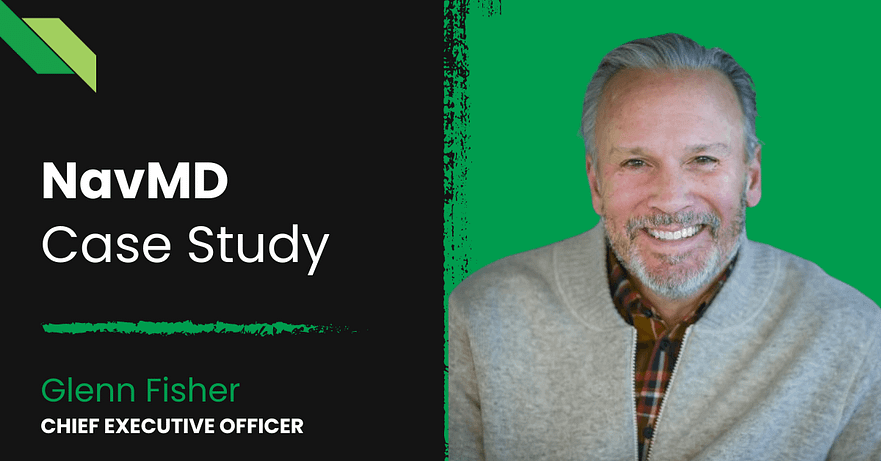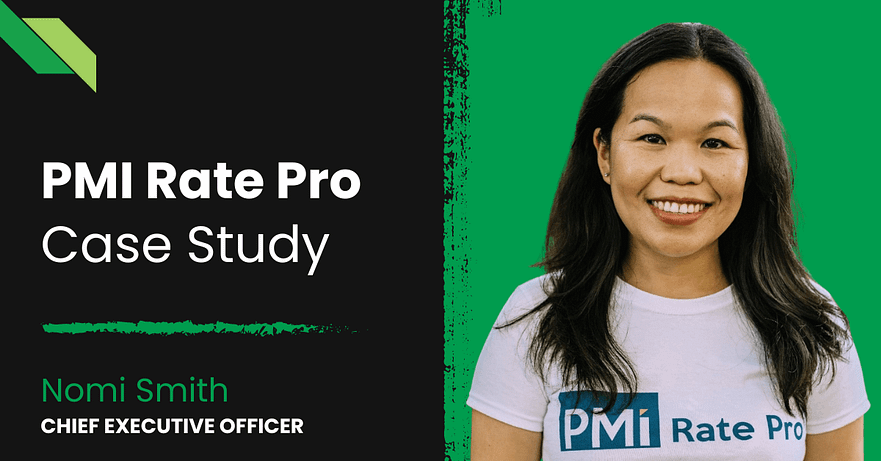7 Powerful Ways JSONPath Will Revolutionize Your Data Handling
Developers worldwide are discovering the transformative power of JSONPath in their quest for efficient data processing.
If you’re wondering, ‘What is JSONPath?’, think of it as a query language specifically designed for JSON data structures. This powerful tool enables precise data extraction through JSONPath query operations, making complex data handling surprisingly straightforward.
The complexity of handling nested JSON structures has traditionally been a significant bottleneck in development workflows. Whether you’re working with basic JSON documents or complex nested structures, finding the right data efficiently can be challenging.
That’s where JSONPath shines, providing a powerful query language that simplifies data extraction and manipulation.
Before we dive deeper into JSONPath examples and practical applications, it’s important to understand that this technology goes beyond simple data access.
From Python JSONPath implementations to Java JSONPath utilities, the ecosystem offers diverse tools and approaches for different development needs.
Let’s explore how you can leverage these capabilities to transform your data-handling processes.
Understanding JSONPath Syntax
The power of JSONPath lies in its intuitive yet comprehensive syntax system. Whether you’re using a JSONPath finder or JSONPath evaluator, understanding these fundamental concepts will help you write more efficient queries.
Basic Notation
JSONPath notation forms the foundation for all queries, from simple lookups to complex filtering operations. A JSONPath tutorial typically starts with these essential elements:
- $ – The root object/element (every JSONPath expression starts here)
- . – Child operator (direct access to properties)
- .. – Recursive descent (searches throughout the structure)
- * – Wildcard operator (matches any element)
- [] – Array operator (access array elements)
- [,] – Union operator (combine multiple queries)
For developers using kubectl JSONPath or working with Kubernetes JSONPath, these notations are particularly important for container orchestration and configuration management.
Operators
The JSONPath query language includes a rich set of operators that enhance your data manipulation capabilities:
1. Arithmetic operators
- + (addition)
- – (subtraction)
- * (multiplication)
- / (division)
- % (modulo)
2. Comparison operators
- == (equality)
- != (inequality)
- > (greater than)
- < (less than)
- >= (greater than or equal)
- <= (less than or equal)
For those working with JSONPath-ng or JSONPath-plus, these operators enable complex filtering and data transformation operations.
Functions
The JSONPath online community has developed numerous functions that expand data manipulation possibilities:
1. Array functions
- length() – Array size calculation
- min() – Minimum value
- max() – Maximum value
- avg() – Average calculation
- sum() – Sum calculation
2. String functions
- contains() – String matching
- startsWith() – Prefix checking
- endsWith() – Suffix checking
These functions are particularly useful when working with NPM JSONPath packages or implementing JSONPath in Python.
Filters
JSONPath filter expressions provide precise control over data selection:
/ Basic filter example
$.store.book[?(@.price < 10)].title
// Complex filter with multiple conditions
$.store.book[?(@.price < 10 && @.category == 'fiction')].title
The JSONPath documentation emphasizes the importance of understanding filters for effective data querying. Whether you’re using a JSONPath tester or implementing filters in production code, mastering these concepts is crucial.
As we move forward to explore core operations, remember that this syntax foundation will help you construct more complex and efficient queries.
Core Operations
Understanding how to perform fundamental operations with JSONPath is crucial for effective implementation.
Whether you’re using Java JSONPath libraries or Python JSONPath modules, these core operations form the backbone of your data manipulation strategy.
Access to Documents
The JSONPath expression system provides multiple methods for accessing document elements.
Let’s explore how different tools like the JSONPath online evaluator can help you navigate through complex JSON structures:
- Direct access using dot notation
$.store.book.title // Accesses the title property directly
When constructing a JSONPath query, you can combine multiple operators to create powerful data extraction patterns. For example:
- Complex query example
$.store.book[?(@.price < 30)].title // Get titles of books under $30
- Bracket notation for array indices
$.store.book[0] // Accesses the first book
- Wildcard selections
<em>$.store.* // Selects all properties of store<br></em>
- Recursive searching
<em>$..author // Finds all author fields regardless of location</em>
When working with Postgres JSONPath or implementing JSONPath string operations, these access patterns become particularly valuable for database querying and data transformation.
Predicates
JSONPath predicates enable sophisticated filtering capabilities, especially useful when working with JSONPath array operations:
- Value comparisons
$.store.book[?(@.price > 10)]<br>
- Existence checks
$.store.book[?(@.isbn)]<br>
- Regular expression matching using JSONPath regex
$.store.book[?(@.category =~ /fiction/i)]<br>
- Complex logical combinations
$.store.book[?(@.price < 30 && @.category == 'fiction')]<br>
As we transition to configuration options, remember that these core operations serve as building blocks for more complex data manipulation tasks.
Configuration Options
When implementing JSONPath in your projects, whether through npm JSONPath packages or custom implementations, understanding configuration options is essential.
For Kubernetes users, kubectl get jsonpath commands provide a powerful way to extract specific information from cluster resources. For example:
kubectl get pods -o=jsonpath='{.items[*].metadata.name}'
Options
Modern JSONPath implementations offer various configuration settings to fine-tune your queries:
- Case sensitivity settings
{
caseSensitive: false,
preventEval: true,
sqlLike: false
}
- Default return types
{
resultType: 'value', // or 'path'
flatten: true,
wrap: false
}
- Error handling preferences
{
suppressExceptions: true,
returnEmptyString: false
}
These options are particularly relevant when working with Jayway JSONPath or implementing JSONPath multiple fields queries.
SPIs
Service Provider Interfaces extend JSONPath’s capabilities, especially important for enterprise applications:
- Custom function implementations
- Extension points for specialized operations
- Integration capabilities with existing systems
- Performance optimization interfaces
The flexibility of these SPIs makes JSONPath an excellent choice for both simple scripts and complex enterprise applications.
Real-World Example Use Cases
Let’s explore practical applications of JSONPath, demonstrating how it solves real business challenges. These examples showcase the versatility of JSONPath contains operations and complex queries.
1. API Response Processing
// Extract active user emails
$.response.data[?(@.status == 'active')].users[*].email
// Filter and transform customer data
$.customers[?(@.type == 'premium')].{
id: @.id,
name: @.fullName,
contact: @.email
}
2. Configuration Management
// Environment-specific settings
$.config.environments[?(@.name == 'production')].settings
// Feature flag checking
$.features[?(@.enabled == true)].name
3. Data Transformation
// Complex data mapping
$.data.customers[*].{
customerID: @.id,
fullName: @.name,
emailAddress: @.contact.email
}
These examples demonstrate how JSONPath filter operations can simplify complex data manipulation tasks.
Path vs. Value: Understanding the Difference
When working with JSONPath expressions, understanding the distinction between path and value returns is crucial for effective data handling.
This knowledge becomes particularly important when using tools like JSONPath online evaluator or implementing complex queries in your applications.
Path returns provide the location of matching elements:
// Using JSONPath finder to locate elements
$.store.book[?(@.price < 10)]^ // Returns paths like $.store.book[0], $.store.book[3]
Value returns deliver the actual matching data:
// Using JSONPath evaluator for data extraction
$.store.book[?(@.price < 10)] // Returns the actual book objects
Understanding this distinction helps you choose the right approach for your specific use case, whether you’re using Python JSONPath libraries or implementing JSONPath in Java applications.
Considerations for Multiple Element Returns
When your JSONPath expressions return multiple elements, careful handling becomes essential. This is particularly important when working with JSONPath array operations or implementing JSONPath multiple fields queries.
Result Handling
// Using JSONPath-plus for multiple selections
const result = JSONPath.query(data, '$.store.book[*].author');
// Handle array of results appropriately
Performance Considerations
- Implement pagination for large result sets
- Use JSONPath filters to reduce data volume
- Consider memory constraints when processing large JSON documents
Memory Management
// Efficient handling with JSONPath-ng
const iterator = JSONPath.nodes(data, '$.large.data.set[*]');
for (const node of iterator) {
// Process each node individually
}
These considerations become particularly important when working with enterprise-scale applications or implementing kubectl JSONPath queries in Kubernetes environments.
While managing multiple element returns with JSONPath requires careful consideration and expertise, you don’t have to navigate these challenges alone.
Having a skilled development partner who understands both the technical intricacies and business implications can make all the difference in your project’s success. This is where Full Scale comes in.
Why Choose Full Scale for Your Development Needs
Successfully implementing JSONPath and other modern technologies requires more than just technical knowledge, it demands a strategic approach and experienced developers. Here’s why Full Scale stands out as your ideal development partner:
1. Proven Track Record
- Successfully delivered 200+ projects
- 95% client retention rate
- Portfolio spanning multiple industries
- Expertise in both startups and enterprise solutions
2. Comprehensive Vetting Process
- Multi-stage technical assessments
- Advanced problem-solving evaluation
- English proficiency verification
- Cultural fit assessment
- Background checks and reference verification
3. Cost-Effective Solutions
- Competitive rates without compromising quality
- No recruitment or overhead costs
- Flexible engagement models
- Transparent pricing structure
4. Global Talent Pool
- Access to pre-vetted developers
- Multiple time zone coverage
- Diverse technical expertise
- Scalable team options
Our Services
We offer comprehensive development services that leverage modern technologies:
1. Custom Software Development
- Full stack development utilizing JSONPath and modern frameworks
- API development with advanced integration capabilities
- Database design optimized for performance
- Scalable architecture implementation
- Cloud-native solutions development
2. Staff Augmentation
- Senior developers skilled in JSONPath and related technologies
- DevOps engineers with containerization expertise
- QA specialists experienced in automated testing
- Technical architects with proven track records
- Project managers with Agile certification
3. Technology Consulting
- Architecture assessment and optimization
- Technology stack recommendations
- Performance tuning and optimization
- Security best practices implementation
- Scalability planning
How We Make It Work
Our success in delivering high-quality development services stems from our unique approach:
1. Rigorous Developer Screening
- Technical assessment
- Communication skills evaluation
- Problem-solving capabilities
- Cultural fit assessment
2. Continuous Improvement
- Regular training on tools like JSONPath
- Knowledge sharing sessions
- Best practices workshops
- Technology updates
3. Clear Communication
- Regular progress updates
- Transparent project management
- Direct access to developers
- Responsive support
Transform your development capabilities with Full Scale’s expert team. Whether you’re implementing complex JSONPath solutions or building enterprise-grade applications, our experienced developers are ready to bring your vision to life.
Contact us today to discuss how we can help you achieve your development goals efficiently and cost-effectively.
Schedule Your FREE Consultation Today
FAQ: JSONPath
How do I specify a JSONPath?
To specify a JSONPath expression, start with the root element ($) and use dot notation or brackets to navigate through the JSON structure. For example:
$.store.book[0].title // Basic path
$..book[?(@.price < 30)] // Complex filter
Using a JSONPath tester can help validate your expressions before implementation.
What is the path of a JSON document?
A JSON document path represents the route to specific elements within your JSON structure. When using JSONPath string operations or JSONPath contains queries, paths help you navigate complex data structures:
// Example paths
$.store.book[0] // First book in store
$.store.book[*].author // All book authors
$..price // All prices anywhere in the document
How to check JSONPath?
There are several ways to validate JSONPath expressions:
1. Using Online Tools
- JSONPath online evaluator
- JSONPath tester platforms
- Interactive documentation tools
2. Development Tools
- IDE extensions
- Command-line utilities
- Testing frameworks
3. Implementation Libraries
- JSONPath-plus validation
- NPM JSONPath testing utilities
- Python JSONPath verification tools