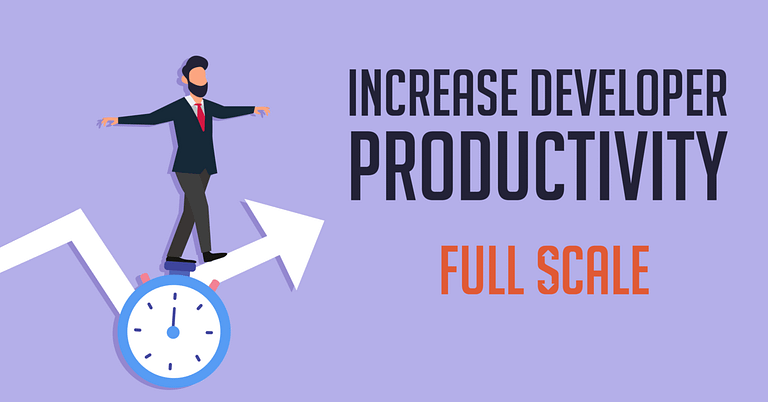Last Updated on 2024-10-11
Developer productivity is one of the key factors for a company to succeed in its software projects. If you’re a developer who wants to stay on top of things, here are tips to supercharge your productivity.
As the demand for advanced technology grows, so does the need for skilled software developers. This group is known chiefly for their technical expertise. But, don’t be surprised that they, too, are just as creative as those with an artistic background.
From responsive websites to intuitive mobile apps, developers use logic-based creativity to build software products. This skill often requires the right tools, space, and deep focus to write outstanding code.
But, with all the distractions surrounding you, how do you even stay productive? To be as efficient as possible, you need to incorporate positive changes to your daily workflow and habits.
In this article, we’ll first explore how businesses measure developer productivity. Afterwhich, let’s take a deep dive into ways to get more work done without sacrificing quality—and of course, your sanity.
Different Ways to Measure Developer Productivity
Traditionally, companies measure productivity using the Line of Code (LOC). Sometimes, they also assess it through the number of features or projects developed. The problem here is that they don’t account for other critical metrics like product quality.
Sure, these metrics are acceptable when measuring a developer’s productivity. But, it doesn’t necessarily mean it’s effective. Since LOC calculates the code volume, it’s only applicable when comparing projects using the same coding language and standards.
So, to better measure developer productivity, organizations find alternatives to focus on. These are:
1. Completed Tasks
In this method, the team keeps track of the number of tasks finished to measure developer productivity. The Kanban and ticket systems are excellent at breaking down tasks and monitoring project milestones.
Jira, Trello, and Asana are a few project management tools that harness the Kanban workflow in software development. Additionally, these tools offer the flexibility to assess tasks according to members, projects, or teams.
If you choose this method, it’s important to take note of these areas:
- project complexity
- estimated time of completion
- skills of members
- tasks that require prioritization
2. Deployment
In a nutshell, deployment refers to the process of releasing products, updates, or patches to users. It is especially meaningful to a project since the product represents a solution to a user’s problem.
To use deployment effectively, you should track using a development pipeline. It’s a way to deliver the code from version control and have it readily available to users.
In the past, working on software projects or updates was quite manual; often fraught with human errors and miscommunication among members. Today, the deployment pipeline provides a much efficient way to create, test, and deploy products.
Typically, a deployment pipeline undergoes four stages:
- Version Control
- Acceptance Tests
- Independent Deployment
- Production Deployment
The main benefit of going the deployment route is it saves the team a significant amount of time. Second, it provides an easy feedback loop during the deployment. To get its utmost value, consider the complexity, size, and purpose of these changes.
3. Documentation
Ask any developer and most of them will tell you that they’d rather code than write documents. While a few may have a natural affinity to technical writing, others just don’t have the time or the skills to produce quality documentation.
Despite this, we couldn’t stress enough how essential it is to keep written documents for any software endeavors. Doing so allows your team to easily maintain the code and have a reference for current or future software projects.
If maintainability is one of your priorities, you might want to include documentation as part of your development productivity metric. Otherwise, developers won’t find the need to explain everything as clearly as possible. This may lead to a reduction in project quality in the long haul.
To use this as a productivity measure, consider using page count or attributions as key factors. Also, don’t forget to include if the overall writing is inadequate or poorly written.
4. Technical Debt
Technical debt refers to the assumed cost of rework when implementing or enhancing a code. It’s the result of using solutions that are easy but limited in scope. For example, developers may implement hotfixes to correct software bugs as quickly as possible. While it solves the issue, it may come with a cost in the next version update.
Poor documentation, lack of experience, and project complexity may build up technical debt. When you don’t address it immediately, it can lead to a decrease in product quality.
Hence, to increase developer productivity, teams will benefit much from trimming down their technical debt. The earlier your team recognizes there is a technical cost, the easier it is to reduce it.
6 Effective Tips to Increase Developer Productivity
Organizations love productive developers. They’re not only good at solving problems, but they also do it faster than others. If you want to become an outstanding developer that companies look for, it’s time to amp up your productivity skills. Here are some useful strategies to try.
1. Clarify Project Scope
Before starting a project, you need to define the project scope clearly. Doing so eliminates any miscommunication among team members. Moreover, clear-cut project specs help you understand your role better. This allows you to take stock of all things you need to get started.
If you’re using project management software, make sure to read the ticket description. Keep track of it regularly as you work on your tasks.
2. Keep it Clean and Short
Write code in clean and short blocks. Why is this important? Well, clean code makes your work highly readable. It allows you to communicate clearly to the next developer what you’ve written.
For software developers, the ability to read a previously written code and understand it is key to improving productivity. Editing becomes easier with a code that’s clean, readable, and scalable.
3. Eliminate Distractions
Distractions are everywhere and affect everyone. More so for software developers who need a high-level focus when coding. When you’re disrupted, it’s pretty challenging to solve problems and get your groove back.
By eliminating distractions, you can improve your productivity and code better. Here are some ways to reduce distractions while working:
- Put smartphone on silent mode and turn off screen notification and screen lights
- Mute desktop notifications for irrelevant apps – your goal is to contain all necessary communication within your computer screen
- If your team uses messaging apps like Slack, turn on the “Do not disturb” feature before zoning in on priority tasks
- Check if your chair is comfortable enough to sit on; the table should be at an ideal height, and the hardware (mouse, keyboard, laptop) is working properly.
- Use noise-canceling headphones to get you in the zone and reduce background noise.
- Schedule meetings at a non-disruptive time – our brains are usually at their peak in the early morning, so make sure not to schedule any meetings at these hours.
- Split workday into intervals – one for deep work and the rest for shallow work. Run a timer so you know when to switch between tasks.
- Plan your day ahead – list down all your tasks in a to-do list a day before and allocate breaks in between actual work.
4. Use Proper Tools
Using the right tools is essential to enhancing productivity. It is a must to use the right software and hardware for the job.
Check which tools you already have and tools that your team prefers to work with. Make sure that you and your team can easily collaborate through compatible software.
Most importantly, don’t reinvent the wheel. Familiarize the editor and understand all the libraries in the programming language of your choice. Practice writing examples in each library and review them when needed. Once you’re experienced with a library, you’re likely familiar with it and won’t need to recreate your own.
5. Refactor Code
Code refactoring may seem like a tedious task. After all, you’re not adding new functionalities to the code, just restructuring an existing one. But, refactoring keeps the code maintainable and efficient.
It saves everyone’s time because it’s better to clean up the code now than pay for the technical cost later. In addition, code refactoring aids the QA debugging process to run smoothly. As a result, it will increase your developer productivity in the long run.
6. Learn New Skills
You might feel stuck at some point in your development career. That’s totally normal. If you code every day, then chances are, you’ll find the routine boring later on. To counter this, why not work on new hobbies or personal projects? It’s a way to rewire the mind and keep those ideas fresh.
Now, how is this relevant to your productivity? The skills you learned from these hobbies will help you grow as a programmer. This, in turn, enhances your ability and speed when working on future projects.
Level Up your Productivity
Productivity gains don’t happen overnight. It takes years of discipline and practice to be productive. So, don’t push yourself too hard and expect perfection in the beginning.
By following the tips shared in this article, you’re on your way to becoming a productivity master! If you are open to change, you’ll surely see yourself improve in no time.
Here at Full Scale, we take developer productivity seriously. Our developers are fully remote so they can work anywhere they like! Plus, they work flexible hours; giving them more wiggle room to stay productive.
If you have a big dream for your software career, we will help you with that. To start, simply contact us today to move on to the next step.

Matt Watson is a serial tech entrepreneur who has started four companies and had a nine-figure exit. He was the founder and CTO of VinSolutions, the #1 CRM software used in today’s automotive industry. He has over twenty years of experience working as a tech CTO and building cutting-edge SaaS solutions.
As the CEO of Full Scale, he has helped over 100 tech companies build their software services and development teams. Full Scale specializes in helping tech companies grow by augmenting their in-house teams with software development talent from the Philippines.
Matt hosts Startup Hustle, a top podcast about entrepreneurship with over 6 million downloads. He has a wealth of knowledge about startups and business from his personal experience and from interviewing hundreds of other entrepreneurs.