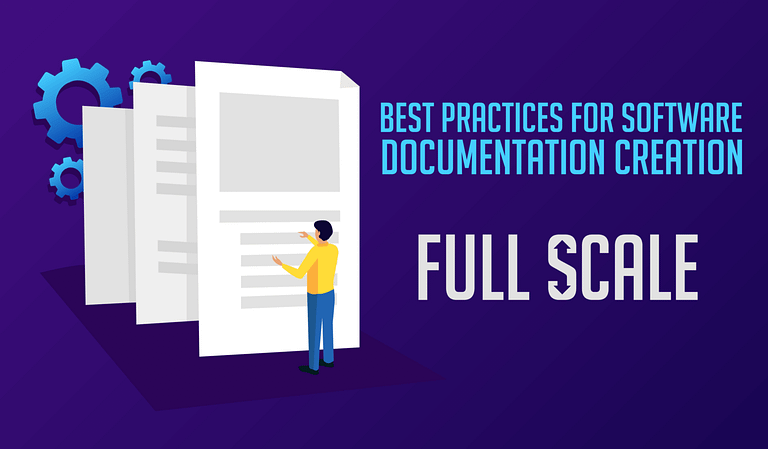Last Updated on 2024-10-11
Knowledge is power in the software industry. But whether you can transfer it to others depends on your software documentation. So check out these tips in creating project documentation.
To make things easier, most software development products come with software documentation. Although they vary in function, all these documents were created during the entire software development lifecycle.
There are many types of software documentation, including:
- Requirements documentation
- Architecture design documentation
- Technical documentation
- End user manual
The documentation details how end users can make the product work. And it also explains how developers can operate it.
Create Software Documentation with These Best Practices
What makes software successful? Well, it’s not only about the technicalities. It’s also about the detailed and comprehensible presentation of information that accompanies it. So if you want to create good software documentation, take note of these best practices.
1. Make documentation a priority
It’s easy to disregard software documentation and place it in the backseat. But, this can backfire in the long run.
Creating the documentation along with the development lifecycle saves you time and effort. It keeps track of tools and processes in real-time. And you can also document any changes along the way. Instead of trying to remember every detail at the end of the project, doing it simultaneously makes the documentation less prone to errors.
2. Know your target audience
There is no one-size-fits-all style in creating the documentation. That is why it is important that you determine your target audience accordingly.
Try to establish various audience personas from available user information. Identify each of their goals, level of information access, and preferences. This way, you can determine the right delivery format and style.
3. Think of a content strategy ahead
Before creating your documentation, look at the bigger picture. See how each piece of information fits in with the whole puzzle. And think of a content strategy to deliver them in a way that’s easy for the readers to understand.
Hence, what should you do? It’s time to create a style guide that you can follow. It will help you standardize your voice, formatting, terminologies and word usage, and visuals.
For instance, you can use popular software style guides, such as the Microsoft Manual of Style or Rackspace Style Guide. If you’re looking for a grammatical and syntax guide, you can choose between the Chicago Manual of Style or the Associated Press Stylebook. More importantly, if you want something readily available, there are also templates available online.
4. Remember the Agile documentation practices
There are many benefits to using the Agile approach in software development. And we’re not only talking about the development process. More technical writers are using Docs Like Code or Just In Time methodology. Both are subsets of Agile, which encourages collaboration among all stakeholders. They also offer flexibility in version and source control.
Moreover, you can also use the Minimum Viable Documentation method. It comes in handy especially when you have limited technical writing resources.

5. Collaborate with professionals and experts
Coming up with technical documentation is a collaboration between developers and other stakeholders.
First, it entails that the expertise of developers is turned into usable, written information. Second, technical writers can take care of the nitty-gritty of document creation. Third, no software documentation should come out without going through the QA and testing process.
6. Consider user experience of the project documentation
Will the target audience find this software documentation relevant? For non-technical end users, can they understand it easily? Take note that writing the documentation is just the beginning. If you want it to work, make sure that every target audience has a seamless and educational experience while going through it.
Thus, make sure that the information architecture of your knowledge base is organized. From labeling to navigation systems within systems, everything in the information environment must be in its proper place.
You must also consider how to cater to the needs of different people in terms of accessibility. For instance, can end users with visual impairments use screen readers and have easy access to them? Can people from other countries gain access to it without using a VPN? These things may seem minute in importance, but they are vital for the user experience of your documentation.
7. Decide on appropriate software and tools
For starters, you can use GitHub to deliver your project documentation to your audience. You can also use a Static Site Generator as an alternative.
Moreover, you may also want to consider using a lightweight markup language. This makes it easier to visually present your documentation or migrate it to another system with all formatting intact.
8. Get the best technical writers for the job
Of course, developers can create your software documentation. However, their time and skills are better allocated to taking care of the software than on documentation content. So hire professional technical writers to help with the project. Either hire a full-time in-house writer or outsource the task. Although, hiring a good one is imperative for your success.
9. Check on customer temp for feedback and development
A customer feedback loop should be set up. This way, you can stay on top of things when things go wrong on the end user’s side. Why? Because aside from your internal team, it is important that your customers know the how-tos of your product.
Don’t worry, there are many ways to collect customer feedback. You can check out social media interactions, customer support tickets, and knowledge base contact forms. Or, you can even get in touch with some of them for their concerns and suggestions.
Create good software documentation using these best practices
Good documentation is just as important as creating flawless code. Therefore, take note of all the best practices mentioned above. This way, your team won’t have to deal with uncoordinated formatting or errors on the end user manual. Now that you have learned about these tips, it’s time to create your software documentation.
If you need help with your software production, Full Scale offers professional services to suit your requirements. Our team of highly skilled developers and marketing specialists are more than ready to help you scale your business.
Are you interested? Contact us now to take advantage of our FREE consultation.

Matt Watson is a serial tech entrepreneur who has started four companies and had a nine-figure exit. He was the founder and CTO of VinSolutions, the #1 CRM software used in today’s automotive industry. He has over twenty years of experience working as a tech CTO and building cutting-edge SaaS solutions.
As the CEO of Full Scale, he has helped over 100 tech companies build their software services and development teams. Full Scale specializes in helping tech companies grow by augmenting their in-house teams with software development talent from the Philippines.
Matt hosts Startup Hustle, a top podcast about entrepreneurship with over 6 million downloads. He has a wealth of knowledge about startups and business from his personal experience and from interviewing hundreds of other entrepreneurs.