UI/UX design is vital in software development. Let’s explore the importance of these user-facing features in your tech product.
Welcome to the era of convenience. Most things are only a tap or click away—whether paying bills, communicating with others, or even buying stuff online. And users of these apps want a seamless experience.
With that in mind, as an entrepreneur, you want to offer your customers that same flawless encounter with your tech product. In this competitive landscape, the success of your software hinges on providing exceptional user experiences.
This blog article explores the importance of UI/UX in software development. We will also look into potential challenges during the design process and insights that can help your UI/UX design in software development.
UI vs. UX: What’s the Difference?
UI and UX are often used interchangeably nowadays. However, they are distinct components of software development.
By definition, the user interface (UI) is the interaction and communication of the user with your software on their device. It deals with the presentation and layout of the interface, including buttons, colors, and typography. So the UI designer makes sure your software is visually appealing and user-friendly.
User experience (UX), on the other hand, focuses on the entire user journey and experience. This aspect includes the user’s perception of how easy and efficient to use your software. Moreover, it encompasses research, wireframing, prototyping, and user testing to ensure the product meets user needs and expectations.
Let’s Talk About Accessibility Design
Lately, accessibility design is a new buzzword going around the tech industry. It is an integral part of UI/UX in software development. Accessibility design ensures that your software is inclusive and usable by people with disabilities.
It involves creating interfaces that accommodate users with visual, auditory, cognitive, or motor impairments. Incorporating features like text-to-speech, adjustable font sizes, keyboard navigation, and color contrast options make your software accessible to a broader range of users.
6 Vital Roles of UI/UX Design in Software Development
A well-crafted UI/UX design fosters customer loyalty and enhances brand reputation. And it directly impacts your product’s growth by increasing user engagement and retention. What other importance do these two bring to your software?
1. Enhanced User Engagement
User engagement is a crucial factor in the success of any software application. A well-crafted UI/UX design ensures the software is visually appealing, intuitive, and user-friendly.
Users who can easily navigate the interface and find what they need effortlessly are more likely to engage with your product. This leads to increased user satisfaction and higher retention rates. And ultimately, you will attain greater customer loyalty, benefiting your business in the long run.
2. Increased Customer Satisfaction
User experience heavily influences customer satisfaction. Software developers can create seamless journeys that cater to users’ needs by focusing on a good UI/UX design.
As you conduct usability testing and gather feedback, you can identify pain points and make necessary improvements throughout development. Meeting user expectations leads to higher customer satisfaction which, in turn, contributes to positive reviews, word-of-mouth referrals, and a stronger brand reputation.
3. Competitive Advantage
When faced with multiple options, users are more likely to choose software that offers a better user experience. An intuitive and visually pleasing UI paired with a seamless and enjoyable UX gives your product a competitive edge.
4. Improved Conversions and ROI
A streamlined and persuasive UX can lead to higher conversion rates. Ultimately, it can help generate more revenue and increase your business’s ROI.
When your software is designed with a clear understanding of user behavior and preferences, it can guide users toward desired actions. It can encourage them to purchase, sign up for a service, or subscribe to your newsletter.
5. Reduced Support and Maintenance Costs
A great UI/UX design minimizes the need for customer support. It also reduces maintenance costs for your business.
Remember, users are less likely to struggle to use your software and encounter issues when it’s intuitive and user-friendly. As a result, the number of support requests and maintenance tasks decreases. This, therefore, allows your company to allocate resources more efficiently and focus on product development and innovation.
6. Better Brand Perception
UI/UX design significantly contributes to shaping a brand’s perception in the eyes of its customers.
A visually appealing and consistent UI design reinforces your brand’s identity and values. It creates a memorable impression on your customers. On the other hand, a positive experience fosters trust and confidence in your brand. Having a seamless transaction encourages users to associate it with reliability and professionalism.
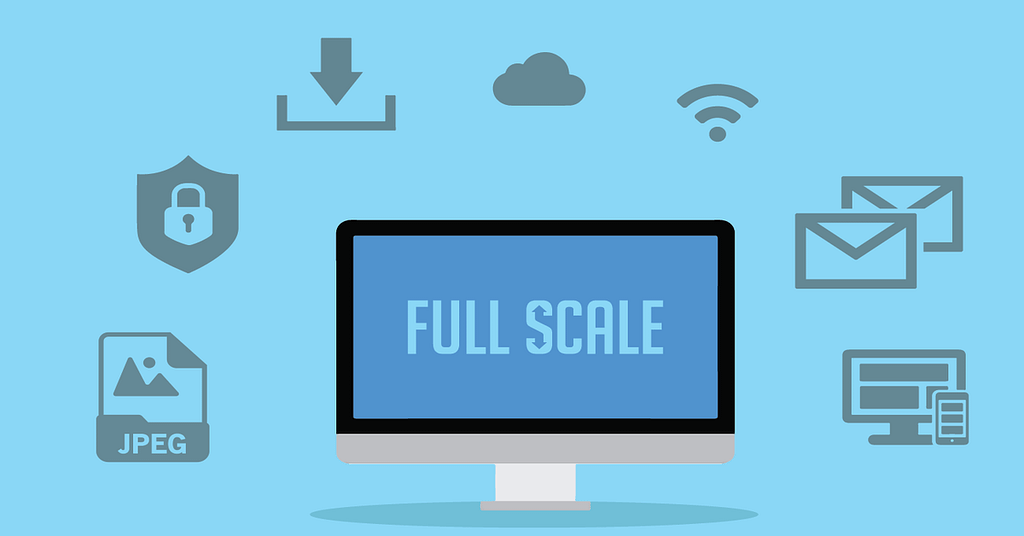
Common Challenges of UI/UX Design During Software Development
Building a good UI/UX design poses its share of challenges. So here are the common hurdles your designers may face during the design process.
- Understanding user needs—Failing to grasp user requirements can lead to a design that doesn’t resonate with your intended audience. That is why you have to gain a deep understanding of your software’s target users and their needs. This requires thorough user research to identify their preferences, behaviors, and pain points.
- Balancing aesthetics and functionality—Striking a balance between an aesthetically pleasing design and functional usability can be tough. An overly complex design might look visually appealing but can confuse users. Meanwhile, a minimalistic design may lack the necessary features your user needs.
- Cross-platform consistency—With software running on multiple devices and platforms, ensuring consistent user experiences across different screen sizes and resolutions becomes necessary. Your designers must consider responsive and adaptive design principles to address this challenge.
- Keeping up with technological advancements—The tech industry introduces new technologies and devices in the blink of an eye. So your designers must stay updated with the latest trends, tools, and best practices to create modern and relevant software interfaces.
- Collaboration and communication—Effective collaboration between your designers, software developers, product managers, and other stakeholders is vital for a successful design. Miscommunication or lack of collaboration can lead to discrepancies between the intended design and your final product.
- Accessibility and inclusivity—Designing for users with diverse abilities and needs requires special attention. Ensuring accessibility for individuals with disabilities can be a complex task. But it is essential for providing an inclusive user experience.
- Time and resource constraints—In a fast-paced development environment, designers may have limited time and resources for a comprehensive design. This constraint can lead to rushed design decisions and compromises on the quality of the user experience.
- User testing and feedback—Gathering user feedback and conducting usability testing is crucial for validating design decisions. However, arranging and analyzing user testing can be time-consuming and challenging, especially if the target audience is difficult to access.
- Designing for different cultures and languages—Designing for a global audience with varying cultural backgrounds and languages can be complex. Your UI/UX elements must accommodate other linguistic conventions, nuances, and cultural preferences.
- Dealing with subjective preferences—Different stakeholders involved in your project may have varying opinions and preferences. Balancing these subjective views with user-centered design principles can be a challenge.
Top 3 Tools for A Great UI Design
Are you worried about the UI challenges you can face during software development? No need to fret! Here are the top three tools you can use.
1. Sketch: This is an industry favorite for UI design. Sketch offers a versatile toolkit with features like symbols and artboards, streamlining your design process.
2. Adobe XD: This comprehensive platform is best for creating interactive prototypes and wireframes. It fosters collaboration among design teams.
3. Figma: Figma’s real-time collaboration capabilities and cloud-based storage make it ideal for remote teams. In turn, it enables seamless design iteration.
Best 3 Tools for UX Design
Here’s another set of tools to help you design a superior user experience. It’s time to explore your options.
1. InVision: InVision facilitates rapid prototyping and user testing. This tool lets your designers gather feedback and iterate quickly on their designs.
2. UXPin: UXPin is an all-in-one platform with built-in design systems and collaboration tools. The tool helps you simplify the creation of high-fidelity prototypes.
3. UserTesting: UserTesting helps gather valuable insights by conducting usability testing with real users to help understand their behavior.
Build User-Centric Software Products
Never skip planning for your UI/UX design during software development. Not considering these factors can be disastrous for your business. They can impact user satisfaction, engagement, and your product’s overall success.
So use appropriate tools for the design process. Plan for potential challenges ahead. And remember the benefits that a good UI/UX brings to your software.
Are You Looking for A Software Development Team?
Are you ready to build a superb product but don’t have a team yet?
We got you covered! Full Scale can help you build a software development team quickly and affordably. Our fully vetted developers, testers, and leaders can readily jump into your long-term project. What’s more? We only use advanced technologies and the latest tools for your software product.
So what are you waiting for?
